Do you know that dream make up, perfect for taking several selfies? You can achieve it with just a few clicks through the Makeup Plus – Virtual Makeup application. With this app you are able to test amazing and stunning makeup! In addition to makeup, you can test different hair colors and some accessories, like glasses.
The application is very interesting and easy to use. With it you can test a makeup before applying it on your face. Or even edit your photos before posting them on social media. The app is available for Android and iOS for free. Here's how Makeup Plus works, how to use and how to download:
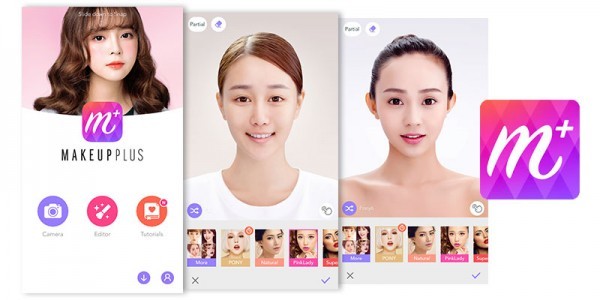
How does the Makeup Plus app work?
an application for virtual makeup that allows you to use your photos saved in the gallery or take a new one. It has several features, so you can test a different make before doing it.
Add eyelashes, change your hair color, test lipsticks, whiten your teeth, prepare your skin, see with accessories and even include sardines! With Makeup Plus you can create different looks, from the most basic, professional and even for luxurious parties.
The app also has some categories with make models ready to be tested! This version is similar to Instagram filters.
Makeup Plus – Virtual Makeup is a great application to learn how to apply makeup, test new features and even create bold and different make-up. Perfect to test which color of lipstick suits you best. If you're thinking about dyeing your hair, use this app to see how the final result looks.
How to use Makeup Plus?
Use the Makeup Plus app very simple. Once installed, open the application. Before you start with a picture of yourself, you can test some existing ones.
Choose a picture of yourself and wait for the app to recognize your face. This step is automatic and, right after, will suggest a makeup that matches your face.
Then, the app will give you some make up options, from the basics to the heaviest ones. It is possible for you to edit every detail, such as shadow, eyelashes, etc.
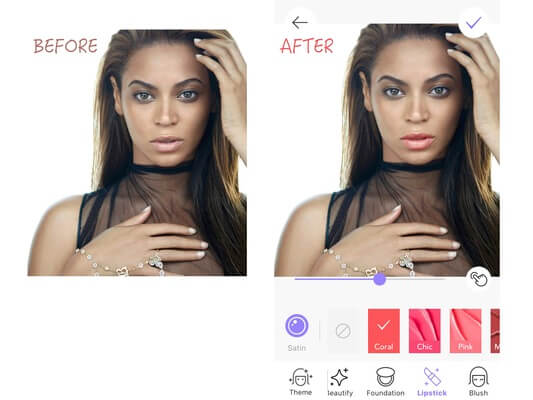
There is a feature that allows you to edit the intensity of the makeup. So, you can go testing until you find a point that you really like. Among the resources, there is a so-called “Precise”. It serves to adjust the makeup, preventing it from leaving a smudged lipstick or a crooked eyelash.
When you finish your makeup, just save the image. It will be available on the camera roll of your device or share directly on social networks.
Evaluation: Advantages and disadvantages
According to Makeup Plus users themselves, the app is good, with scores of 4.7 on iOS and 4.5 on Android. According to those who have used it, the app is good and easy to use.
There are a number of very cool features and that pleases most users. See the pros and cons of using Makeup Plus:
Advantages / Prs
- free;
- Various resources available;
- Various categories of pre-defined makeup models;
- It has face detection to apply make up;
- Can be used in group photos.
Disadvantages / Cons
- Unrealistic hair color change;
- Automatic face correction makes many changes;
- Short video recording time;
- Interface slightly loaded.

When does Makeup Plus cost?
Makeup Plus – Virtual Makeup is a free app for both iOS and Android. However, it has advertisements.
How to download?
Having Makeup Plus on your smartphone is very simple. just have an Android 4.4 or higher phone, or an iOS 9.0 or later device, being compatible with iPhone, iPad and iPod touch.
To download, go to your smartphone store, Apple Store or Play Store, and type in the search for Makeup Plus – Virtual Makeup. Some options appear on your screen. Choose the application developed by Xiamen Meitu Technology Co., Ltd (iOS) or Meitu, Inc. (Android).
All information related to the application, including test images and evaluations, will appear on your screen. You can take a look beforehand or click on Install and wait for the download to complete. The installation of the app will start immediately.
Download the Makeup Plus app now and start testing the amazing makeups!
