The wait is over!
After months of beta releases, Apple has just released the final version of macOS Mojave 10.14 (build 18A391, slightly ahead of beta 11, which was 18A389) for all users! If your Mac is in, you can run into the hug right now and enjoy all the update updates which we will recap briefly below.
Who can upgrade?
The general rule: If your Mac is a 2012 model released for c, you're in; whether from 2011 or earlier, nothing done.
The exception is for some mid-2010 or mid-2012 specific Mac Pro models (both still "cheese grater" versions): these models are compatible with macOS Mojave only if they are equipped with a video card that supports Metal API. Some of the GPUs entering the pie are MSI Gaming Radeon RX 560 and Sapphire Radeon PULSE RX 580.
Here is the full list of Macs that support Mojave:
- Macbook (2015 onwards)
- MacBook Air (mid 2012 onwards)
- MacBook Pro (mid 2012 onwards)
- Mac mini (end 2012 onwards)
- iMac (end 2012 onwards)
- iMac Pro
- Mac pro (2013 onwards)
You can check out your Mac model by going to the Apple in the upper left corner of the screen and clicking "About This Mac."
News
Our article covering the announcement of the new system talks about the new features and functionality more deeply, but here is a general overview of what's new for those who don't have very good memory:

- Dark Mode: possibly the most awaited novelty by the users, the appeal all that we always dream. All interface elements, from the menu bar to the Dock and applications, darken to the wallpaper you can change according to your choice or time! Developers are acting fast to adapt their apps too, and Apple has even updated Xcode with a new dark version to match the theme.

- Sets: saving users who lump their work areas with dozens of random files, the feature automatically joins these files into “stacks” grouped by format (images, spreadsheets, PDFs, documents, etc.), modification date, or labels. You can scroll through the files with a simple mouse or trackpad gesture. Life gets easier.
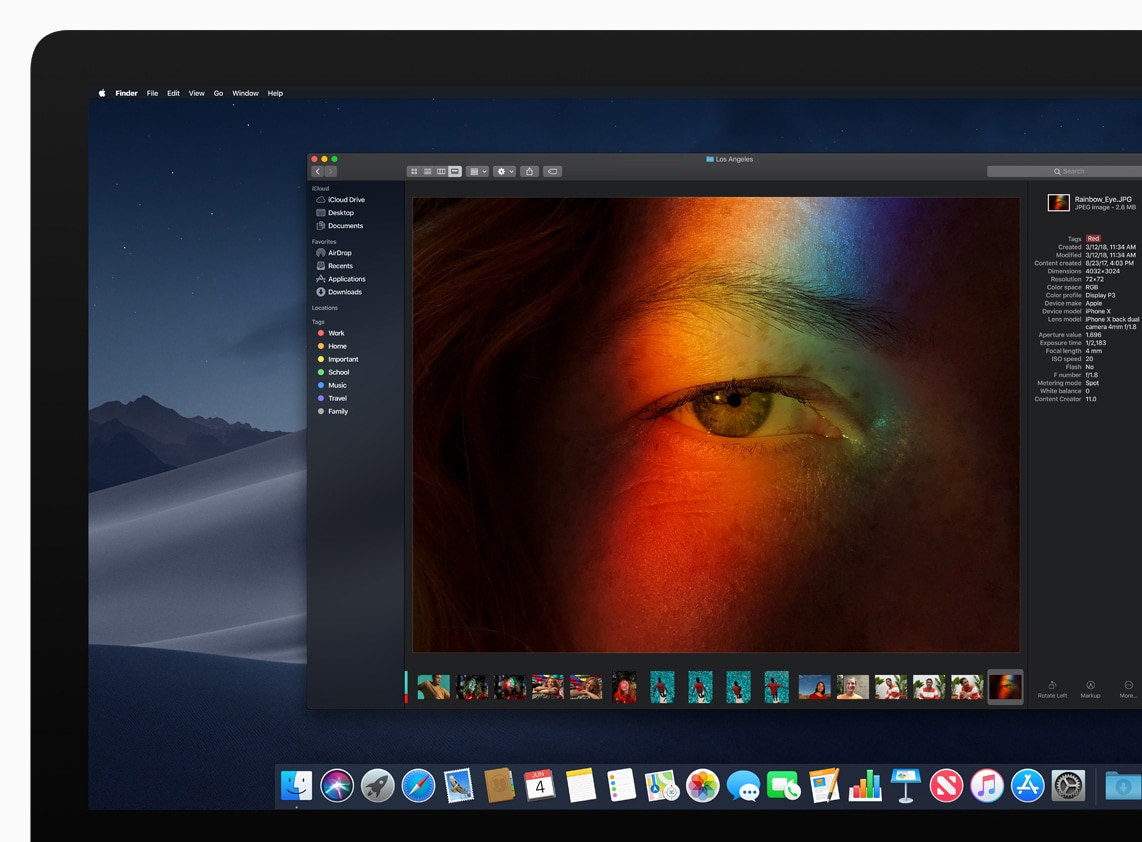
- Finder: brings the new Gallery view, replacing the old Cover flow It's an even easier way to queue your files with a huge preview on top. It also includes quick editing actions directly in the explorer, as well as displaying contextual metadata depending on the selected file format.
- Quick view: One of the big differentials of macOS is even better. Pressing the spacebar when selecting a file not only gives you a quick view of it, but even allows basic editing depending on the format you worked on. You can annotate a PDF or rotate and crop images and audio / video clips, for example, and share. all straight from there. No need to open any app!
- New screenshot features: As with iOS, screen capture in macOS is now much more complete. When you press 5, an edit menu will appear, with tools including screen recording and annotations. You can save the result or drag it directly to an app.
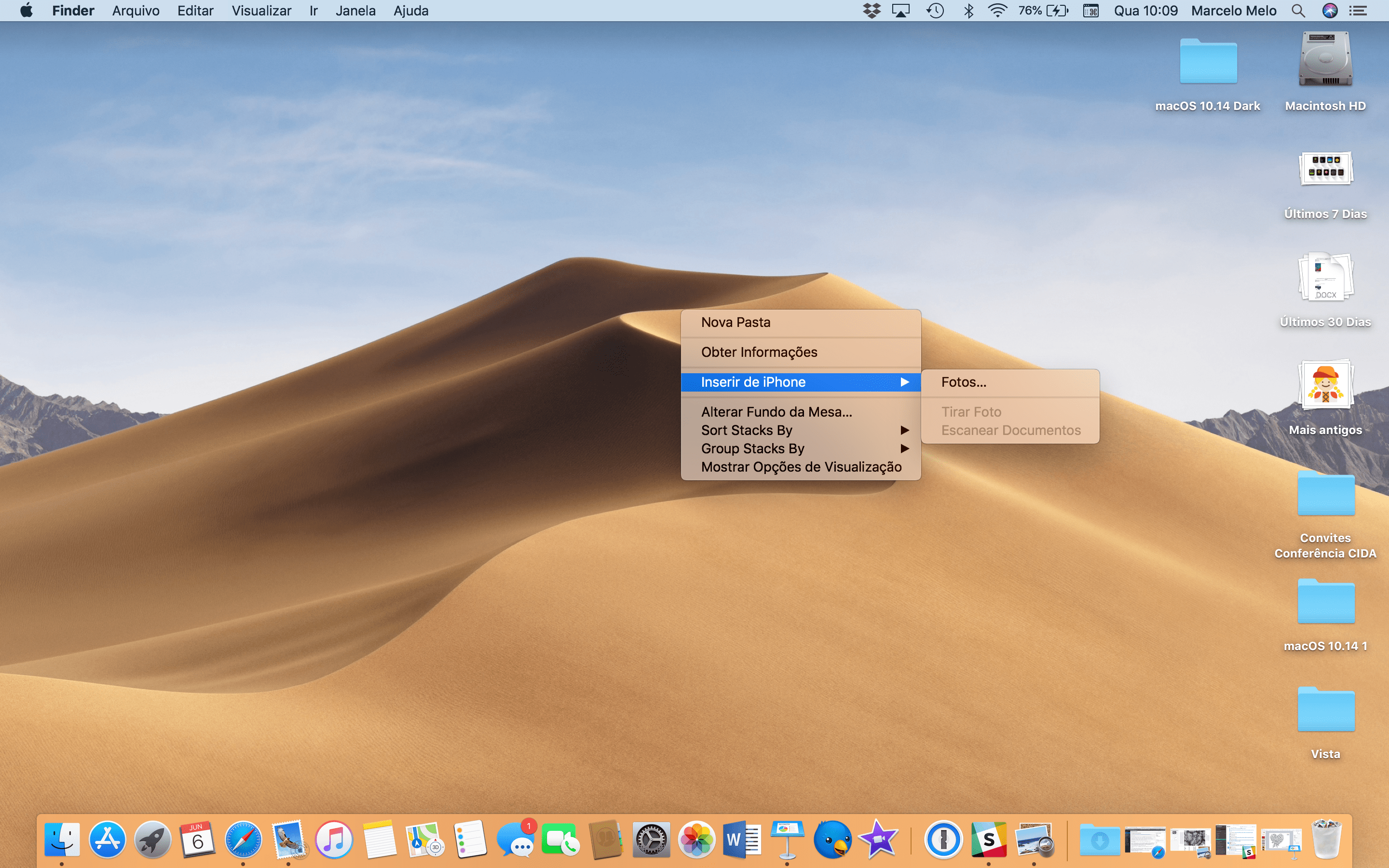
- Continuity Camera: A special feature for those who always have iPhone on their side during Mac sessions, it works as a symbiosis between the two devices. By selecting "Insert Photo" from the "File" menu, you can use your iPhone to capture an image or PDF of a real world document and it will automatically appear in your document at the same time.

- FaceTime: just like iOS, it now supports multi-contact conversations up to 32 at the same time, to be exact. This news, however, has been delayed and will arrive in a future update of macOS Mojave.

- New Apps: four more iOS apps find their way to macOS (Bag, Home, Voice Recorder and News). As we have already commented, they are ported directly from the mobile system and represent the first examples of the ambitious Marzipan Project, which you can read more about here.

- Renewed Mac App Store: The store has gained a (very welcome) visual makeover, with new sections of breakthroughs, stories and special themes. We still (finally!) Have video support in the app demos.
- Enhanced Security: Apple brings user privacy news, such as new rules for application permissions, enhanced anti-crawl technologies in Safari, and the creation of strong passwords automatically if you use iCloud Keys.
- Other news: want more? Have more! Website icons on Safari tabs (hallelujah!), Mail emojis, Siri integration with HomeKit and iCloud Keys, adding new languages and localization options, etc.
How to upgrade?
The simplest option, as usual, to do the process through the Mac App Store. Just go to the store right now and select the new system, wait for the download, and follow the installation steps just keep in mind that during these early hours / days of availability, Ma servers can be a little overwhelmed and the whole process can take a long time. a little bit.

Anyone who wants to, can still choose to do a clean installation of the new system which is great for re-starting “from scratch” with a clean and fast machine.
Enjoy! 😃
