Remember this commercial?
https://www.youtube/watch?v=KaFWUUHVgQo
O MacBook Air It was an amazing revolution. The new MacBook too.
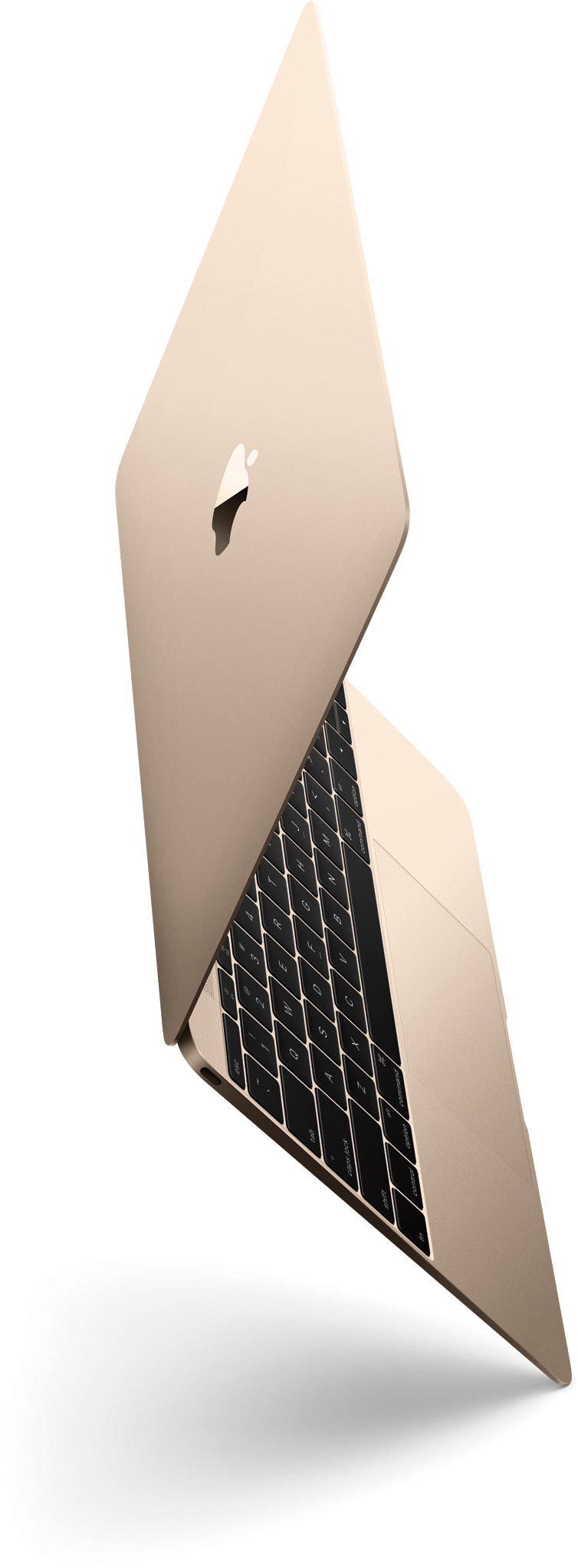 After using my new Mac for more than three months, I currently have no doubt considering it my favorite. I have no doubt that I see a flurry of criticism saying that it has only one port, that the processor performance is comparable to that of a 2011 Mac, but it is clear here that it is fulfilled with praise.
After using my new Mac for more than three months, I currently have no doubt considering it my favorite. I have no doubt that I see a flurry of criticism saying that it has only one port, that the processor performance is comparable to that of a 2011 Mac, but it is clear here that it is fulfilled with praise.
My Macs
Comparisons are key, and before anyone comes to say that “Apple marketing has graced me,” let me introduce my Mac story to Ma.
My first Mac was a PowerPC processor 12 ″ iBook, purchased just at the transition from Apple to Intel chips. Still in 2005, I managed to replace it with one of the first white MacBooks, still with Core Duo processor. After two and a half years with it (several problems including: reverse board, battery, DVD drive, cracked housing plastic, etc.), I finally managed to migrate to the aluminum line still with a MacBook, identical to the MacBook Pro externally but inferior in its configuration.
As I work with classes and consulting on this universe, I switched Macs a few times over the next few years, always opting for the 13 ″ MacBook Pro. In 2011, with the release of the MacBook Pro with Retina display, I was delighted. I put the savings together and managed to get one of them, with a beautiful screen of 15 ″ Do you know that feeling of “Dude, what an amazing machine”? Yeah, I had her. My 15 ″ MacBook Pro received an update from Apple in 2012, after swaps and more screen retentions for image retention is a very common problem with models of this generation / year.
iMacs, Mac mini, Power Macs, MacBook Air have all come through here and I've always had a favorite: the 13-inch Retina display MacBook Pro by its weight, screen quality, performance, but because I've always thought it It served my needs very well, after all, we should buy our computers according to them, correct?
In March, when Apple introduced its new MacBook and the 13 ″ MacBook Pro received the Force Touch trackpad as an upgrade, I was on the go and took the opportunity to advertise my machine and sell it online, capitalizing on resources to acquire this new generation. By this time, I was determined: the MacBook was more of a toy than anything, the setup was poor, and performance should be poor.
Understand this well: I love my 13 ″ MacBook Pro, and my 15 ″ MacBook Pro has been the longest with me, a beautiful screen, a sensational processor and 512GB of flash storage that have always served me very well. Despite being portable, he's not that light and his AppleCare was already at the end of the line. I am a relentless advocate of Apple's extended warranty, after all, we have invested good money in these products and, turn and move (quality control no longer the same time, folks), we encounter problems that make it impossible for us to use our equipment (many work times).
I was determined not to trade more machines this year, but that's not how things work. Me and a friend went to get Apple Watch at the launch, he had also sold his machine already decided to buy the new MacBook and I threw sand at the idea, praising the 13 ″ version and using the same arguments of the performance critics presented by various websites.
When we arrived at an Apple Retail Store, my friend was even more certain of his choice but there was a problem: there were no machines in stock and our trip was very short. Already in this first contact with the MacBook, I began to find it more interesting and really revolutionary.
The MacBook Search
My friend was really determined, I wanted the MacBook and period. When we arrived in another city, we visited a Best Buy store, and although their website indicates unavailability of the machine at any physical store, we were lucky enough to find a unit! All right, my friend's Mac mission was done, as soon as I knew the impact it would have on my MacBook Pro 15, my companion on this trip.
The feeling of using the machine is really something different; Remember that feeling I narrated at the beginning of the post? Yeah, she's back! "Man, what an amazing machine."
MacBook Air, MacBook Pro, and MacBook
I spent some time thinking about my use of Macs. My 15 ″ MacBook had been standing at home, almost becoming a desktop, with all my photos, music, videos. Did I really need a 15 ″ machine? No. The only right thing was that it needed a lightweight machine, at least 512GB (still questionable after all, Apple Music, iCloud Photo Library, Dropbox, iCloud Drive). A lot of people will ask, "But why not a MacBook Air?"
The truth is quite simple, once you try the Retina screen on Macs there's no turning back. Although the MacBook Air screen (both 11 ″ and 13 ″) is very good, it is on Retina. Nonsense? No, just as you choose car model A or B, it applies to everything else.
Many people think that the best way to buy a computer is to invest in the best possible configuration you can afford. That thought might be right a few good years ago, but not so. I need an i7 processor quad core? Me, Marcelo, no. If you work with rendering you need a lot of machine capacity, surely the MacBook is not the right choice and if you choose it you are choosing the wrong one. Things change a bit if you have a desktop at home, or a slightly stronger machine if you need to do some more work.
Impressions and more comparisons
If you followed the articles about the new MacBook, by tapping it you probably already have all your concepts well defined after all, as you read, a weak machine and, imagine only, has only one USB port.
The first few times I could touch him, I was enchanted by the keyboard. Something really different. There is no longer that thing of "hitting" the key, a soft touch and the letter already recognized. Larger keys make the typing experience even more enjoyable.

The beautiful machine. It was completely redesigned and the work was really excellent. As you lift it, the only thing that comes to mind: what do you mean? Serious, incredibly light. And the issue of having only one USB port, which requires adapters even to charge an iPhone, for example, something workable. Ah, but you can't change anything about his configuration! Right, and neither of any of Apple's other portfolios (except the Highlander 13 ″ MacBook Pro) a few years ago.
Many people say that the MacBook is just “an iPad with a keyboard,” I categorically say no. With iOS 9 the iPad usage experience is likely to change dramatically, especially with its new multitasking mode. Until today, at least for me, the iPad is an interesting tool for meetings, presentations, readings (I still like the Kindle for books more), but not for a computer like the MacBook.
Another frequent criticism of the new MacBook: the quality of the front camera. At least I don't want to record any HD movies with it, and for Skype or FaceTime, believe me, it works well. New colors were also a good addition line.

audio
Audio is also worth mentioning: The quality of the speakers on this MacBook has greatly improved compared to Retina display MacBooks Pro.

Fans
They do not exist. The machine does not heat up, ie no noise. Worried about the heat? Even with applications that require strong machine processing such as iMovie, I didn't feel any variation in the machine's temperature.
Drums
Apple has placed battery cells everywhere possible on this new MacBook. And yes, on both OS X Yosemite and El Capitan, the machine's performance reaches its promised 12 hours of use.

USB-C
How many times in the last months have you used a DVD? more or less why I start talking about USB ports. If from the two USB ports of MacBooks Pro the torment was already terrible, how to live with only one?
Come on, besides carrying iGadgets, what else do you use USB ports for? Backup? If you have a Time Capsule or AirPort Extreme, the answer is no. The power that the MacBook provides at its port is also unmatched by other laptops, so charging iGadgetsAt least in my case, it turned out to be more for emergencies than for everyday life.
Here is a criticism Apple, regarding not providing the USB-CUSB adapter already in their MacBooks, after all, the majority of USB sticks use the traditional USB solution.

Force touch
Using the new Force Touch is funny at first, after all, you have to relearn how to use your trackpad:
On the outside, the Force Touch trackpad may look like other trackpads, but inside is unlike anything you've ever seen. The outside sensors detect the amount of pressure applied, and the new Taptic Engine offers a click feel no matter where you press the surface. Clicking, which was once just a mechanical function, is now just the beginning of what you can do with Force Touch. The trackpad feels and understands what you want your MacBook to do through subtle differences in applied pressure. Thus, it is possible to perform several different actions in different apps, all on the same surface. The trackpad also gives a useful response, making your MacBook more useful and personal than ever.
About the movements:
In addition to the intuitive Multi-Touch moves you are familiar with, such as scrolling, sliding, pinching and rotating, Force Touch gives a new dimension to the Mac experience. Sensitivity can be adjusted, allowing you to control the pressure needed to register a click. In addition, the trackpad can recognize whether you are clicking with your thumb or another finger and automatically adjusting the sensitivity level.
Check out the video below for some of these gestures and understand a little better about the many possibilities for developers to include features in their applications:
What to do? The decision
T, had been fascinated on the machine, but what to do? I can't simply buy a machine from scratch. Even more with the dollar as it is this year. I thought about advertising on sale sites here in Brazil, but the machine was expensive and the amount I could charge did not match the reality of the market. The MacBook here in Brazil would also come out for $ 3,000 more expensive than buying there and paying tax, after all, would be a machine for travel, and was not willing to be worried with every passage through customs.
It was me and my 15 ″ MacBook Pro alone. I decided to research his value for trade-in, something super common in the United States and increasingly common here in Brazil. If you don't know how this business model works, explain: you take your used product to a store, or quote online by answering questions about model features, preservation, accessories, etc. In the end, according to the amount paid, you get a gift card from the store.
Best Buy, to name a common example, would pay the incredible $ 421 trifle for a 15 ″ MacBook Pro with 512GB i7 processor. Discouraging, no?
I ended up finding a chain of stores called Simply Mac, one of the largest Apple Premium Resellers in the US, owned by the famous GameStop video game store chain. In it, things got a lot better. They offered $ 1,250 on my machine, that's three times more than the other store. With this trade-inI would pay another $ 300 and could bring home a machine that would meet my needs.
Problem solved, right? At the! There were no machines in stock in the city where we were. The seller, after much searching, found another chain store, 200km away, that had the last machine in the configuration I wanted. Reserved machine, on the road.
Profile
If you travel frequently, you need a machine for work and want to have a new typing experience, your choice is the new MacBook. I also recommend purchasing a USB-C digital video (HDMI) adapter, allowing you to recharge other devices or connect a USB stick while powering your Mac.

If you have chosen the new MacBook expecting Mac Pro performance, I hope it is still in the seven days to exchange runs, still time! As the title of the article, MacBook is the best choice on today's Mac for my needs. If it's for yours, great; if not, wonder too.
If you have your white MacBook and it meets your needs, stick with it. Do not change Mac simply because there is a new model, but if it is changing and the usage profile is similar to what I presented in this post, consider the MacBook as a great choice. If not, surely one of the other Macs from Ma's handheld line will go.
Conclusions
After three months of use I am absolutely sure that I made the right choice. In the migration, I took the opportunity to delete several files I didn't need and I have over 200GB free. The biggest CPU usage so far has been for photo editing, small video and especially text, without choking. If you are about to buy a machine, check out the offers currently rolling.
As the post title says, it was the best choice for me. These must be done by each. Articles, reviews, etc. These are just tools that help you make that decision.

Hope you enjoyed the review. But tell me, what do you think is the best choice on Macs?
