The Love Sticker Packs app features romantic and love themed stickers to send on WhatsApp on Android phones. The packages contain stickers of various types of hearts, couples in love and romantic elements such as love letters and kiss marks, as well as characters such as bears and cupids. The contents are ideal for showing affection in conversations with your boyfriend or girlfriend.
The packages have approximately 20 stickers each, and can be installed separately, allowing the user to choose only the pictures that matter most. Here's how to download and install love stickers to use on WhatsApp. Please note that the app is not available for iPhones (iOS).
How to use birthday stickers for WhatsApp

Love Sticker Packs app has lots of love themed sticker packs to use on WhatsApp Photo: Rodrigo Fernandes / dnetc
Want to buy a cell phone, TV and other discounted products? Meet the Compare dnetc
Step 1. Download the Love Sticker Packs app on the dnetc page. Open the app and select the desired package. For this example, we select the Love Element option, with elements representing love. Then tap the button tap the "Add to WhatsApp" button to add the stickers to the messenger;

Love Sticker Packs app has lots of love stickers packs for WhatsApp Photo: Reproduction / Rodrigo Fernandes
Step 2. Confirm the action by tapping the "Add" option in the menu that appears on the screen. All stickers in the package will be installed immediately;

Installing a Love Sticker Package on WhatsApp Photo: Reproduo / Rodrigo Fernandes
Step 3. To use the stickers, open WhatsApp and tap the emoji cone located next to the text field. Then open the stickers section and select the package you just installed. Now, just tap a sticker to send it in the conversation.

Just tap the sticker to send it in the WhatsApp conversation. Photo: Reproduo / Rodrigo Fernandes
Ready. Take the tip to send love stickers to your loved one on WhatsApp.
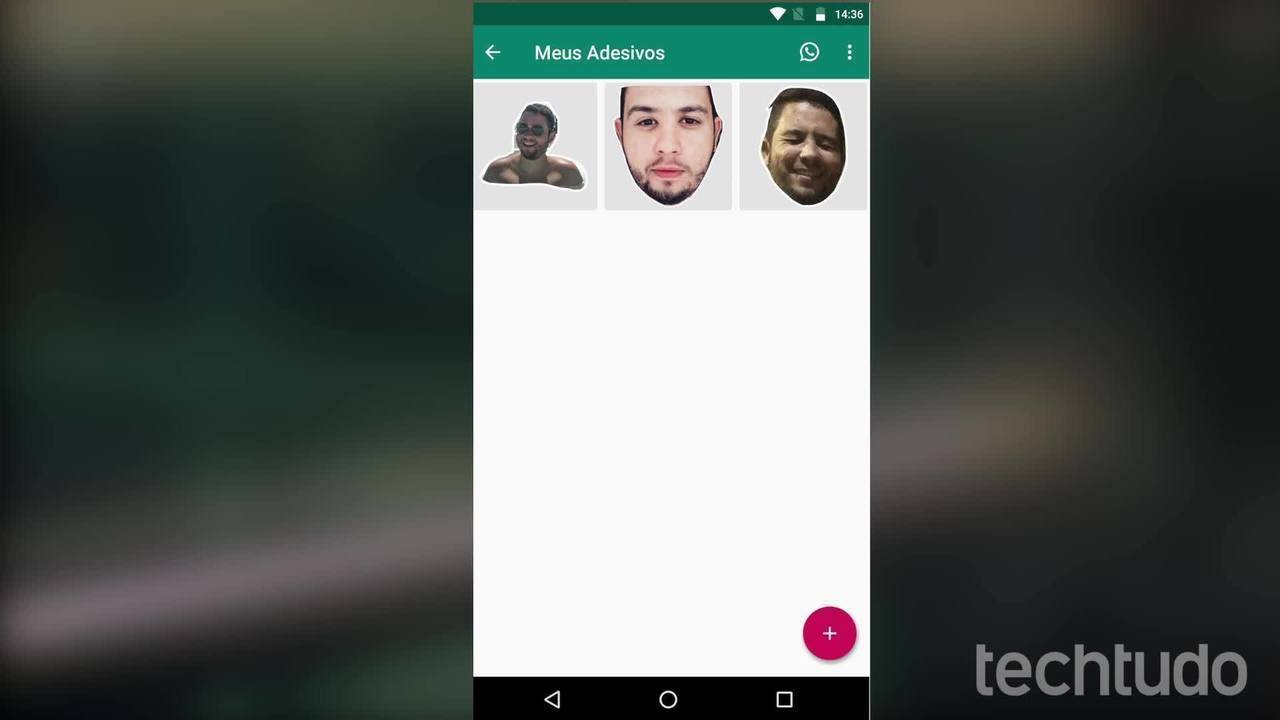
How to make WhatsApp stickers with Sticker Studio app for Android
