Letterboxd is a social network of films in which users can rate features, create lists, like and give opinions, in addition to obtaining information and getting to know new films. The ideal site to discover what to watch on vacation or during boredom. Old productions and newly released content are available from various stadiums around the world.
READ: 7 things you should 'never' post on the Internet
In the following tutorial, check out how to register and access the main functions of Letterboxd. The website, however, is only available in English and it is necessary to have minimal knowledge of the language to use the resources.
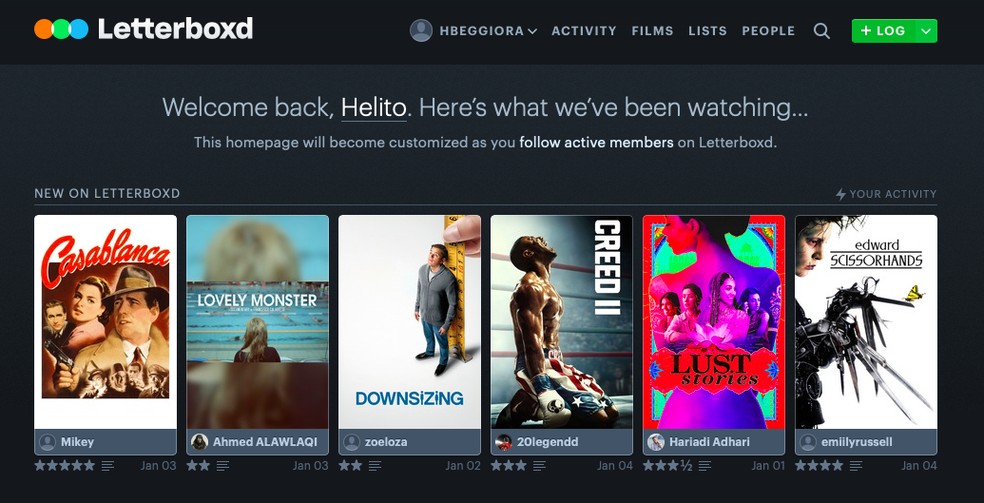
Learn how to use the Letterboxd movie social network Photo: Reproduo / Helito Beggiora
Want to buy a cell phone, TV and other discounted products? Meet Compare dnetc
Step 1. Access Letterboxd and select the option "Create account" to register;

Creating Letterboxd registration Photo: Reproduo / Helito Beggiora
Step 2. Enter your personal data, such as email and username, and create a password. Check the checkboxes to agree to the terms of use and privacy statement. Then, press the "Sign up" button to register;
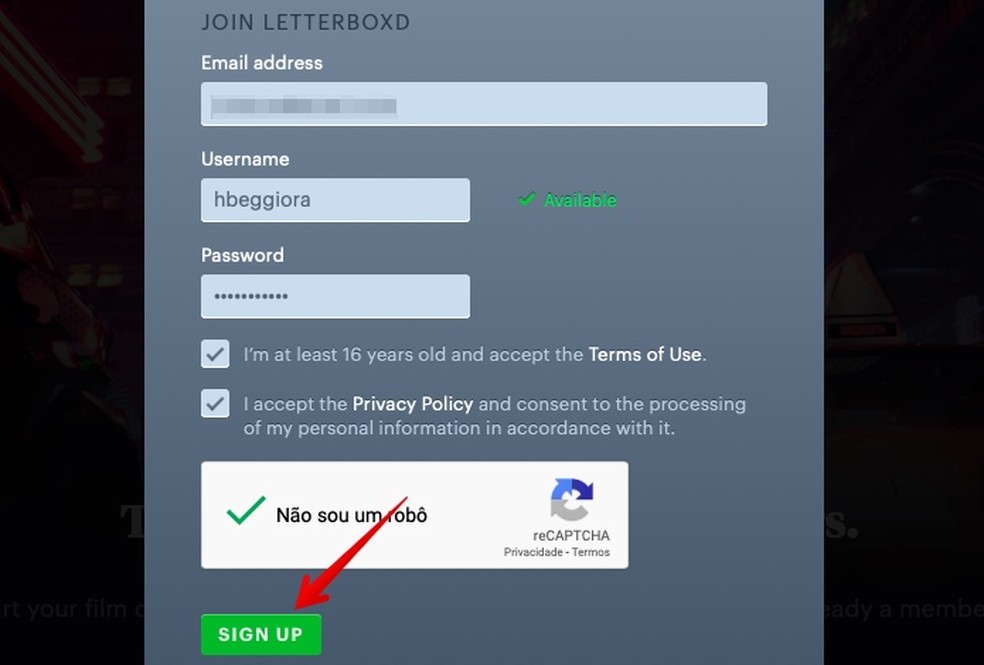
Enter your personal details Photo: Reproduo / Helito Beggiora
Step 3. After registering, you will receive an email to verify your account. To complete the registration, check your username in the top bar and go to "Settings";
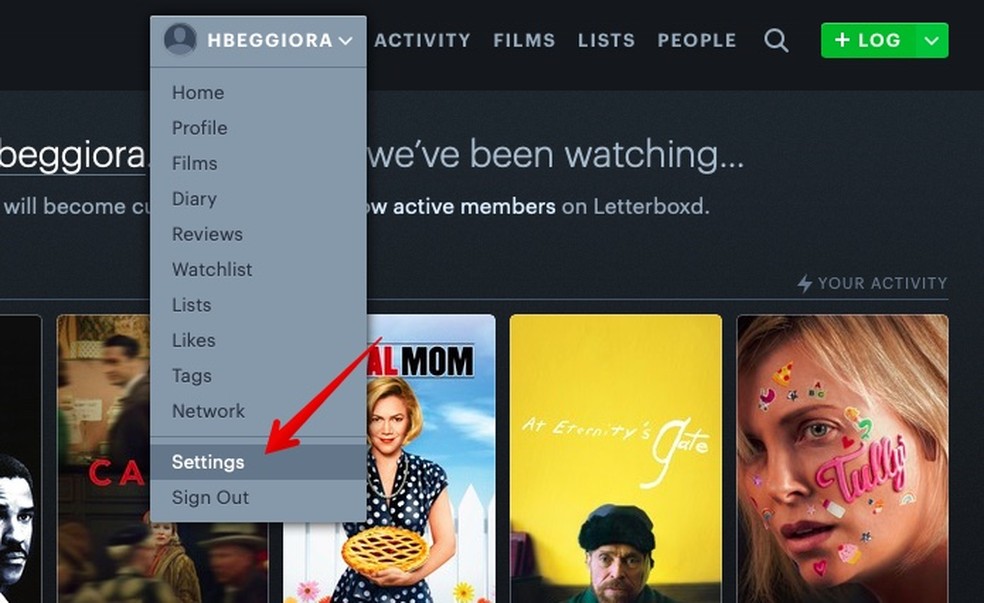
Access the settings Photo: Reproduction / Helito Beggiora
Step 4. There, you can add your name and surname, photo, location, biography and website, in addition to including favorite movies and linking your profile to other social networks, such as Twitter, through the "Connections" tab. Use the "Notifications" tab to manage Letterboxd notifications;
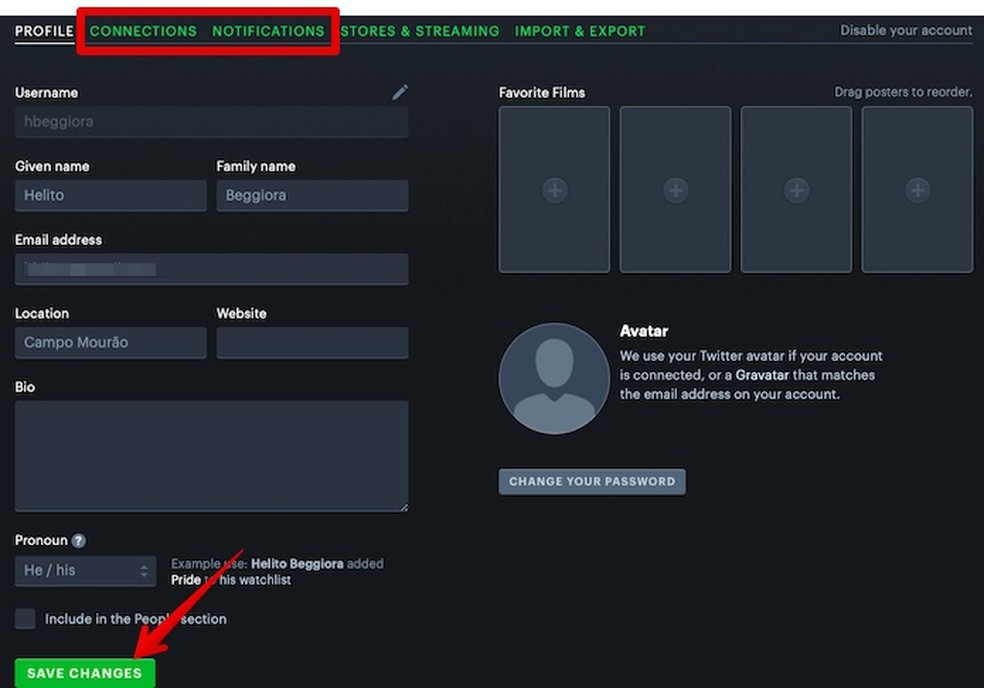
Completing registration data Photo: Reproduo / Helito Beggiora
Step 5. On the Letterboxd home page, you can explore the featured films. If you want to find a specific title, select the magnifying glass icon in the upper right corner to open the search;
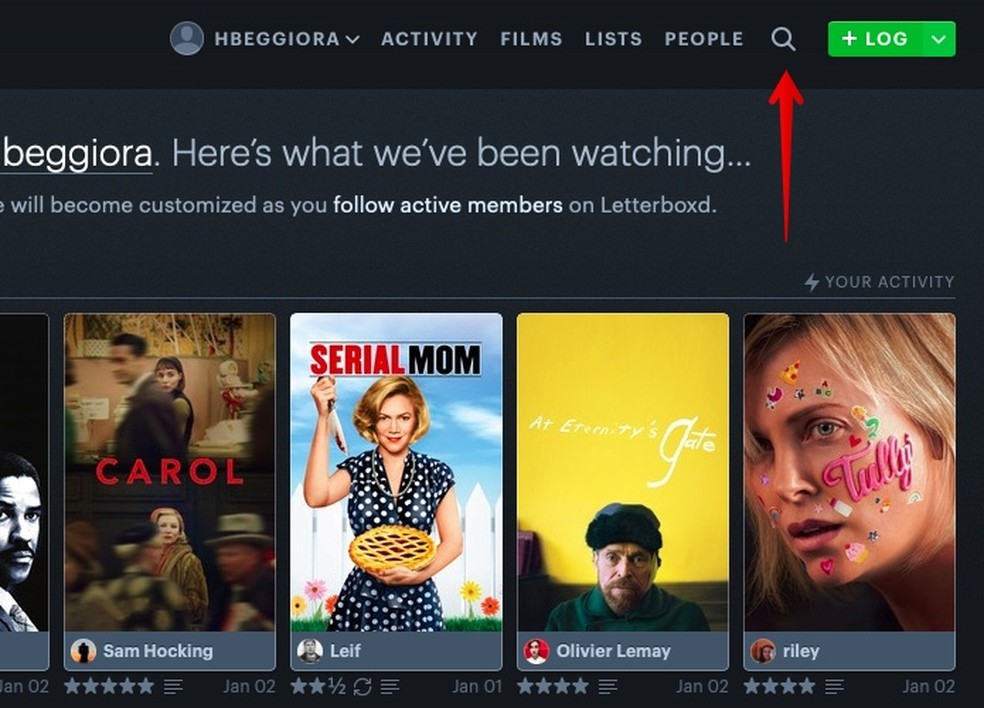
Finding a movie Photo: Reproduo / Helito Beggiora
Step 6. On the page of a specific film, you will find the average note of the users of Letterboxd, description of the plot, cast, year of release and other information in the production data sheet. Use the right buttons to mark as watched, like, add your wish list, rate, write a review, save to a list or share. on the left, you can discover the platforms on which the content is available and watch the trailer;

Viewing movie data Foto: Reproduo / Helito Beggiora
Step 7. Use the "+ Log" button in the upper right corner of the screen to write reviews about movies. The right arrow icon allows you to create lists to save your movies;
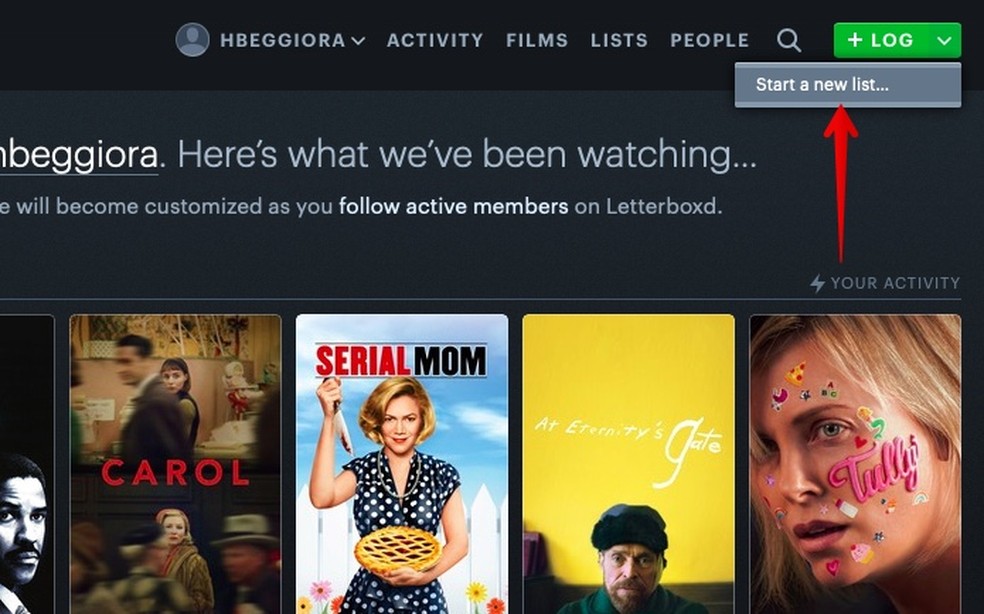
Boats allow you to add a review or create a list Photo: Reproduo / Helito Beggiora
Step 8. In the "Activity" tab on the top options bar, you can check your account activity and access the movies you wrote a review on, the movies you would like to watch, as well as your personalized lists and movies you liked.
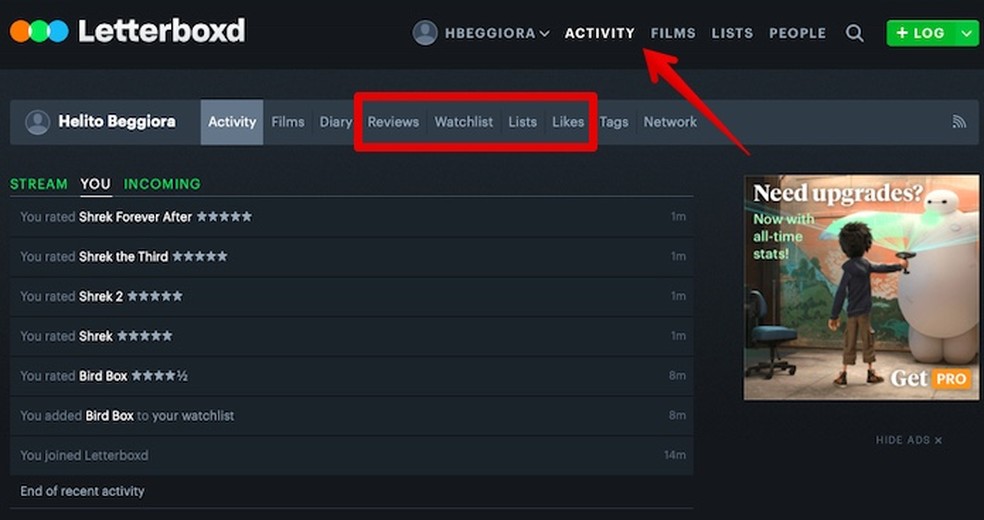
Accessing your lists and activities Foto: Reproduo / Helito Beggiora
What is your favorite social network? Leave your opinion on dnetc's Forum.

Five apps for watching movies and sries
