Since Apple started testing the iOS 9, we already published no less than six compiled with screenshots showing everything that is new and that is changing between the various compilations: 1, 2, 3, 4, 5, 6.
Now, let's move on to the seventh already including changes to the newly released beta 5.
 New wallpapers! | Image: Erwin
New wallpapers! | Image: Erwin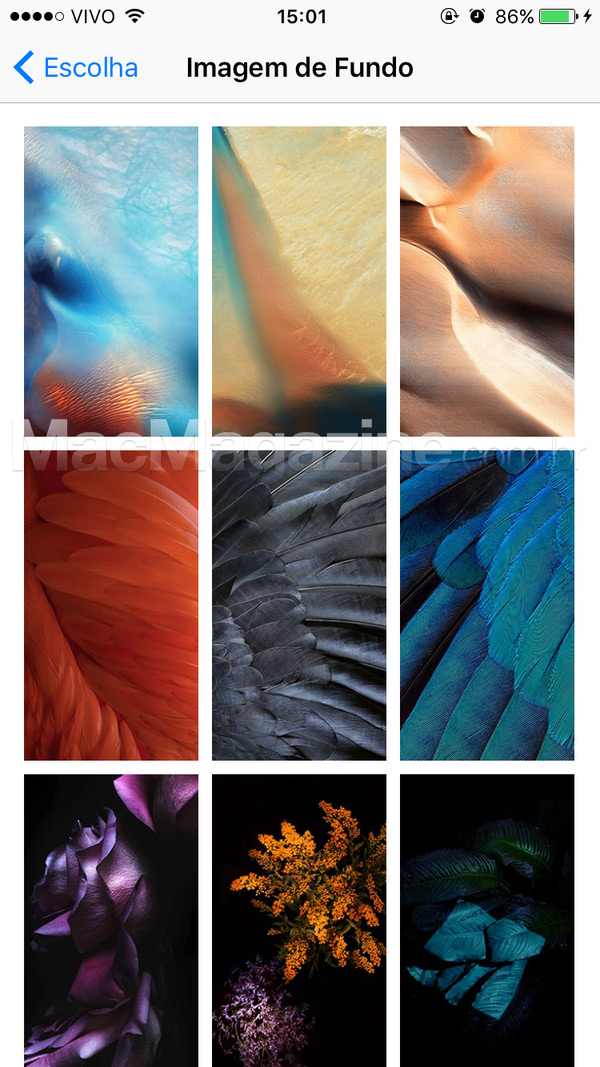 Newest wallpapers | Image: Erwin
Newest wallpapers | Image: Erwin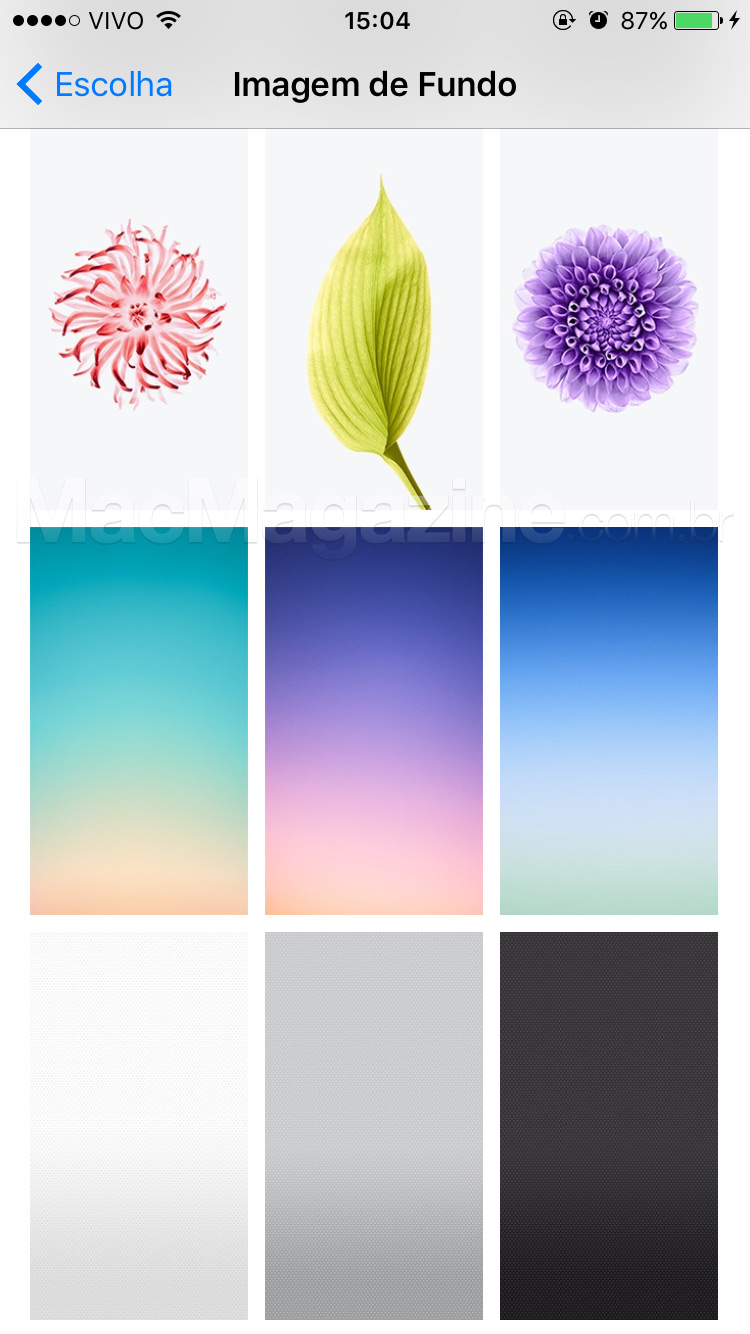 Newest wallpapers | Image: Erwin
Newest wallpapers | Image: Erwin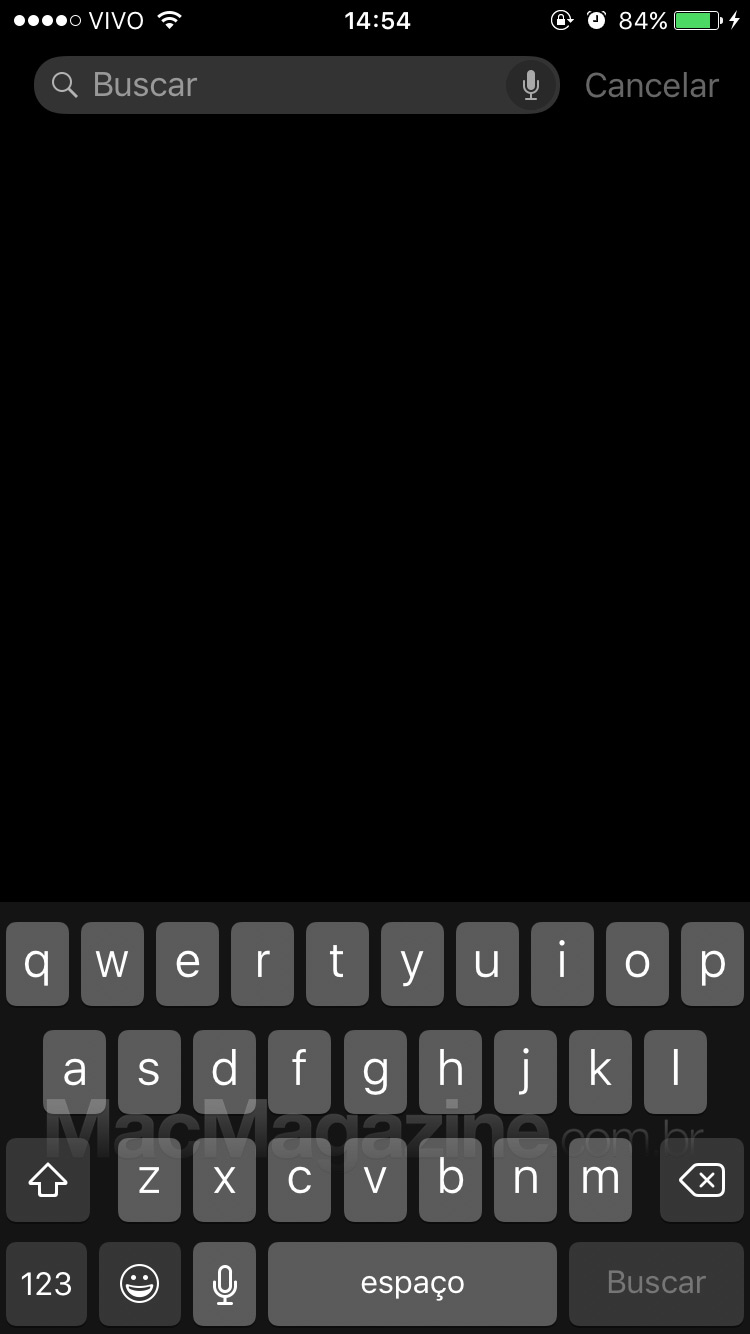 Small visual changes to some keys, such as Shift and Delete | Image: Erwin
Small visual changes to some keys, such as Shift and Delete | Image: ErwinShift key change in iOS 9 beta 5 pic.twitter/3UeLsNIlLD
– Federico Viticci (@viticci) August 6, 2015
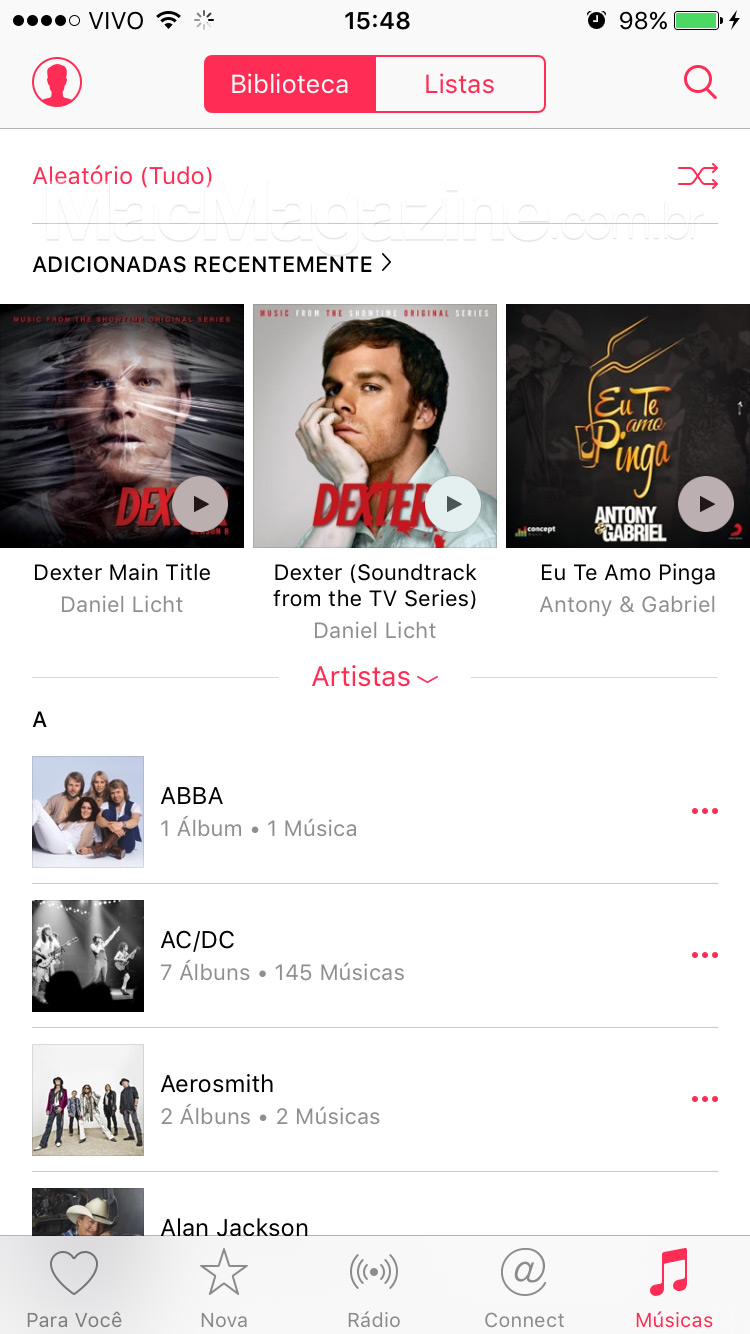 Option to play the entire library in random mode is back | Image: Erwin
Option to play the entire library in random mode is back | Image: Erwin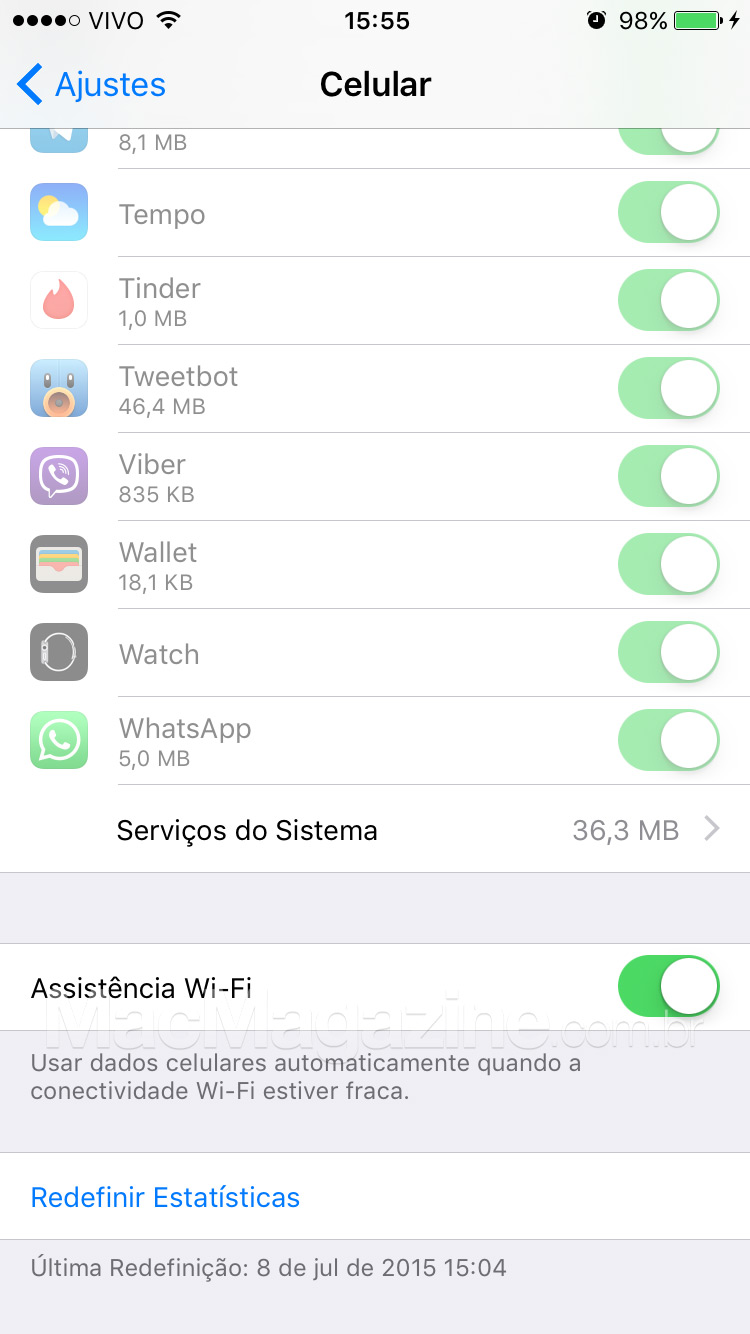 New “Wi-Fi Assistance” mode (“Wi-Fi Assist”, in English) switches to the cellular network when it is bad | Image: Erwin
New “Wi-Fi Assistance” mode (“Wi-Fi Assist”, in English) switches to the cellular network when it is bad | Image: Erwin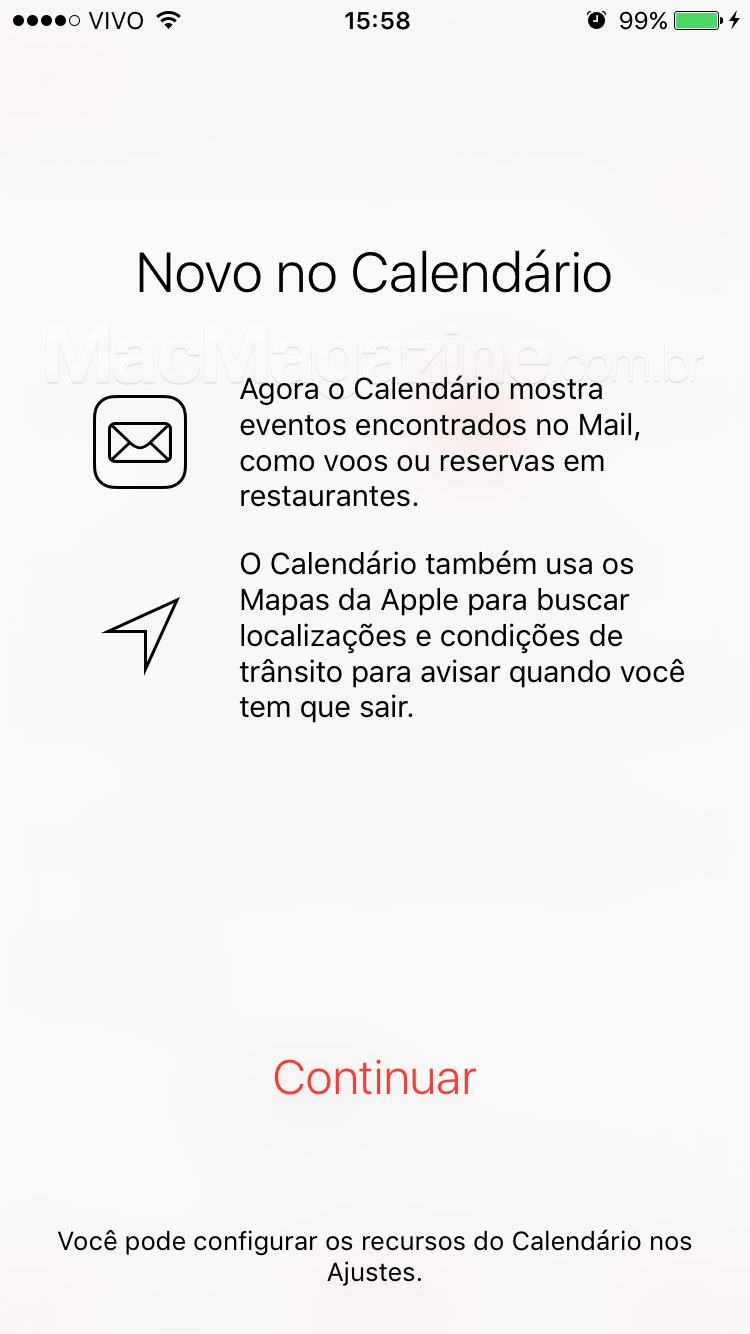 What's new in the Calendar app | Image: Erwin
What's new in the Calendar app | Image: Erwin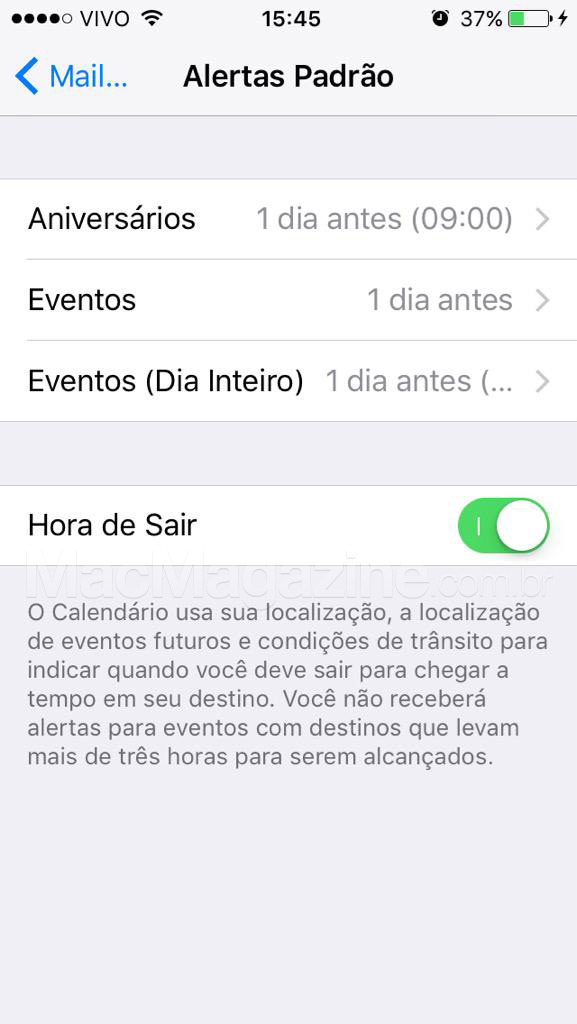 Calendar alert settings | Image: Jean Marcos
Calendar alert settings | Image: Jean Marcos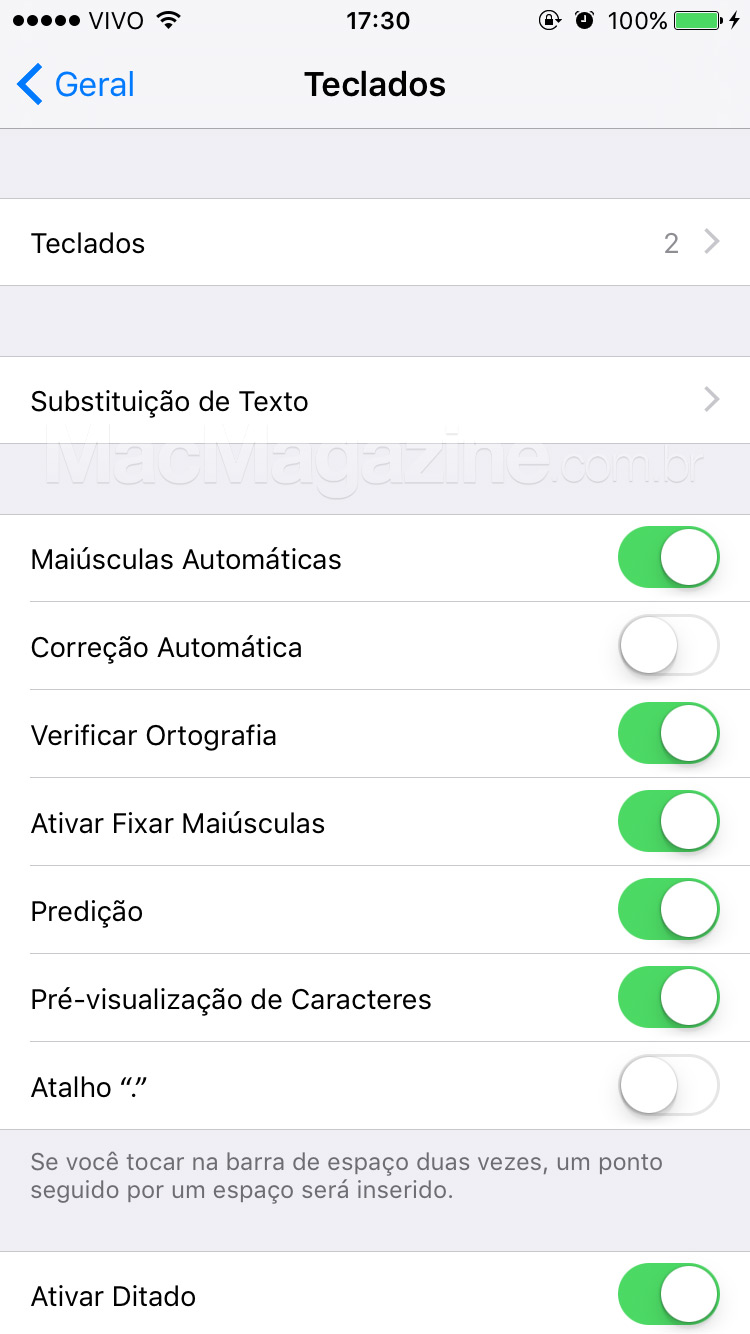 "Shortcuts" now "Text Replacement" | Image: Erwin
"Shortcuts" now "Text Replacement" | Image: Erwin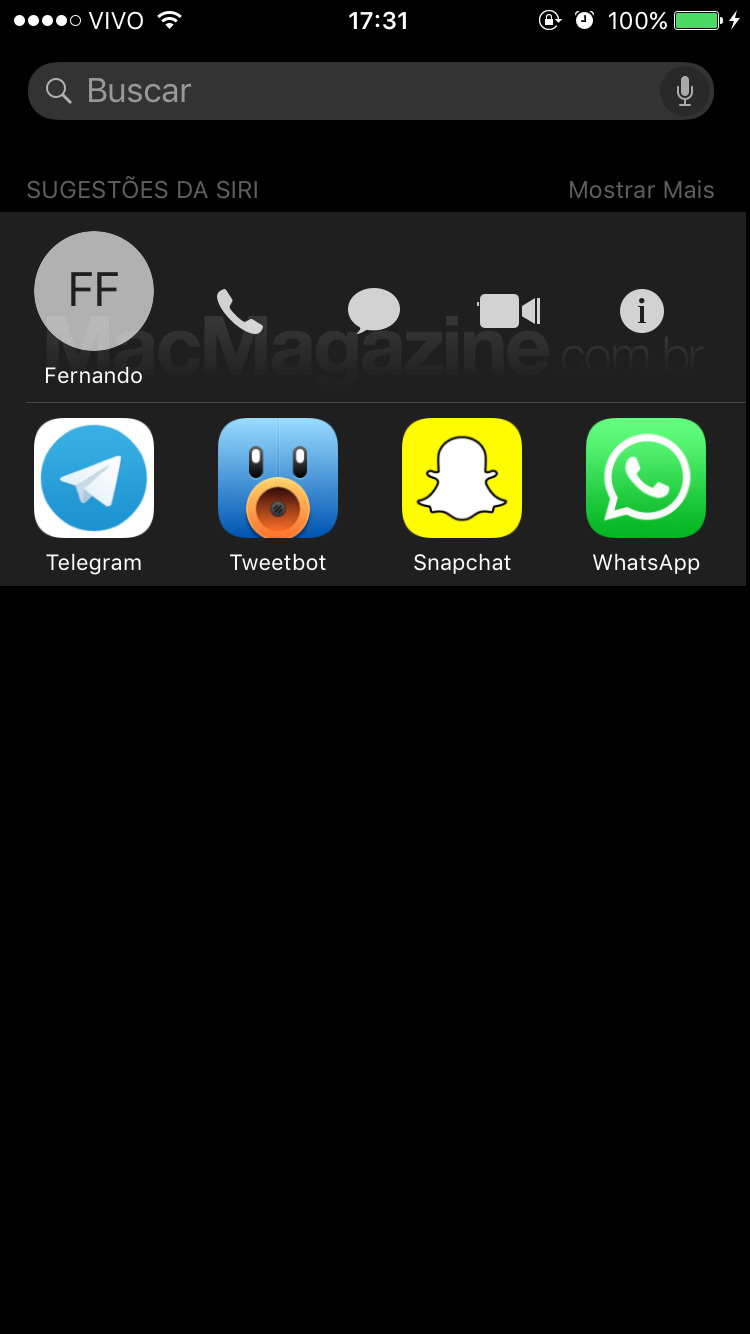 modified cones when touching a contact on Siri's suggestions | Image: Erwin
modified cones when touching a contact on Siri's suggestions | Image: Erwin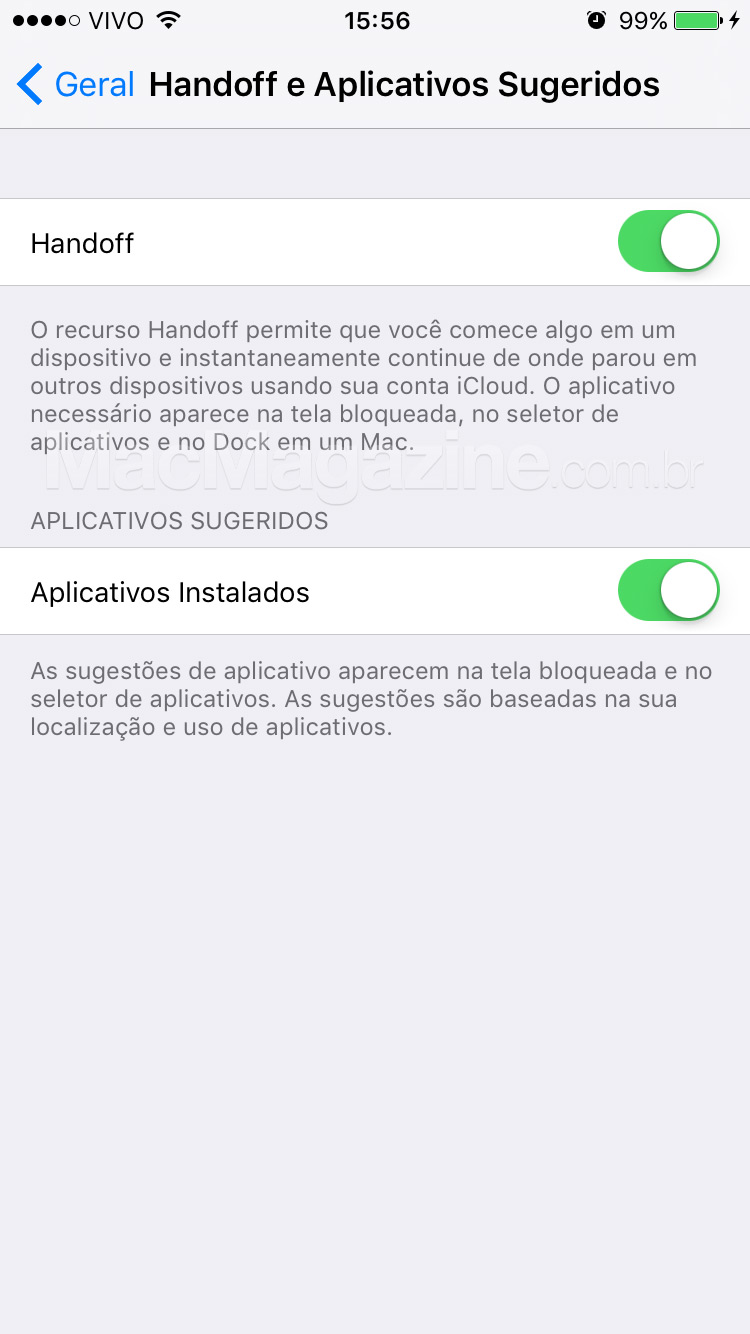 Handoff screen slightly modified with updated descriptions | Image: Erwin
Handoff screen slightly modified with updated descriptions | Image: Erwin Beta 4 still: Siri's cone updated within the Restries | Image: iFernando
Beta 4 still: Siri's cone updated within the Restries | Image: iFernando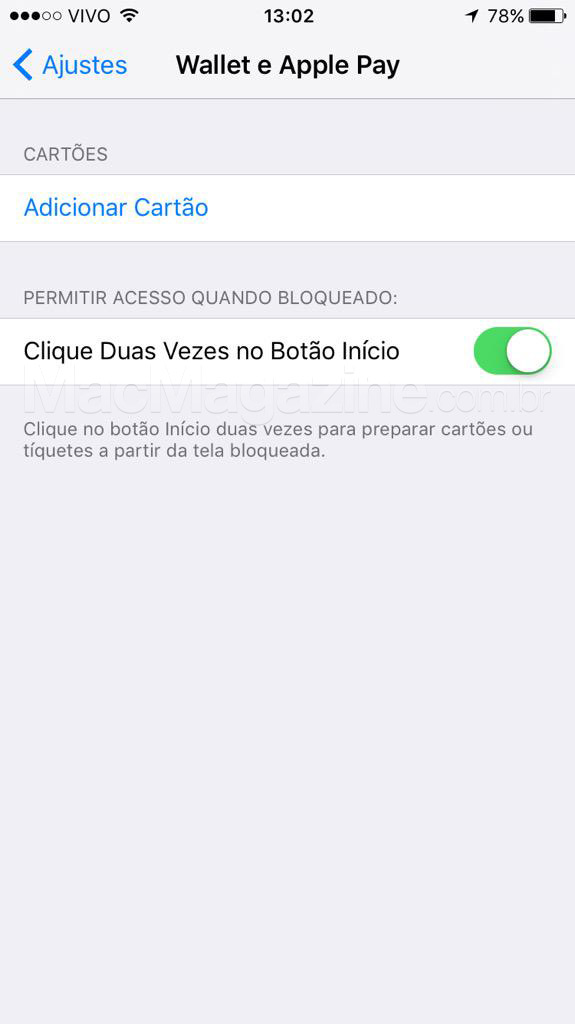 Still in beta 4: option to activate Wallet and Apple Pay by double-clicking the Incio button through the locked screen | Image: Rafael Fogaa
Still in beta 4: option to activate Wallet and Apple Pay by double-clicking the Incio button through the locked screen | Image: Rafael Fogaa CarPlay is now more integrated with Apple Music | Via: 9to5Mac
CarPlay is now more integrated with Apple Music | Via: 9to5Mac Picture-in-Picture (PiP) screens on iPad can be tossed aside | Via: 9to5Mac
Picture-in-Picture (PiP) screens on iPad can be tossed aside | Via: 9to5Mac Something we haven’t shown yet: switching between apps using a Bluetooth keyboard (Command + Tab) | Image: Raphael Sarnulis
Something we haven’t shown yet: switching between apps using a Bluetooth keyboard (Command + Tab) | Image: Raphael Sarnulis Another thing: keyboard shortcuts available, when pressing Command for two seconds they vary according to the app you are in, of course | Image: Raphael Sarnulis
Another thing: keyboard shortcuts available, when pressing Command for two seconds they vary according to the app you are in, of course | Image: Raphael Sarnulis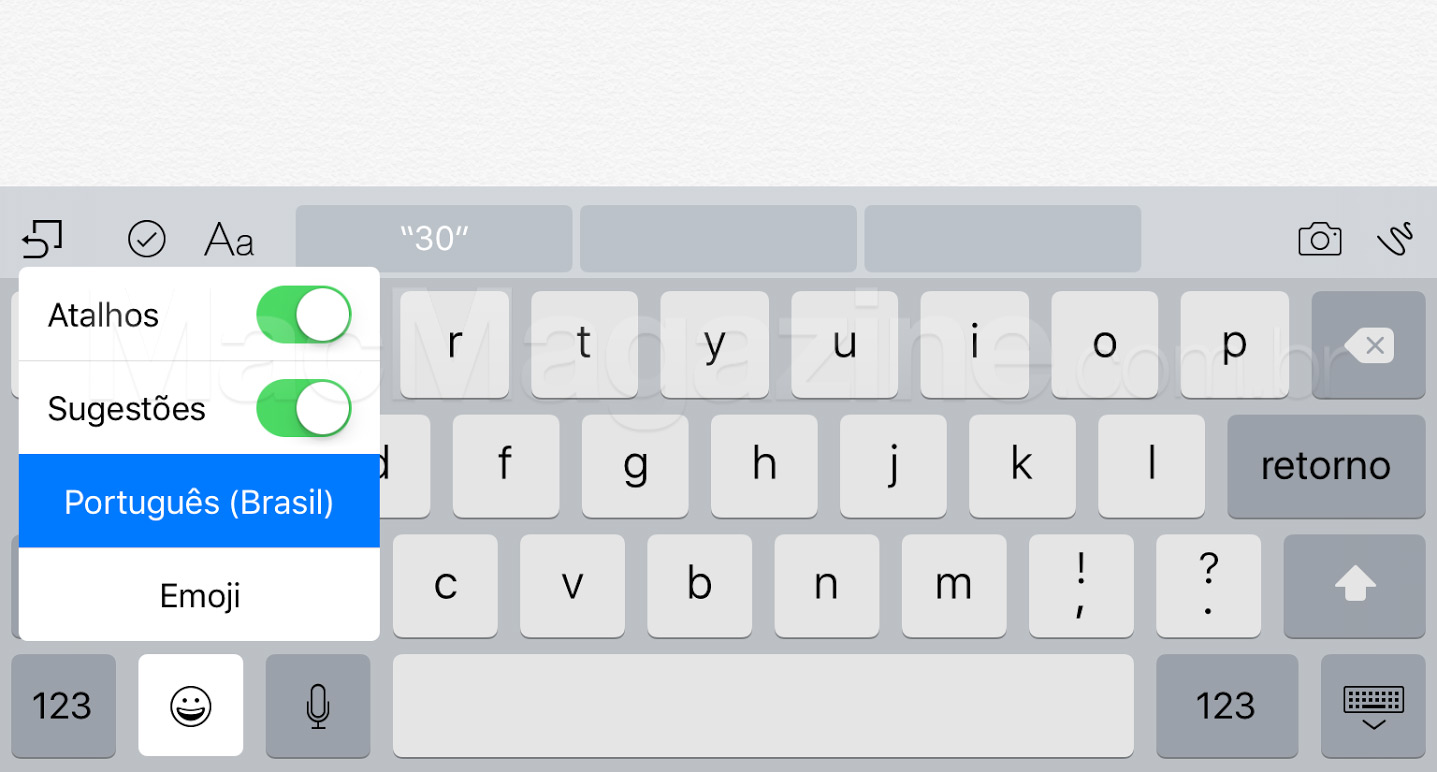 now it's easy to disable keyboard shortcuts | Image: Erik Manzato
now it's easy to disable keyboard shortcuts | Image: Erik ManzatoIn addition:
- Apparently there are 15 new wallpapers in total, and some old ones have been removed.
- For some users, the Control Center flashlight is not working in beta 5.
- Siri is more functional than in previous betas.
- The Podcasts app now supports Handoff between iGadgets.
- Some animations in the system are more polished.
- As noted by the AppleInsider, Apple will promote the installation of its new iCloud Drive app.
Soon, as always, there's more!
