 One of the new features of OS X Mountain Lion is the feature Power Nap. But, after all, what exactly does he do? Here is Apple's description:
One of the new features of OS X Mountain Lion is the feature Power Nap. But, after all, what exactly does he do? Here is Apple's description:
With Power Nap, your Mac keeps working even when it's at rest. It periodically updates Mail, Contacts, Calendar, Reminders, Notes, Share Photos, Search My Mac and Documents in the Cloud. When you connect your Mac to a power source, it downloads software updates and backups with Time Machine. While all of these updates take place, the system remains silent and the lights and fans are turned off so that nothing disturbs you. When your Mac is activated, it is ready to use.
Below, a detailed list of what he does:
- Mail: receives new messages.
- Contacts: updating contacts with changes made on another device.
- Calendar: receiving new invitations and updating the calendar.
- Sticky notes: update of any changes made on another device.
- Grades: update of any changes made on another device.
- Documents in your iCloud account: receives edits made to documents through other devices.
- Photo Stream: your streaming updated photos with images from iPhones, iPads and iPods touch.
- Mac App Store updates: Your MacBook can download updates from the Mac App Store.
- Time Machine Backup: your MacBook can back up while it sleeps.
- Search My Mac: locate a MacBook, even when it is sleeping.
- On-demand VPN: your corporate emails are safely updated.
- Configuration profile: Macs in managed environments can receive updates from a configuration profile.
This whole process takes place every one hour with the exception of updates (once a day) and checks for pending application downloads (once a week). If you are running out of battery (30%), the feature is automatically suspended.
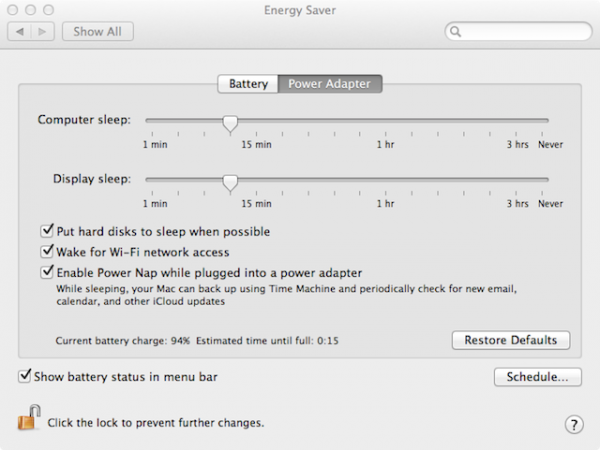
It is worth mentioning that tasks involving updating software and backups require that the Mac is connected to power. In addition to these functions, when correcting, computers will also be able to index Spotlight, update the Help Center (Help Center) and download pending apps from the Mac App Store all without emitting sound or lights. And when I say no sound, no sound at all: there's no use sending a message through the Find My Mac feature, that she won't play!
For now, the new feature compatible only with MacBooks Air (half of 2011 and 2012) but soon the MacBooks Pro with Retina display will also be. If you want to turn the function on / off, simply enter the Energy Saving panel (Energy Saver), located in System Preferences (System Preferences).
(via The Loop)
