
Trinks.com is an online platform for scheduling beauty and aesthetics services. Free and available for Android and iPhone (iOS), the application aims to make life easier for users. Using the smartphone, it is possible to schedule a time to do nails, hair, waxing, makeup, barbershop, podiatry, massage and beauty services. The service is a way to make life easier for those who don’t usually have time to call the salon and make an appointment. THE dnetc prepared a tutorial that teaches you how to use Trinks.com to book a beauty salon on your cell phone.
Medical consultation application: see five options to download on mobile
Trinks is a free app that allows you to schedule appointments at the beauty salon by cell phone – Photo: Rubens Achilles / dnetc
Want to buy cell phones, TV and other discounted products? Discover Compare dnetc
Step 1. Download the Trinks.com application on the dnetc Downloads page. When you open it for the first time, you can view several service options;
Trinks.com offers scheduling of different types of aesthetics services – Photo: Reproduction / Sara Faria
Step 2. To register on the platform, click on «I’m new to Trinks». Then enter your data and create a password. To finish, tap «Register»;
Sign up to Trinks to start using the service – Photo: Reproduction / Sara Faria
Step 3. In the search field, the user finds establishments close to his location. The search can be done with your address or by viewing recent locations;
Search for aesthetic establishments in Trinks – Photo: Reproduction / Sara Faria
Step 4. In the «Filters» icon, the user chooses the characteristics he is looking for in an establishment – Wi-Fi, disabled access, parking, etc. In the «Favorites» tab, it is possible to save the places and professionals of your choice;
Use filters to find the best establishment on Trinks – Photo: Reproduction / Sara Faria
Step 5. To make an appointment, just click on the desired service and choose the day, time and the professional of your choice. Click on «Confirm schedule» to finish the process.
Schedule your appointment at the beauty salon with the Trinks app – Photo: Reproduction / Sara Faria
Ready. Take advantage of the tips to schedule appointments at the beauty salon using your smartphone.
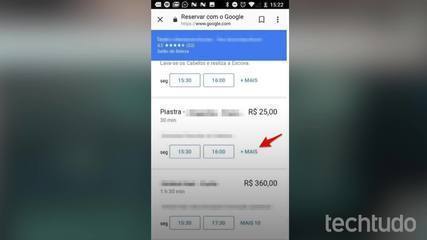
How to schedule beauty salon or barber shop through Google Maps
