Chromecast can be used without using Wi-Fi connections and it’s very simple to do that
O Chromecast has been on the market since 2013 and is highly praised for being able to turn any TV with HDMI input into a Smart TV complete, in addition to receiving mirrored content from the cell phone through compatible applications. Now, did you know that there is a possibility to use the device when you are without Wi-Fi? We here Showmetech we will explain how to use this feature.
 The tip also works on the second version of Chromecast
The tip also works on the second version of ChromecastUpdated firmware
For these connectivity options to work, Chromecast must be running the most updated firmware. So the guest mode, introducing in 2014, will be used without problems.
This new setting allows Chromecast users to open their device to guests, without having to be connected to the same Wi-Fi network as the device.
Connecting guests to Chromecast
The first step to be taken is to allow the connection of the device of your visit to your Chromecast. Then, connect your own smartphone to the network that the dongle is on. If this is already done, you can go to the next step: open his official app, Home, on your phone.
Click in the upper right corner, where three dots appear. There will appear the menu where you will enable Chromecast.
Ready! Now, the visitor who must act. If it has opened any application compatible with Chromecast, that app will automatically identify the device nearby and show the cast icon.
When the person presses this icon, the option to transmit to a “Nearby device” will appear on the cell phone screen and it should be activated.
From there, just follow the device's instructions. It will automatically try to connect with the smartphone that requested connection, using a sound feature that we cannot hear. If that doesn't work, a sequence of digits will appear on the TV screen and they should be repeated on the cell phone.
Replacing the Wi-Fi connection with wired on Chromecast
This is an alternative when Chromecast is connected to a TV that, for some reason, is in an area with no Wi-Fi signal. You can connect it directly to an Ethernet port on your router via a Ethernet adapter for Chromecast.
All the user needs to do is connect the included USB cable from the Ethernet adapter to the Chromecast and then connect an Ethernet cable from the router directly to the adapter. The adapter must be plugged into an outlet.
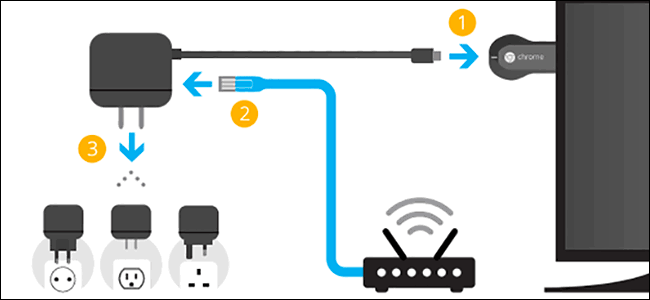 The Ethernet connection is made directly from the device via the adapter.
The Ethernet connection is made directly from the device via the adapter.The adapter looks very close to the power cable on the Chromecast, but the side of the part has a small Ethernet plug.
After all of this is done, Chromecast will be automatically configured to use an Ethernet connection instead of a Wi-Fi network.
 Simply plug the adapter into the outlet and the router to transmit the signal.
Simply plug the adapter into the outlet and the router to transmit the signal.What did you think of the possibility of continuing to use your Chromecast even without a Wi-Fi signal? Comment if you needed to use any of these resources and if these tips were useful for you!
Source: It Pro
