YouTube has a night mode feature, which makes the background of the screen black, with the promise of more comfortable use in low light environments. Officially called Dark Theme, the function is available for both the web version and the service's Android and iOS apps.
Companies, like Google, argue that the mode can reduce battery consumption by up to six times. The contrast of the elements with the background allows to decrease the brightness of the screen of the device and, consequently, energy saving.
In addition, reducing the blue light exposure of the screen can also bring health benefits to the user. These include slowing down symptoms such as dry eyes and high eye pressure.
Here's how to enable YouTube dark mode on your phone and PC and enjoy its benefits.
How to enable YouTube night mode on mobile
To perform the process below, you must have the service app installed on your phone. By default, it is already installed on devices running Google's operating system. But if you don't have it, download YouTube on your Android or iPhone.
1. Open the Youtube app
2. Touch the image of your photo and profile in the upper right corner of the screen;
3 Then touch Settings;
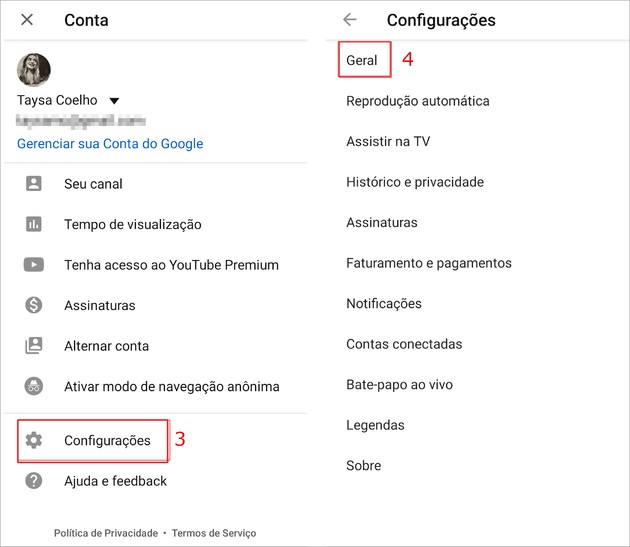
4 If you are using an Android smartphone, choose the option General. If you are doing the tutorial on an iPhone, skip to step 5;
5 Now tap on the key referring to Dark theme to activate it.
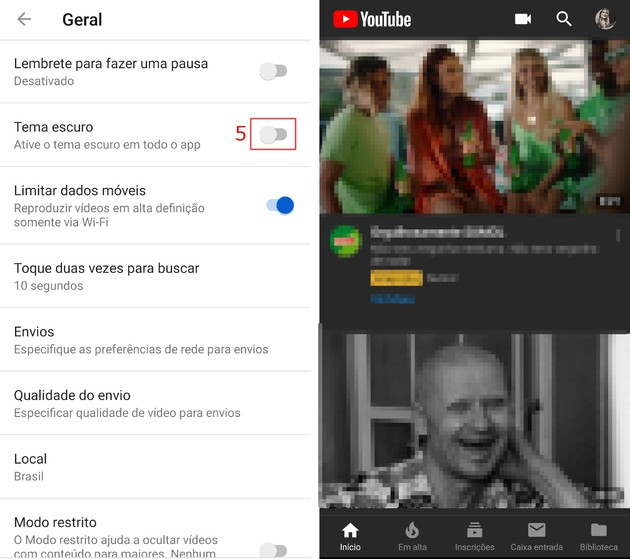
Ready, night mode is already activated.
How to enable YouTube night mode on PC
To perform the step by step below simply access the browser service site of your choice.
1. Visit the YouTube site;
2. Click on the image of your profile picture in the upper right corner of the screen.
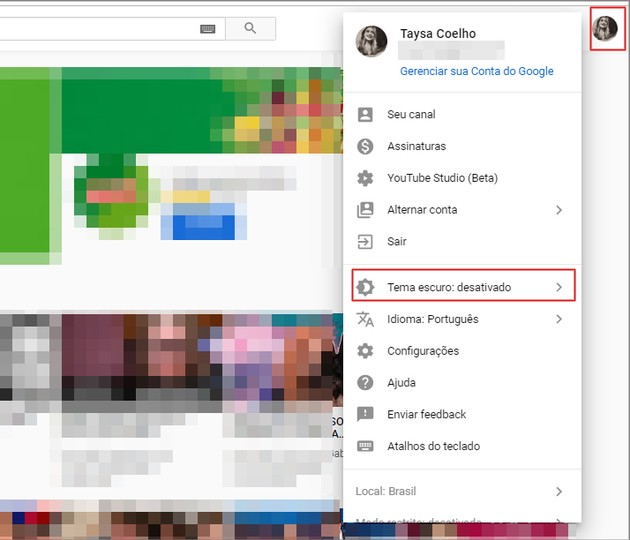
- If you're not signed in to your Google account, click on a three-dot icon next to the Sign in box;
3 Note that in the menu that opens there is the option Dark theme: Off. Touch her;
4 In the window that appears, activate the key for the dark theme and you're done!
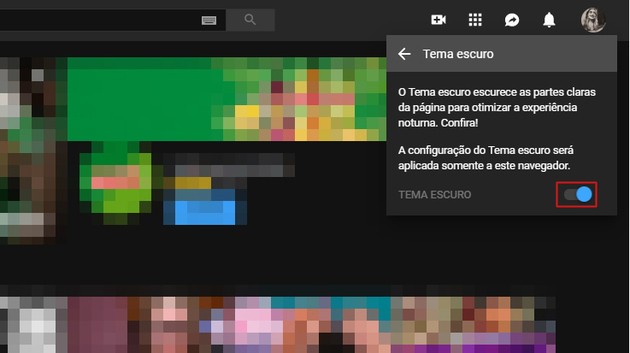
How much time do you spend on Youtube? find it out
YouTube has a feature that allows users to monitor and control how much time they spend on the service. The function was announced in 2018 by Google, aiming to promote digital balance and well-being.
To find out how many minutes (or hours) you spend each day watching videos, open the app and see the icon with your profile picture in the upper right corner of the screen. In the menu that opens, choose Viewing Time.
service usage time is counted, regardless of which device, as long as your Google account is signed in. The app displays the viewing time today, yesterday, the last seven days and your daily average.
If you're scared of how many hours you spend watching videos, YouTube can also help. Still within item Viewing Time, enable relative key option Reminder to take a break.
You can then set the frequency to receive these warnings. The minimum interval is 5 minutes. Even activating from the app, the alert also appears on other devices, provided you are logged in.
Did you like the tip? Then also check out how to turn on dark mode in Chrome and how to use night mode in Messenger to save your phone battery.
![]()
Journalist graduated from UFRJ, writes about technology for seven years. Carioca currently lives in Portugal, the country he adopted. In her free time, she enjoys going to the beach, reading, watching movies, and doing series marathons. Instagram is her favorite social network, but WhatsApp saves her from missing those who stayed in Brazil.
