As obvious and banal as seem the question, many ask it: How to turn off the iPhone?
Do you think the question is stupid? Well, it’s not. Since the iPhone X, Apple has complicated things a little for the user and the button that “turns on” is not the same as turning off. This is because in some models, the side button is used to activate vocal assistant Siri.
To turn off, each model has a specific way with one or more buttons at the same time. In this article we list all the models and show how to turn off the iPhone according to the generation.
How to turn off iPhone 11/11 Pro / XR / X
From the iPhone X, the side button (which is the one used for turn on the device) is used to trigger Siri.
So, if you want to know how to turn off iPhone on these models, do the following:
1 Press and hold the side button together with any volume button, until the off slider appears on the screen.

2 Slide the button that appears to turn off the device at the top of the screen.

You can also turn off the iPhone through the software, right in Settings.
How to turn off iPhone SE / 8/7 / 6s / 6 / Plus
For models that have a front button, it gets easier, because it is this button that activates Siri. Therefore, the one used to turn the device on also works to turn it off.
So, if you want to know how to turn off iPhone on these models, do the following:
1 Press and hold the right side button until the off slider appears on the screen.
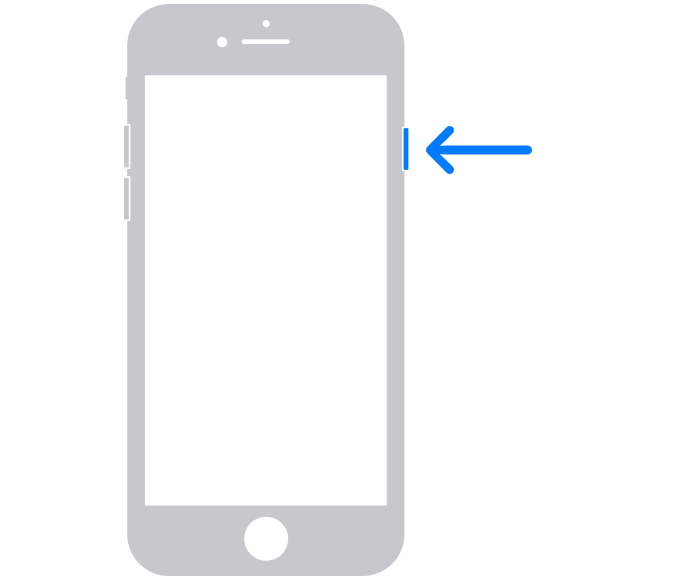
2 Slide the button that appears to turn off the device at the top of the screen.
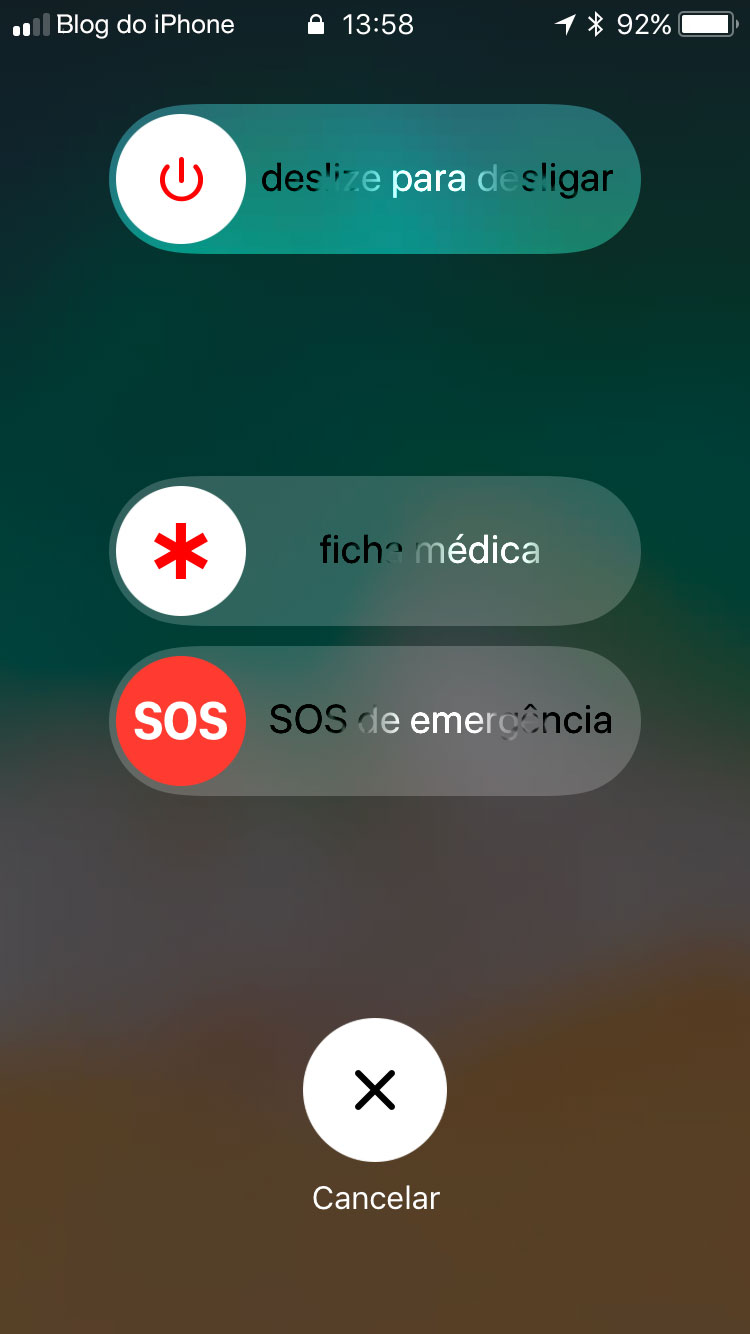
You can also turn off the iPhone through the software, right in Settings.
How to turn off iPhone 5s / SE
On iPhones with a 5-inch screen (as in the case of the 5s), the on / off button is on the top of the device.
So, if you want to know how to turn off iPhone on these models, do the following:
1 Press and hold the upper button, until the off slider appears on the screen.
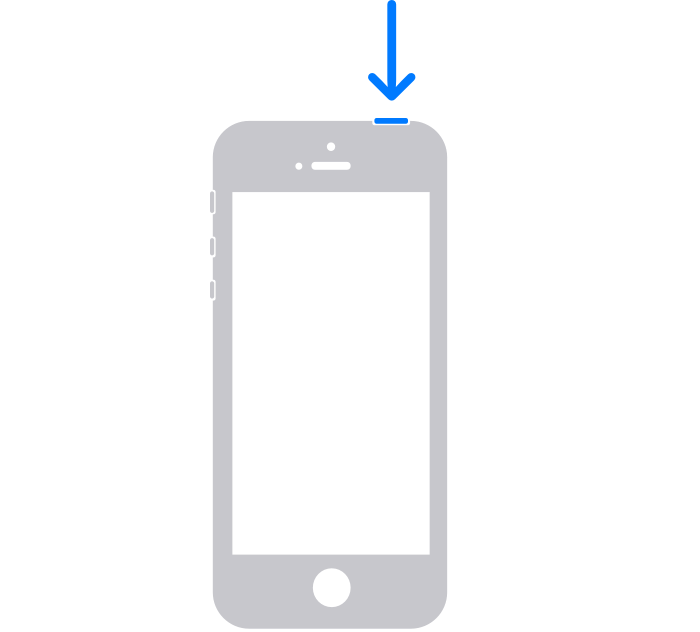
2 Slide the button that appears to turn off the device at the top of the screen.
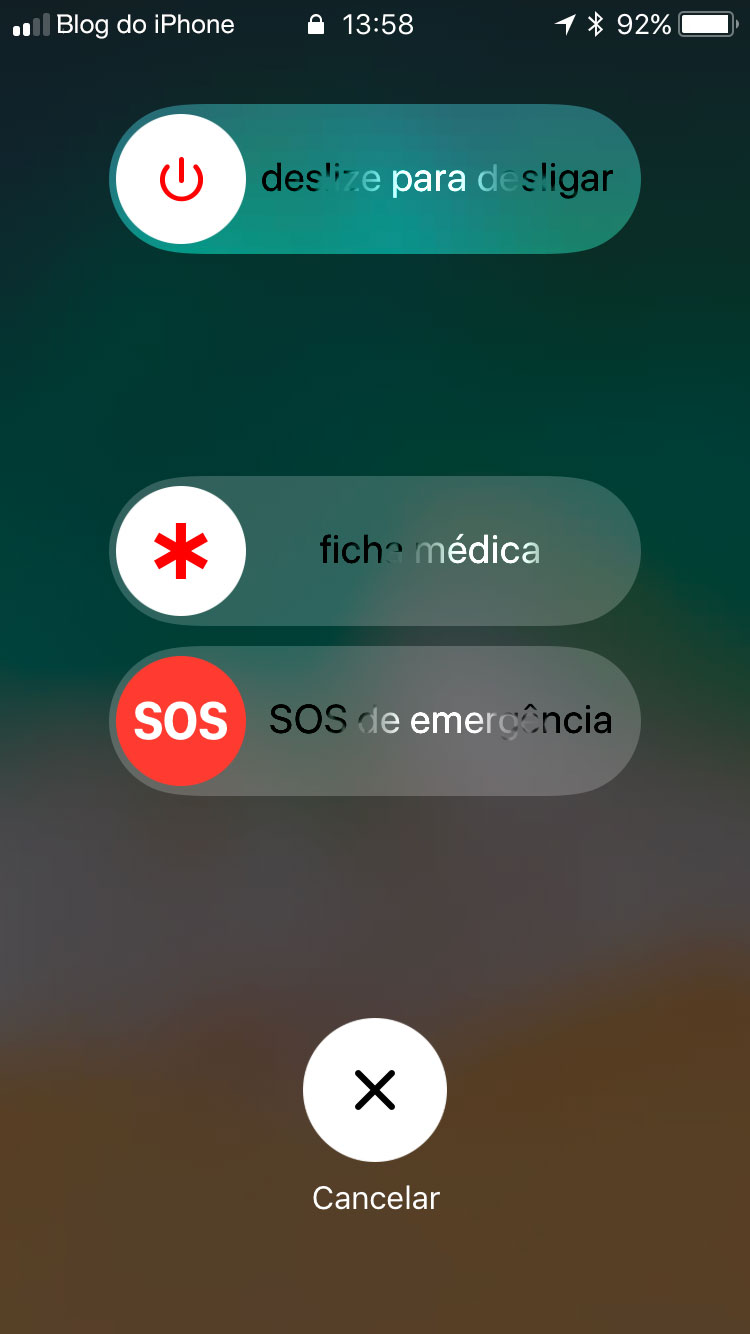
You can also turn off the iPhone through the software, right in Settings.
How to turn off iPhone through Settings
If the physical buttons on your device are no longer working, you can turn off the iPhone through Settings, the software.
1 Open the System Settings.

2 Go in General »Disconnect.
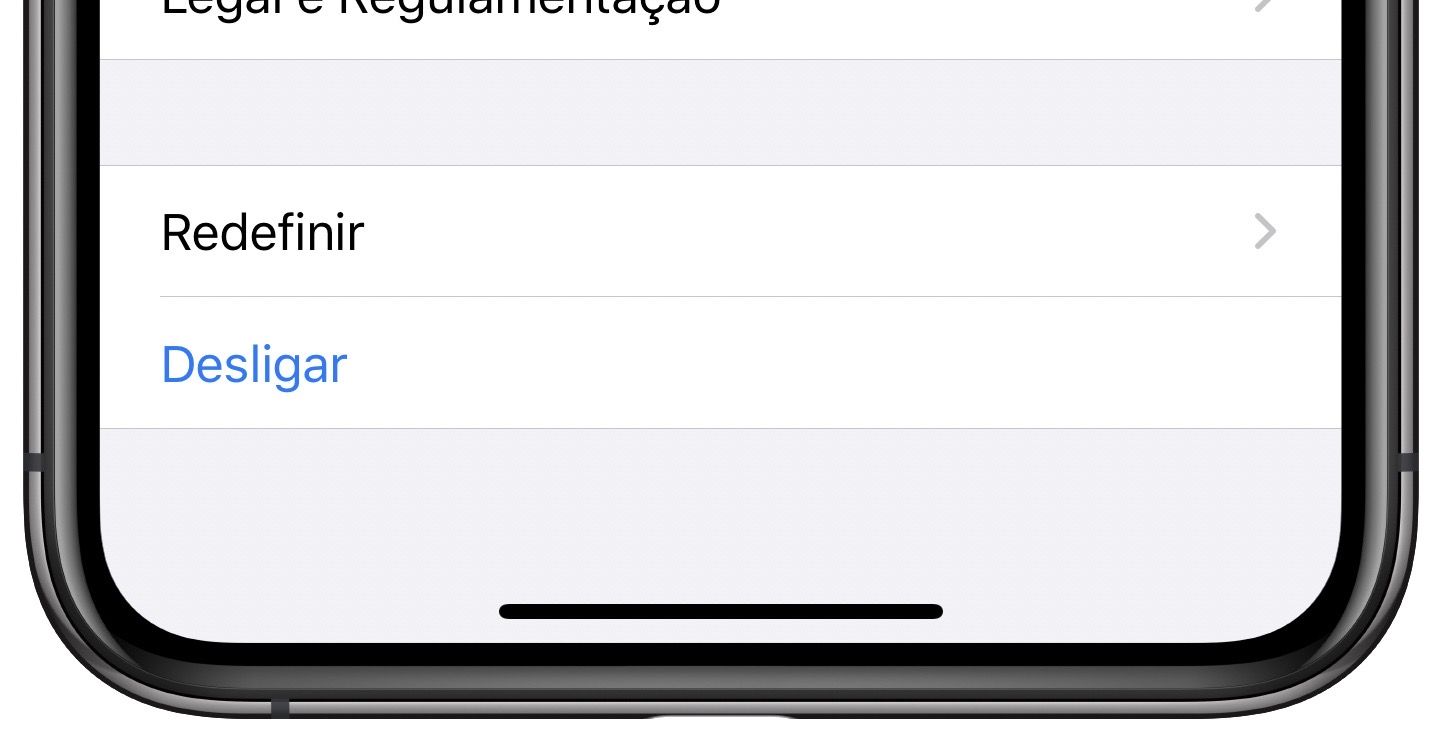
Did you like what you read? There are several other very cool tips on iPhone and iPad here on the blog, all organized in our iPhone Tips section. Check out!
