If you use your computer a lot or have an old device, you may find that it is consuming a lot of power. This may end up affecting the user's pocket in increases in the electricity bill. Check out some tips to avoid the problem and save money:
1. Put the PC to sleep
If you leave your device on all the time and don't want to turn it off, you can use the hibernate function. With it, the device almost consumes no power and, as needed, returns to normal operation, with the same applications open.
At the Start Menu, click "Shut Down" and then "Suspend."
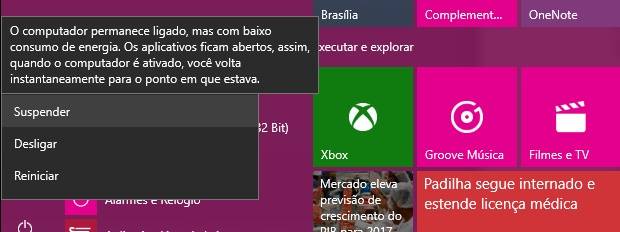
If you prefer, you can set the system to suspend once a download is in progress. This type of task can usually be commanded directly from the open dialog box at the time the download begins.
2. Enable Energy Saver
Other adjustments can be made to “Control Panel” and “Power”. L, enable the “Energy Saving” option. You can also configure this option.
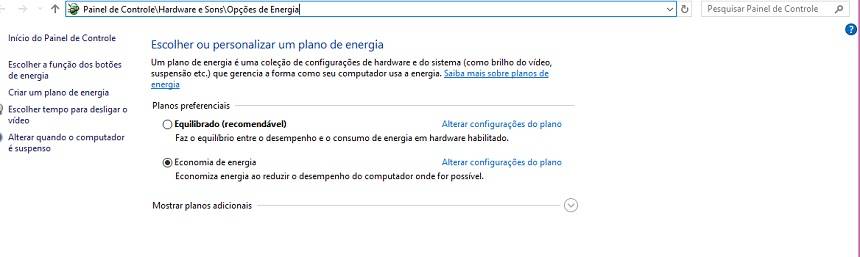
3. Disconnect peripherals
Turn off peripherals you do not use often, such as a printer. This will cause the PC to significantly reduce power usage.
4. Consider buying low power equipment
If none of the above tips works, it may be a good idea to buy a low power device. Most products sold on the market are already economical, as modern CPUs tend to use less power and accelerate on their own.
PRAÇA Tips & Tutorials
Share with your followers
.
