Pokmon Go is the phenomenon of the year. Even those who understand nothing about augmented reality know the game. Pokmon Go has unleashed passions, debates and everyone has an opinion on the game, whether it's positive or negative. However, not everyone likes to walk the streets behind these little monsters. Therefore, in this article I will show how it is possible to play Pokmon Go using your computer and even get some catches without leaving the place.
Even though by definition Pokmon Go has been specially developed to be played on mobile devices such as Android and iOS, it is also possible to hunt little monsters using computer, PC or Mac.

Tired of losing Pokemon when you are in front of the computer? Is there a solution / AndroidPIT
Observation
Before I get started, I want to make it clear that this is not a method for installing Pokmon Go on your computer using an emulator. Although possible, such methods are not available to everyone, and are usually used to change the GPS signal and cheat in the game. The game developer, Niantic, is paying close attention to these details to prevent potential fraud, and is banning users who are discovered.
However, for those interested, the channel ETA PRIME published a video showing how to download Pokmon Go to the computer using BlueStack. That said, AndroidPIT is not responsible for any damage this process may cause to your device.
How to play Pokmon Go on PC or Mac
The method I chose is much simpler. Just use an app called Vysor, which lets you view your Android screen on your computer. Once connected, I don't even need to touch the smartphone.
Of course, in this case, you will only be able to hunt down Pokemon that appear near you while you are in front of the computer. However, this way you can always have Pokmon Go open near you, either at home or at work.
Prerequisites
First, you need to enable USB debugging in your smartphone settings. To do this, you must have developer options enabled. To enable developer options go to Settings> About. Then go to the Version Number and click it 7 times in a row.
If you need further instructions, see our full details article to enable USB debugging.
Downloading and Installing Vysor in Google Chrome
The first step is to install the Vysor Chrome extension. And of course, I need to have the Chrome browser on your computer. If you are using a computer running the Windows system, you need to install Android ADB drivers. You also need to install the Vysor app on your device. You can do it from the Play Store:
Vysor – Android control on PC

Now it is time to connect the device to the computer via a USB cable.
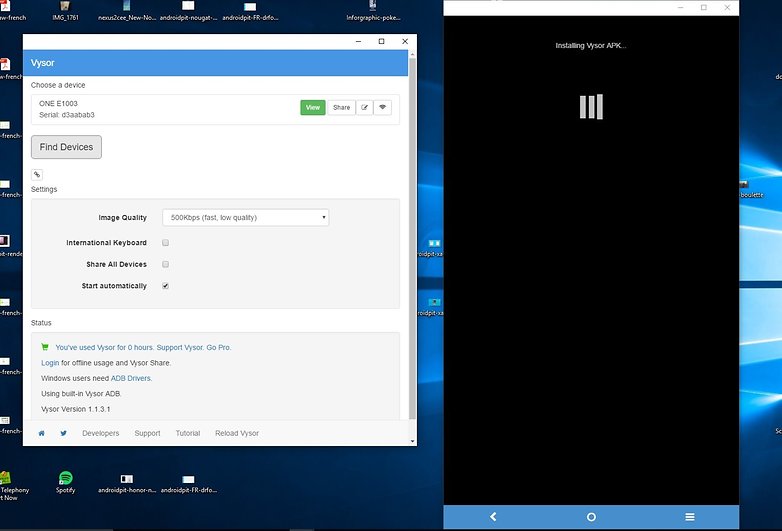
To use Vysor you need to install the extension on Chrome / AndroidPIT
In a few seconds, your smartphone screen appears on your computer screen. Now just open Pokmon Go and wait for the little monsters to appear near you.
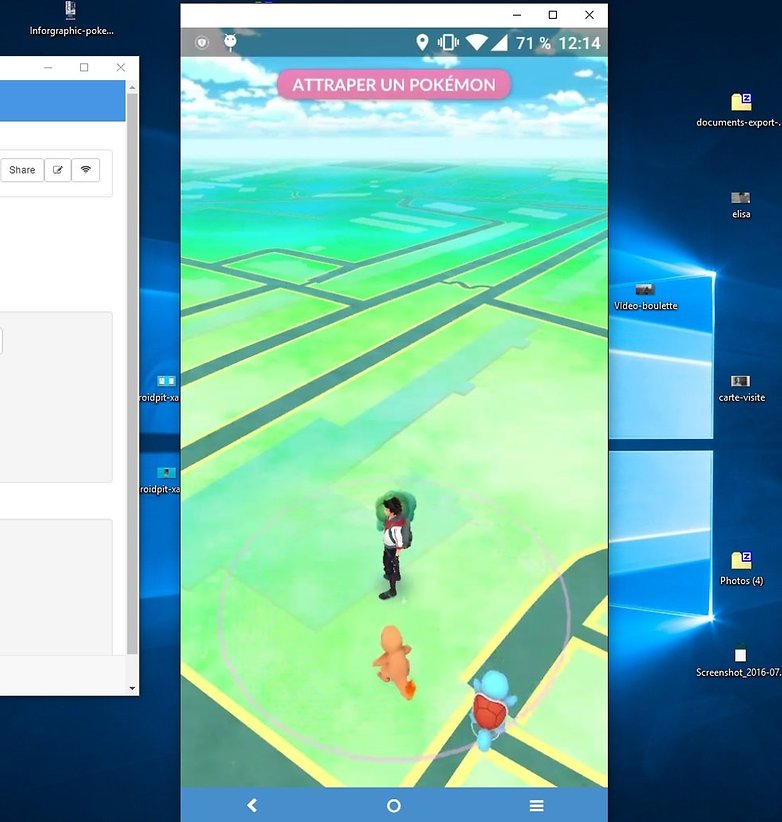
Is It Possible To Hunt Pokmons Even Sitting In A Chair / AndroidPIT
For peace of mind and discretion, especially at work, turn off your smartphone screen. If enabled, your phone will vibrate to warn you that a pokmon is nearby. The good news is that hunting a pokmon is very easy with the mouse.
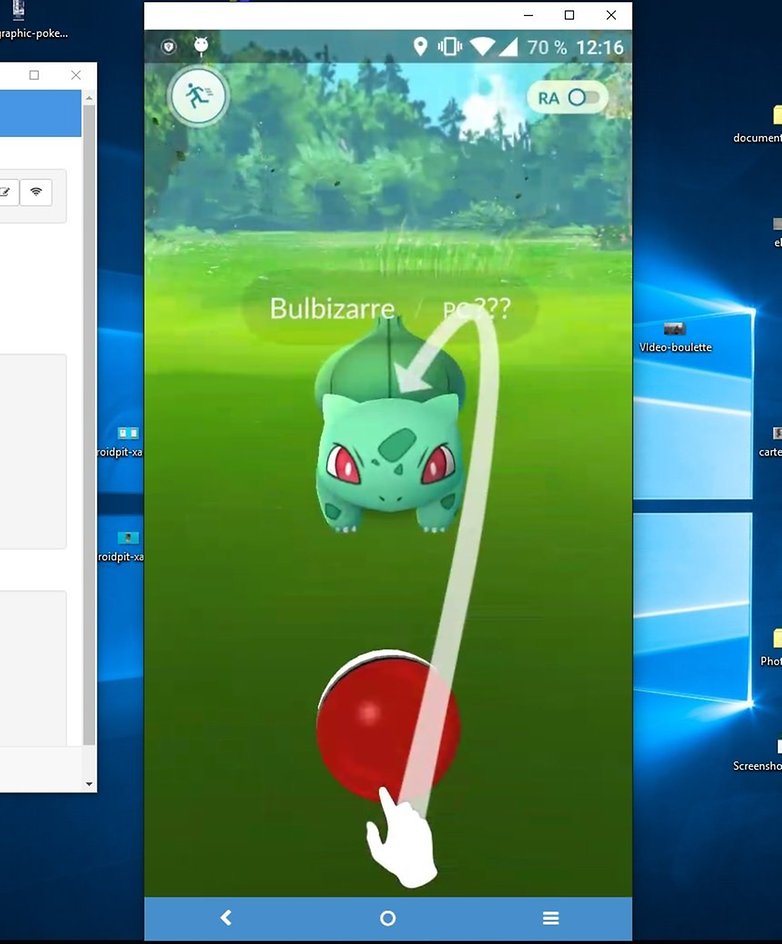
Now s "catch them all / AndroidPIT
And have you ever been caught by Pokmon Go?
(tagsToTranslate) pokemon (t) go (t) pokemon (t) pokemon GO (t) pokemon go pc (t) play pokemon go on computer
