Nowadays, animated GIFs are everywhere. Be in funny memes or to explain a certain concept or idea. So, knowing how to make your own GIFs comes in handy.
And the creation process is very simple, it can be done by PC, cell phone and even directly on WhatsApp. AppGeek explains everything right below!
With several applications and software available today, there are several ways to create an animated GIF. One of the simplest ways is to choose a webapp, which requires no installation on your computer. The best known are:
Among the software to be installed on the computer, the highlights are GIF Maker and Instagiffer, which have versions for Windows and MacOS.
Create a GIF from your PC
It is important to mention that the process of creating GIFs is very similar in most online services and software. For the tutorial, we selected GIPHY, one of the most famous portals when it comes to animated GIF. Here's how simple to use:
1. Open the internet browser;
2. Access the GIPHY website;
3. At the top of the page, click Create;
4. On the next screen, you have the options to choose images or videos on your computer or paste a link to a video already available on the internet (YouTube, Video, etc.). Select the content that gives rise to your GIF;
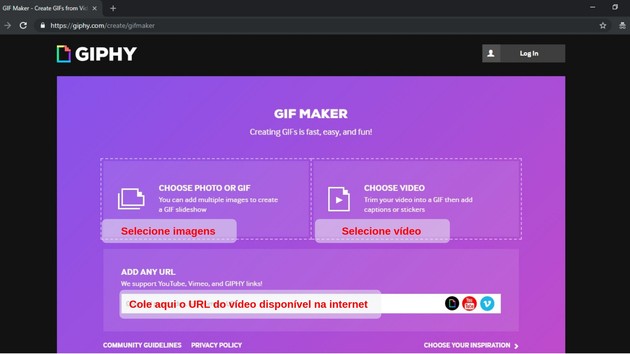
5. On the next screen, you will be able to decide the duration of your GIF, making video cuts or selecting the images sent. After your edits, click Continue to Decorate;
6. Here, you can include extra elements: texts, filters, stickers, colors, as well as being able to draw on the images. Then, click Continue to Upload;
7. Finally, copy and save the URL, add tags to facilitate the search for your GIF in the website's database and select Upload to GIPHY.
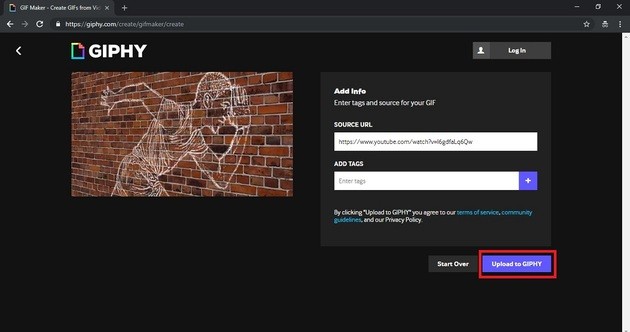
Ready! When you open the next page, you will see how your GIF will be available on the platform. To share the result of your work, just save it or paste the URL provided by GIPHY wherever you want.
Quick, simple and very attractive for those who want to create their own memes or details in presentations. The creation process is very similar both in the other online platforms and in the software for installation on the PC. Thus, it is easy to have your own GIFs without scrolling!
Create an animated GIF from your phone
On smartphones, several applications are available for creating GIFs and work basically like services for PC, but with the advantage of being able to use your camera on your phone to take photos and record videos to be instantly transformed into GIFs.
For that, AppGeek selected three interesting apps for you:
1. GIF Maker

Very easy to use, GIF Maker allows you to create GIFs with photos already taken and stored on your smartphone, as well as record a video of up to 25 seconds, which will be converted to GIF instantly.
To make your productions even more attractive, you can include effects, filters and other details, which promise to make your GIF much more fun!
To download GIF Maker, select your operating system: Android / iOS.
2. Gif Me! Camera
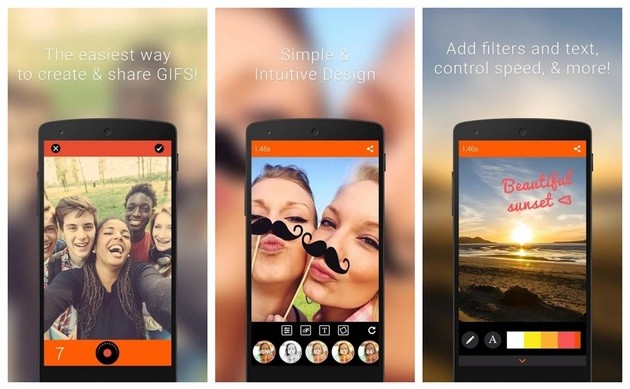
With the difference of creating GIFs with up to 14 seconds, Gif Me! Camera is a good option. With the app, you can choose between the contents of the smartphone gallery or capture photos and videos on the fly, also allowing the inclusion of filters.
To download Gif Me! Camera, select your operating system: Android / iOS.
3. Boomerang
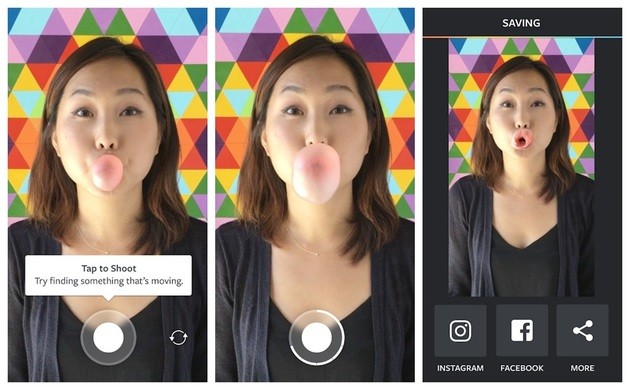
Exclusive for use on Instagram, Boomerang is an application already known to fans of the social network. With it, you can record videos that will be presented as GIFs to your followers.
You can do this with already taken photos, selfies that you want to turn into videos and, of course, do an instant boomerang with any of the cameras on your phone. Very simple, perfect for everyday use! And you can still share on Facebook.
To download Boomerang, select your operating system: Android / iOS.
With the apps above, you have all the tools you need to create GIFs and share them on different platforms, whether on Instagram or Facebook, as well as for your messages to friends.
But if installing an application on your phone for this does not sound very pleasant and you want to make simple GIFs to send via WhatsApp, we have one more option!
Create a GIF directly on WhatsApp
We all know that WhatsApp allows you to send GIFs in your messages, including a feature to search animated images to increase your conversations. However, there is much more in the messenger about this.
With the WhatsApp app you can create your own GIFs with the videos you have saved on your smartphone! See in the tutorial how simple:
1. Open WhatsApp;
2. Select the conversation you want to send the GIF to;
3. Next to the write message field, tap the Clip;
- On the iPhone, the button to be clicked + .
4. Open your gallery and choose the video you want to make a GIF;
5. On the next screen, see the shooting timeline. Make the necessary cuts;
- Important: WhatsApp only accepts GIFs lasting up to 6 seconds.

6. After choosing the part of the video to convert, select the GIF option;
7. Ready! Now just write your message and touch the send arrow.
With these indications and plenty of inspiration, you can create endless animated GIFs to send to your friends. Or include that amazing presentation at work or college.
And now that you know how to create GIFs in many ways, see how to make stickers on WhatsApp!
