Downloading Instagram videos and photos is not yet a native feature of the social network. However, with the help of third-party apps, you can download media from the feed and stories on both your PC and mobile app.
Please note that downloading and reproducing content protected by copyright without permission of the author is considered a crime under Brazilian law.
How to download Instagram videos and photos on mobile
To download Instagram photos and videos on your mobile phone you need to resort to a third party app. Fortunately, there are a number of programs that offer this feature.
Check out our list of the best apps to download Instagram videos.
How to download videos and photos from Instagram feed on mobile
For the following tutorial, we chose the FastSave app, available for both Android and iOS.
1. Download FastSave. Then open the app and activate the relative key opo FastSave Service;
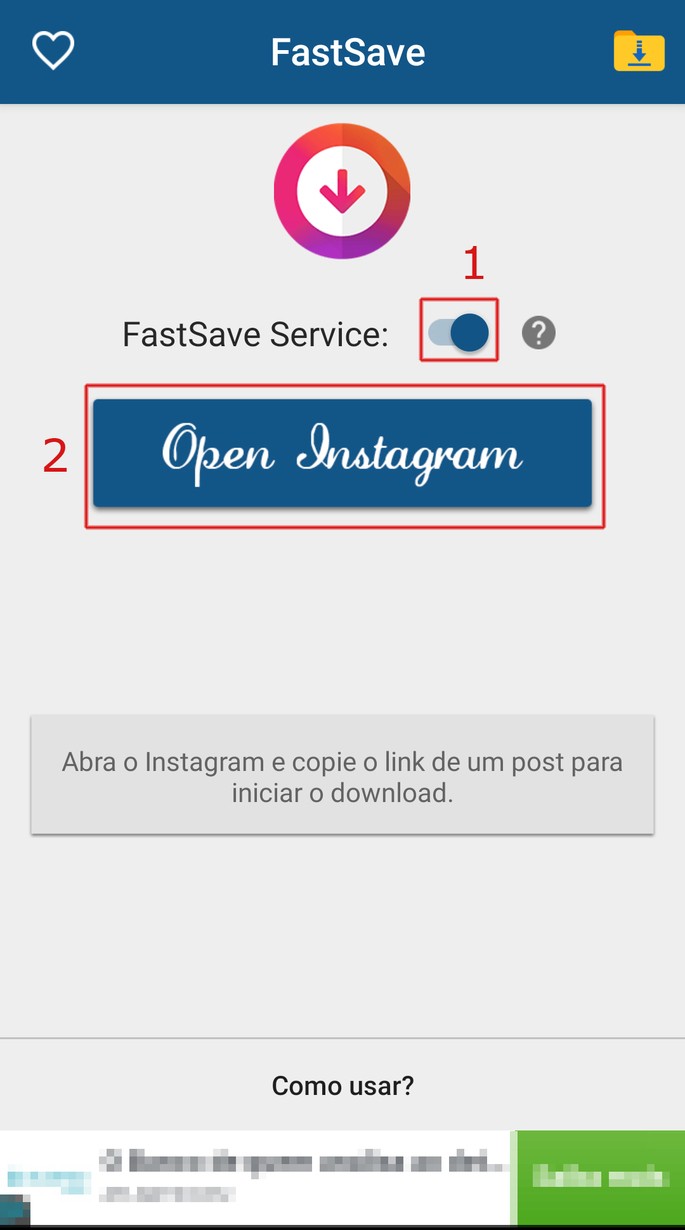
2. So touch Open Instagram to open the social network app;
3 Scroll through the feed until you find the image or video you want to save. Then go to the three-dot icon in the upper right corner of the publication;
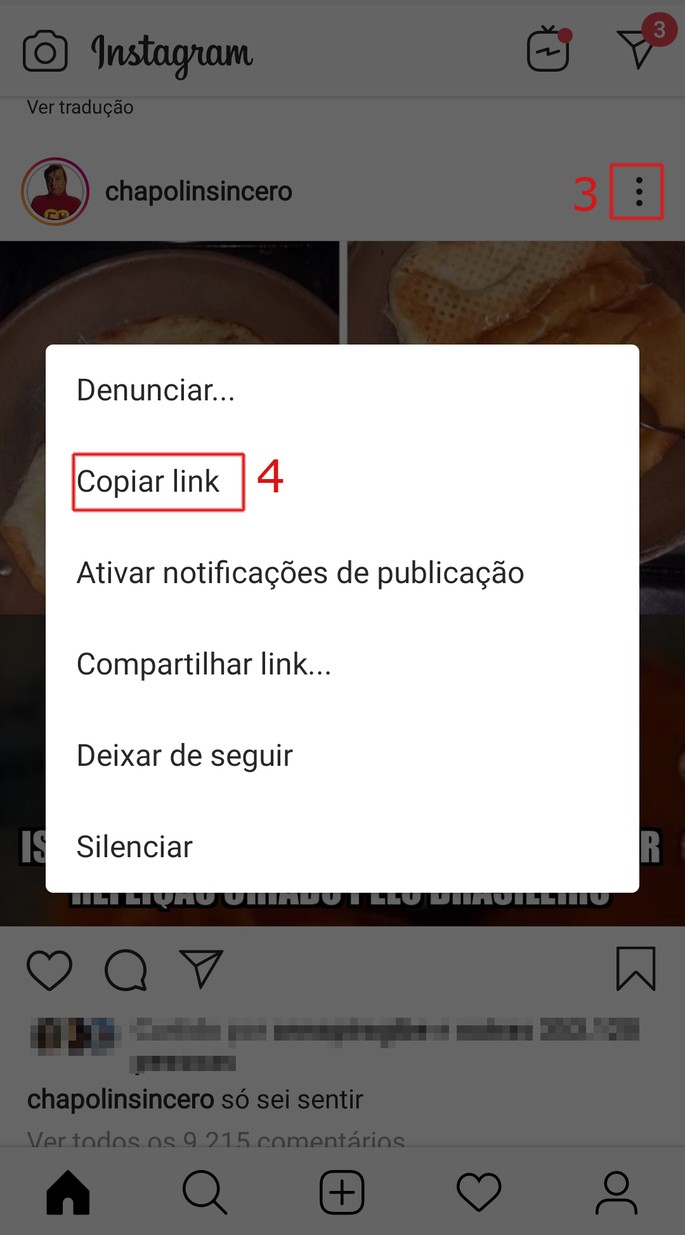
4 Tap on option Copy link and ready!
The app downloads the post to your smartphone gallery.
How to Download Instagram Stories Videos and Photos on Mobile
In this tutorial, we chose the Repost Story for Instagram app, available for Android and iOS.
1. Download Repost Story for Instagram and then open the app;
2. Inside the app, log in to your Instagram account;
3 When you log in, you will see the latest stories published by those you follow. Touch the profile picture of the person you want to save the posted video or photo from;
4 Choose the post you want to save, and then go to Save and Copy Caption;
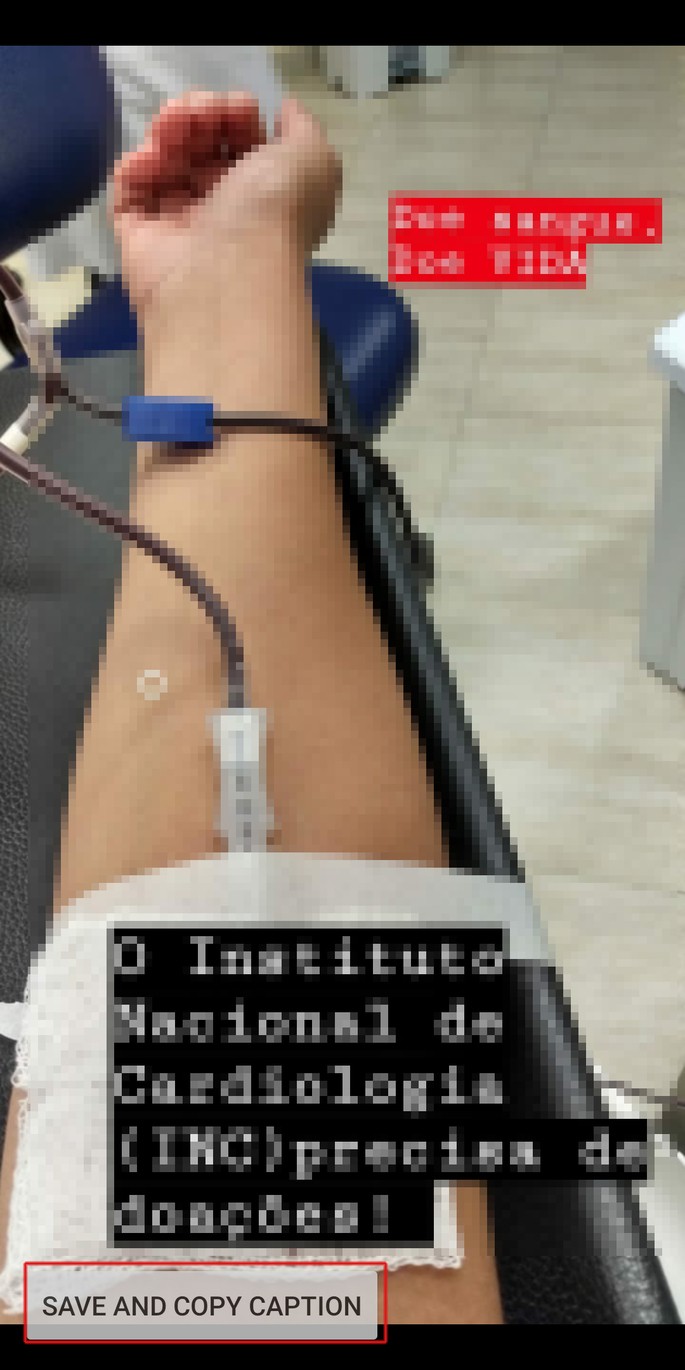
5 Allow Repost Story for Instagram to access your photos, media, and archive from the gallery. By default, video files are saved as MP4 and photos as JPEG.
Okay, the content is already available on your device!
How to download videos and photos from Instagram on PC
To do the following, you need to download the extensive Downloader for Instagram + Direct Message in Google Chrome. click in Use in Chrome to download and in the box that opens confirm the download at Add extension.
How to download videos and photos from Instagram feed on PC
1. Visit the Instagram Web page or update it if it is already open in the browser. Note that in the upper right of the screen three new icons appear. This indicates that the plugin has been properly installed;
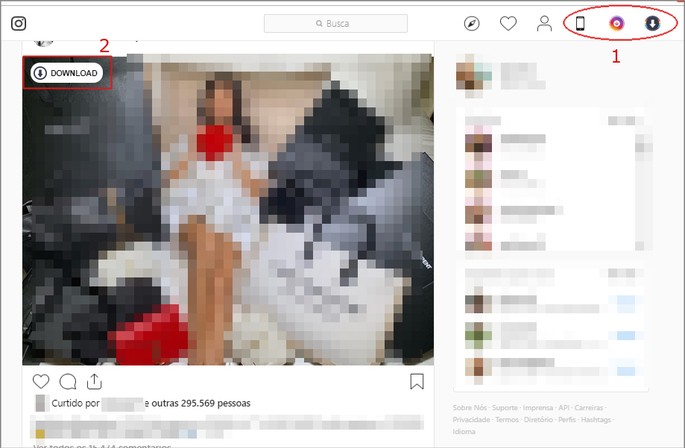
2. To download a photo or video from the feed, hover over it. Note that at the top left of the image appears the option Download. Click on it;
3 Then select the folder where you want to save the photo or video, name the file, and finish the process in To save.
How to download videos and photos from Instagram Stories on PC
1. Visit the Instagram Web page or update it if it is already open in the browser;
2. In the section Story, tap on the profile picture of the user who wants to download the published photo or video;
3 In the upper left corner of the screen you will have the options Download and Download All. If you want to download that story specific, click Download. If you wish to download all stories watched so far, choose Download All;
4 Then select the folder where you want to save the photo or video, name the file, and finish the process in To save.
- If you choose the option Download All, the files will be compressed into a folder in .zip format. To open it, you need to have a file unzipping program installed on your computer, such as Winzip, WinRar or 7-Zip.
By default, video files are saved as MP4 and photos as JPEG.
More Downloader for Instagram Features to Enjoy
If you chose to download photos and videos from your PC, you had to download the extensive Downloader for Instagram. So why not explore the other features offered by plugin?
In addition to downloading publications individually, the program allows you to download multiple posts at once. To do this, just tap the cone Download All, located in the upper right corner of the screen. Then just set the number of photos per page and confirm in Download.
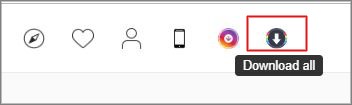
Another available feature is that it allows you to see on your computer an identical version of the mobile app. This makes it possible to reply to private messages (Directs) as well as post photos to stories and feeds. There are even extra options, like enabling night mode and of course downloading the publications you want.

Want to gain new followers? So check out 10 tips to make Instagram Stories so much more attractive. See also how to put song lyrics on Instagram Stories and share your taste in music!
![]()
Journalist graduated from UFRJ, writes about technology for seven years. Carioca currently lives in Portugal, the country he adopted. In her free time, she enjoys going to the beach, reading, watching movies, and doing series marathons. Instagram is her favorite social network, but WhatsApp saves her from missing those who stayed in Brazil.
