Facebook Messenger darkly released the option in its Android and iOS application. The functionality, which has been gaining support from different developers, promises more comfort in reading in low light environments and reduced battery consumption.
THE dark mode it was tested by the company for months and, to activate it, it was necessary to send a moon emoji to some contact. The official feature is now available in the messenger settings.
Check out how to activate dark mode on Facebook Messenger on iOS and Android.
How to activate dark mode on Facebook Messenger
1. Open Facebook Messenger;
2. Tap on your profile photo, in the upper left corner, to access the settings of the app;
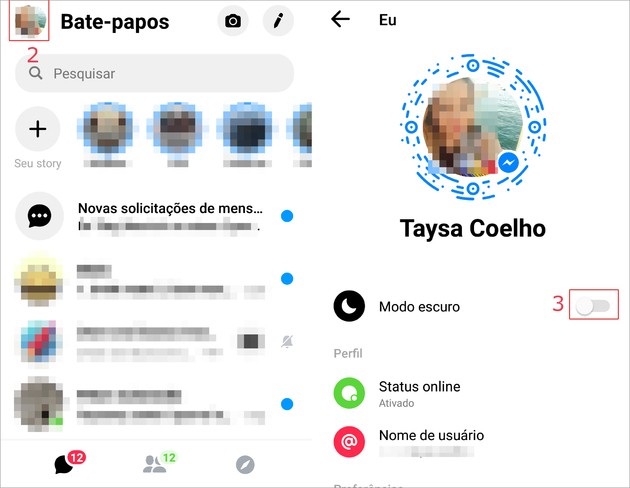
3. Activate the relative option key Dark mode;
Right after that, Facebook Messenger night mode activated.
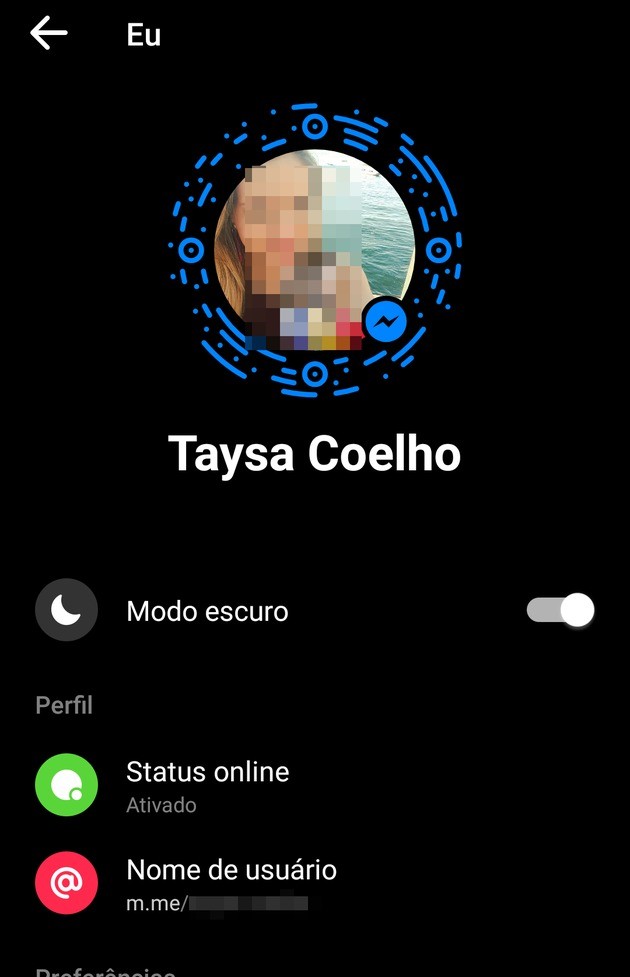
Also learn how to download Messenger files and send them via WhatsApp.
Dark mode benefits
The dark mode, also called night mode, is considered by experts as beneficial for both the device and the user.
In a conference for developers, Google announced that the light mode can consume up to six times more battery than the dark, when maximum brightness is activated.
Reducing the blue light emitted by the device can reduce some health risks. Studies indicate that this light emits signals that wake up the brain and can impair sleep. In addition, the restriction can prevent dry eyes, high eye pressure and damage to the retina.
Other apps that have joined the dark mode
THE dark mode one of the latest trends in the software universe. The Windows 10 and MacOS Mojave operating systems already offer this option to their users.
Among the applications for mobile devices that have joined are Twitter, Telegram, Kindle and Reddit. Now Google, presents a series of apps that already have the function, such as Youtube, Google Maps, Gboard, Google News, Gmail on the web, among others.
The company's browser also has the feature and allows users to visit websites without tiring the view. Check out how to turn on dark mode in Chrome. But, if you are thinking of changing your browser, discover the best browsers on the market.
![]()
Journalist graduated from UFRJ, she has been writing about technology for seven years. Carioca currently lives in Portugal, a country he adopted. In his free time, he enjoys going to the beach, reading, watching movies and doing serial marathons. Instagram is your favorite social network, but WhatsApp saves you from missing those who stayed in Brazil.
