We don’t have much time to explain how the iCloud Drive works on Macs and iGadgets. A very intriguing part, however, was left unexplained.

As many readers pointed out in the comments of the post, when opening Pages (example used in the article and that we will continue to use here), the root of iCloud Drive is still not showing. That is, it was possible to view documents compatible with Pages, but not those other folders with the icons of other apps (as the image above shows). Today we are back to explain why.
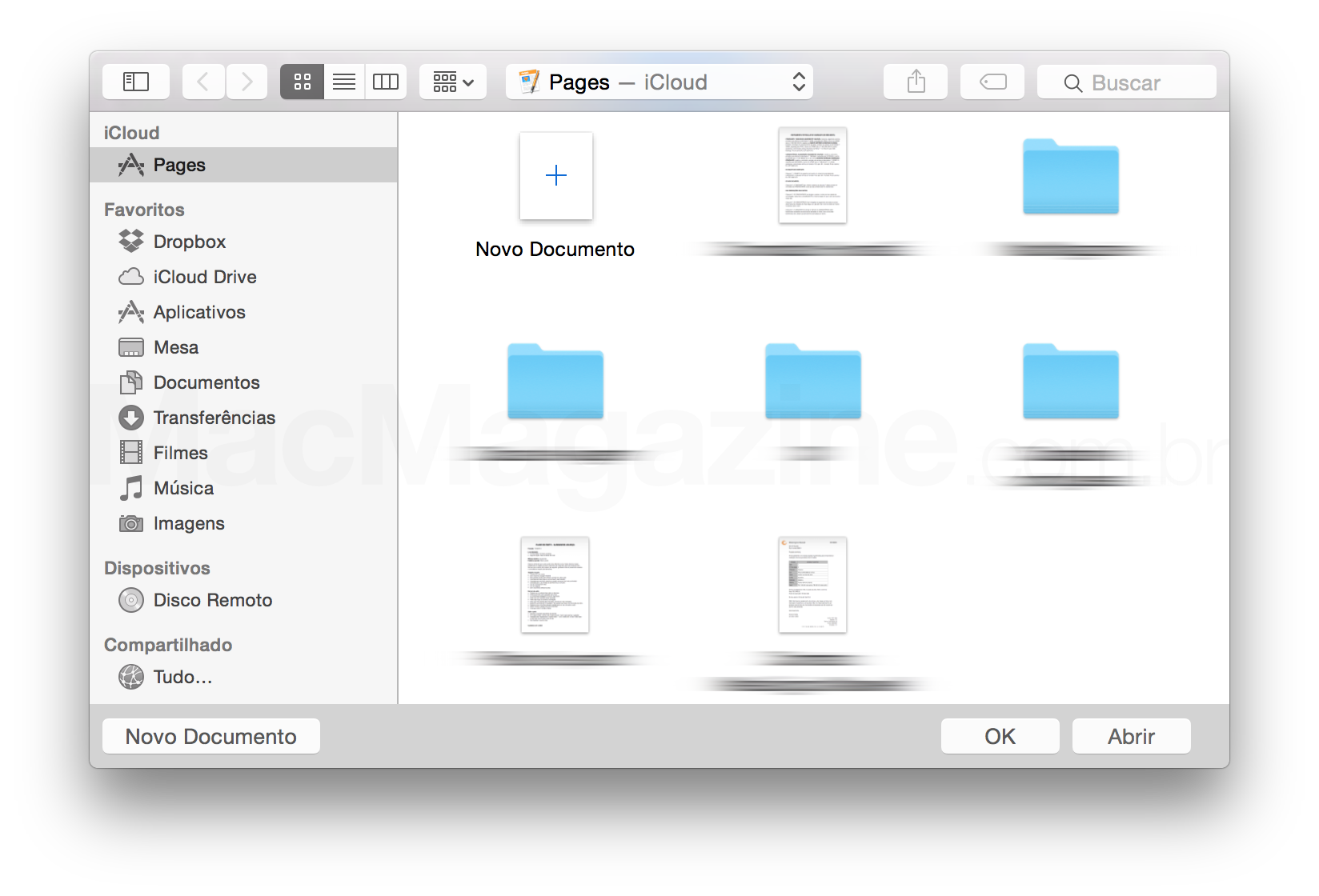
Everything, in fact, revolves around the way Apple implemented iCloud Drive. On Mac (running OS X Yosemite), when opening Pages, you are faced with the window above. Notice that in the left side column, iCloud Drive is not selected but a “Pages” section (inside iCloud). This means that Apple knows that you opened Pages and that you want to work on a file that you saved in this format. For this reason, it already “separates” the viewing of files from the Pages folder for you.
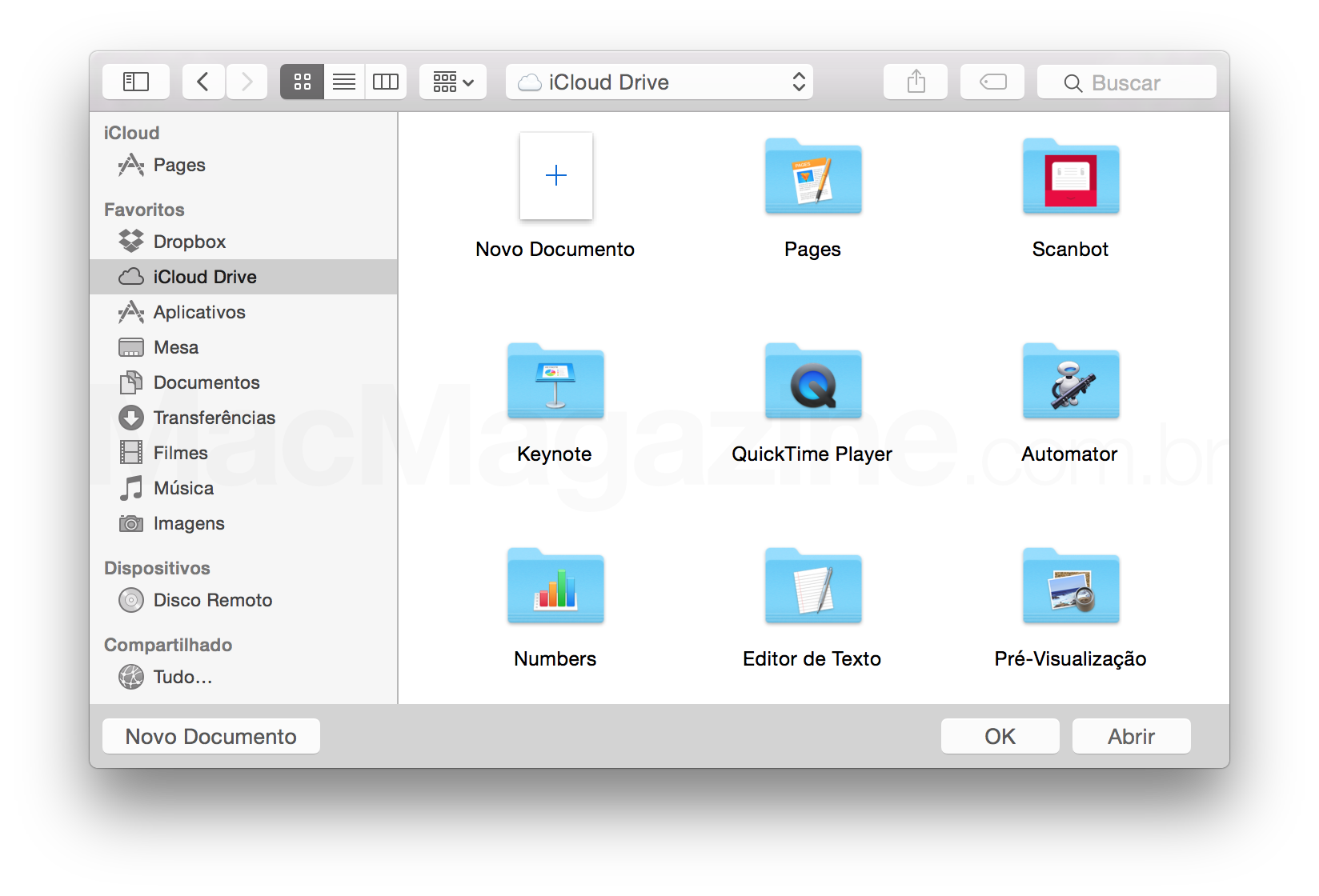
Obviously, the user can click on “iCloud Drive” and have access to all the other files that are there.
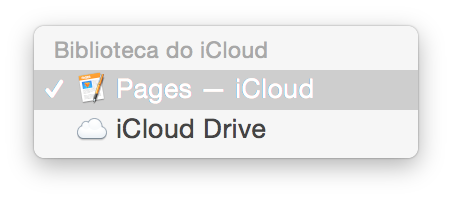
This section exchange can also be done using the title bar.
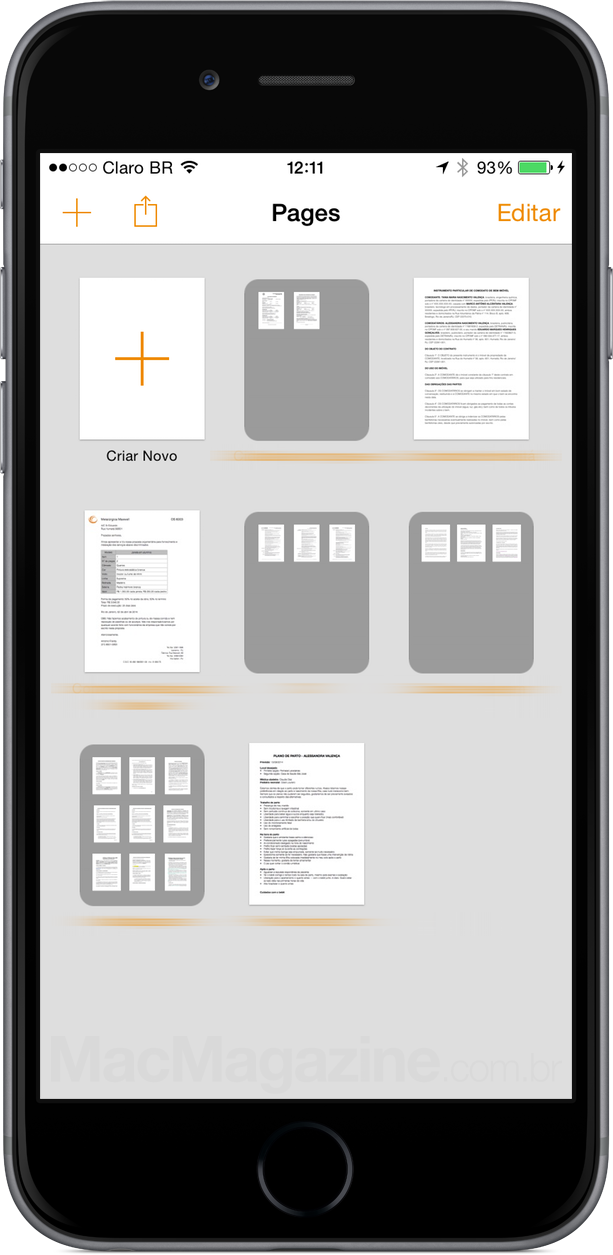
On iOS, the behavior is basically the same. When opening Pages, we don't see the root of iCloud Drive (as in the first image that illustrates the article) because Apple understands that, when opening Pages, you want to edit a file created in it. Because of this, it also already "separates" the files that are inside the Pages folder for you.
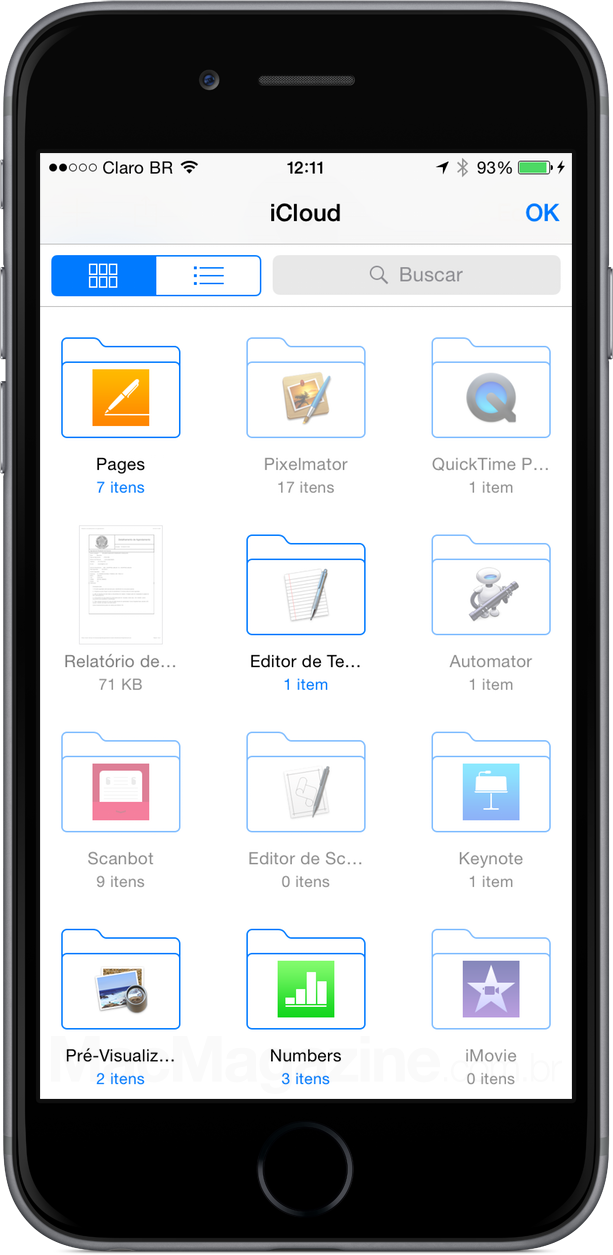
But, if you wanted, you can have access to the files that are on the iCloud Drive. Just touch the “+” icon and choose the “iCloud” option. This way, you have access to everything that is stored in the cloud through the Apple service. Obviously, the user will only be able to open files in Pages compatible with the text editor that includes documents from Pages itself that are stored outside the Pages folder.
Explained, then, the mystery of iCloud Drive on iOS. I just don't really understand why Apple implemented it that way. When starting Pages, it would not be much better to simply open it inside the Pages folder (of iCloud Drive) and somewhere on the screen have the option “Back” to go up one level and have access to the other files stored in the root of the storage system ?
Tastes aside, at least everything is now properly explained.
