Many readers got in touch asking us to explain better how the iCloud Drive on iOS, as they were unable to view documents stored in the cloud by iPad or iPhone / iPod touch. In this article, we'll explain not only that but other interesting features of Apple's new storage system.

With iCloud Drive, Apple is trying to solve a serious problem with its cloud service: file storage. Before his arrival, users could even store files on iCloud, but the task was not simple. For example, there was no Finder, a specific place to put all the documents and view everything at once. It was necessary to open an app (on OS X or iOS we will take Pages as an example), create a file and save it in the cloud. Doing this, the document was stored in iCloud, but it could only be accessed by that particular application (in this case, by Pages). Confused, right? Yes, and that's exactly why Apple created the iCloud Drive.
iCloud Drive on OS X
OS X Yosemite has not yet been released to the general public, but the new operating system from Apple has this location so desired by users.

Just open the Finder and click on the iCloud Drive option in it where you can view all the files stored in iCloud.
iCloud Drive on the web
Apple recently included a web app on iCloud.com called iCloud Drive. D to imagine what he does, right? That's right: that is why you see everything that is stored in “your” cloud inside Apple.
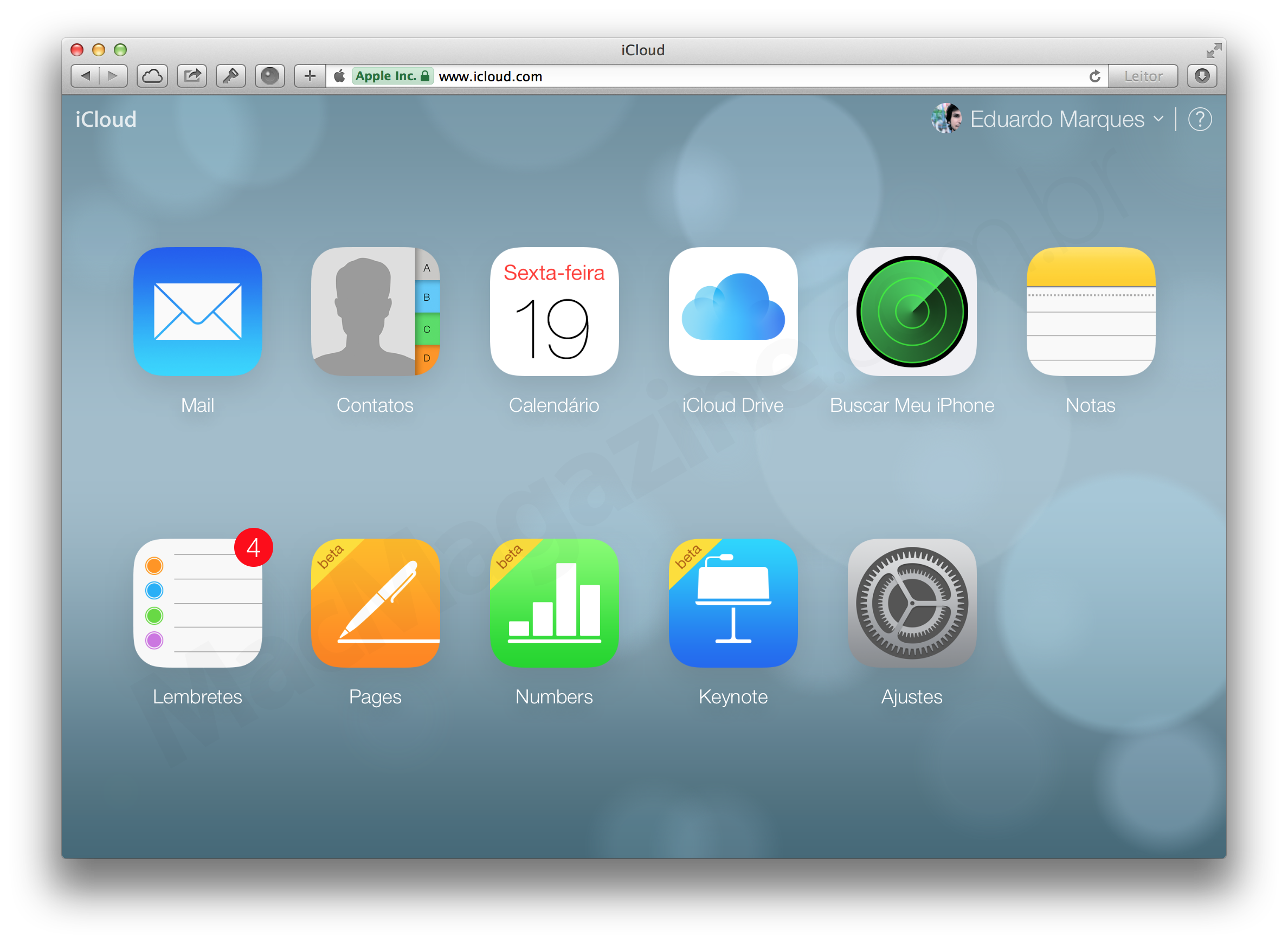
This option is great for those who are using a friend's Mac / PC, for example, and want to have access to a specific document.
iCloud Drive on iOS
I will not say that iCloud Drive was a great idea for Apple, as it would be giving credit to an implementation beyond basic. The truth is that, with iCloud Drive, the company simply went back to offering what it had previously offered at the time of .Mac (predecessor of MobileMe), Ma made available to users the iDisk, a space in the cloud “exactly the same” as iCloud Drive.
We can conclude that Apple made a mistake by forcing a different storage system with iCloud and is now partially correcting it. I say “partially” because, unlike OS X and the web, iOS * no * has a hub where we can access all these files in an easy way.
In my view, this problem would be easily solved if the company created an iCloud Drive app, where we could view all files stored in the cloud. By touching a text document, for example, iOS could easily recognize which apps installed on the iGadget of the user are compatible with the file, then asking which one the person would like to edit / open.

But no. Apple preferred to continue with the old system. This means that, to have access to the files, the user needs to open an application that stores documents / data in iCloud (such as Pages). When you open it, you will be able to view * all * files stored on iCloud Drive including those that are not even compatible with it.
I don't quite agree with this Apple implementation, but it's clear that the company doesn't see iOS the same way as OS X. See this description on the iCloud Drive page (highlighted by us):
Saving files to iCloud is as simple as it should be.
Drag your files to the iCloud Drive of your Mac with OS X Yosemite or PC with Windows 7 or later so that they appear on iCloud. If you prefer, open a new document using an iCloud-enabled app on your iOS device. You will be able to access these documents from all your devices.
· · ·
Regardless of how the files are accessed, Apple has implemented some pretty cool things on iCloud Drive. One of them already existed, but it is still useful: you can start editing a document on the Mac and finish on iOS or vice versa. In addition, it is possible to share files in different apps. In practice, this means that we can make a sketch in a drawing and coloring app in a painting app, or put together a graphic in one app and put it in a presentation in another.
More information about iCloud Drive can be found in this Apple support article; for details on space prices (GB) in the service, check out this article.
So, you already know: on the Mac, you access files stored in the cloud through the iCloud Drive tab (inside the Finder); on the internet, through the iCloud Drive web app (inside iCloud.com); j on iOS, I need to open an iCloud-enabled application to view everything.
Update · 09/24/2014 s 00:08
As many readers pointed out in the comments, in fact the root of iCloud Drive is still not showing up in iOS apps like Pages (used as an example in the official Apple text and images that illustrate the article). This is somewhat strange even considering the latest update of the applications, which served precisely to add compatibility with iOS 8 and iCloud Drive.
Apparently, everything is only ready even when OS X Yosemite is released
Update II · 10/20/2014 s 14:33
Be sure to check out the “second part” of the post, in which we talked about managing files and folders on iCloud Drive on OS X and iOS.
