And we are again with the most important recent updates from the App store! Let's take a look at them?
iTunes Remote

Apple's “remote media” came to version 4.5 after more than a year without updates. And what's new is important: Finally, iTunes Remote gets support for macOS Catalinaletting you control the playback of new Music and TV apps.
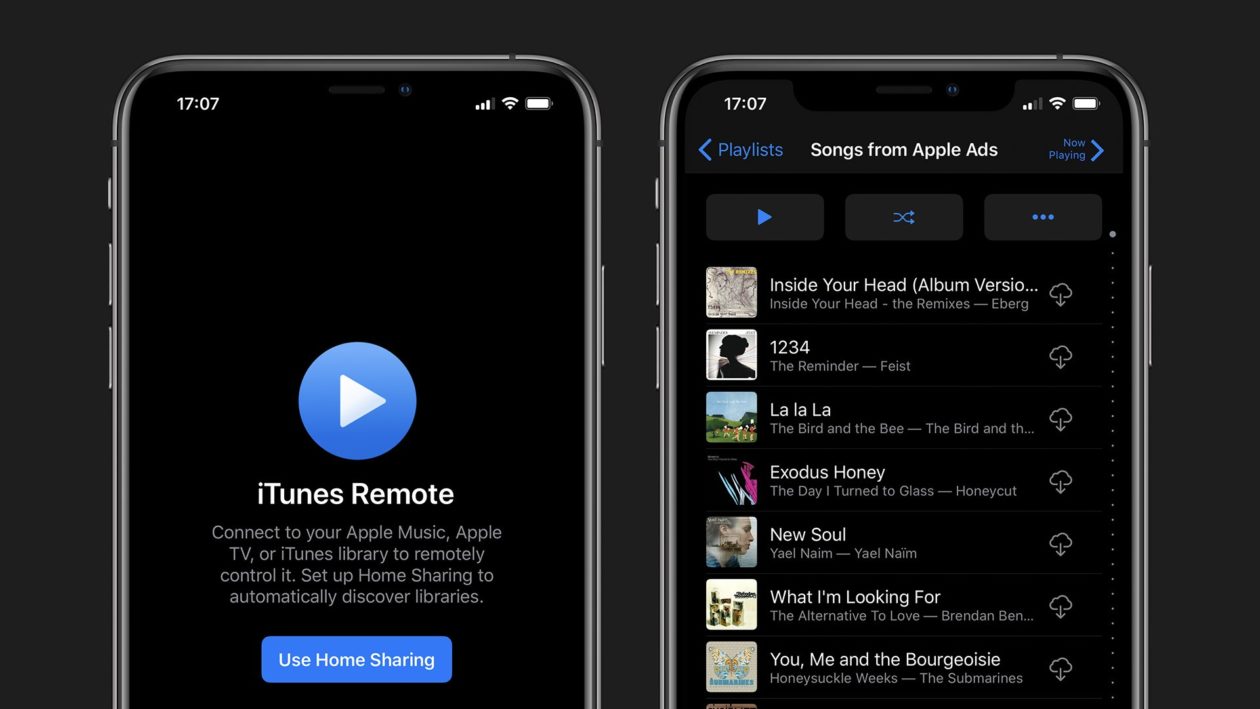
In addition, the app has gained its own Dark Mode, which integrates with iOS 13 and its overall style preference.
Photoshop for iPad

Adobe had already promised, after the initial spate of negative reactions from users, to bring new features to Photoshop for iPad quickly. Today, the giant is beginning to live up to its commitment: in version 1.1, the image editor has gained Select Subject (selection of objects).

The high-dose feature of Adobe Sensei (enterprise machine learning engine) allows you to make automatic and accurate selection around the main object of your layer. It can be accessed by tapping and holding the selection tool.
In addition, Photoshop For iPad version 1.1 brings cloud file management improvements, with gains in speed and synchronization. The preference between Light and Dark Mode can also be synchronized with your global configuration of iPadOS 13, and the app still brings several bug and bug fixes here and there.
Opera touch

Meanwhile, Opera's browser for iOS has gained full support for Dark mode iOS 13 ie the browser will tailor your look to your overall system preference unless you manually change it.
We also have several bug fixes and stability improvements.
Things


Finally, the famous to-do app brought an update with enhancements focused primarily on the search feature. Quick find. In Things 3.11, the engine becomes even more powerful: you can, for example, instantly generate lists of certain types of tasks or projects if you type Deadlines, for example, all your future deadlines will appear immediately; when typing Repeating, you will be able to check all tasks that recur periodically.
You can also tap the title of a list to start an instant search and quickly jump between lists using the Quick find. The new version of Things also lets you see and share the exact date and time a project was created or completed; More characters are recognized as list separators, and the sidebar is larger on iPads Pro so that longer project titles appear entirely.
The changes are now available on Things for iPhone and iPad, and the MacOS app will be coming soon.
