Application lets you sync Google Drive and OneDrive directly to your file manager.
Both Google Drive and OneDrive currently do not have native Linux applications, but Insync solves this problem, including tools beyond those offered by native Windows and MacOS applications.
 Insync It is a cross-platform software, so you can use it on Windows and MacOS, in addition to Linux. It integrates with major file managers like Nautilus, Nemo, Dolphin, Thunar, among others, making it easy to view files that have already been synced and adding file sharing via the right-click menu.
Insync It is a cross-platform software, so you can use it on Windows and MacOS, in addition to Linux. It integrates with major file managers like Nautilus, Nemo, Dolphin, Thunar, among others, making it easy to view files that have already been synced and adding file sharing via the right-click menu.
If your computer has limited space available, you can sync only the most commonly used files locally, leaving the rest available only through the cloud. You can also sync any other system folder in the cloud without having to be located inside the Insync folder.
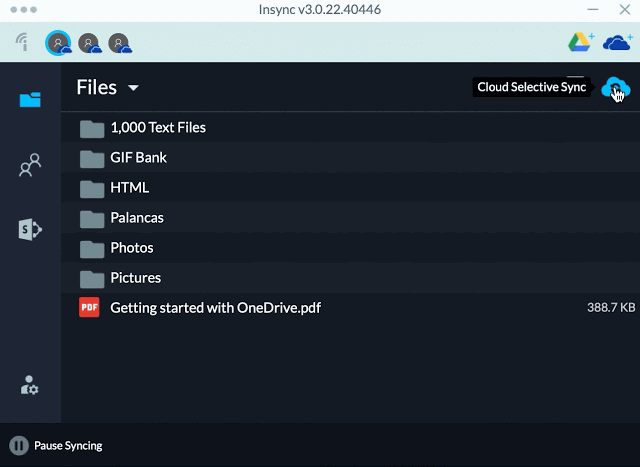 If you have more than one Google Drive account or OnedriveYou can connect all of them through the same application and keep all files organized and synchronized.
If you have more than one Google Drive account or OnedriveYou can connect all of them through the same application and keep all files organized and synchronized.
Insync also has a tool for syncing files from an external device to the cloud, every time you plug the device in to sync automatically. This way, if any device stops working, there is no danger of losing all files.
A very powerful tool is to automatically convert Google Docs files to Microsoft Office or OpenDocument files, allowing them to run in other office applications.
On Youtube, we have a video explaining how to use Insync with a OneDrive account:
This Black Friday, Insync is with a 50% discount on both Prime and Teams. Insync is sold through a one-time payment and you do not need to subscribe to continue using. You can buy using this link. If you have any questions about technology, or want to share knowledge with the community, the Diolinux Plus It is the ideal space for that. Come join our community!
See you next time!
See an error or would you like to add any suggestions to this article? Collaborate, click here.
