GIMP version 3.0 has never been this close, but before that the famous image handler gets a new update.
O GIMP (GNU Image Manipulation Program) is very famous and used in the open source world, outside of it too. After all, I met this little fellow before I even knew what Linux was (). With versions for Linux, Windows and macOS, GIMP is a free and very powerful alternative. On June 12, the program received an update. Check out the news of GIMP 2.10.12.

Basically version 2.10.12 came packed with bug fixes. However, some new features have been implemented and others polished.
GIMP Enhancements and Features 2.10.12
- The Curves editing tool has been improved, providing better control when manipulating relative movements by dragging points, fittings, and smooth or corner curve types have been added;
- TIFF now supports layers, without having to merge them when exporting images;
- Support for fonts installed by Windows users. This feature is still under development and has not been fully implemented and may contain bugs. With this other sources can be added to the software;
- Faster painting, discarding constant buffer dependency, sometimes resulting in faster painting;
- Incremental mode in the Dodge / Burn tool, applying effects incrementally as per mouse cursor;
- Return of preliminary selection in the Free Select tool, this allows immediate selection after the region is closed, however, with a larger control (similar to Rectangle Select tool);
- New offset tool, allowing you to create repetitive patterns by wrapping edges and offsetting pixels;

- Ability to move a pair of guides intersecting with the Move tool;
- Better support for symmetry paintings;
- Better support for exporting images while maintaining the colors of the image profile;
- GEGL and babl enhancement, providing a noticeable improvement in the cubic sampler coefficient, interpolation (covering all transformation tools, Warp Transform, etc.);
- With the enhancement of GEGL, the memory manager has achieved superior results. Especially with large files that previously had a very high variant of memory;
- Among other improvements.
Several bugs fixed in verse 2.10.12
- Fixed bugs related to color management;
- Fixed as a bug that caused unwanted color changes in the foreground and background in tool presets;
- Bug fixes in symmetry painting mode;
- Fixed an error that interrupted the translation according to the user's language;
- Fixed brush format bugs;
- And much more, about 200 commits in 2 months.
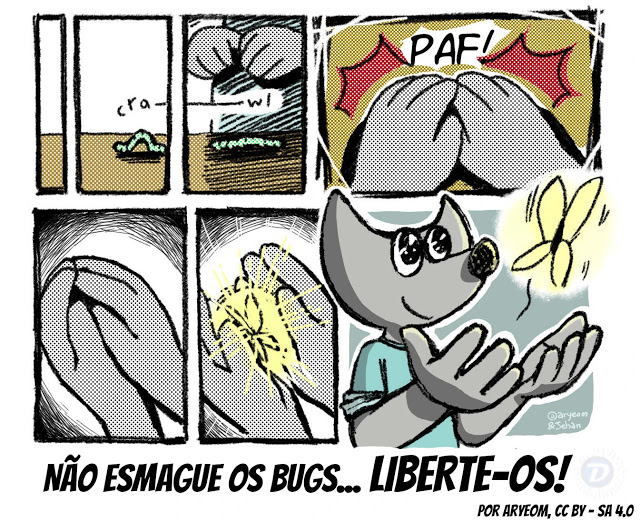
Installing GIMP 2.10.12
Most likely your distribution has a version of GIMP in the repositories. However, it is very likely that it is at 2.8 and save some cases the program will be at 2.10. Well! There are several ways to get the latest stable releases of GIMP, but I will demonstrate the process of installing the version they indicated on their official website, the GIMP in Flatpak.
For macOS and Windows users, download the GIMP installer from its official website.
First of all configure Flatpak on your system, learn more by accessing this post ( very simple). For the latest versions of Linux Mint, Flatpak comes by default. You can install GIMP 2.10.12, either via terminal or graphical interface (depending on your system). If you want to enable the option to install flatpaks in the Ubuntu store, access this post (Mint's store already has such functionality). After configuring the store, as per the indicated post, search for GIMP and install the version in Flatpak format. 
Already via terminal you can proceed as follows:
Enable the Flathub repository if you don't already have it.
flatpak remote-add –if-not-exists flathub https://flathub.org/repo/flathub.flatpakrepo
Then install GIMP using the command:
flatpak install flathub org.gimp.GIMP
To run the program you can check if it appeared next to the programs of your system, or by running the command:
flatpak run org.gimp.GIMP
The uninstall can be done as follows:
flatpak uninstall org.gimp.GIMP
If you already have GIMP installed on Flatpak, and don't want to update via graphical interface, you can update all Flatpaks in the system with a simple flatpak update or specify the application.
flatpak update org.gimp.GIMP

Plans for the future
The GIMP development team reported that even in the current situation, version 3.0 of the program is poorly visible. They will give more news soon. They encourage support with donations to the project. This will speed up the entire development process for the next release. Access the project's official contributions page and help the GIMP, just click in this link. For more details on the release, visit the project's official website. Do you use GIMP? I like this program very much. How about accessing our Diolinux Plus forum and always stay on top of news?
Until the next post, I wait for you here on the blog Diolinux, SYSTEMATICALLY!
_____________________________________________________________________________ See any errors or would you like to add any suggestions to this article? Collaborate, click here.
