The movement Time Well Spent, dedicated to promoting a healthier relationship between people and electronic devices, is really making a noise. First it was Google that put as one of the great news of Android P a tool of responsible use; now the Instagram has confirmed that it is working on a similar feature for your application.
As usual in these cases, a prototype of the tool was discovered by users of the TechCrunch who were reviewing a beta version of the Instagram app for Android. The resource, (provisionally) called Usage Insights, is located in a new side tab on your profile page that also contains access to the archive of posts and stories, saved publications and a screen for discovering people.
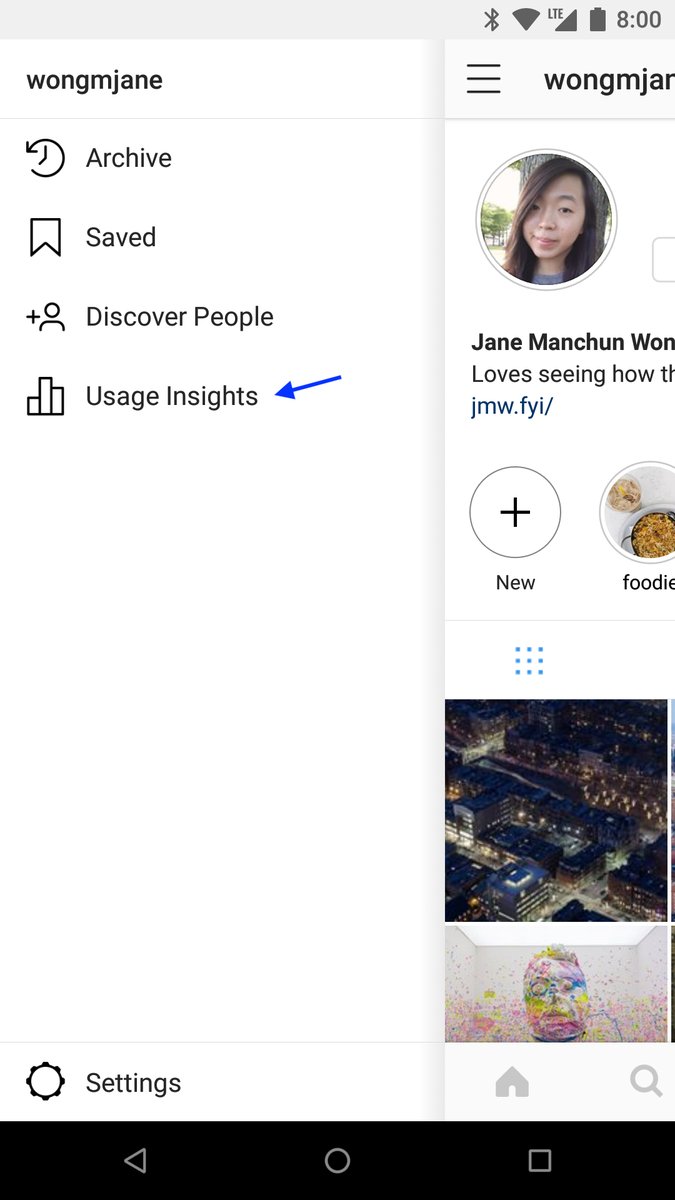
The details of the feature itself have not yet been determined, but we are possibly dealing with a tool that will show your Instagram usage patterns (one of the most used apps on almost all devices that are installed, good to remember) with numbers based on periodicity (ms, week or day). With this, users will be able to adjust their addictions accordingly (or not).
Instagram CEO Kevin Systrom confirmed the news on Twitter:
Understanding how time online impacts people is important, and it's the responsibility of all companies to be honest about this. We want to be part of the solution. I take that responsibility seriously.
– Kevin S. (@kevin) May 16, 2018
Understanding how online time impacts people is important, and it is the responsibility of all companies to be honest about it. We want to be part of the solution. I take that responsibility seriously.
We still don't know when the Usage Insights get to Instagram, but it shouldn't take long to implement.
Emoji Sliders
On a related note, the world's largest social photo network recently announced yet another feature for the infamous Stories: the so-called Emoji Sliders, which deepen the experience first introduced in polls with a more fun and, so to speak, in-depth interaction method.
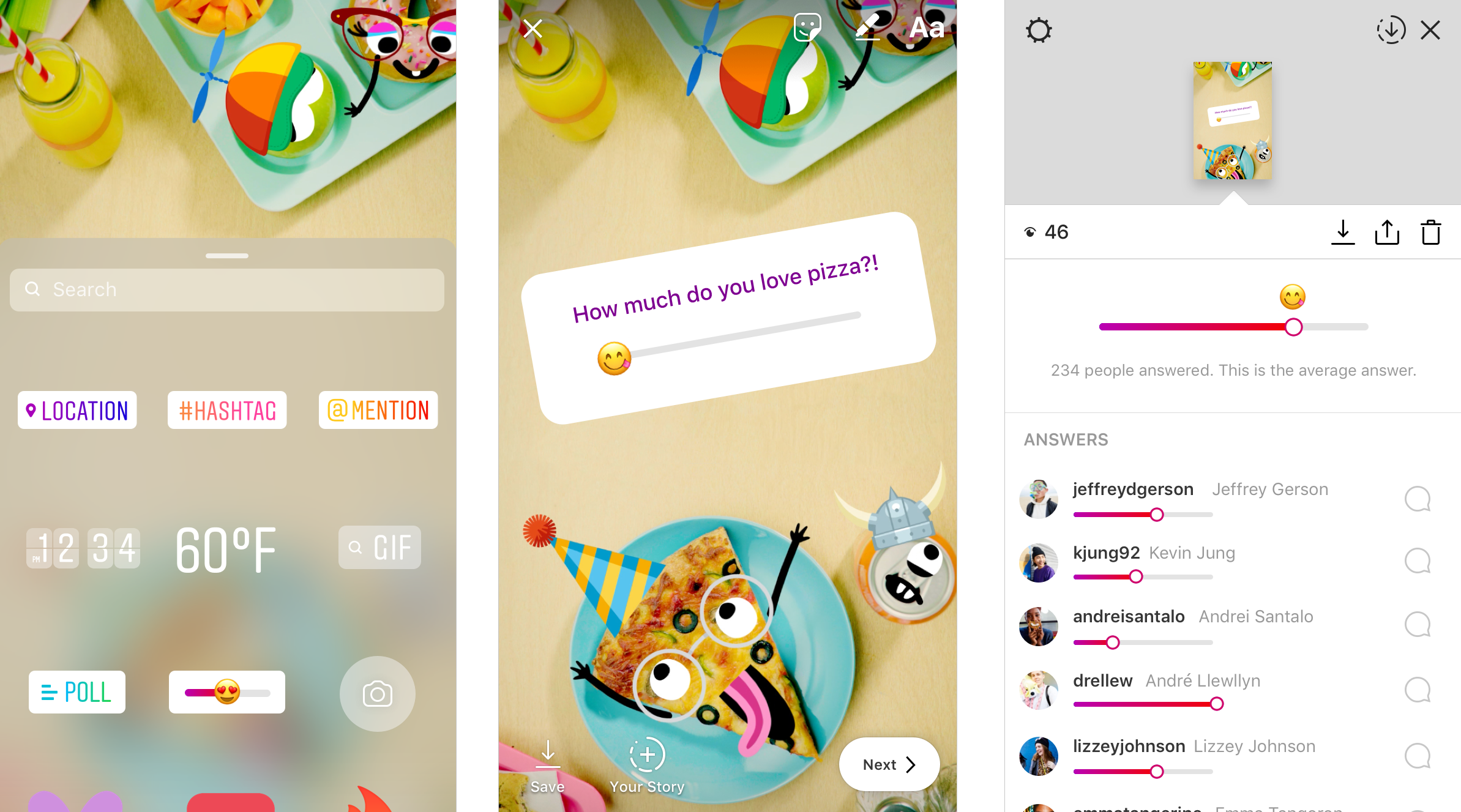
The new sticker, present on the tray accessible with a drag from the bottom of the fingers on the story editing screen, allows you to ask a question and choose an emoji, which your friends can drag on a scale to demonstrate how they feel about the kilo. . You can follow the results by seeing exactly the response of each contact that participated, as well as checking the average of the responses of all voters.
If you are responding to someone else's question, just drag the emoji where you want and release it; then the average response from other users will appear for you, too.
The feature is already available in the latest version of Instagram for iOS and Android.

via 9to5Mac
