READ: Instagram function shows if your photo rocked; check out
According to the site The Verge, the novelty, which has been noticed for a few months by users of Android phones, began to be massively experienced by the application. In Brazil, it is already possible to use the new function, but since it is a test, it is not released for everyone.

Instagram tests function of removing follower without the person knowing Photo: Nicolly Vimercate / dnetc
READ: How to silence video chat in Instagram conversations
The North American vehicle announced on Tuesday (17) that it contacted an Instagram representative and he confirmed the functionality tests, but did not give any more information about the launch of the feature for all social network accounts. The access is made through the list of followers and, when executing the action, the following message is displayed: Instagram does not inform @ name_number that it has been removed from its followers.
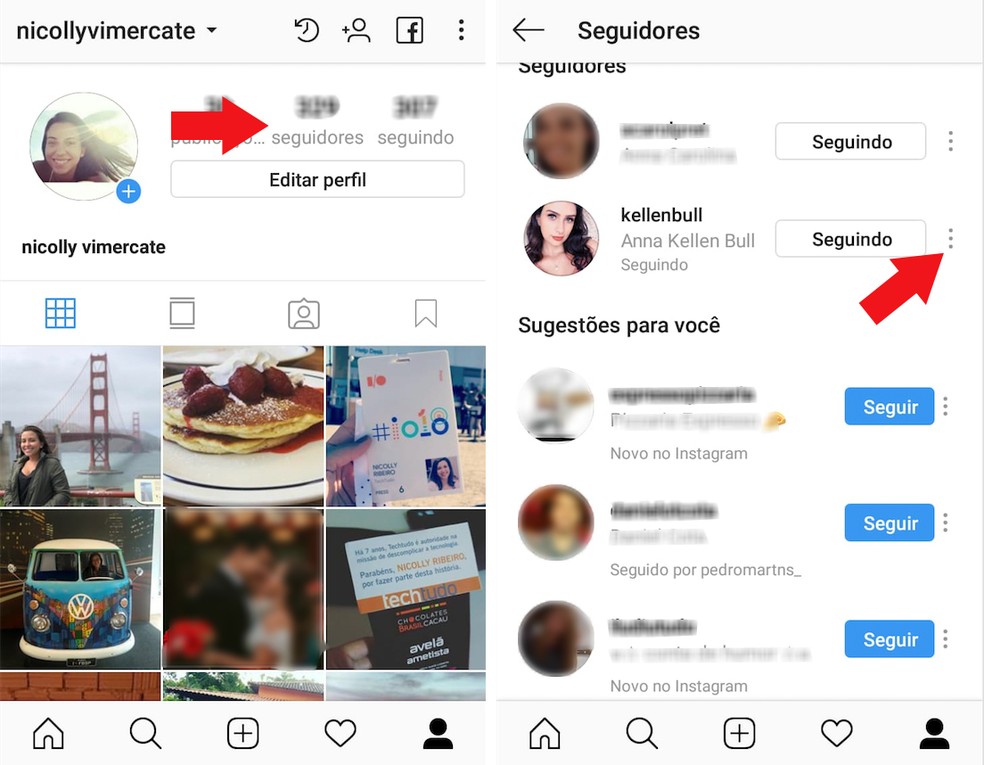
See how to remove followers on Instagram Photo: Reproduo / dnetc
In short, the option to remove a user has the same result as the blocking action, since a blocked person can still access a public Instagram account if they are not logged in to their profile. Therefore, those who do not yet have access to the resource do not lose anything in terms of functionality. The only and main difference is that cutting access to content is done in a more subtle and discreet way, as the other is not informed and can still view photos, videos and stories if you access the profile directly.
To remove a follower, simply access your Profile, tap on Followers and choose a follower. Then, go to the three dots that appear next to the contact and choose the Remove option.
This is not the first Instagram initiative that seems to seek to avoid conflicts between people who know each other in real life. In March, the network launched the Silencer function, which allows you to continue following someone, but stop seeing your publications and / or stories on your timeline.

How to stop following multiple Instagram profiles at once
