Imagine that you decide to post a photo on Instagram, but when you try to log in, you can not. Upon insisting, you realize that your account has been hacked. What to do? This week, actress Marina Ruy Barbosa, one of the most followed Brazilian women on the social network, went through it. In less than 24 hours, his profile was hacked twice and used to encourage fans to click on suspicious links offering free iPhones. The episode raises the question: Is your Instagram account really secure?
READ: Phishing: Know the scam that causes 90% of internet thefts

Learn how to make your Instagram profile safer against invases Photo: Marvin Costa / dnetc
Last month Instagram announced news to help users recover hacked accounts. The purpose is to protect the user's name for a period after the account change. That is, @ "cannot be chosen by someone else if the user loses access to their account. The feature is available to all Android users, but will be deployed gradually to iOS. Here's how it works:
1) Enter your username

Account Recovery: Enter Your Username Photo: Divulgao / Instagram
2) Enter the code that was sent to your email
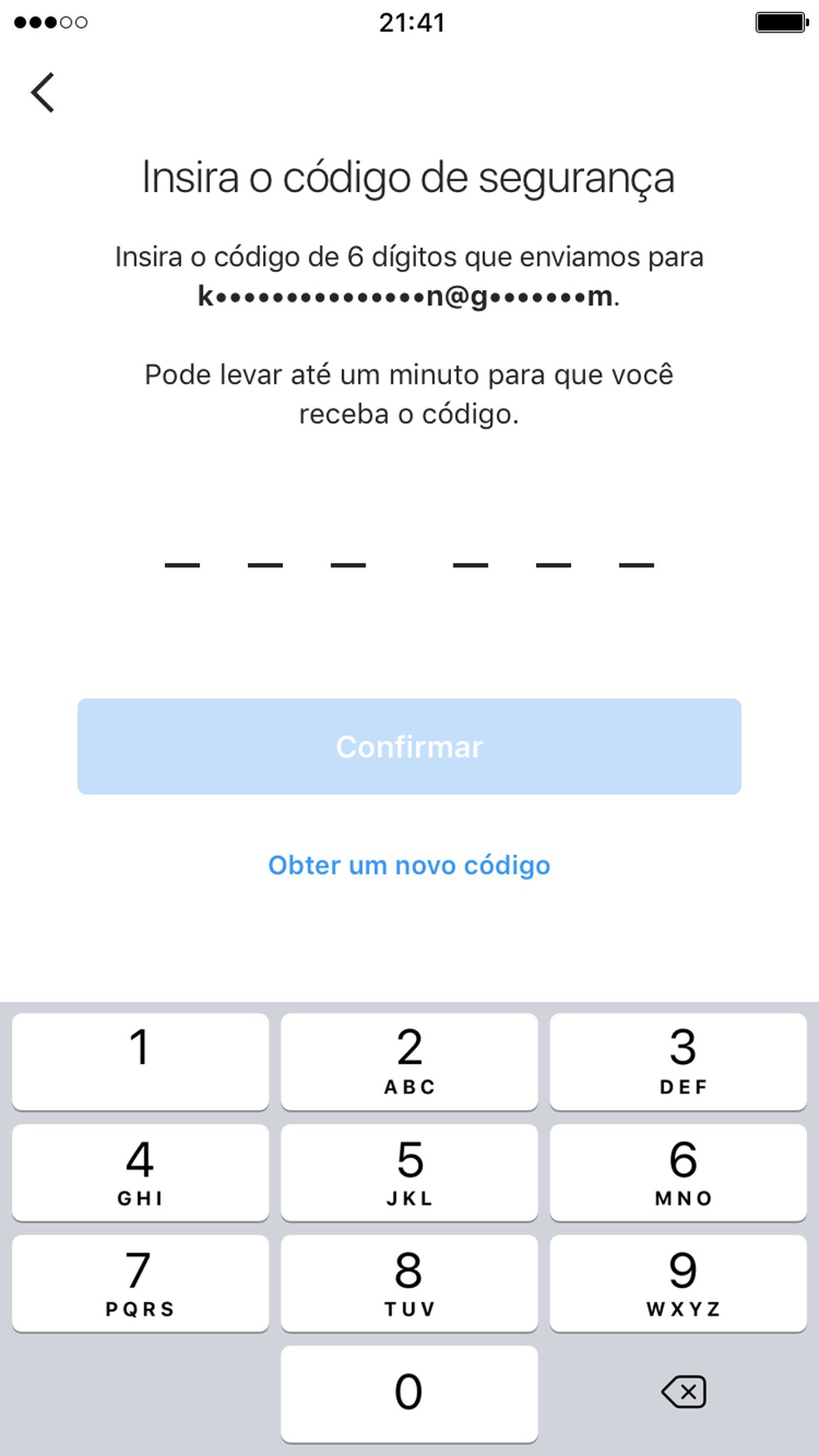
Account recovery: Enter the code sent to your e-mail Photo: Divulgao / Instagram
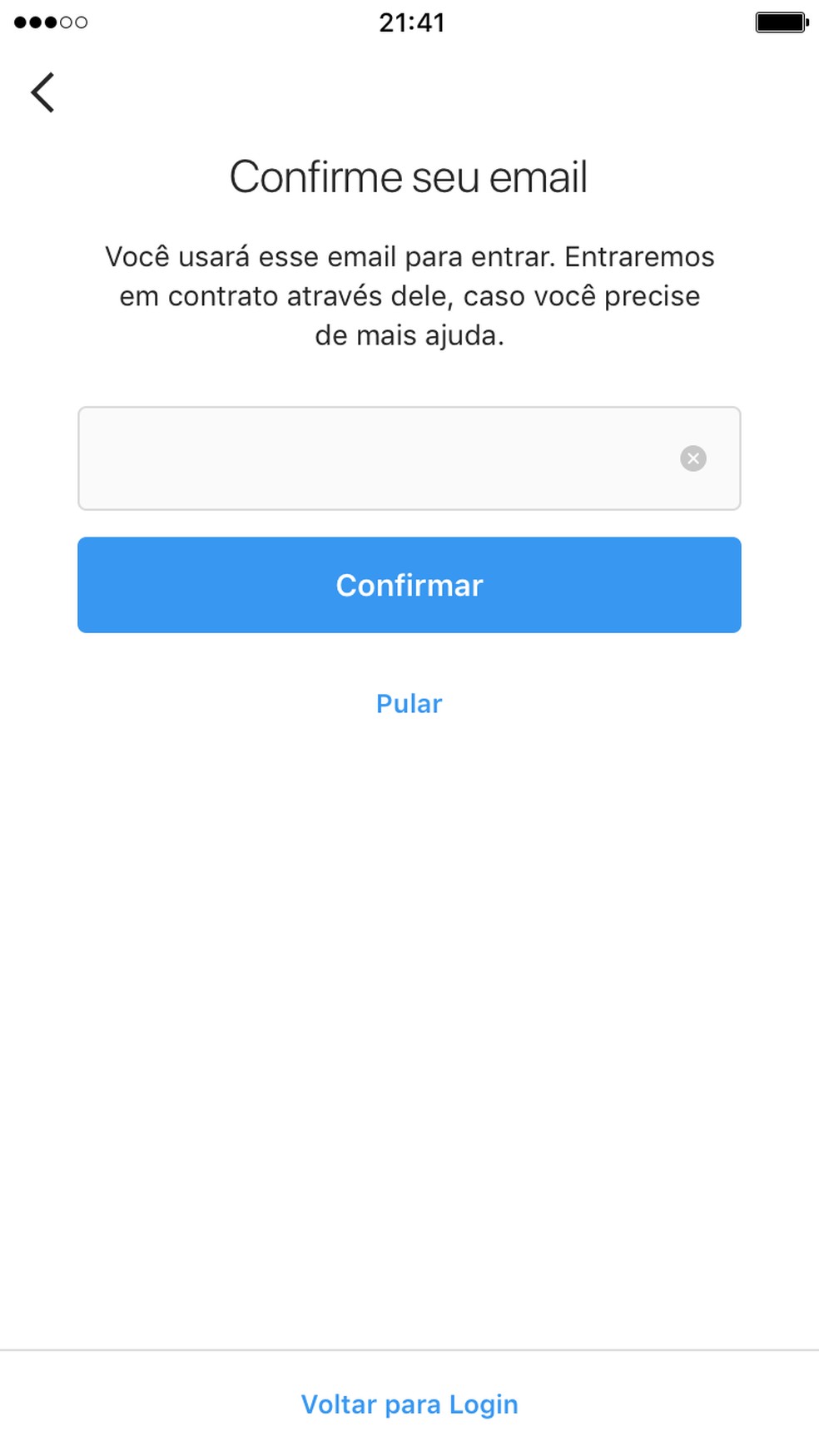
Account Recovery: Confirm Email Photo: Divulgao / Instagram
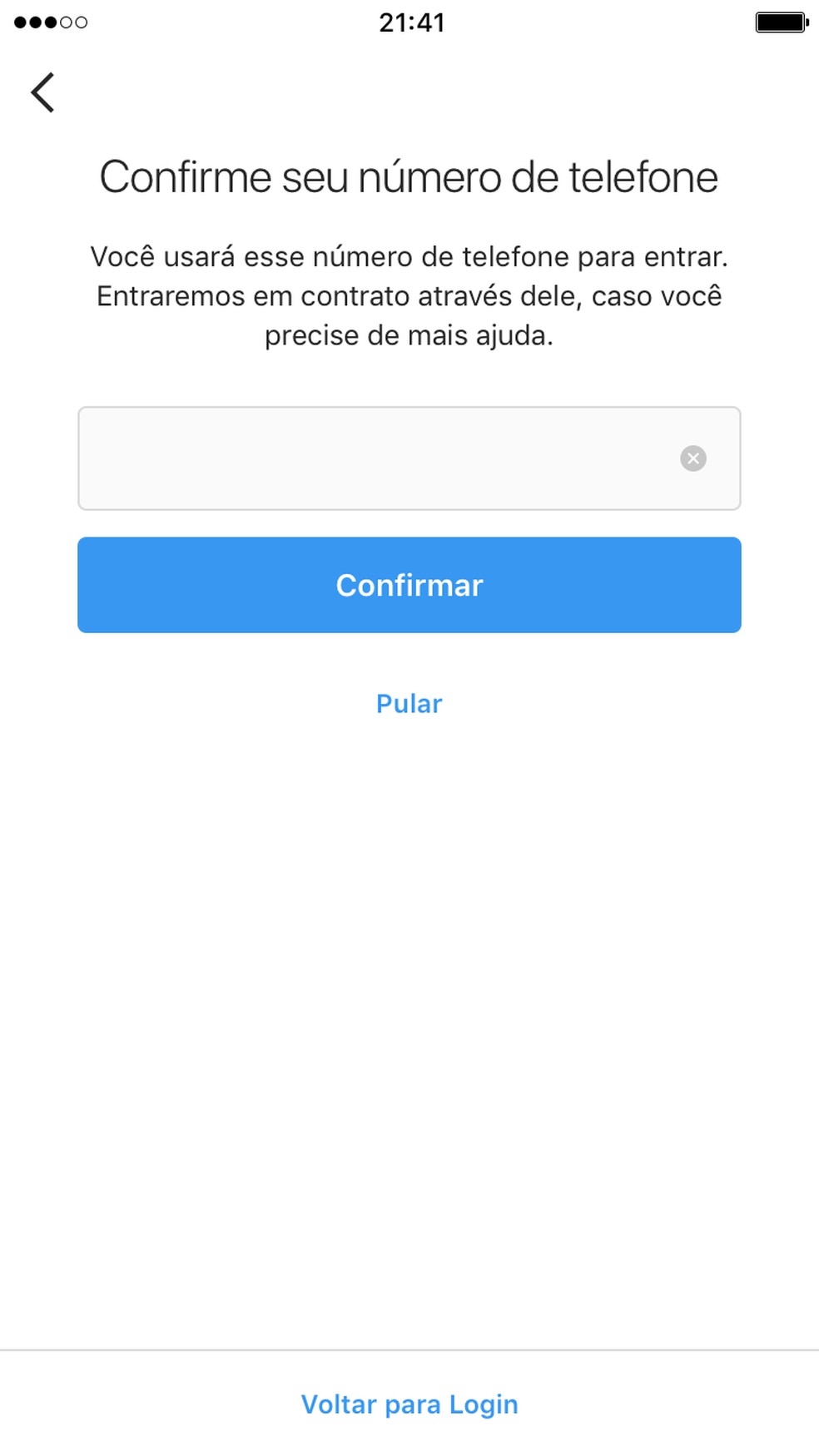
Account Recovery: Confirm Phone Photo: Divulgao / Instagram
In another account recovery method, Instagram will request specific profile information. If it is detected that the user is having trouble logging in, for example by repeatedly entering the wrong password, open the Get help option. Upon clicking, the person should enter data such as email address or phone number associated with the account.
The user will then receive a six-digit code on the email or telephone number. After confirming the number and regaining access, Instagram undertakes to take additional steps to ensure that the hacker does not use the code to try to access another device account. This way, even if the attacker has changed the username and associated contact information, it will be possible to recover the account. That's why it's important to keep your email and phone data up to date.
dnetc contacted Instagram to find out what are the potentially riskiest behaviors for social account security. Asked if verified profiles could be hacked more easily than common profiles, the company did not respond. Already in the case of Marina, the advisory said that the occurrence is being investigated, but said it could not disclose more information.
But before you worry about recovering a hacked account, why not protect yourself to prevent a headache? You can start by choosing a strong password that combines six items, including letters, numbers, and special characters.
A common mistake on the internet when all social networks and emails have the same password. This makes hacking easier and can lead to losing access to more than one account. Therefore, in addition to using different combinations, it is worth changing them periodically, especially if Instagram sends a message signaling the need. This happens when, during automatic security checks, Instagram retrieves login information that has been stolen from other sites.
That is, if you receive the message because your password may have been stolen. In that case, I need to be very careful not to get hit. Even if the layout and text are identical to those used by social networks such as Instagram, Twitter or Facebook, check to see if the official e-mail and click on suspicious links or provide your personal data.
Also, enabling two-factor authentication helps strengthen your account against hacking. Just like logging out of your profile if you use a third-party computer or device to access it. It is also important to never select the Keep me signed in option if the device is not for personal use only, since if you do so, your data will be recorded and accessible to anyone.
Two special points of attention are: Do not share your password with others and read the terms and conditions of the applications you install. Extra caution to those who ask you to authorize access to your profile, such as image editors and alerts to those who no longer follow you. Enjoy that from August 2020, apps should be more direct about what the user is agreeing to, and take time to do so before installing. Finally, also protect the email that is associated with your account and don't let both have identical or similar passwords.
Did you have problems with the code sent to recover your account? Check out the tips from dnetc forum users.
Want to know if an Instagram profile fake?
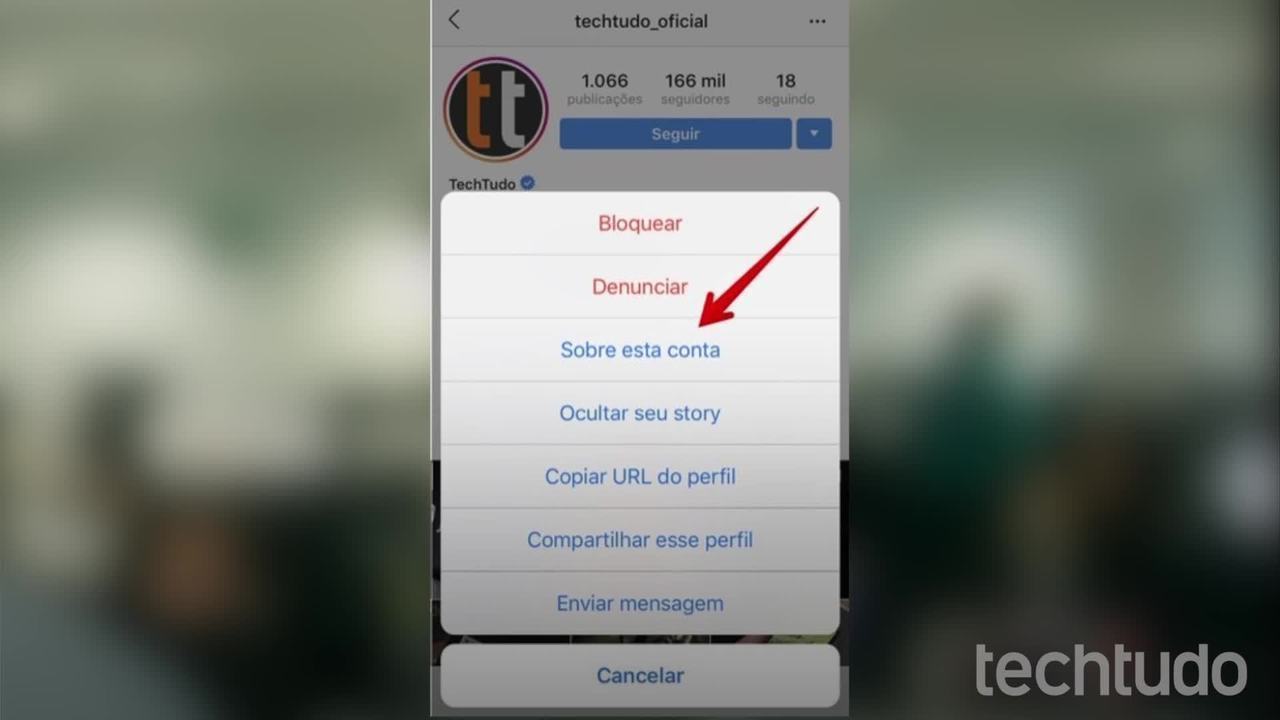
How to Tell if an Instagram Profile fake
