#FiqueEmCasa: see tips for enjoying Instagram during quarantine
According to Instagram, the social network has been used a lot during the quarantine of the coronavirus, when people are physically distant. Therefore, the new feature is a way to keep users in touch.
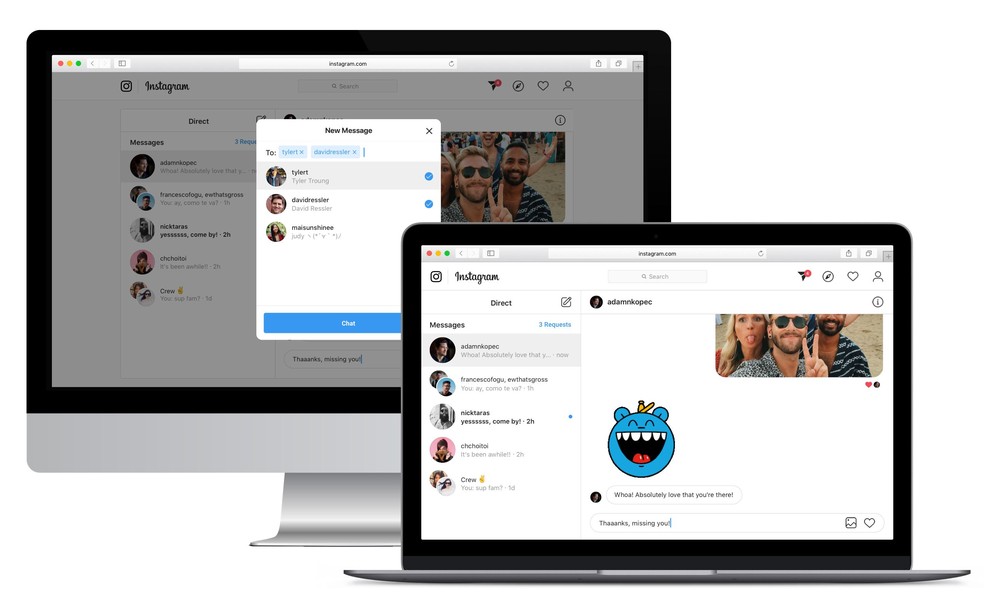
Instagram Direct is released in the web version for PC Photo: Divulgao / Instagram
Want to buy cell phones, TV and other discounted products? Meet Compare dnetc
With the novelty, the web version of Instagram is more similar to the mobile app. From now on, it is possible to access and reply to all messages on the computer natively. In addition, users can create group chats and send feed posts to a friend via Direct. Just like on your smartphone, just click on a message twice to enjoy it. The change also brings the possibility of responding to Stories on the desktop, since, until then, it was only possible to see the publications, without interacting with them.
See also: At Home on Instagram: how to use the quarantine sticker in Stories

At Home on Instagram: how to use the quarantine sticker in Stories
The novelty works on both Windows and macOS, in any browser, such as Chrome, Firefox, Safari and Microsoft Edge. To access Instagram messages on your PC, just click on the airplane icon in the top menu. A new page will open with all your conversations. To start a new chat, click on "Send message". If you prefer, you can also start a conversation from the profile of the person you want to talk to.
In addition, it is possible to send files from your computer via chat and perform actions such as silencing or deleting the conversation and blocking and reporting the contact. Instagram signals the arrival of new messages with a notification. If you have the social network window closed, but keep browser notifications enabled, the alert arrives via push balloons.
