Do you like to always stay connected to the internet, but your data pack is not so good and always ends up leaving you in the dark? Know that there is a way around this problem, just download and use Instabridge.
Don't you know what it is? So, check out a guide here that tells you what Instabridge and how it can help you stay online whenever, wherever you are!
 What and How does Instabridge work?
What and How does Instabridge work?
Instabridge is a free application available for Android and iOS smartphones. It is a tool that provides users with data about Wi-Fi networks close to them.
The use of the app is simplified: just open the app and a map will be displayed, indicating free Wi-Fi connection options. In addition, Instabridge displays released private networks. s choose and tap on one of them to connect to the internet.
The user also has access to other functions, such as seeing the number of accesses to a given network (which makes it possible to know if it really works), favoring networks, thanking their owners, viewing data about the connection (download and upload speed), among others.
Interestingly, the app works without breaking any laws and without hacking Wi-Fi networks. The users of the app themselves register the networks and their passwords, which are stored in Instabridge and available to everyone. Therefore, networks and passwords are public and shared.
But, there is an interesting point: the app can also find networks close to the user that are still blocked, because their owners did not disclose their passwords.
For anyone who wants to be connected everywhere, the app is an interesting and free solution for that. D, including, to use it on trips inside and outside Brazil.
Pros and Cons of Instabridge
Instabridge has pros and cons, just like any other application. Below, we list the main ones, the ones that call the most attention and deserve highlight:
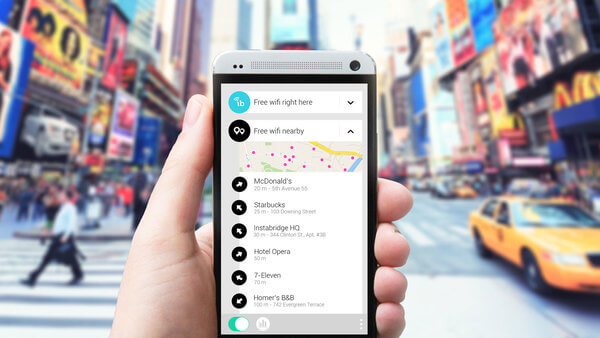 Benefits
Benefits
The application has a simple interface, with functions clearly arranged, which facilitates its use, even by people who are not familiar with this type of app.
Instabridge is highly effective in discovering and connecting to Wi-Fi networks, performing these processes quickly, without crashing / compromising cell phone performance.
- Similar social network function
The app has a similar function to social networks. The user who most registers and shares networks and passwords can accumulate points, lead rankings and be a beloved member of the community.
- High number of networks released
The Instabridge app has more than 3 million Wi-Fi access points released and registered with a password, all safe and properly updated regularly.
Disadvantages
Although the app is extremely effective, the app's interface is not at all innovative. In other words, you have the impression of using a competitor's app. But, this is not something that gets in the way of use.
Some Instabridge features are only available on a paid plan, that is, if you want to use them you will need to make purchases within the app. It is worth mentioning that the main functions of the application are released free of charge, only the extras are paid.
Instabridge Evaluation
The app draws attention because it is highly effective in what it sets out to do, locating and connecting the user to free Wi-Fi networks. Its interface does not bring anything new, but simple and facilitates the use of the app.
In addition, the performance is excellent / excellent, without crashes or execution problems. Furthermore, it does not compromise the performance of the cell phone as a whole.
 Price Instabridge
Price Instabridge
Instabridge is a free application, so just download and use it normally. But, there is an important point: some functions of the app are paid for. If you want to use them you have to pay from R $ 3.
How to download Instabridge
Instabridge is downloaded from your smartphone's app store. To help you download the tool, we have prepared a step by step:
- Access your phone's app store;
- In the search field, type Instabridge;
- Touch install;
- Wait for the automatic download and installation and that's it, the app can now be used.
