Watching Instagram lives on PC is close to becoming a reality. That's because the social network started testing the resource with some users on Monday (13), allowing them to view the videos live on the computer, in the web version. The feature, until then, was only available in the application for Android phones and iPhone (iOS). To watch lives on the computer, it was necessary to use some free extension, such as IG Stories for Instagram.
#FiqueEmCasa: tips and news help you stop the coronavirus
Sought by dnetc, the Instagram advisory confirmed that this is a test. "We know that people are using Instagram to stay connected and entertained, so we are testing a way for them to watch live content from Instagram on the web version."explained a Facebook spokesman. As it is a test, it is possible that not all users have access to the resource for now.
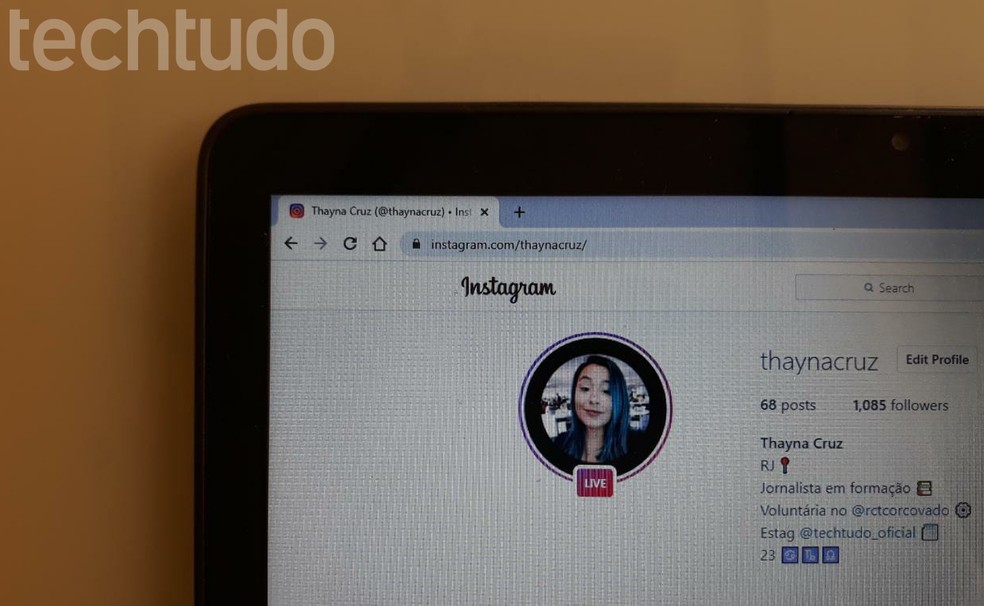
Instagram starts testing the visualization of lives on the PC Photo: Thayna Cruz / dnetc
Instagram lives have been widely used during quarantine caused by the COVID-19 pandemic. During this period, many artists and digital influencers are taking advantage of live broadcasts to interact with their followers, even doing shows. Other people have also been using the tool to have fun with friends. As the viewing of videos more comfortable on the computer, due to the larger screen, several users were waiting for this possibility.
See also: At Home on Instagram: how to use the quarantine sticker in Stories

At Home on Instagram: how to use the quarantine sticker in Stories
Unlike what happens in the app, in the web version, the live comments are located next to the video. That way, they don't interfere with the transmission, especially when two people share the live, something that can bother some users of the app. Despite the novelty, it is still not possible to start a live broadcast on Instagram on the computer.
How to watch s lives on Instagram on PC
Just like in the app, to watch a live on Instagram from your computer, just log in to your account and select a broadcast that is going on. All live videos appear in the field where the Stories are located, at the top. Another possibility is to go to the profile of those doing the live and click on the user's photo. If you want, you can also comment on the video, just type something in the comment box and send.
Now it is possible to watch lives on Instagram by PC Photo: Reproduo / dnetc
Instagram has been investing in the web browser version during the coronavirus quarantine, as many users are using the social network to spend time. Last week, the app released Instagram Direct on the PC, a feature that was much requested by users. The tool also brought the possibility to answer Stories on the computer.
