
Changing the Instagram font is possible with the help of the Fonts For Instagram website. With free access, the tool allows you to type a word or phrase and tap on font options so that characters can be quickly changed. That way, just copy the text and paste it into a new post, in Stories and even reset the profile bio. The tip is ideal for people who want to draw more attention to content shared by the social network.
READ: Google changes form of web search; understand
To perform this procedure, we use an iPhone 7 updated with the iOS 13 system. However, the steps are the same for Android smartphone users. Check out how to use Fonts For Instagram in the following tutorial.
Tutorial shows how to change the Instagram font – Photo: Marvin Costa / dnetc
Want to buy cell phones, TV and other discounted products? Discover Compare dnetc
How to change the font on Instagram
Step 1. Access the Fonts For Instagram website (https://www.fontsforinstagram.com/) and type the phrase you want to customize in the bottom bar of the page. Then, browse through the font options offered;
Action to define a phrase or word to personalize fonts using Fonts For Instagram website – Photo: Reproduction / Marvin Costa
Step 2. Tap on one of the sources to open the options. Then, tap «Copy» to leave the personalized text on the smartphone clipboard.
Action to personalize and copy a phrase or word on the Fonts For Instagram website – Photo: Reproduction / Marvin Costa
How to change the font of an Instagram post
Step 1. In the definition of the caption of a new post, click on the text region and use the option to paste the previously copied content. Then, define your post and tap on the «Share» button;
Action to add a caption with a custom font to an Instagram post – Photo: Reproduction / Marvin Costa
How to change the source of the Instagram bio
Step 1. Access your profile and press the «Edit» button. Then tap on the current text of your bio on Instagram;
Action to start editing an Instagram bio with a personalized text – Photo: Reproduction / Marvin Costa
Step 2. Tap on the text region and press the «Paste» button so that the personalized phrase is applied. Then, just tap on the «Finish» button to save your new bio.
Action to reset the bio of an Instagram profile with personalized text – Photo: Reproduction / Marvin Costa
How to change the source of a Stories post
Step 1. Take a photo with the Stories camera and tap on the «Aa» icon. Then tap on the screen and press the «Paste» button;
Action to set a caption with a custom font on Instagram Stories – Photo: Reproduction / Marvin Costa
Step 2. Define your post and tap on the «Finish» button. Once this is done, share the image with the personalized caption by pressing the «Your Stories» button.
Action to define a post with a personalized caption on Instagram Stories – Photo: Reproduction / Marvin Costa
Use the tip to customize your captions with fonts that catch your Instagram followers’ attention.
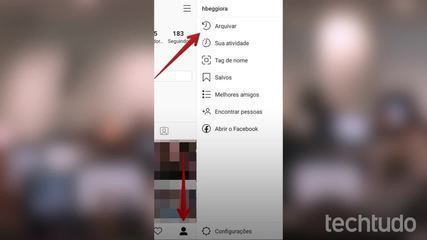
How to view photos archived on Instagram
