The electronic ballot box simulator of the Superior Electoral Court (TSE) was created so that voters can know how to vote on October 7th. The free online system provides fictitious candidates in the same voting order that the voter will encounter in the first round of Eleio 2018. The platform was developed to simulate in detail the voter's experience with the electronic ballot box with sounds, buttons and all the actions present in the real urn.
READ: Who to vote for? Apps help choose candidate in Eleies 2018

Brazilians can test the use of electronic voting machines in an online simulator of the Supreme Electoral Court Photo: Divulgao / TSE
Want to buy cell phones, TV and other discounted products? Meet Compare dnetc
If you want to train on your computer how to vote for the electronic ballot box in the 2018 elections in Brazil, see the following tutorial. The TSE website also gives you the option to see how voting works in the Federal District and abroad. The procedure was done on a computer with the macOS operating system, but the same on a PC with Windows and Linux.
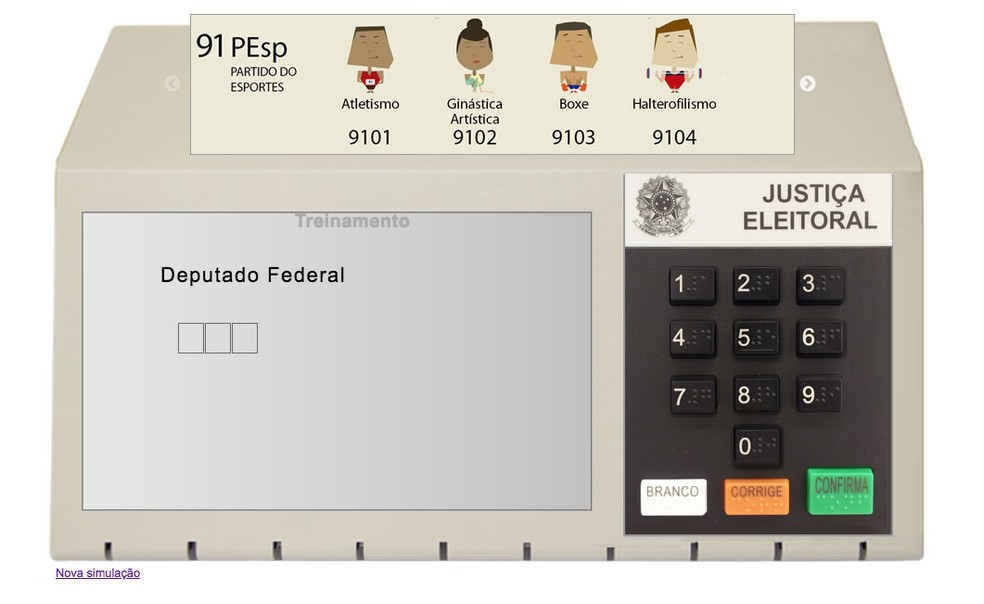
Electronic ballot box simulator available for testing on the website of the Superior Electoral Court Photo: Divulgao / TSE
Step 1. Access the TSE website (http://www.tse.jus.br/eleicoes/eleicoes-2018/simulador-de-votacao-na-urna-eletronica) and click on the option "Simulate a vote in the First Round ";
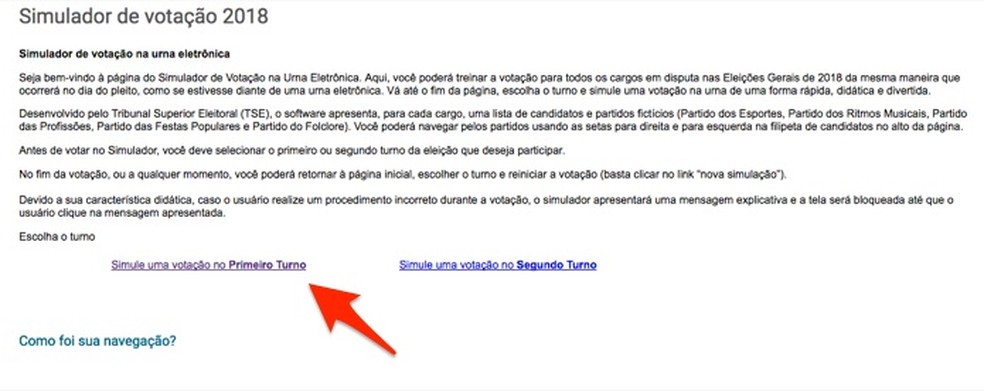
Enter the electronic ballot box simulator on the TSE website Photo: Reproduo / Marvin Costa
Step 2. Click on the option "Eleio 2018 – Brasil" to start the simulation;
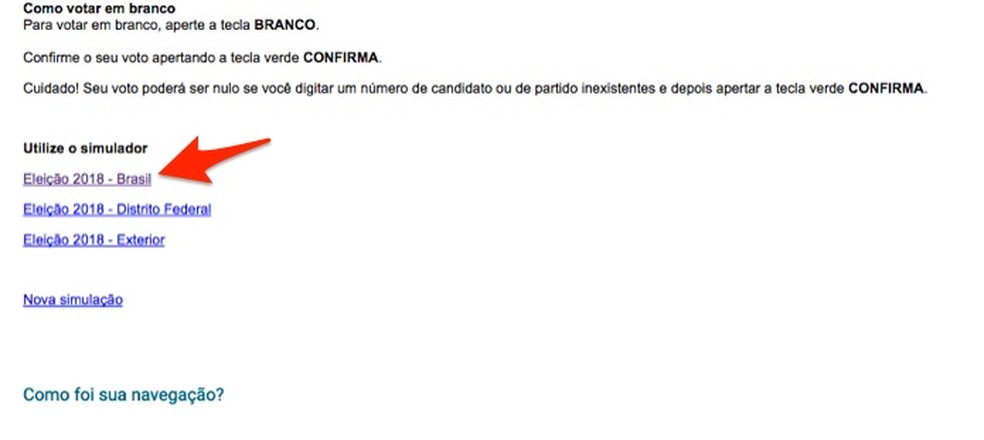
Choose "Eleio 2018 – Brasil" to start simulating an electronics on the TSE website Photo: Reproduo / Marvin Costa
Step 3. The first simulation displays the vote for Federal Deputy. The website offers fictitious candidates, who are assigned numbers to be typed from the mouse on the ballot box keyboard. The arrow to the right reveals other voting options. The candidate's information appears on the screen and you can use the "Confirm" button to continue the process;
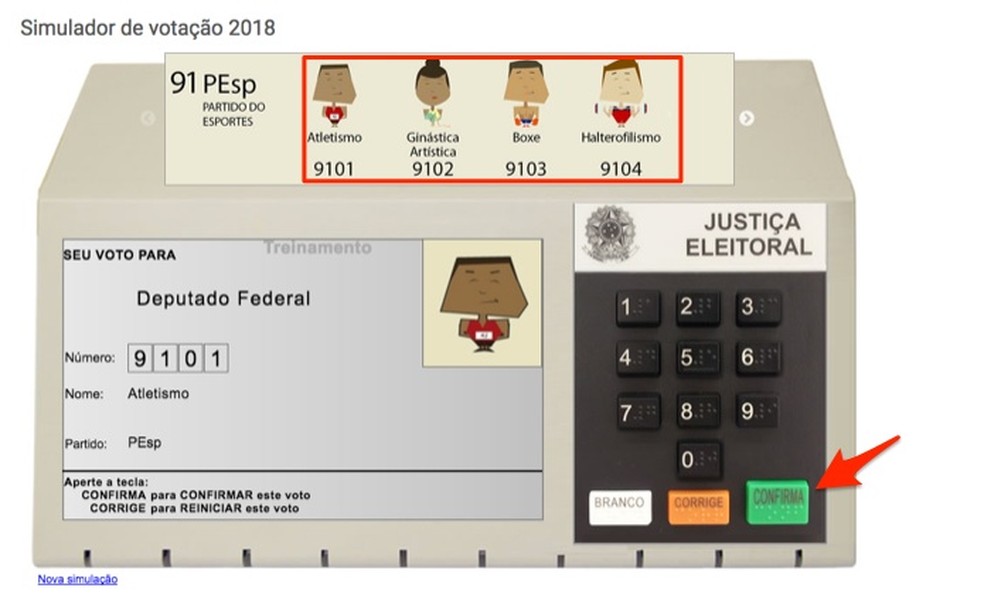
Simulate the vote for Federal Deputy through the TSE website Photo: Reproduo / Marvin Costa
Step 4. Use the avatars at the top of the screen again to test the vote for Deputy State. Press "Confirm" again to continue;
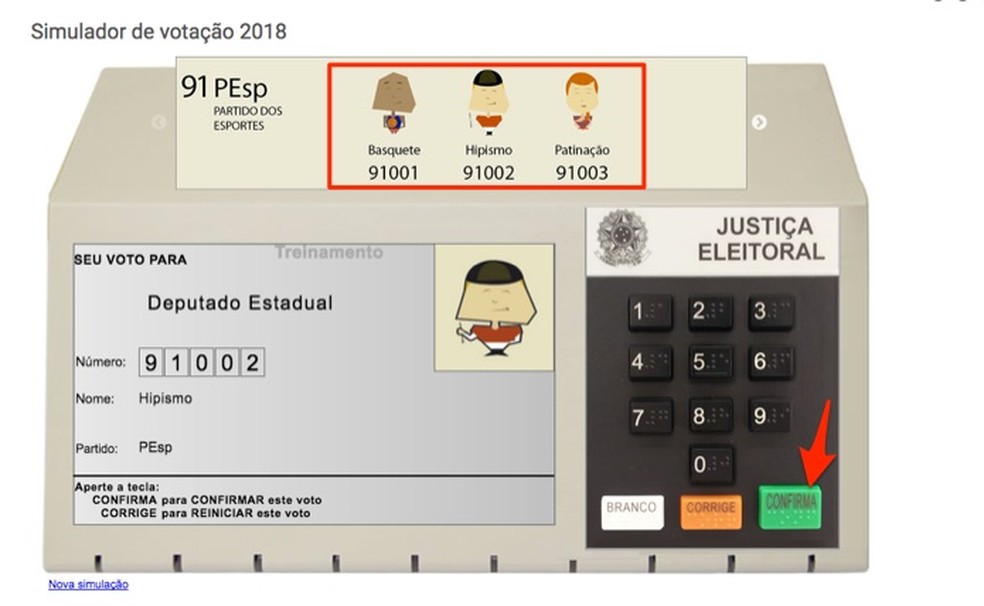
Vote for State Representative in the electronic ballot box simulator of the TSE website Photo: Reproduo / Marvin Costa
Step 5. To vote null, use a number string that is not associated with a candidate. In this example, we use the number "999". Note that a notice about the annulment of the vote appears on the screen. You can confirm the action by clicking "Confirm" or use the "Correct" button to redo the candidate's choice;
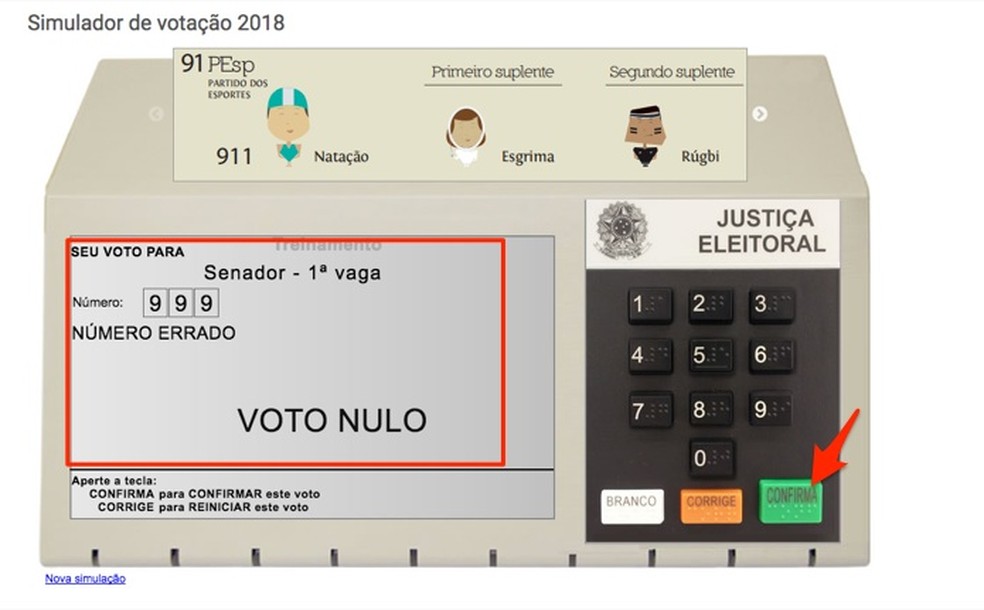
See how to vote null in a digital electronic ballot box on the TSE website Photo: Reproduo / Marvin Costa
Step 6. Next, comes the choice of a candidate for Senator. In it, we test the blank vote option. For this option, the urn offers a specific button. Click on it, left of "Correct", to proceed;
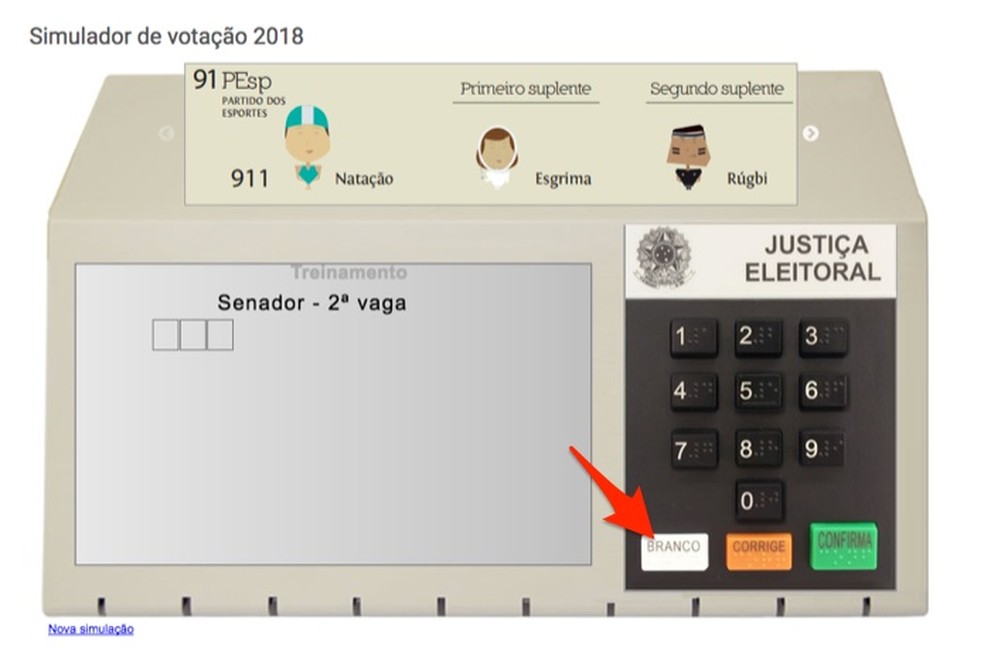
Vote blank on the electronic ballot box simulator on the TSE website Photo: Reproduction / Marvin Costa
Step 7. The blank vote indication appears on the screen. At that moment, confirm the action on the green button, which says "Confirm";
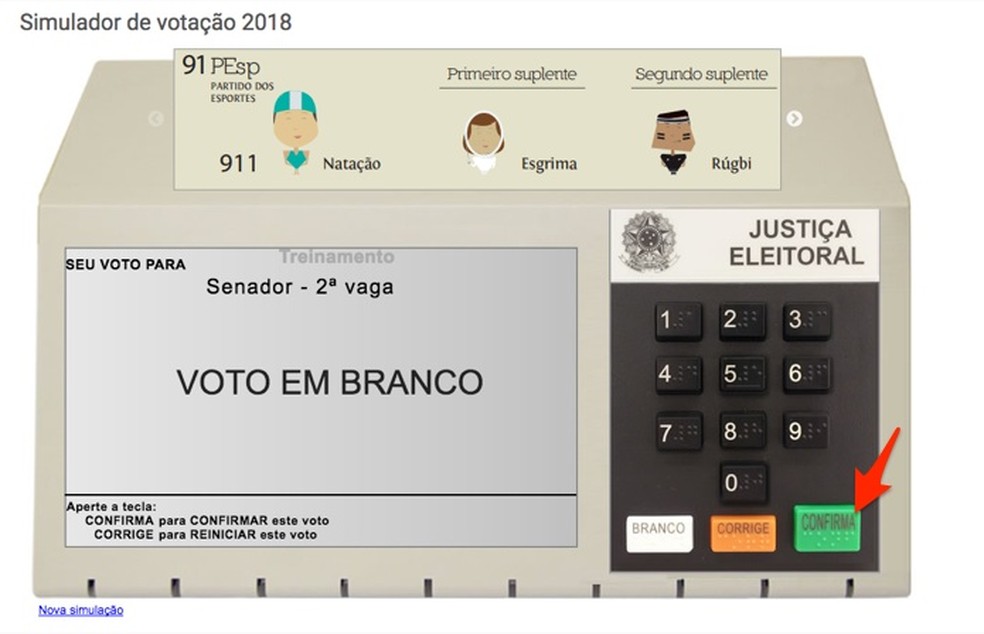
Confirm the blank vote in the electronic ballot box simulator on the TSE website Photo: Reproduo / Marvin Costa
Step 8. The penultimate vote for Governor. Choose the number you want or use the null and white options to proceed;
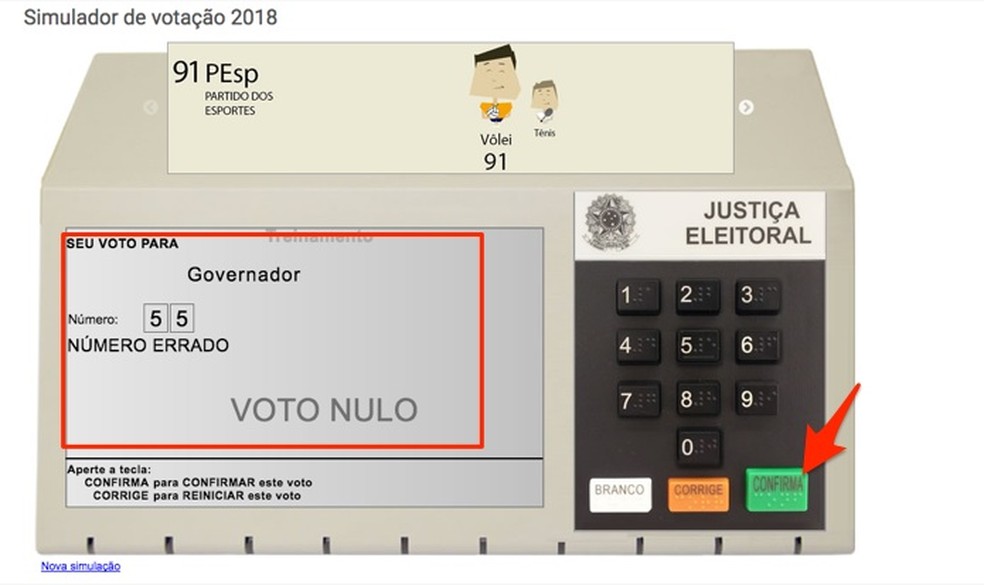
Choose or not the candidate for Governor in the TSE website electronic voting simulator Photo: Reproduo / Marvin Costa
Step 9. Finally, enter the number of the vote for President of the Republic and tap "Confirm" to end the vote.
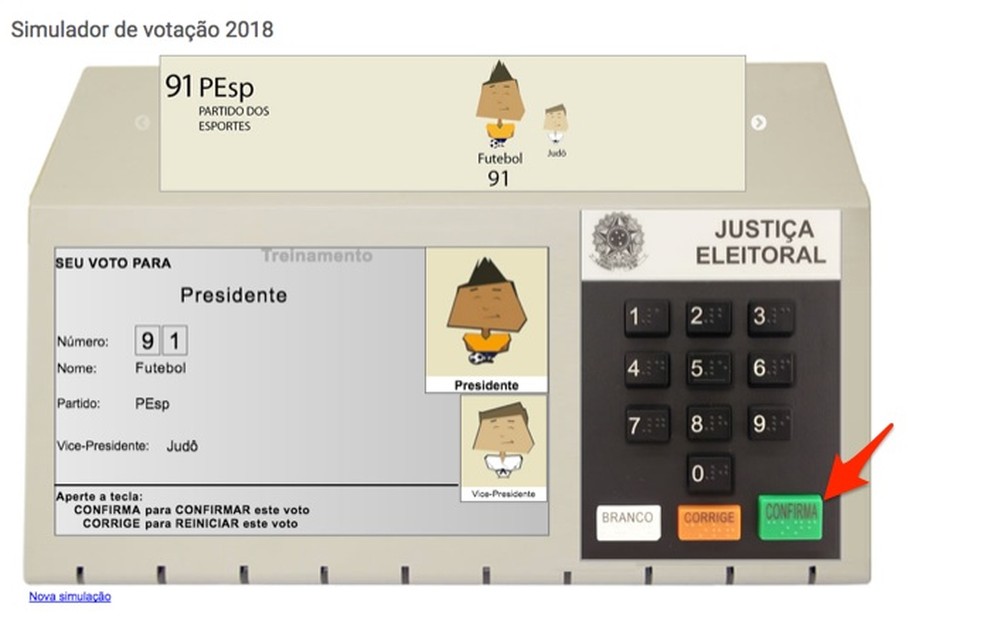
Simulate the vote for President on the electronic ballot box simulator on the TSE website Photo: Reproduo / Marvin Costa
Ready. Take advantage of the tip to train at home and not waste time voting for your candidates in the Brazilian elections in 2018.
