The Mondly app uses daily exercises and lessons to teach English and over 30 languages on mobile. The app is available for free download on Android and iPhone (iOS), and offers phrase and word memorization activities in different everyday situations so that the user can understand and memorize expressions and increase their vocabulary.
At the end of the classes, conversation tests are applied to fix the content that was viewed. The student also has access to a mind map with statistics of the words learned. Check out the following tutorial on how to learn English by phone using the Mondly app.
How to use the MosaLingua app to learn English in a fun way

Mondly app teaches English with easy to understand exercises Photo: Reproduction / Mondly
Want to buy a cell phone, TV and other discounted products? Meet the Compare dnetc
Step 1. Open Mondly and enter the language you want to learn. Then enter your current knowledge level in the language. Then tap "Start tutorial" to see instructions for using the app, or "Sign in / Sign up" to log in and start classes. You can sign in using the email address or credentials of Facebook and Google;
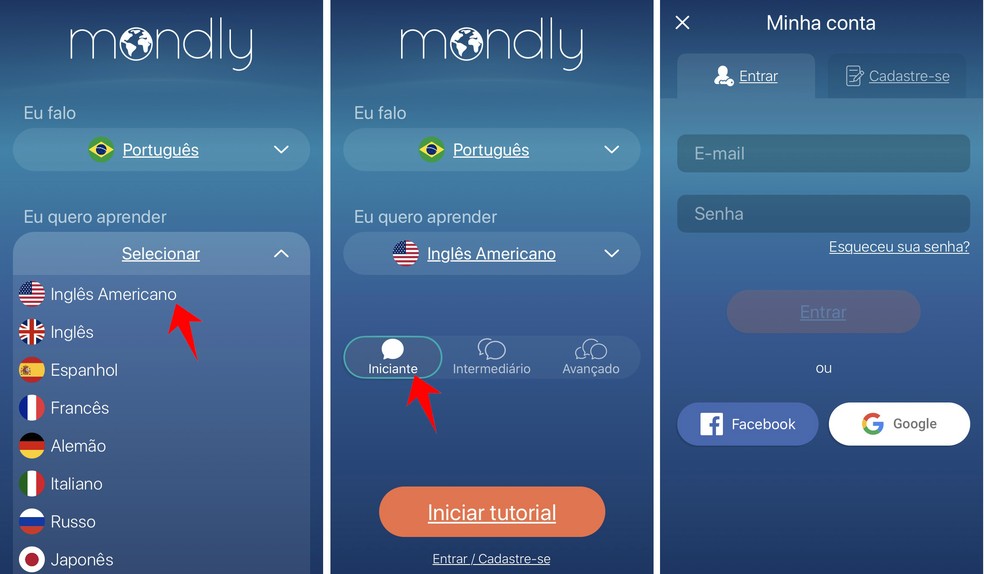
Select a foreign language to learn from the Mondly app Photo: Reproduo / Rodrigo Fernandes
Step 2. After login, an introduction page will show how the app works. Tap "Continue" to proceed. Choose the topics you are interested in and also confirm in "Continue";
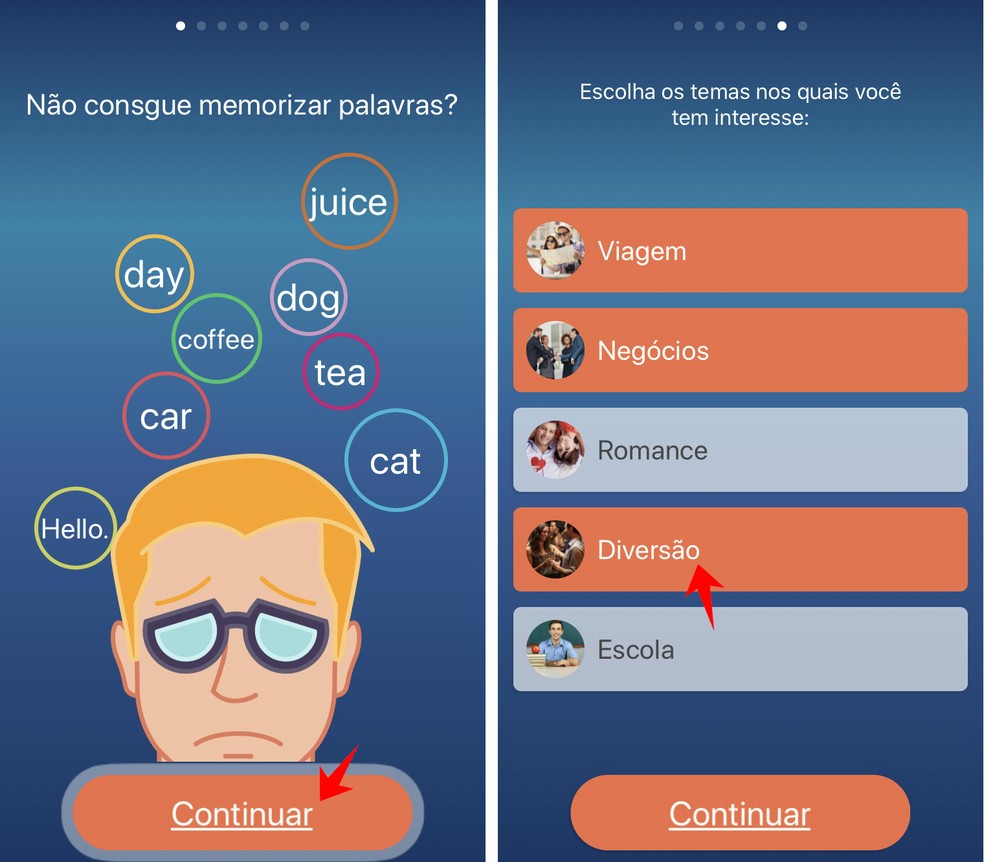
Choose interesting subjects for your English classes at Mondly Photo: Reproduo / Rodrigo Fernandes
Step 3. On the app homepage, tap "Ol" to take the first class. Then choose "Start" to begin the lesson;

Starting an English class in the Mondly app Photo: Reproduction / Rodrigo Fernandes
Step 4. You will see an English word in the center of the screen and you must drag the button to the image you think matches. When you have completed all the words, tap "Continue";

Mondly user must list English words corresponding picture Photo: Reproduction / Rodrigo Fernandes
Step 5. In another activity, listen to the indicated word and tap the button that corresponds to your translation;
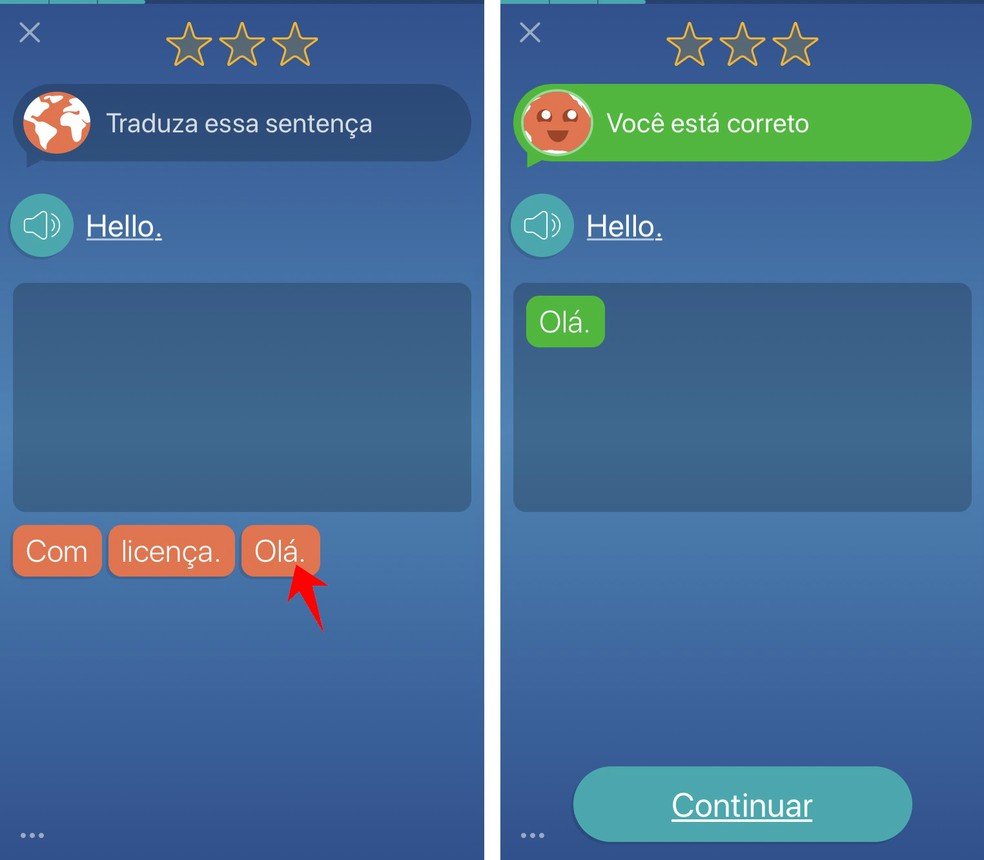
Mondly app reproduces audio word for user to understand its pronunciation Photo: Reproduction / Rodrigo Fernandes
Step 6. At the end of the class, the app will display a mind map with all the words and expressions you have learned. Then you can see your app ranking score. Now, just perform the next activities to reach new levels.

App Mondly shows results achieved by the user at the end of English class Photo: Reproduction / Rodrigo Fernandes
Complementary daily lessons
Step 1. At the start page, tap "Lio Diria" to do activities parallel to your main performance. Choose the current day in the calendar and tap "Start";

Mondly app has complementary daily lessons to increase learning Photo: Reproduction / Rodrigo Fernandes
Step 2. Then complete the activities following the same connection model between words and sentence translation;
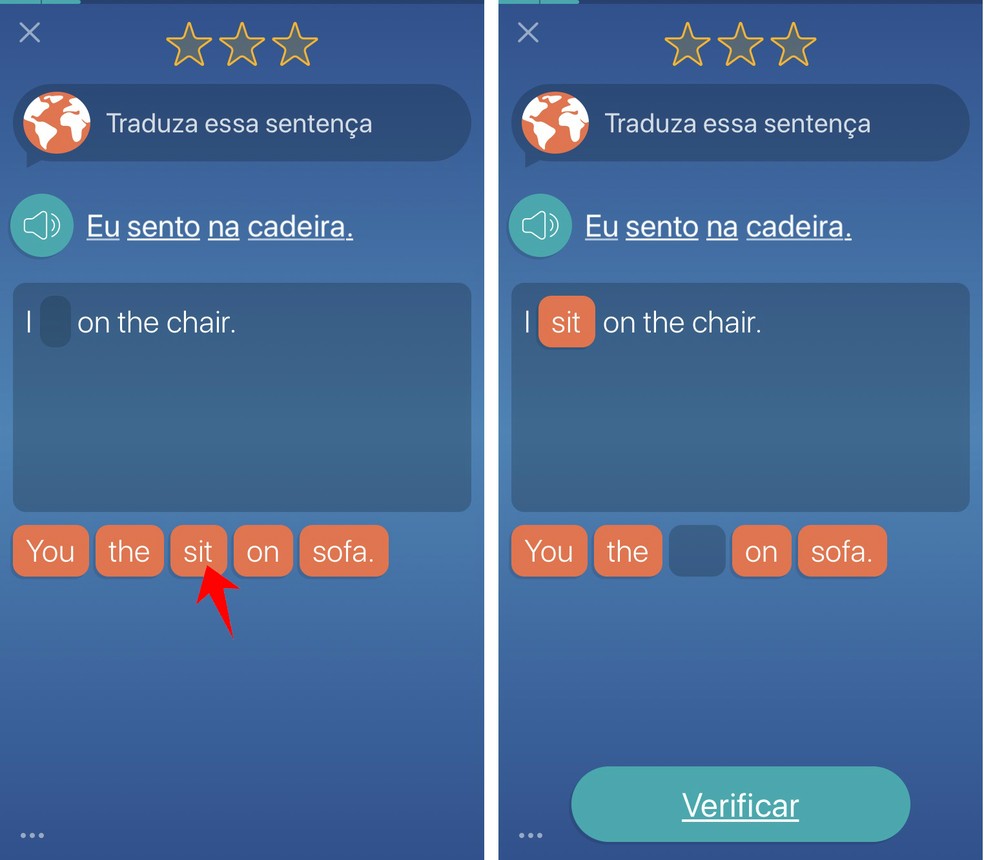
Complete Mondly sentences with correct keywords Photo: Reproduction / Rodrigo Fernandes
Step 3. At the end, see your performance. Note that other tasks will only be available the next day.
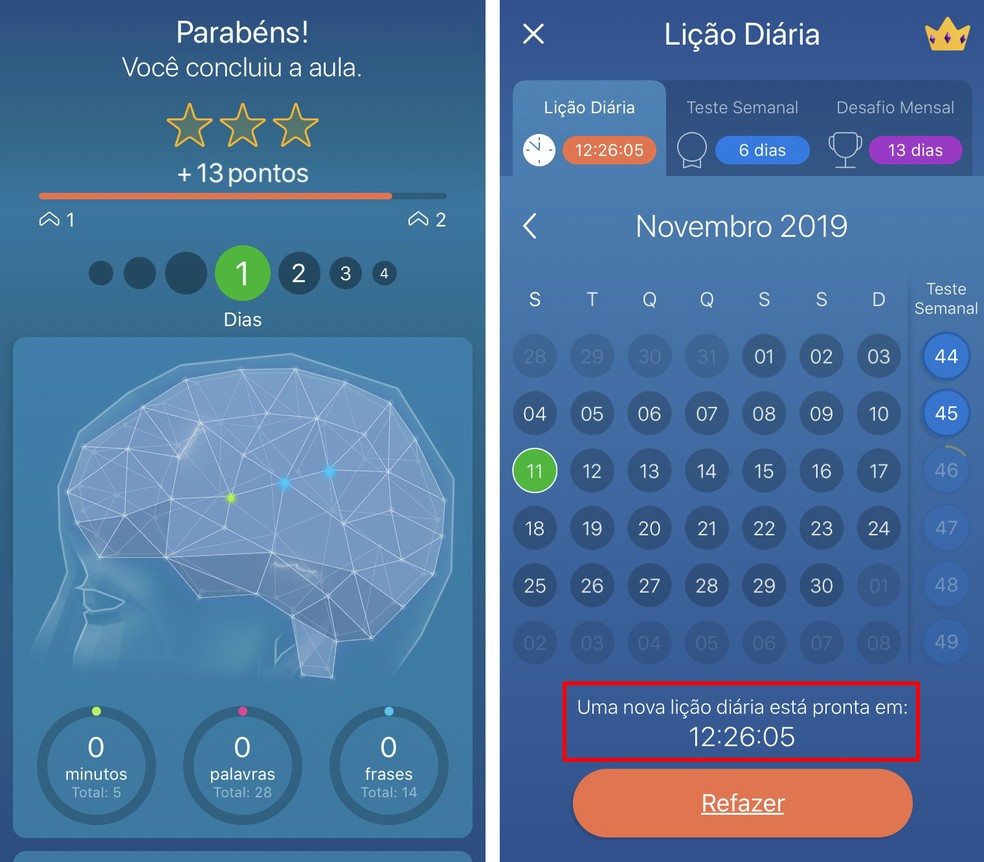
Mondly daily lessons are available every 24 hours. Photo: Reproduction / Rodrigo Fernandes
Take advantage of the tip to learn English in a fun way on your mobile.

Complete English course and free; enjoy the website and the app
