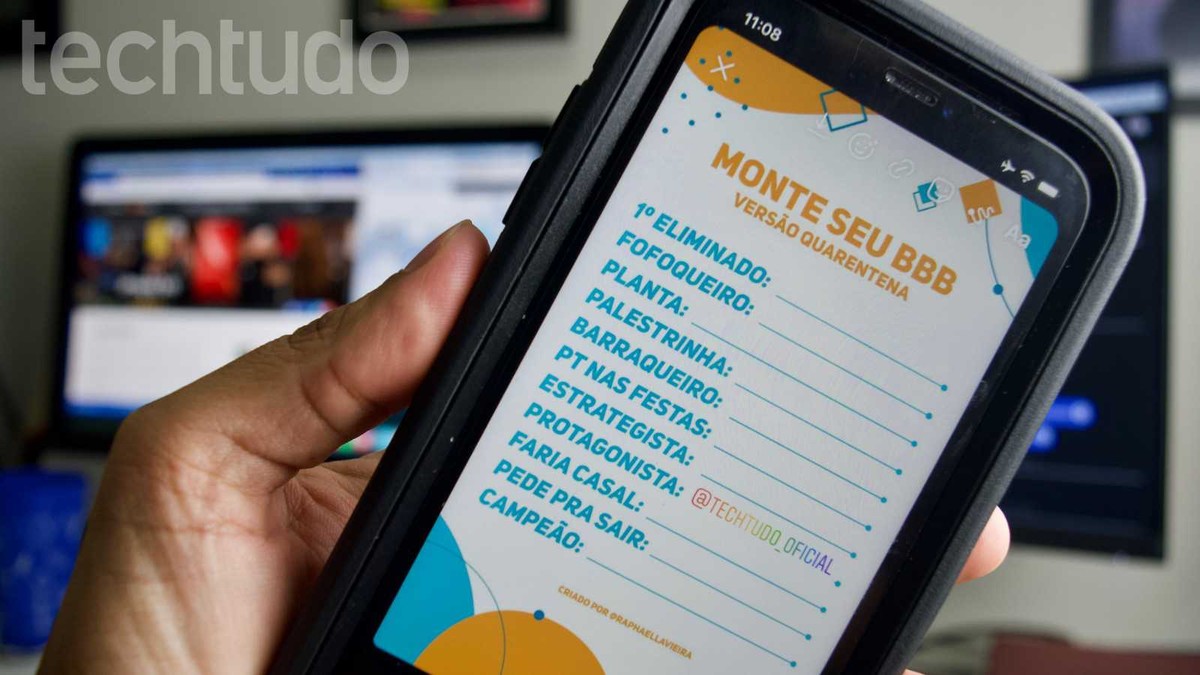
«Assemble your BBB quarantine version» is a template that has been successful on Instagram Stories. The game was created by the digital influencer Raphaella Vieira and consists of tagging your friends in different activities and types of players in reference to Big Brother Brasil 2020. For example, it is possible to choose someone as «manipulator», «strategist», «just sleeps» , «villain», among others. In addition, there are suggestions for nominations of the angel, game of discord and indicate which will be the first placed on the reality show.
READ: BBB 20 wall: how to vote to eliminate Daniel, Flayslane or Ivy
To join in the fun, you need to access the profile of the influencer @raphaellavieira and make prints of all the images to then use them as posts for the Stories. The challenge is a way to get distracted during the coronavirus quarantine, which has forced people to stay at home. The procedure was done using an iPhone XR, but the steps are the same for Android smartphone users. Check out how to download the template and join the «My BBB quarantine version» game on Instagram with your friends.
Tutorial shows how to use the BBB template quarantine version on Instagram Stories – Photo: Marvin Costa / dnetc
Want to buy cell phones, TV and other discounted products? Discover Compare dnetc
See also: Instagram: how to respond Stories with GIFs

Instagram: how to respond Stories with GIFs
Step 1. Open Instagram on the search page and enter the following username «@raphaellavieira»;
Action to search for the profile that offers the BBB theme quarantine version on Instagram – Photo: Reproduction / Marvin Costa
Step 2. In the influencer profile, tap on the «Template BBB» highlight and the images will appear. Make a print to save the images to your mobile media library. A suggestion is to touch the screen when making the capture so that the profile of the influencer does not appear;
Action to view the themes of the BBB quarantine version on Instagram – Photo: Reproduction / Marvin Costa
Step 3. Make screenshots with suggested profiles of people in the confinement and the theme of the discord game;
Action to indicate different types of players in the BBB game quarantine version on Instagram – Photo: Reproduction / Marvin Costa
Step 4. The theme also offers options from the reality show to whom you give the angel. Make the prints and go to the Instagram home page;
Screen with templates of the BBB game quarantined version on Instagram – Photo: Reproduction / Marvin Costa
Step 5. Tap the camera icon in the upper left corner of the screen. With the Stories camera open, drag your finger from bottom to top to view the cell phone library;
Action to view images in the cell phone library on Instagram Stories – Photo: Reproduction / Marvin Costa
Step 6. Tap on one of the saved templates so that it opens on the edit screen. Then tap on the sticker icon at the top of the screen, as shown in the image below;
Action to add an image of the BBB theme quarantine version on Instagram Stories – Photo: Reproduction / Marvin Costa
Step 7. Tap on the «@ mention» sticker and enter a friend’s username. Then, organize your friends on each option in the template. Repeat the procedure with all the images of the game. To finish, tap on the «Your Stories» button.
Action to add friends on the BBB theme quarantine version of Instagram – Photo: Reproduction / Marvin Costa
Use the tip to unwind the quarantine atmosphere with your friends using Instagram.
How to post photos from the feed in Stories? Find out in the dnetc Forum
