Pocket Casts, the popular podcast app, can now be installed for free on your phone. Most features are available at no charge on Android and iPhone (iOS). Users who want some extra options, such as new icons and themes, up to 10 GB of cloud storage, PC podcast access, should subscribe to a Plus plan at a cost of $ 1 per month or $ 10 per year. Who already paid for the app earn three years of free subscription.
In the following tutorial, check out how to use the Pocket Casts app to track your favorite podcasts on your phone. The procedure was performed on a Moto G7 Play with Android 9.0 (Pie), but the tips also apply to the version of the application for the Apple system.
How to listen to Globo podcast on mobile

Learn how to use the Pocket Casts app to listen to mobile podcasts Photo: Playback / Helito Beggiora
Want to buy a cell phone, TV and other discounted products? Meet the Compare dnetc
Step 1. Install Pocket Casts on your mobile. When you first open it, go to the "Discover" tab to find podcasts to subscribe to. For featured programs, simply press the "+" button to register. You can also use the search bar to find specific options;
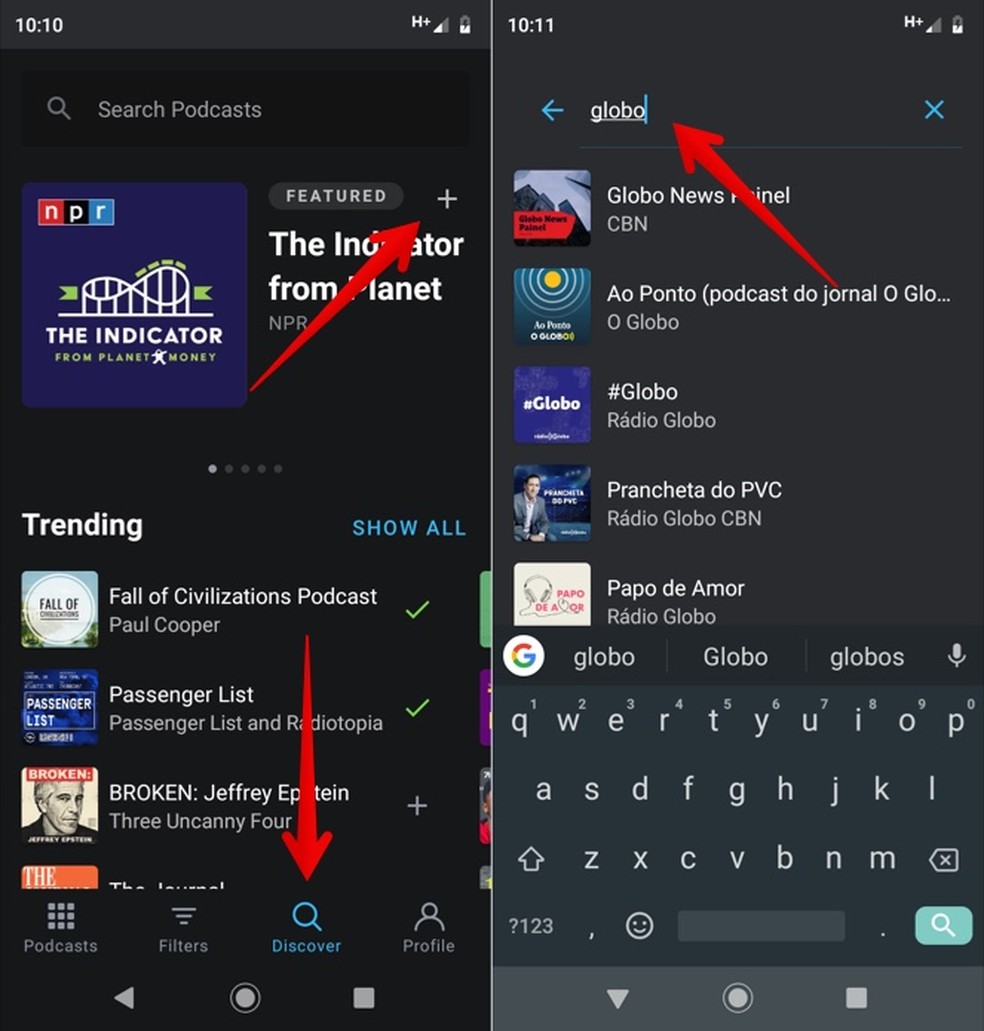
Finding podcasts to subscribe to with Pocket Casts Photo: Reproduction / Helito Beggiora
Step 2. Subscribed podcasts will be displayed on the "Podcasts" tab. Tap the menu button in the upper right corner of the screen to customize the display. In the options, it is possible to activate the in-ear episode counter, change the layout and rating and share podcasts;
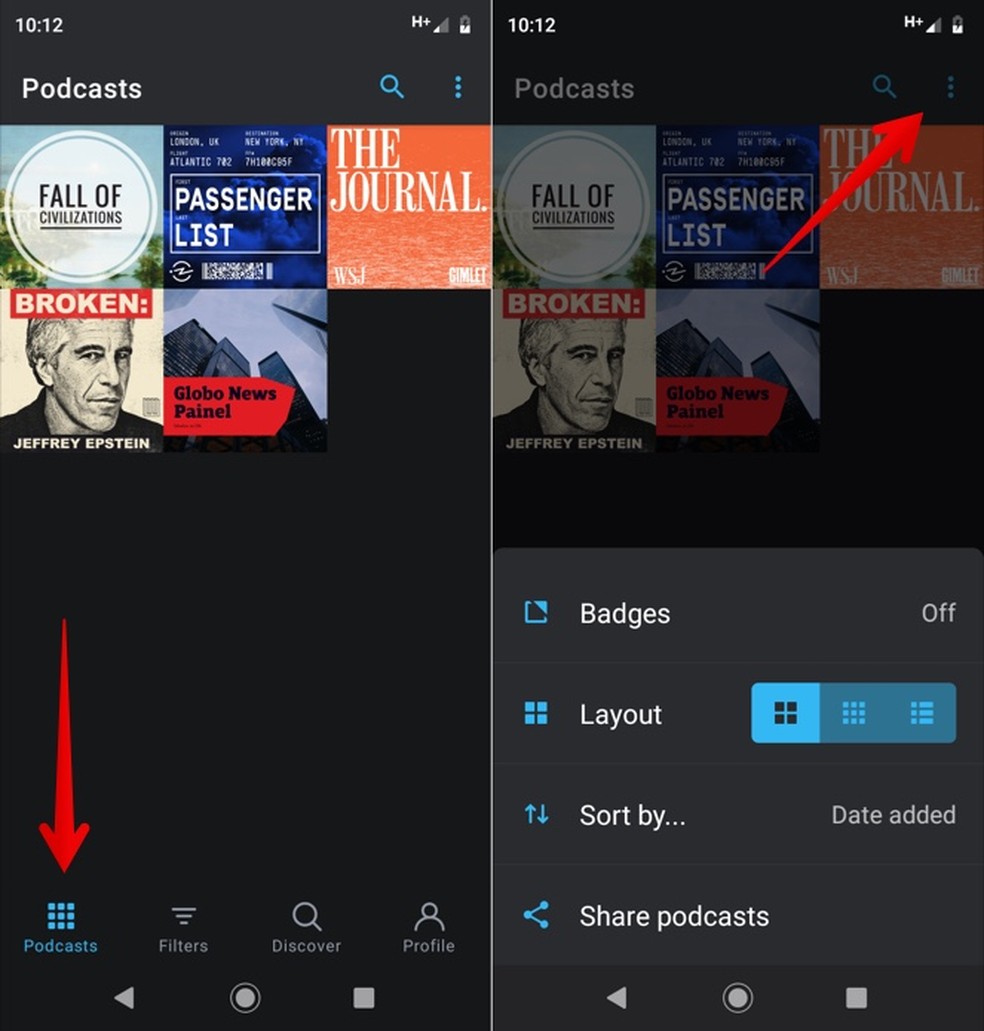
Pocket Casts Subscribed Podcast Library Photo: Reproduction / Helito Beggiora
Step 3. Tap a signed podcast to see the list of episodes. In the featured buttons you can enable notifications of new posts, access program settings and unsubscribe. Tap the menu button just above the episode list to change the rating, group episodes, view archived items, download all, or archive all;
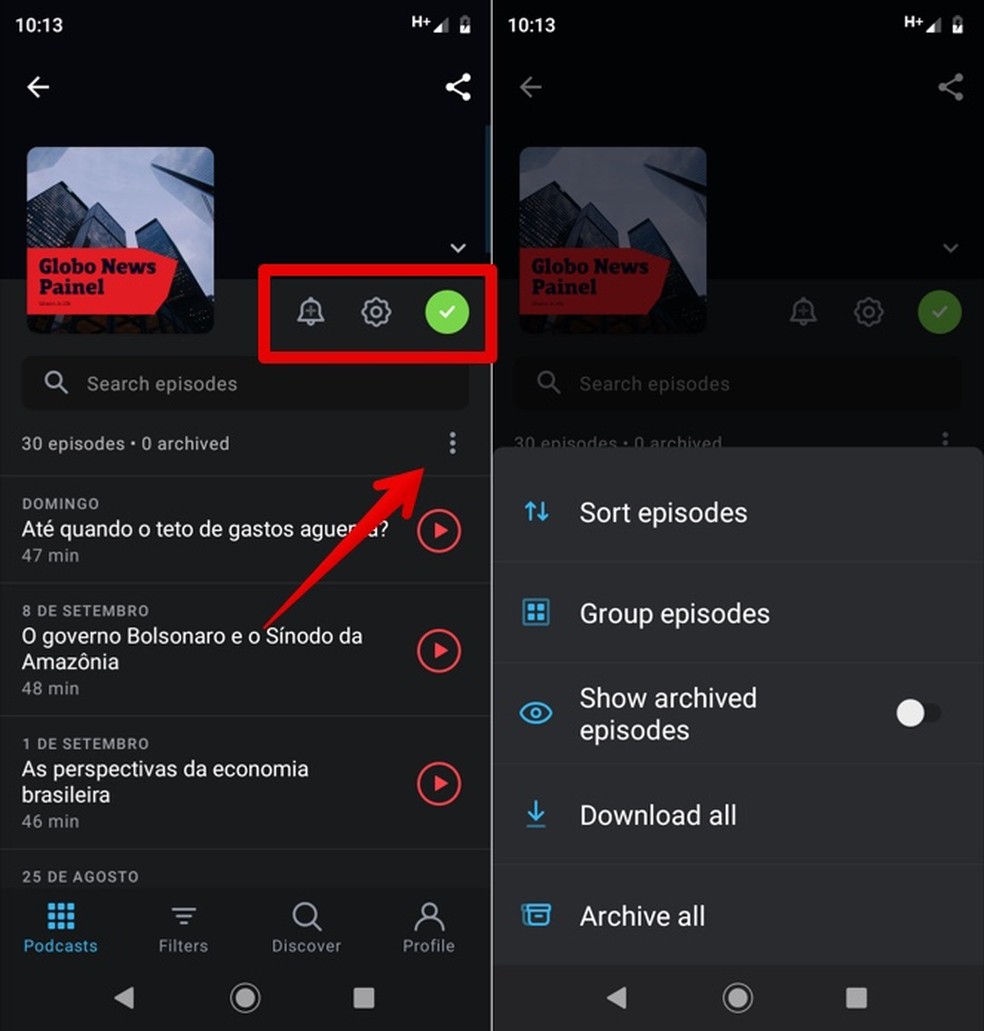
Managing Pocket Casts Episodes Photo: Reproduction / Helito Beggiora
Step 4. Tap an episode to see the details. On the info page, you can see the text description of the podcast and you can hear it by tapping on play. Featured are episode download buttons for offline listening, adding a queue, marking as played, or archiving;
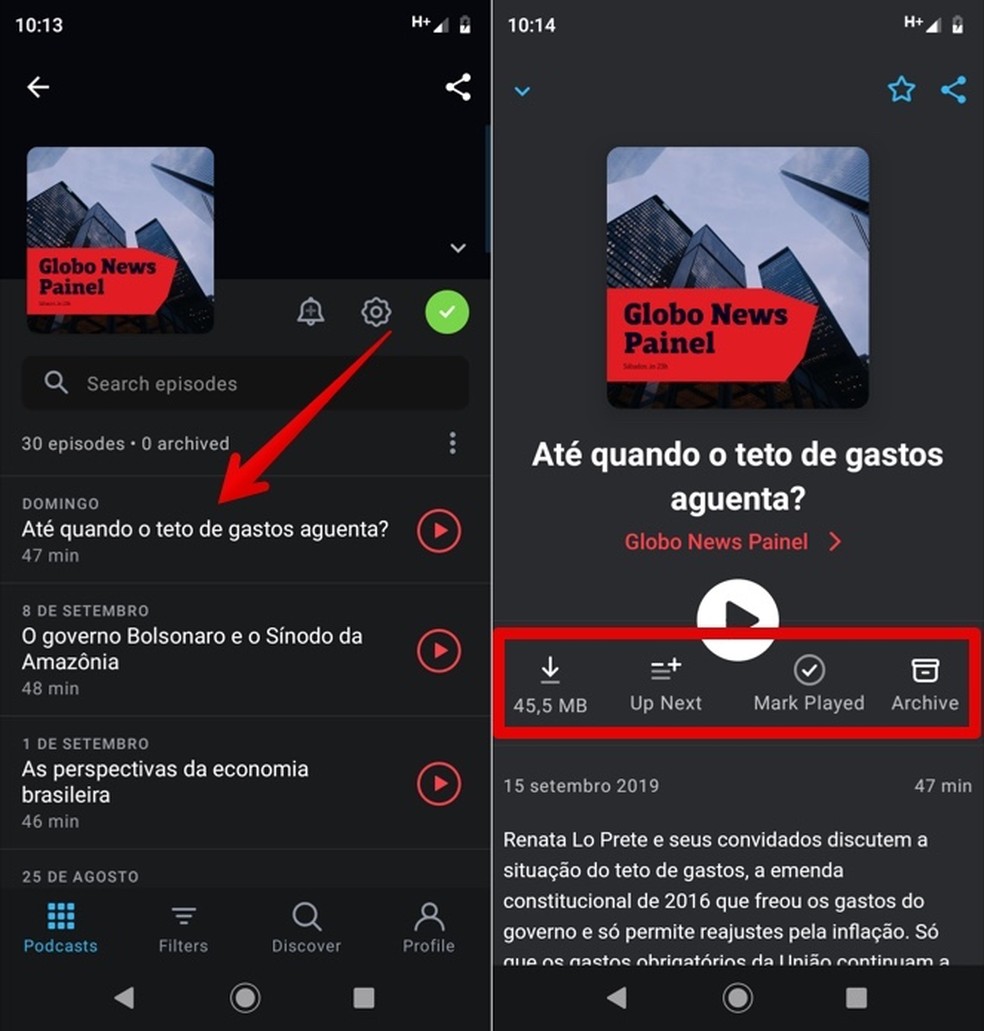
Accessing episode information on Pocket Casts Photo: Reproduction / Helito Beggiora
Step 5. Going back to Pocket Casts main screen, go to the "Filters" tab to filter the podcasts. By default, there are two filters: new episodes and content playing. If you wish, you can create new filters by tapping the "+" button in the upper right corner of the screen;
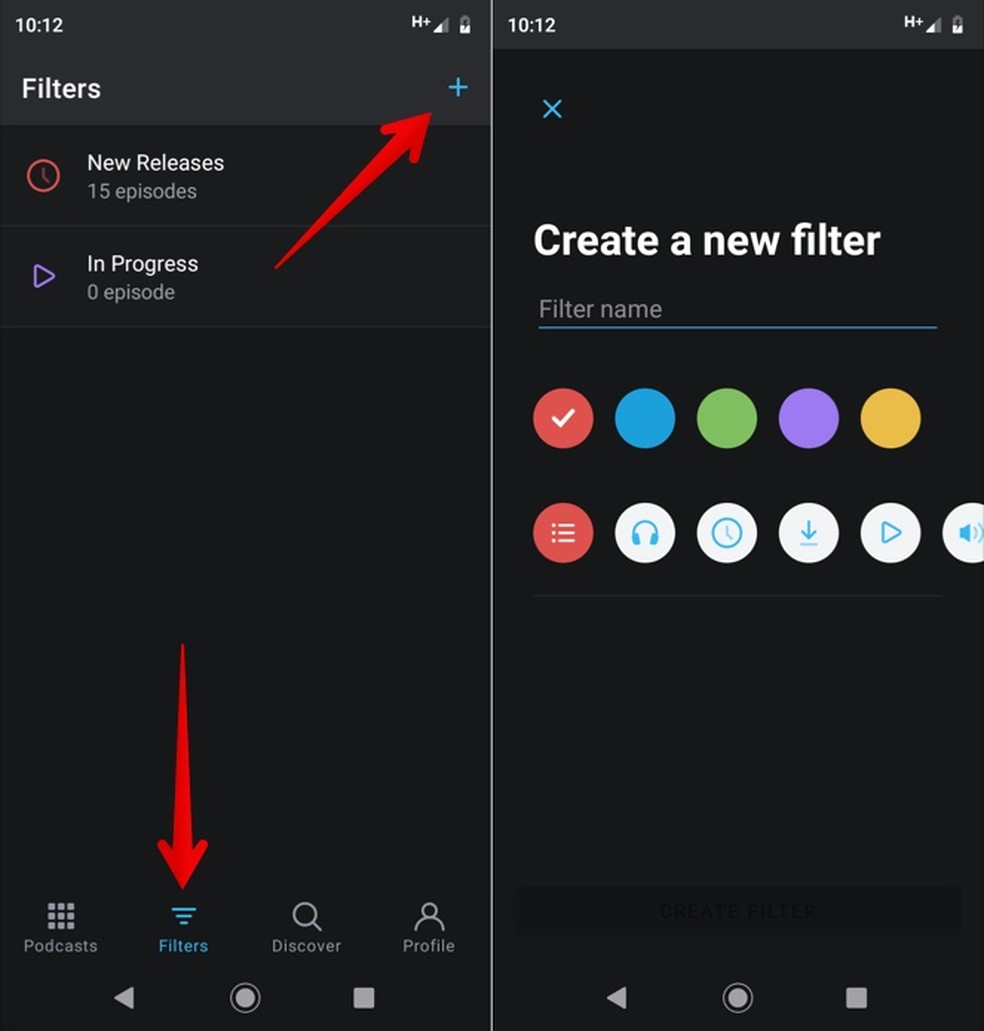
Filtering episodes of your Pocket Casts signatures Photo: Reproduction / Helito Beggiora
Step 6. In "Profile", you can access your statistics, downloaded podcasts, bookmarks, history and more. Tap the gear icon in the upper right corner of the screen to open the app settings.
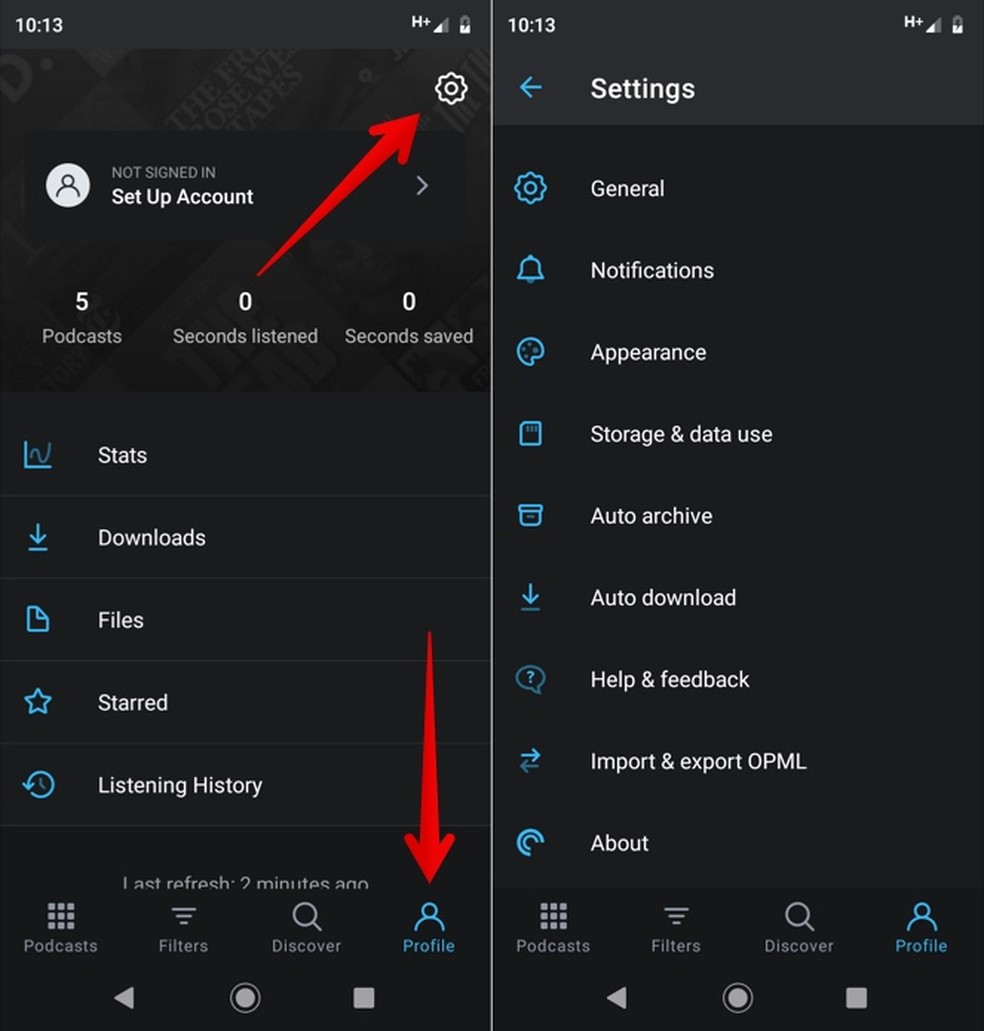
Pocket Casts app profile and settings screen Photo: Play / Helito Beggiora
Ready! Take advantage of tips on using the Pocket Casts app to follow your favorite podcasts on your mobile phone for free.

How to listen to WhatsApp audio without the sender knowing
