Picap is a Colombian app available for Android and iPhone (iOS) that allows you to request Uber-style motorcycle racing. The startup, which recently arrived in Brazil, promises to reduce travel time and travel costs. At the moment, the app is present in only four capitals of Brazil: Belo Horizonte, Recife, Rio de Janeiro and So Paulo. To encourage the use of the service, the company is not charging commission from Brazilian bikers.
Users and drivers can easily register through the app, as well as the possibility to add discount coupons and use a chat to solve problems. See in the following tutorial how to use Picap's services.
Good ClickBus? See app highlights for buying bus tickets

Picap allows the user to make Uber-style motorcycle trips Photo: Reproduction / Marcela Franco
Want to buy a cell phone, TV and other discounted products? Meet the Compare dnetc
How to request a race with Picap
Step 1. Download Picap and make your registration. Fill in name, email, phone, gender and create a password;
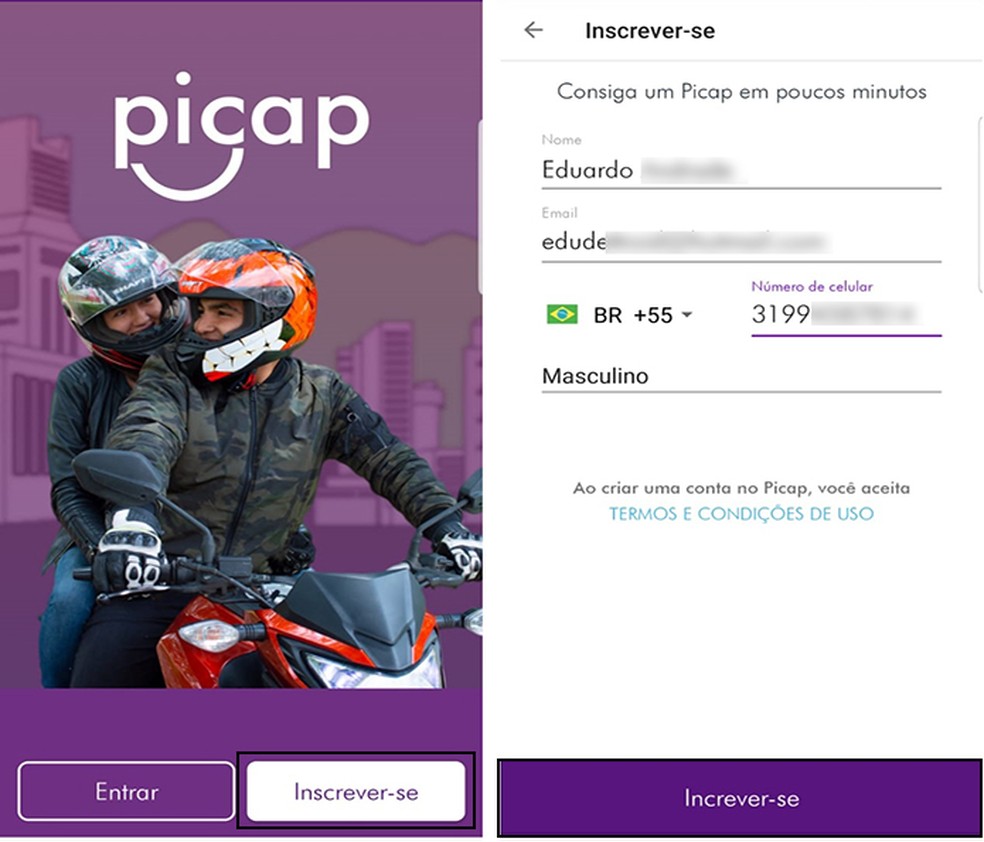
Follow the step by step to request a race on Picap Photo: Reproduction / Marcela Franco
Step 2. Then tap "Where do you want to go?" and enter your departure and destination addresses. To proceed, tap "Done" in the upper right corner of the screen;
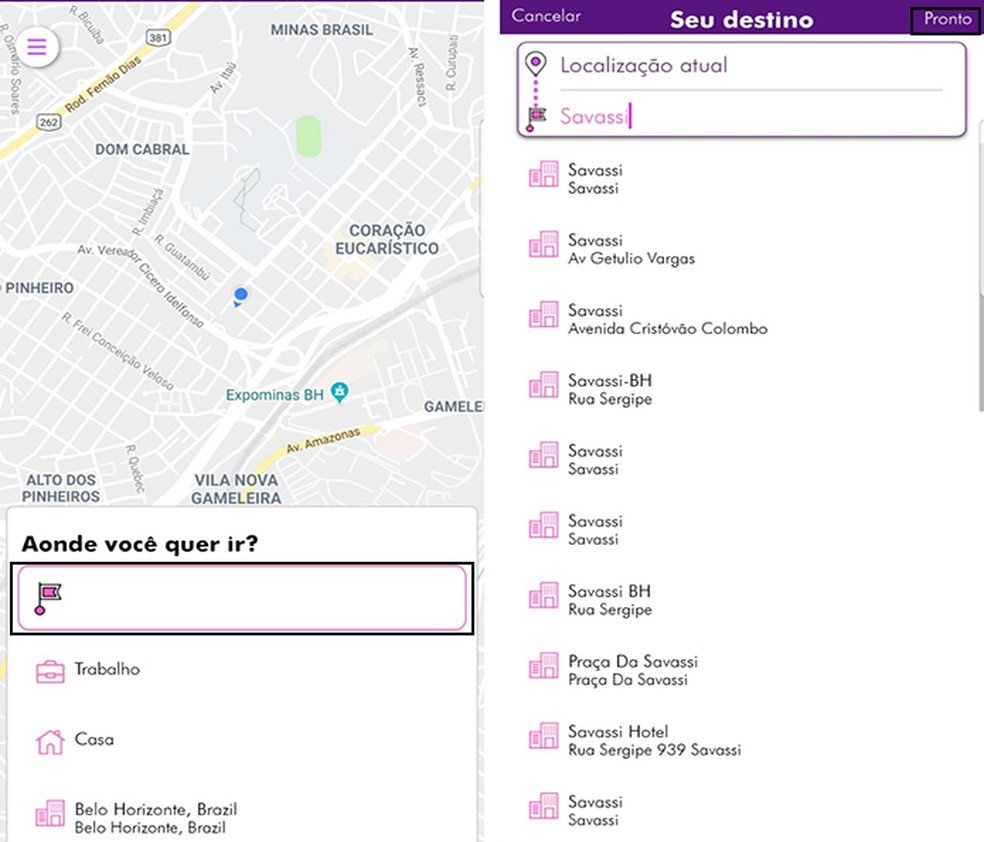
Enter your departure and destination addresses in Picap Photo: Reproduction / Marcela Franco
Step 3. The value and route will appear on the screen by simply tapping "Request". On first use of the app, you will need to validate your mobile number. To do so, tap "Validate" and enter the six-digit code received by SMS;
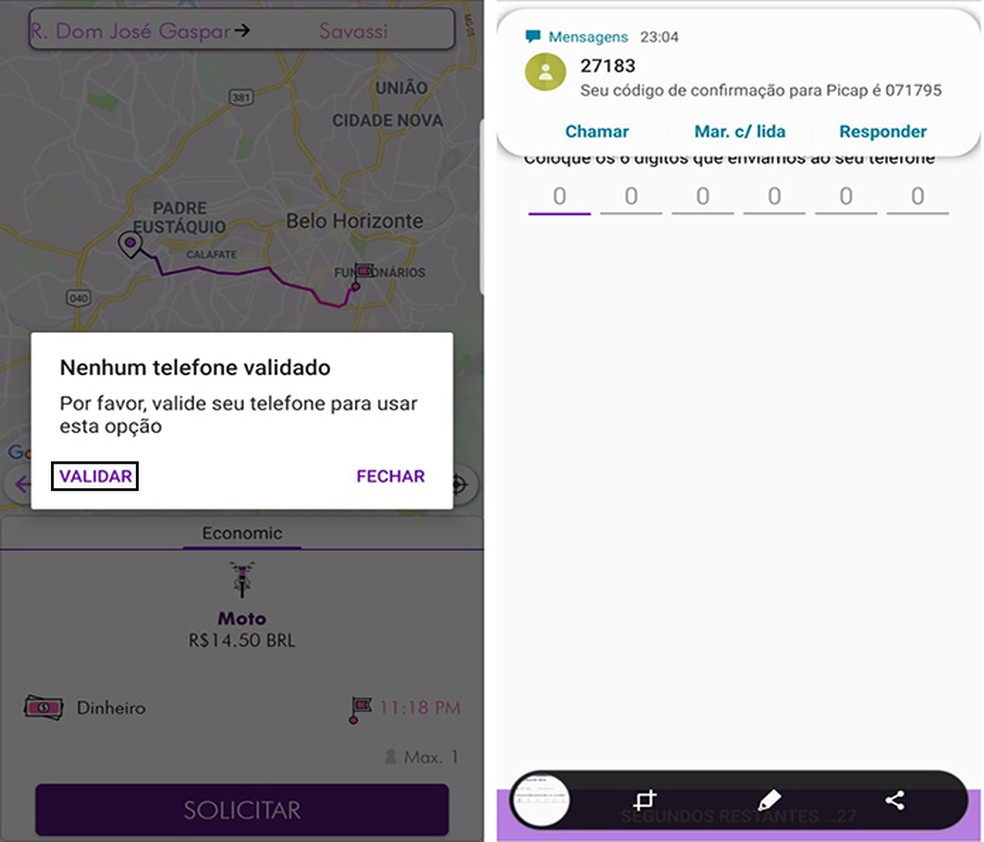
Validate Your Picap Cell Number Photo: Reproduction / Marcela Franco
Step 4. The app pick the driver to perform the race. When the driver is located, his name will appear on the screen next to the model and license plate, along with the estimated arrival time and the value of the race. Remember that the payment must be made after the race and the only method accepted cash.
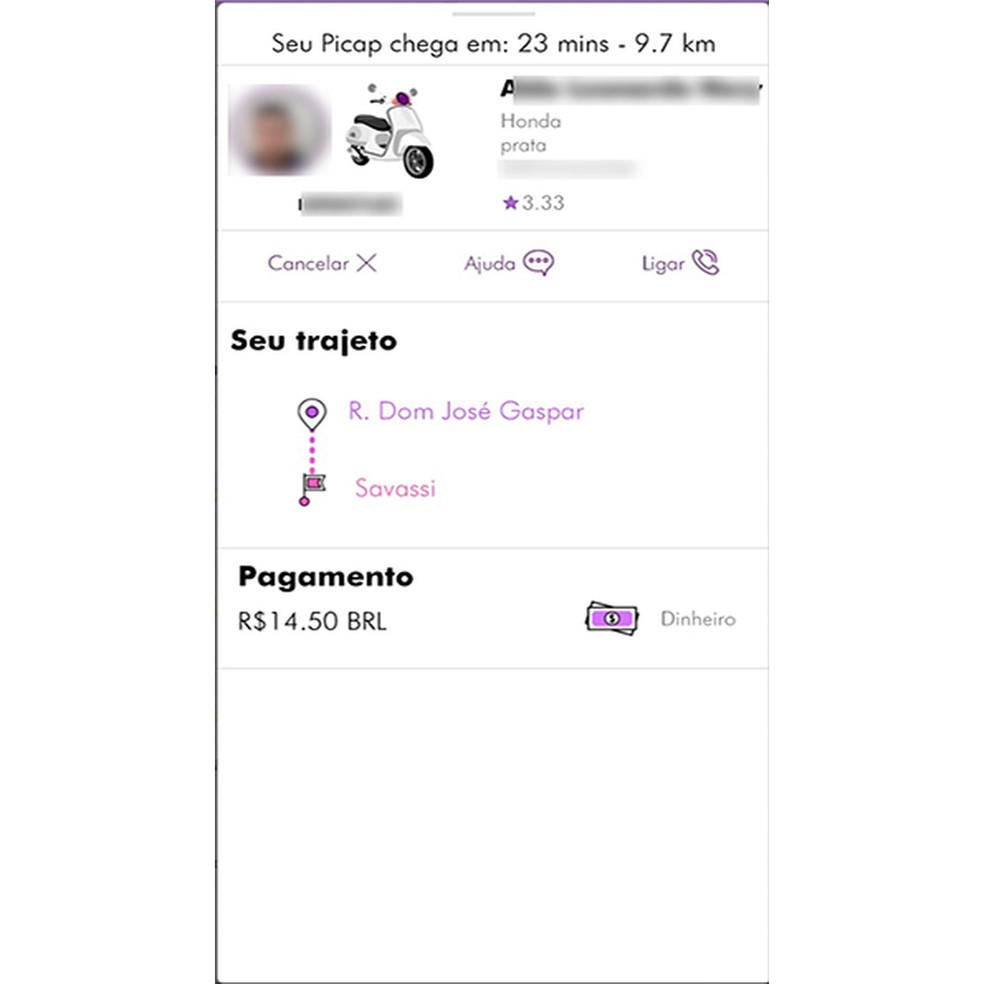
Picap shows information about the race Photo: Reproduction / Marcela Franco
How to register to become a Picap driver
Step 1. In the app menu, tap "Become a Driver". Then select your city, upload a white background photo, fill in the social security number and tap "Continue";
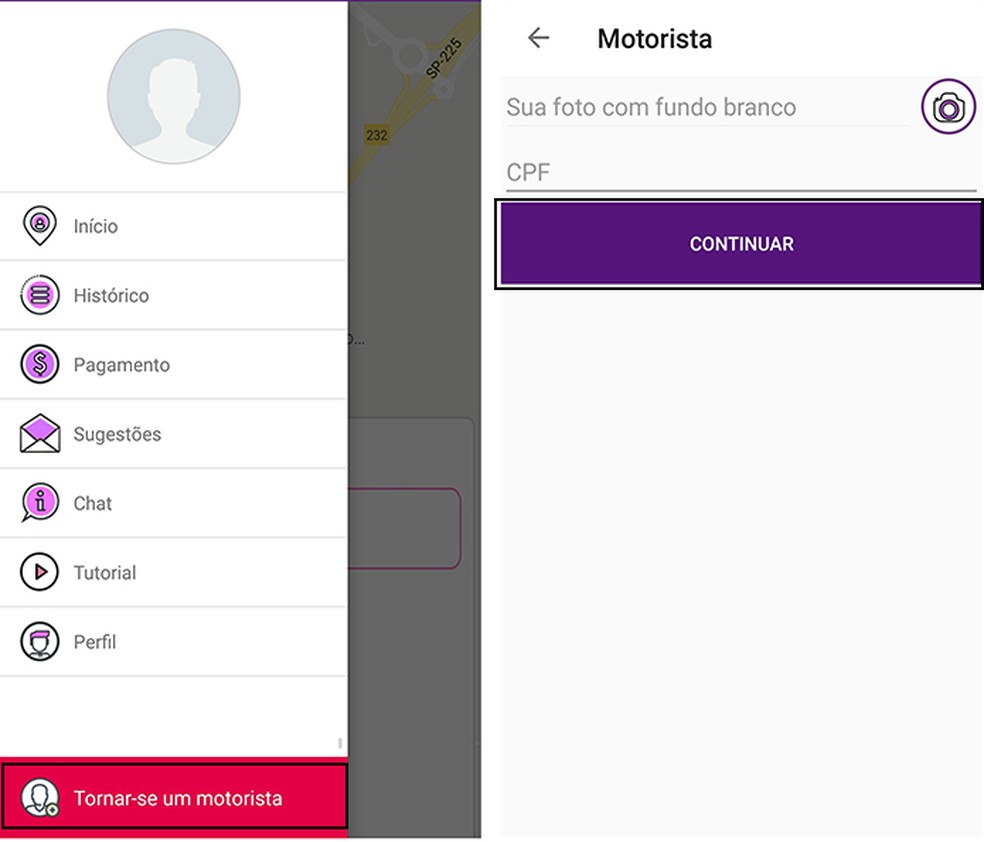
Enter your details to become a Picap driver Photo: Reproduction / Marcela Franco
Step 2. You will need to fill in some personal details like name, ID, date of birth, name of father and mother and take front and back pictures of CNH. Then capture the open vehicle document showing the DPVAT and complete the motorcycle data;
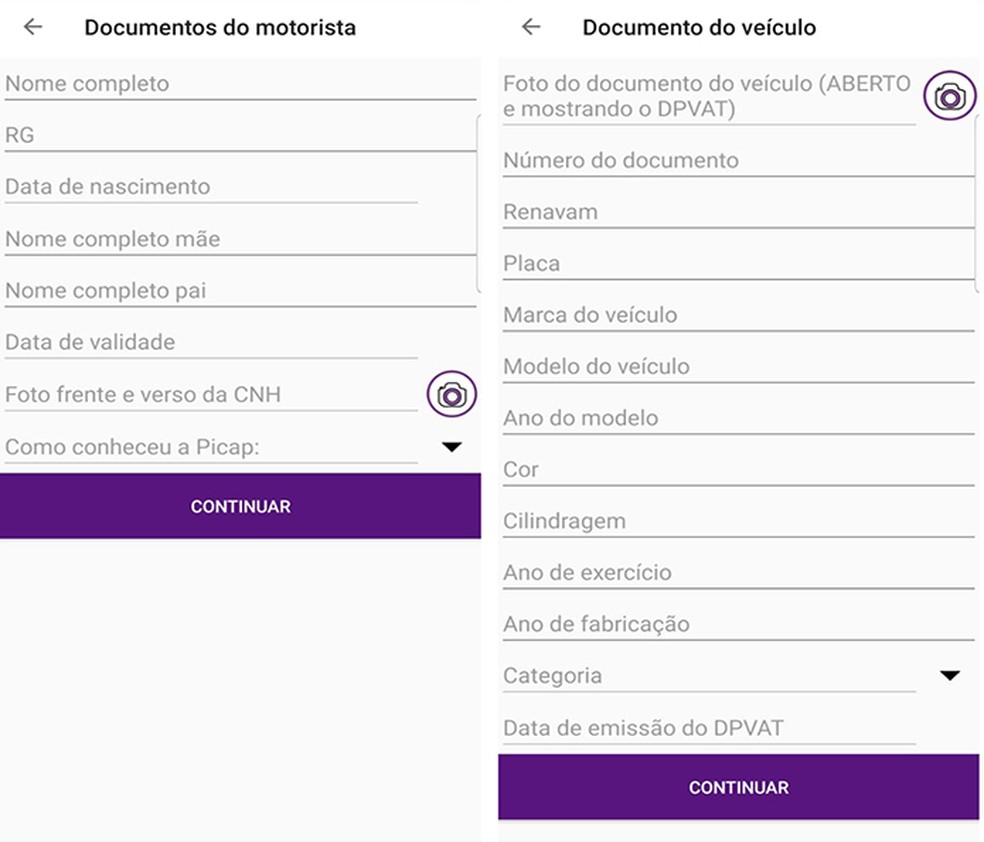
Follow the step by step to become a driver in Picap Photo: Reproduo / Marcela Franco
Step 3. After signing up, the company requests a 48-hour period to verify the registration and send the response by email.
Step 1. To add a promo code and get travel discounts, go to the app menu and tap "Payment". At the bottom of the screen, touch "Add promo code";
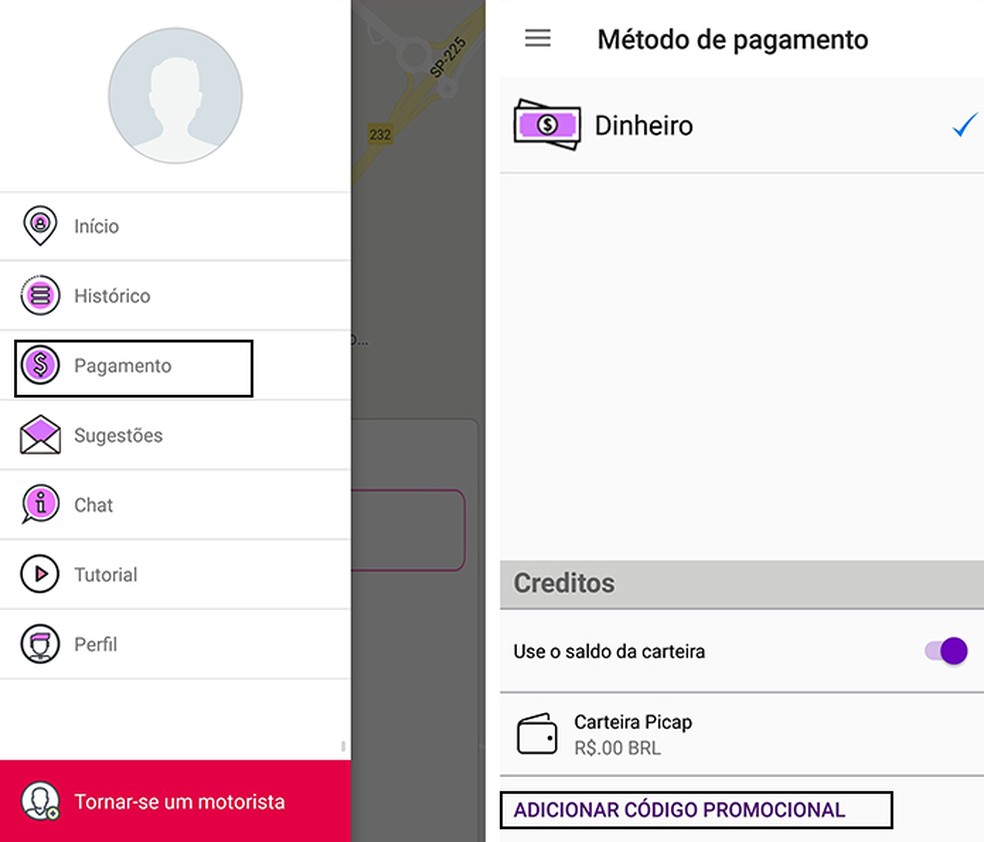
Follow the step by step to add discounts on Picap Photo: Reproduction / Marcela Franco
Step 2. Enter the code number and then tap validate;
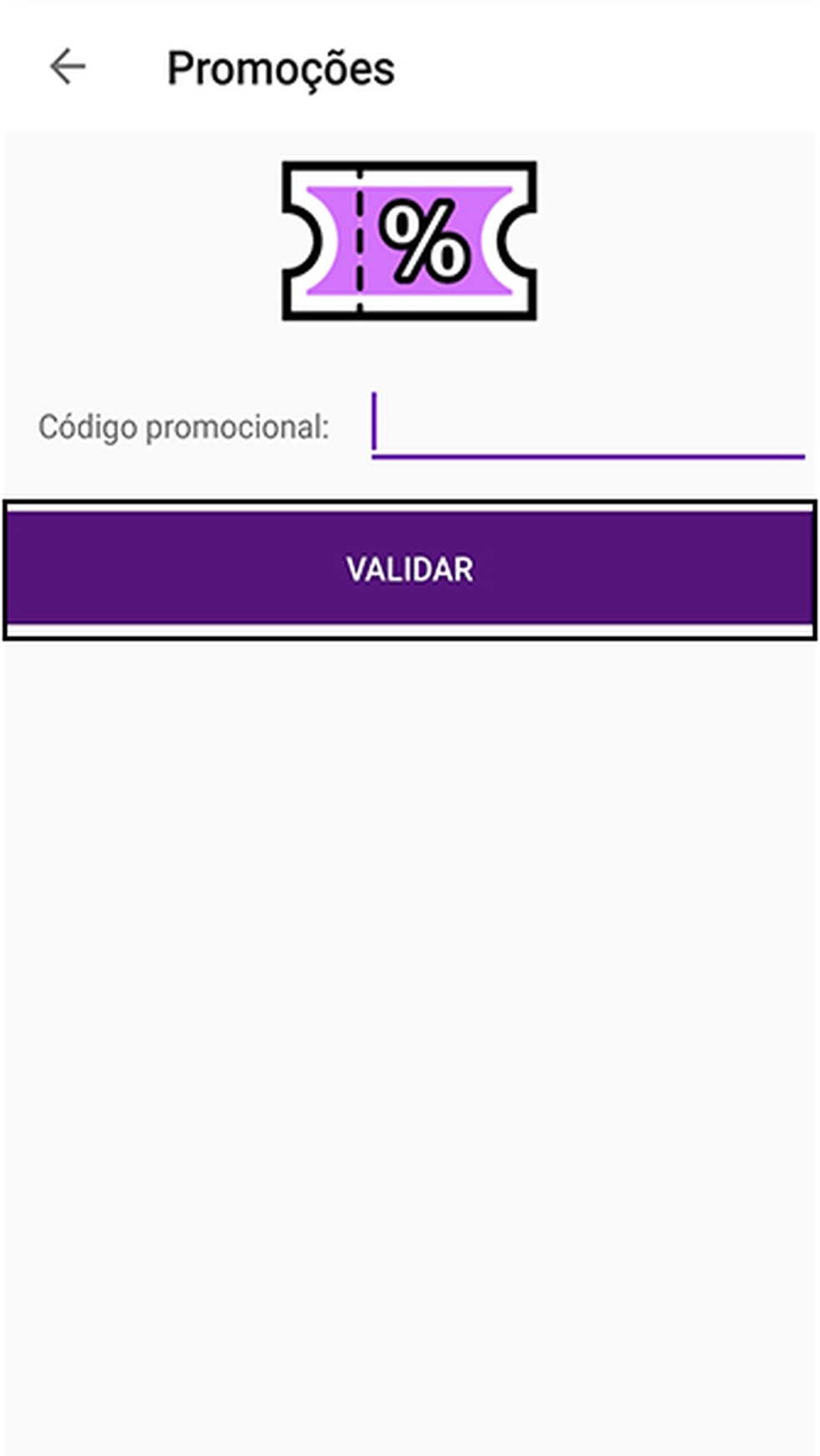
Follow the step by step to add discount on Picap Foto: Reproduo / Marcela Franco
Step 3. To use Picap Chat and solve travel related issues, tap "Chat" in the menu. Choose the help option you want and write your message.
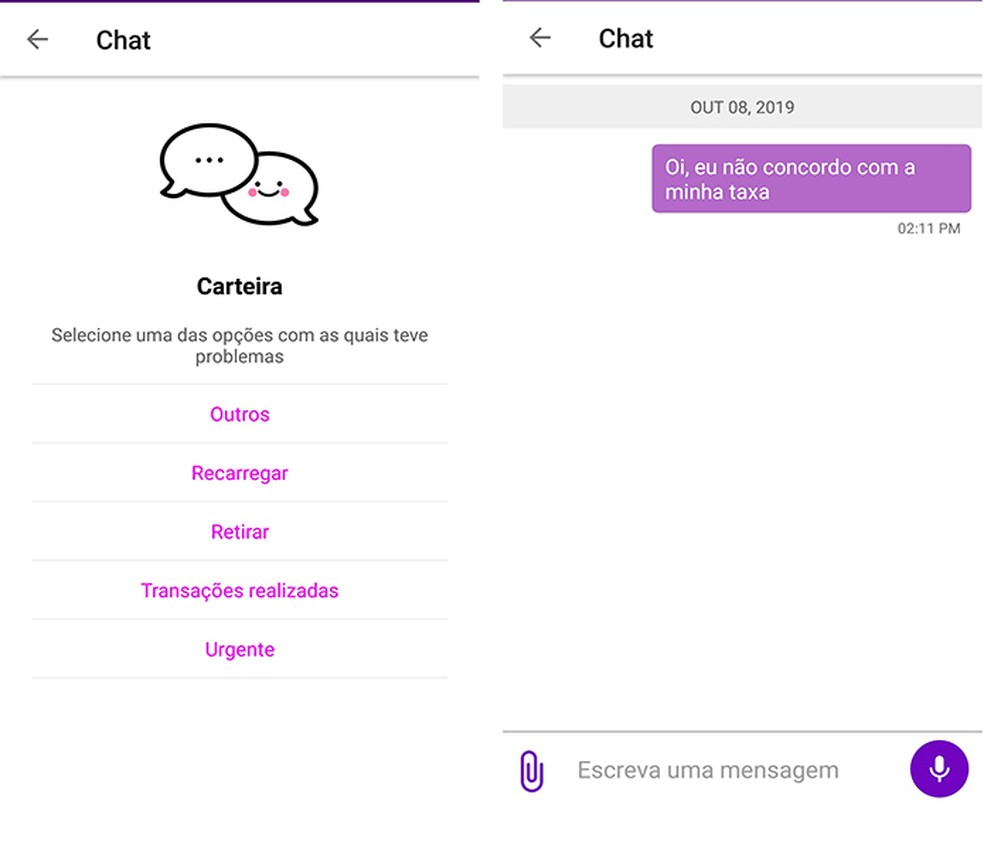
See how to ask for help through Picap's chat Photo: Reproduo / Marcela Franco

Uber changes and has news in Brazil: know everything
