The League Figurines app for WhatsApp provides League of Legends (LoL) stickers for use on WhatsApp on Android phones. The free service offers packs with stickers of characters from the game, such as the Miss Fortune and Gangplank champions, various emotes, items and equipment, ideal for making conversations about the game more fun. Albums found on Google Play contain an average of 20 stickers each and can be installed separately.
Stickers can be used in both individual and group conversations. Interested parties can install the stickers to enhance conversations and make them more personalized and with reference to the main characters of the game. Here's how to install LoL stickers on WhatsApp. Note that the app is not available on the App Store, Apple's official iPhone add-on store (iOS).
Six tips and tricks for using stickers on WhatsApp

Application installs League of Legends stickers on WhatsApp Photo: Rodrigo Fernandes / dnetc
Want to buy a cell phone, TV and other discounted products? Meet the Compare dnetc
Step 1. Download the League Figurines app for WhatsApp from the dnetc page. Open the app and see on screen the list of all available packages. Tap the album you want to install, then press the "Add to WhatsApp" button;

Application has several packages with stickers from LoL for WhatsApp Photo: Reproduo / Rodrigo Fernandes
Step 2. Confirm the package installation by selecting the "Add" button. The package be installed immediately;

Confirm the installation of the LoL sticker pack on WhatsApp Photo: Reproduction / Rodrigo Fernandes
Step 3. To use the stickers, open a conversation on WhatsApp and tap the emoji icon located next to the typing bar. Then open the stickers section at the bottom of the screen. Choose the League of Legends package and tap a sticker to send it immediately to chat.
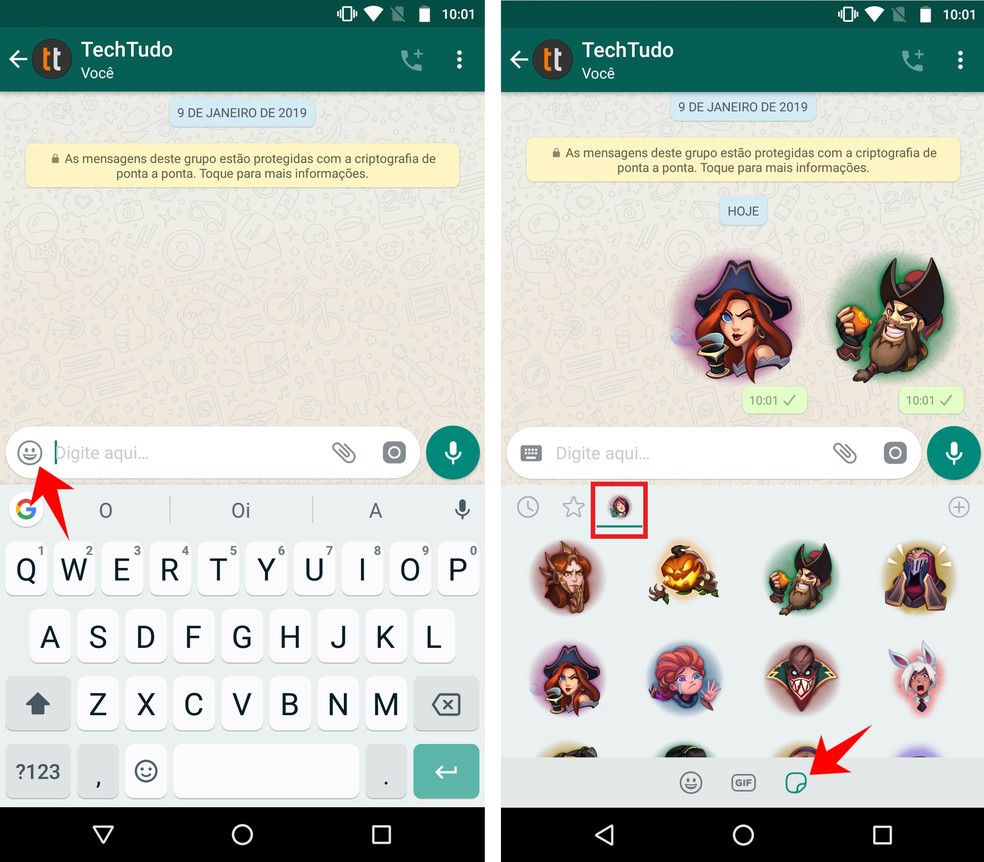
Send LoL stickers on WhatsApp for Android Photo: Reproduo / Rodrigo Fernandes
Ready. Take advantage of the tip to use League of Legends stickers in WhatsApp conversations.
What emoji is missing on your WhatsApp keyboard? Comment on dnetc's Forum.
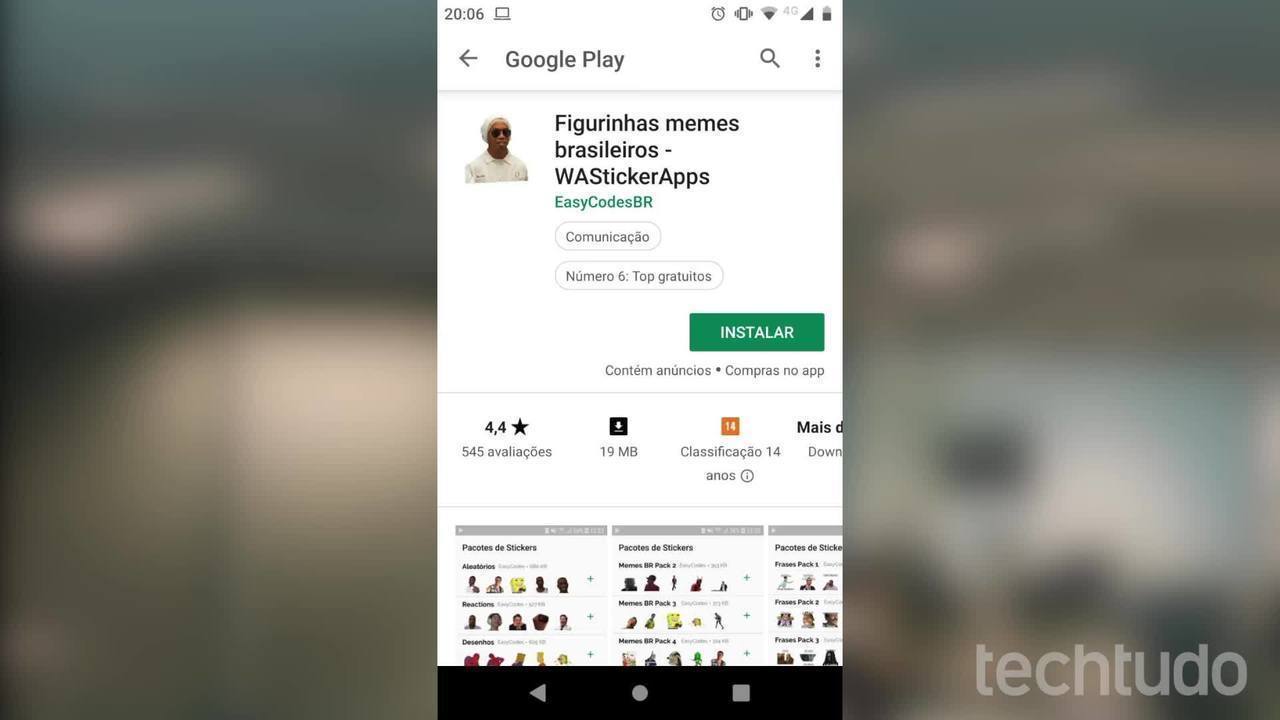
How to play UNO with friends on WhatsApp
