Fake Windows Update is a website designed to play games with friends. When accessed through the browser, it mimics a Windows update screen that never ends, especially deceiving more lay users. In addition to this function, an extra trick punishes anyone who decides to press the Enter key to cause some reaction in the system: at that time, the site displays the dreaded "blue screen of death", further increasing the victim's despair.
READ: Six Windows 10 hidden tricks and functions
The site promises to be the "king of pranks" at work or college and the terror of those who forget the PC always unlocked. See how to use Fake Windows Update to trap friends.

Site pretends eternal Windows update Photo: Isabela Giantomaso / dnetc
Want to buy cell phones, TV and other discounted products? Meet Compare dnetc
Step 1. When you find your friend's computer unlocked, open your browser and access the Fake Windows Update (fakeupdate.net). In the right pane, select the operating system used by the victim: Windows 98, Windows 7, Windows Vista, Windows 8, Windows 10 and even macOS. There is still a more severe option, which mimics a ransomware attack;
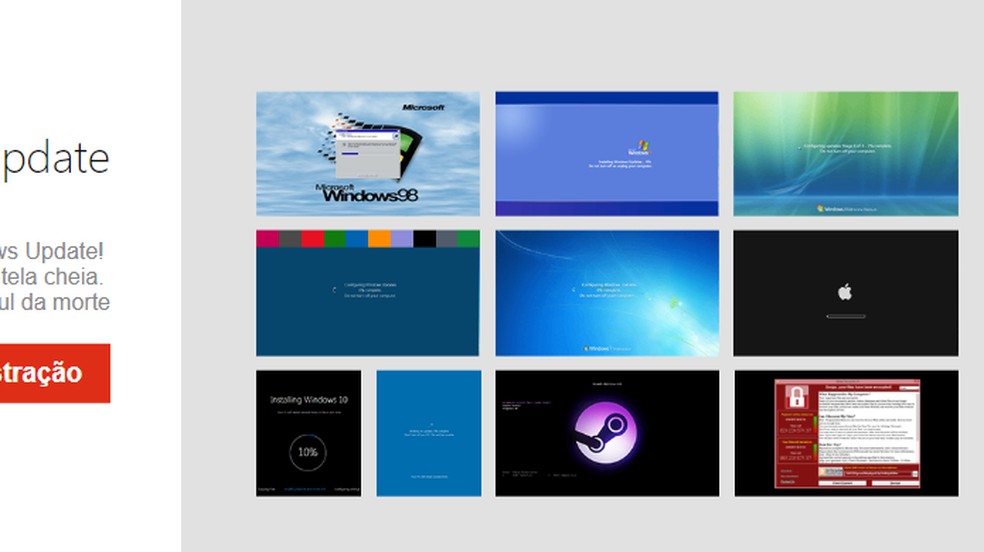
Select the screen corresponding to the victim's operating system Photo: Reproduo / Paulo Alves
Step 2. Wait for the page to load the update imitation. When the image appears in the browser, press F11 to enter full screen mode;
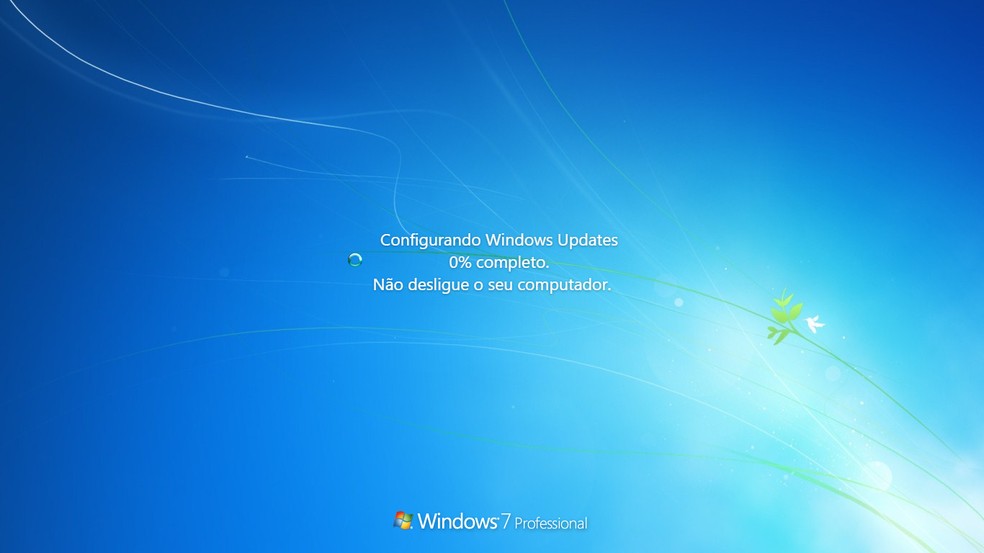
Fake Windows Update mimics endless system update Photo: Reproduo / Paulo Alves
Step 3. No interaction with the mouse or keyboard is able to change the update status. Progress may even advance eventually, but never reach close to 100%. When the anxiety hits and the friend tries to advance by pressing Enter, the Fake Windows Update will display the blue error screen. To exit the full screen view, press F11 again.
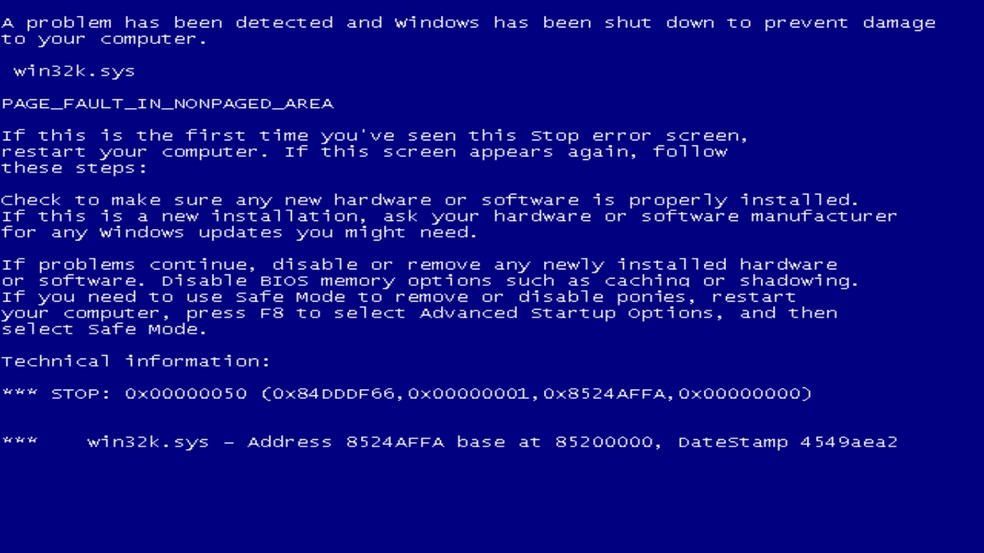
Website displays "blue screen of death" when the last Enter key Photo: Reproduo / Paulo Alves
How to undo the process of renaming a Windows file? Exchange tips in the dnetc forum.

How to program a Windows computer to shut down by itself
