DreamLab is an application for Android phones that helps decipher human DNA in search of a cure for cancer and other diseases. Once configured, the app downloads small portions of research projects and makes complex calculations using your device's processor while it is plugged in and idle. Results are sent back to researchers and aggregated with the collaboration of other users. The program works collaboratively, meaning the more people participate, the faster the surveys will be completed.
In the following tutorial, check out how to use the DreamLab app to contribute research projects for a cure for cancer and other diseases. The procedure was performed on a Motorola Moto E5 Plus, running Android 8.0 Oreo, but the tips also apply to other devices with the Google system. The tool works in English and is not available for iPhone (iOS) users.
WhatsApp can do mental health for users, research says
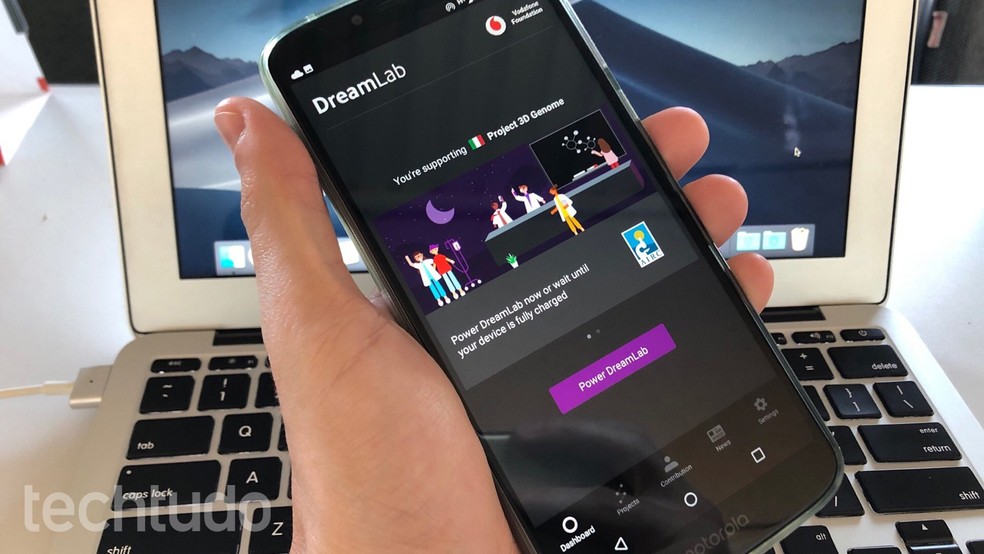
Learn how to use DreamLab to help cure diseases like cancer. Photo: Helito Beggiora / dnetc
Want to buy a cell phone, TV and other discounted products? Meet the Compare dnetc
Step 1. Download and install the DreamLab app on your mobile. When opening it for the first time, swipe the screen a few times or tap "Next". Then tap "Done" to close the app introduction;
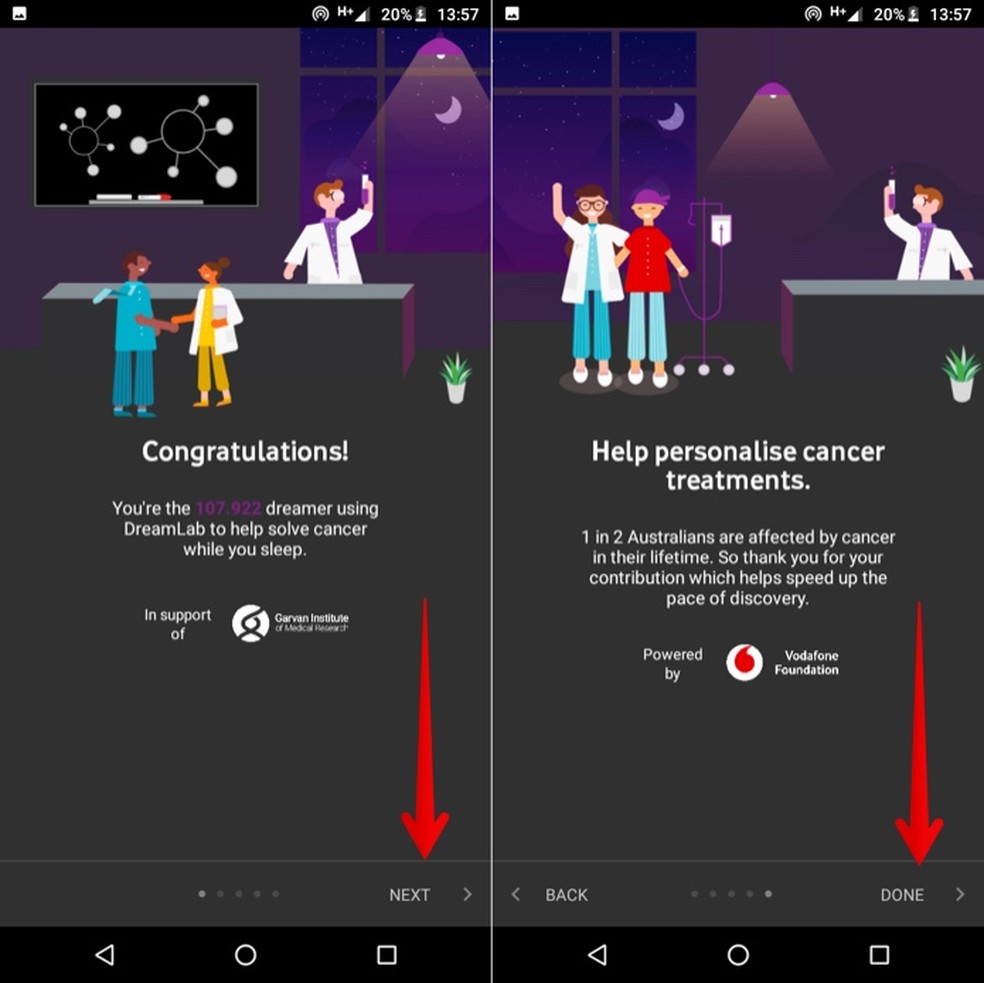
DreamLab introduction screen explains how the app works Photo: Playback / Helito Beggiora
Step 2. Go to the "Projects" tab and choose the project you want to collaborate with. Open the desired project and tap "Power this project" at the bottom of the screen;
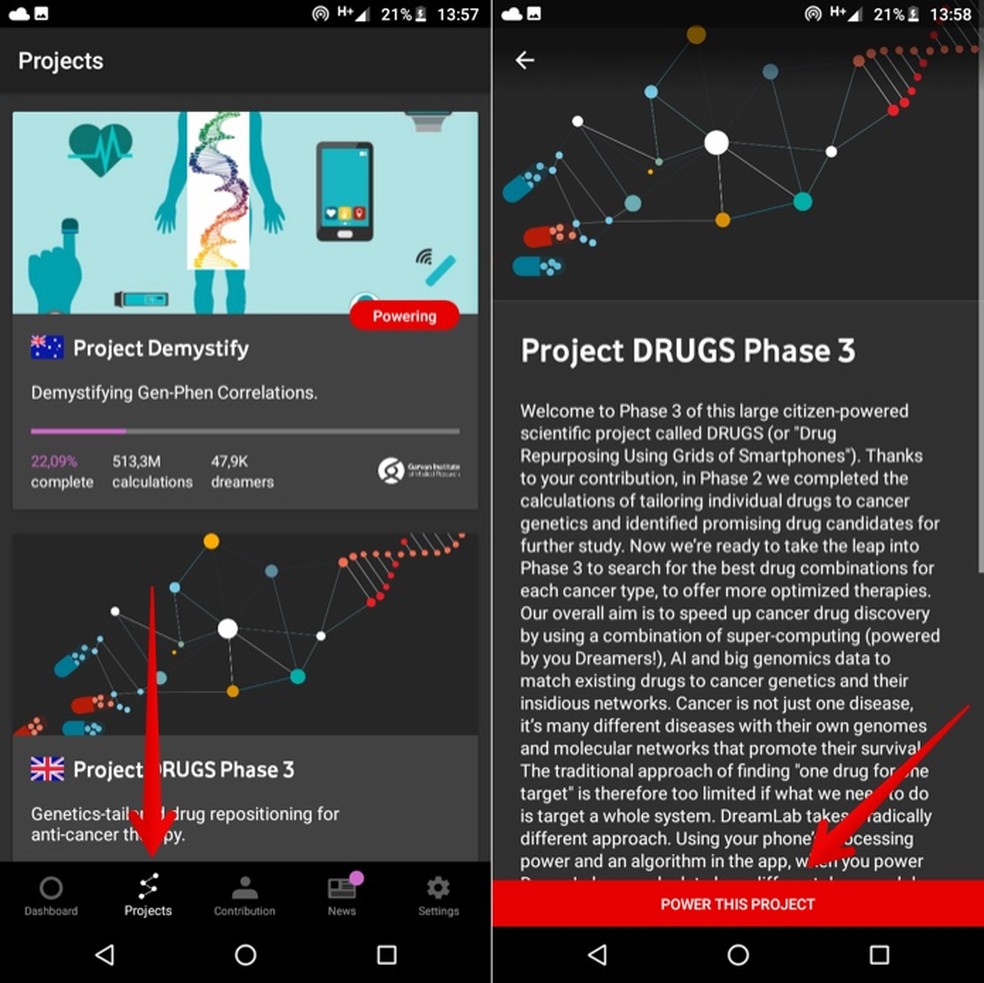
Selecting project for DreamLab contribution Photo: Reproduction / Helito Beggiora
Step 3. Whenever you go to sleep, connect your mobile phone to the charger and on the "Dashboard" tab, tap "Power DreamLab" to start your contribution. When you wake up, just tap "End Session" to finish;
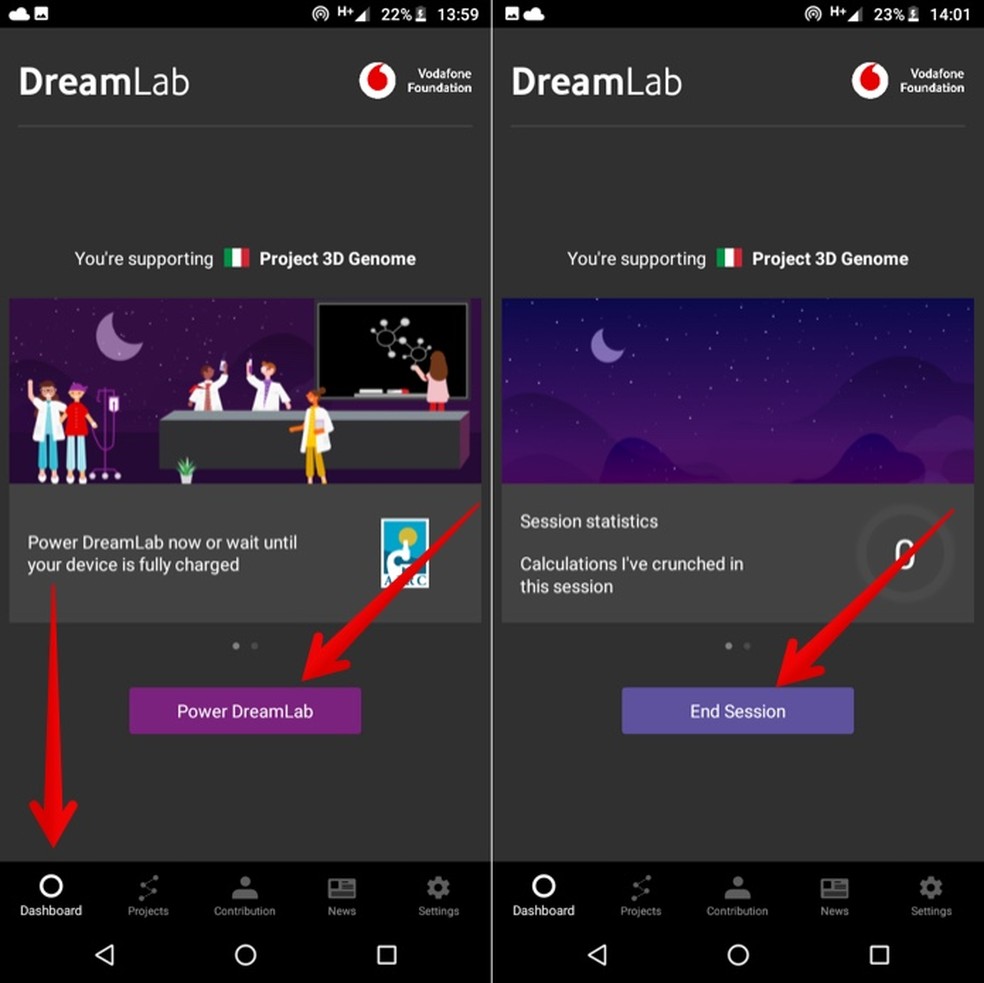
Turning DreamLab on and off during device loading Photo: Playback / Helito Beggiora
Step 4. In the "Contribution" tab you can see the progress of the selected project and its contributions. In "News" you can follow news related to the DreamLab project (in English);
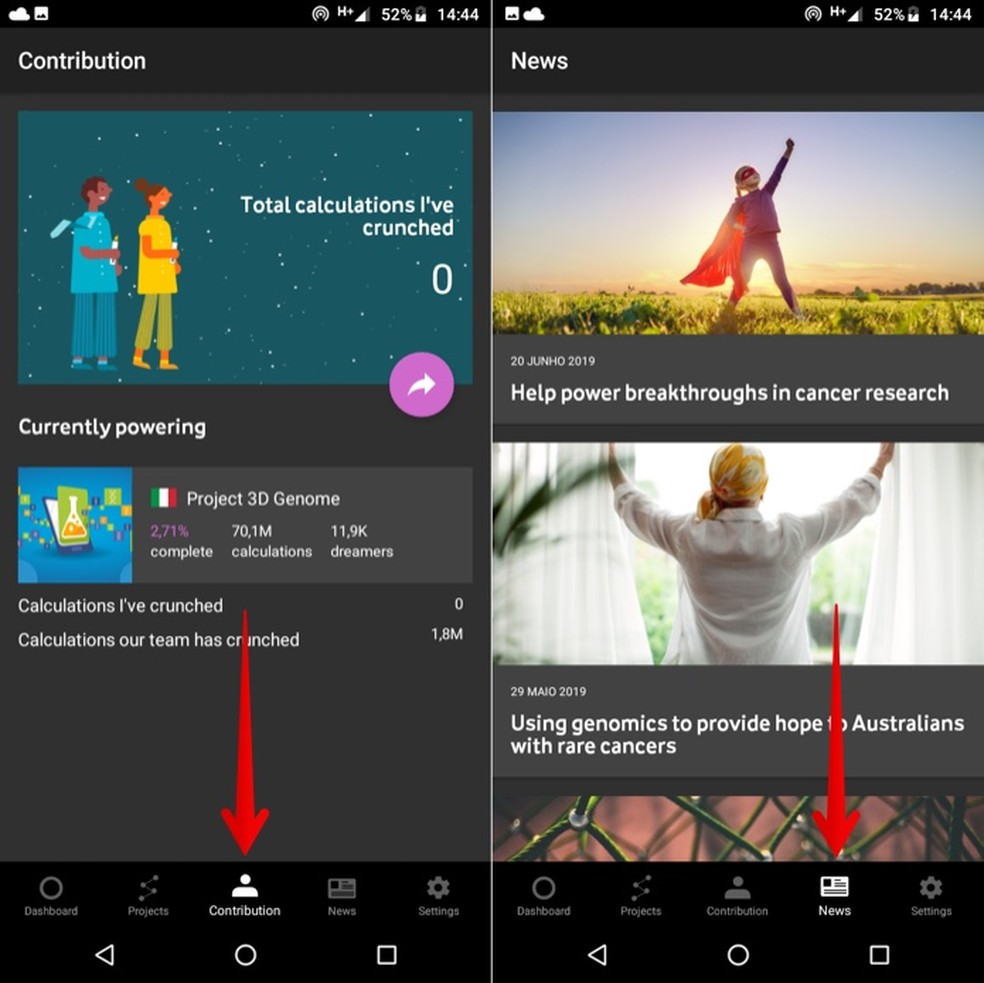
Accessing DreamLab Contributions and News Photo: Reproduction / Helito Beggiora
Step 5. Tap "Settings" in the bottom right corner of the screen to access the application settings. By then, you can adjust the data limit DreamLab can use in "Data usage". By default, the app comes configured to use unlimited Wi-Fi data and 250 MB per month of mobile data (3G and 4G).
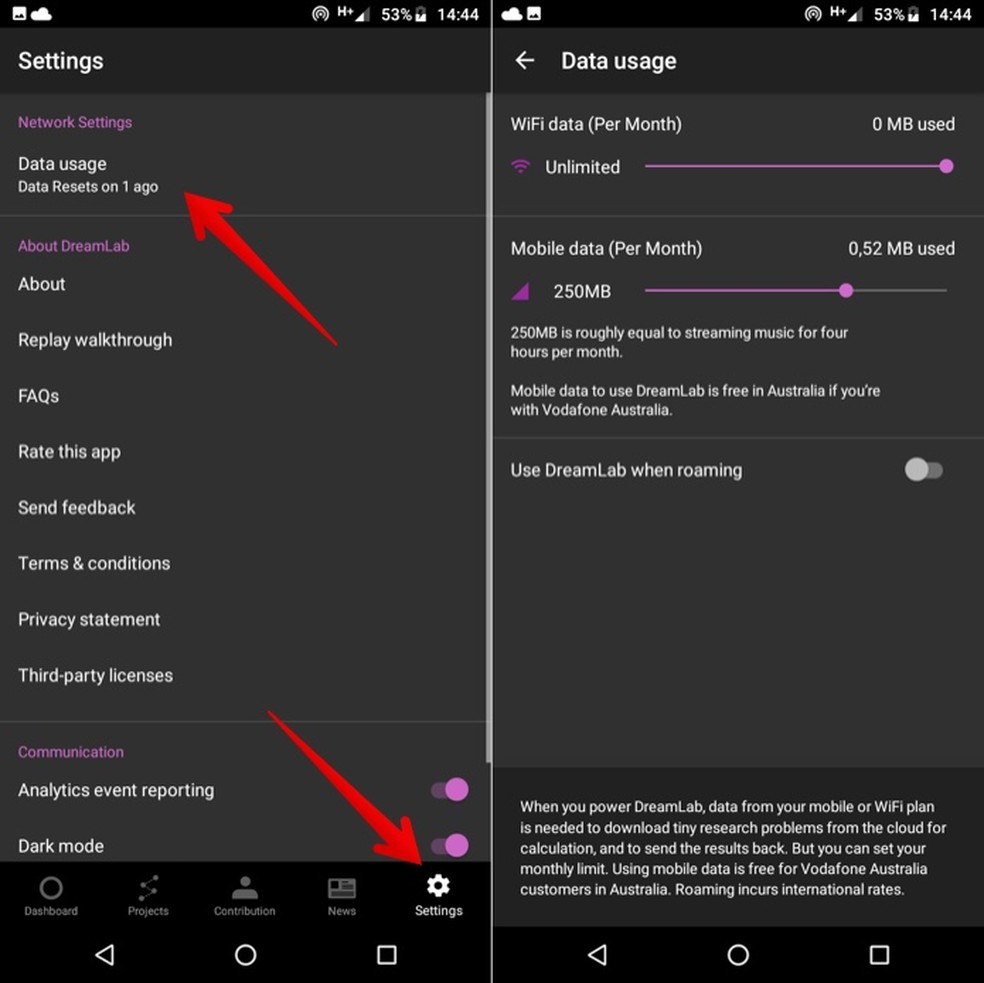
DreamLab settings screen allows you to restrict the use of mobile data. Photo: Playback / Helito Beggiora
Ready! Take advantage of tips on how to use DreamLab to contribute projects and research for a cure for cancer and other diseases.
What are the best health apps? Opine on Frum dnetc

How to know how many calories each food has with free app
