Dfndr battery is a free Android app that promises to improve the battery life of the phone. To achieve this goal, the program terminates applications that perform background tasks. This way, besides saving energy, it makes the device faster and less hot. In addition, the user can configure the tool to activate automatically based on battery percentage, location, or time period as needed.
The tool is useful as it offers an improvement of the experience with the smartphone. In the following walkthrough, learn how to set up and use dfndr battery to improve the battery life of your Android phone. The procedure was performed on a Moto E5 Plus with Android 8.0 Oreo, but the tips apply to any device running Google's system. Please note that the service is not available for iPhone (iOS).
Android Q: Understand how the adaptive battery works

Keep the battery of Android phones with the dfndr battery app Photo: Bruno De Blasi / dnetc
Want to buy a cell phone, TV and other discounted products? Meet the Compare dnetc
Step 1. Install and open dfndr battery from the dnetc page. When opening the app for the first time, press "Tap to Save". Then tap "Enable" to set up secure charging feature that tells you when the phone can be unplugged from the charger;
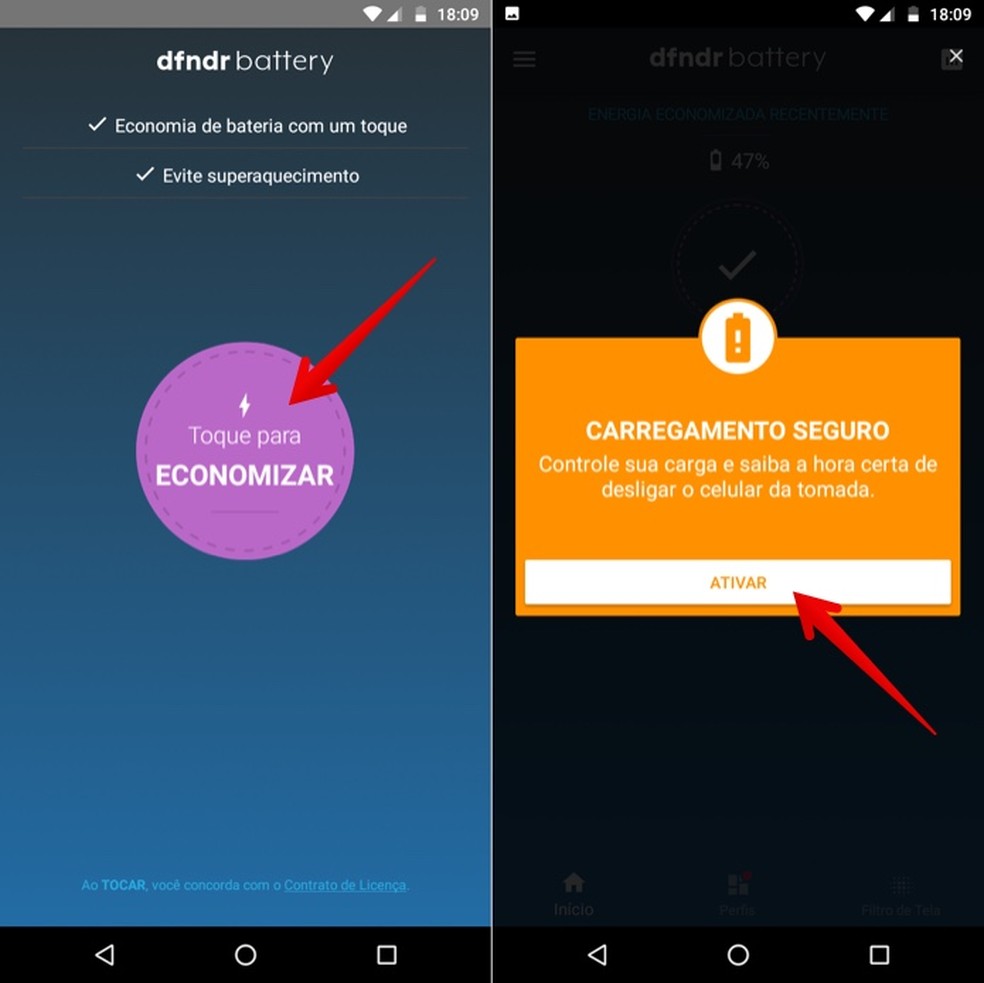
Access the initial dfndr battery setup Photo: Play / Helito Beggiora
Step 2. dfndr battery will need access to Android notifications. In the system settings screen, activate the right selector of the application name and confirm by tapping "Allow";
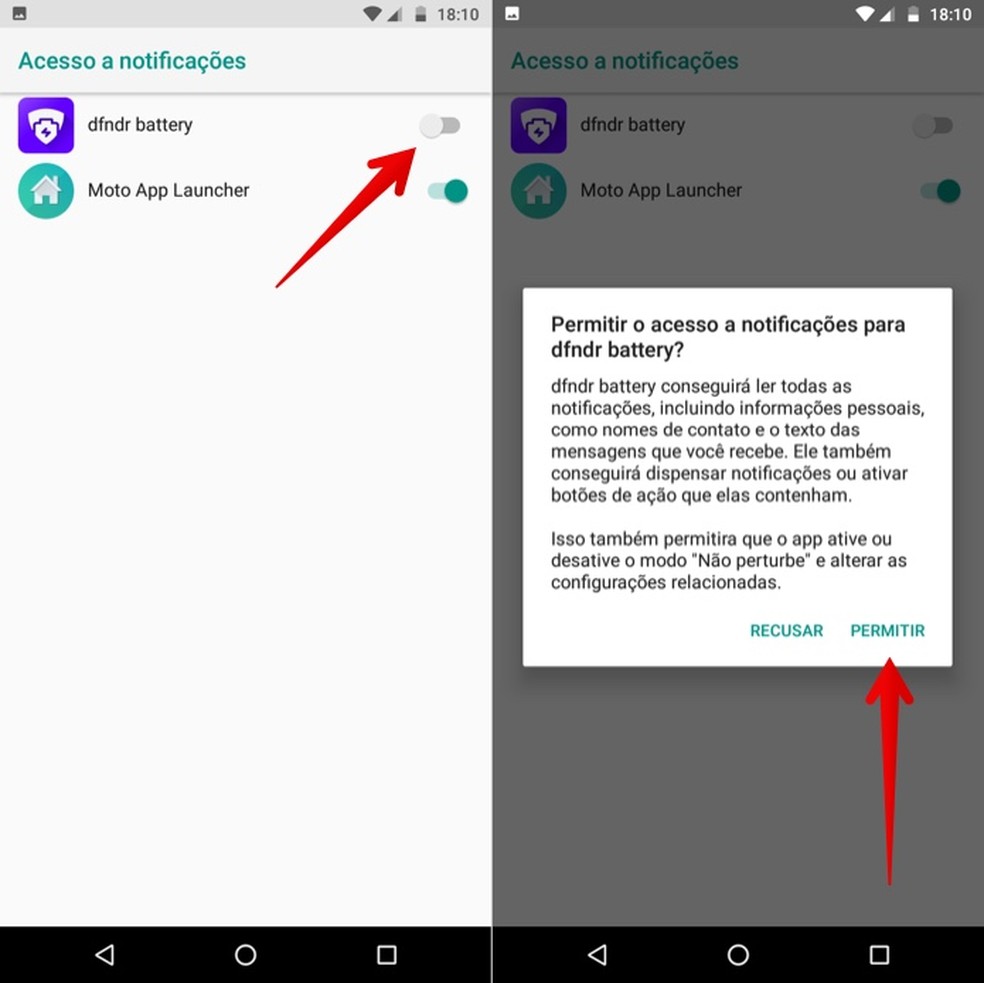
Let the dfndr battery app access your notifications Photo: Play / Helito Beggiora
Step 3. Then go to "Allow accessibility". The Android Settings app will open again. In it, tap on "dfndr battery";
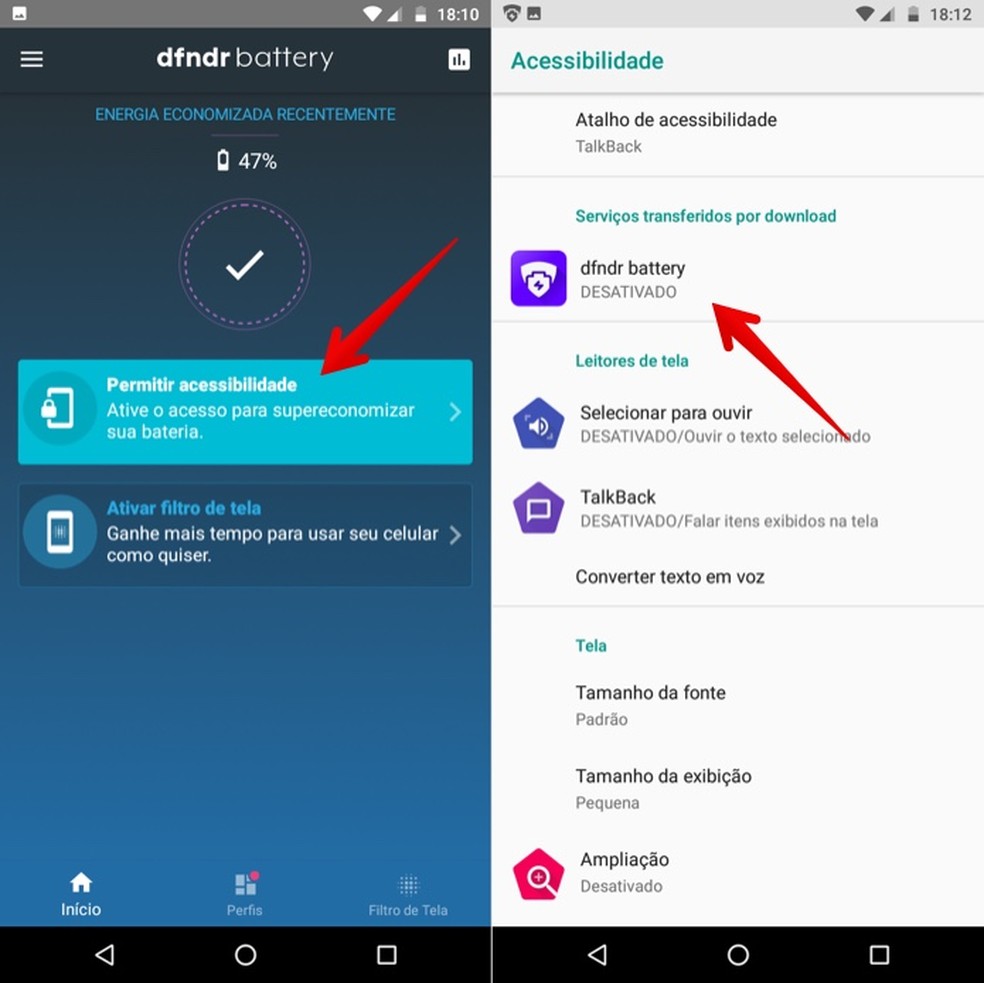
Enable special accessibility access by dfndr battery Photo: Reproduo / Helito Beggiora
Step 4. Next, set the option to "Enabled" and confirm with "OK". Dfndr battery needs special access to Android accessibility features to manage power consumption;
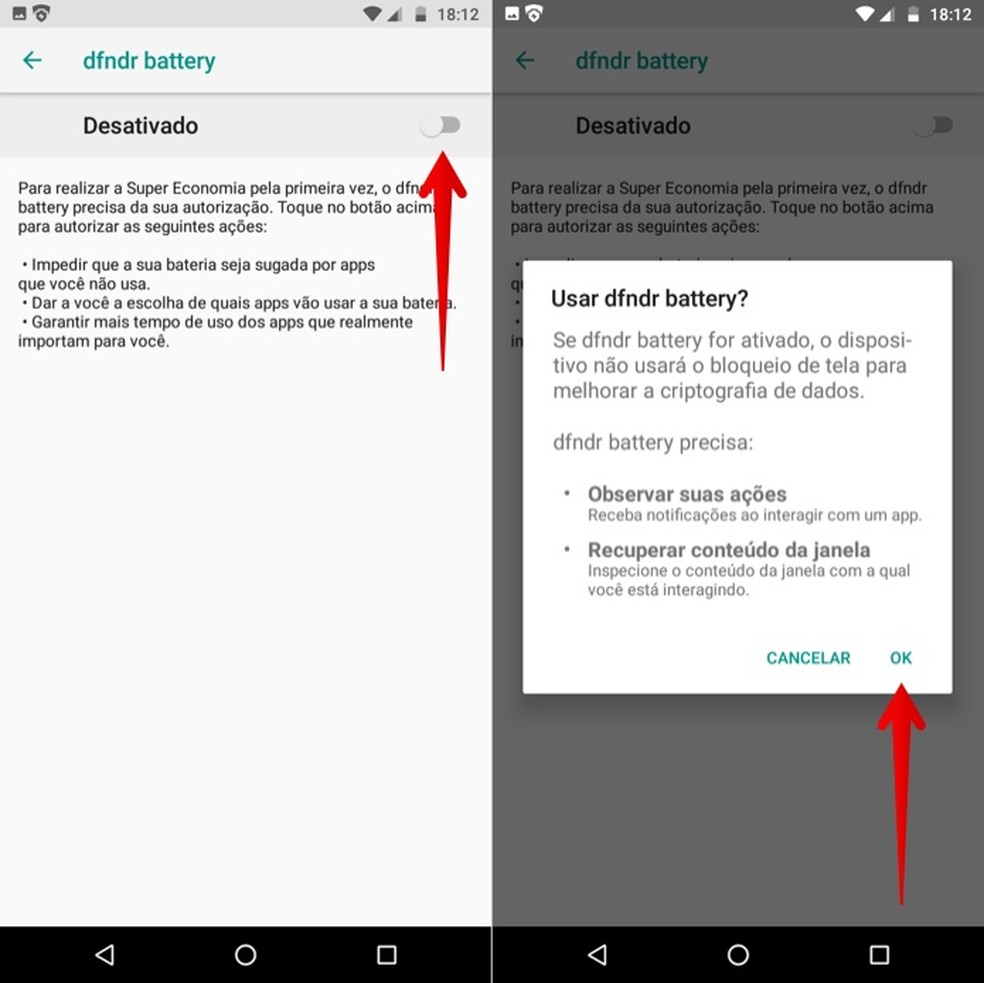
Let the dfndr battery app use accessibility features. Photo: Playback / Helito Beggiora
Step 5. Back in dfndr battery home screen, select "Enable Screen Filter" or "Screen Filter" in the bottom right corner. By then, you can set a filter to dim the screen, decrease battery consumption and adjust brightness;
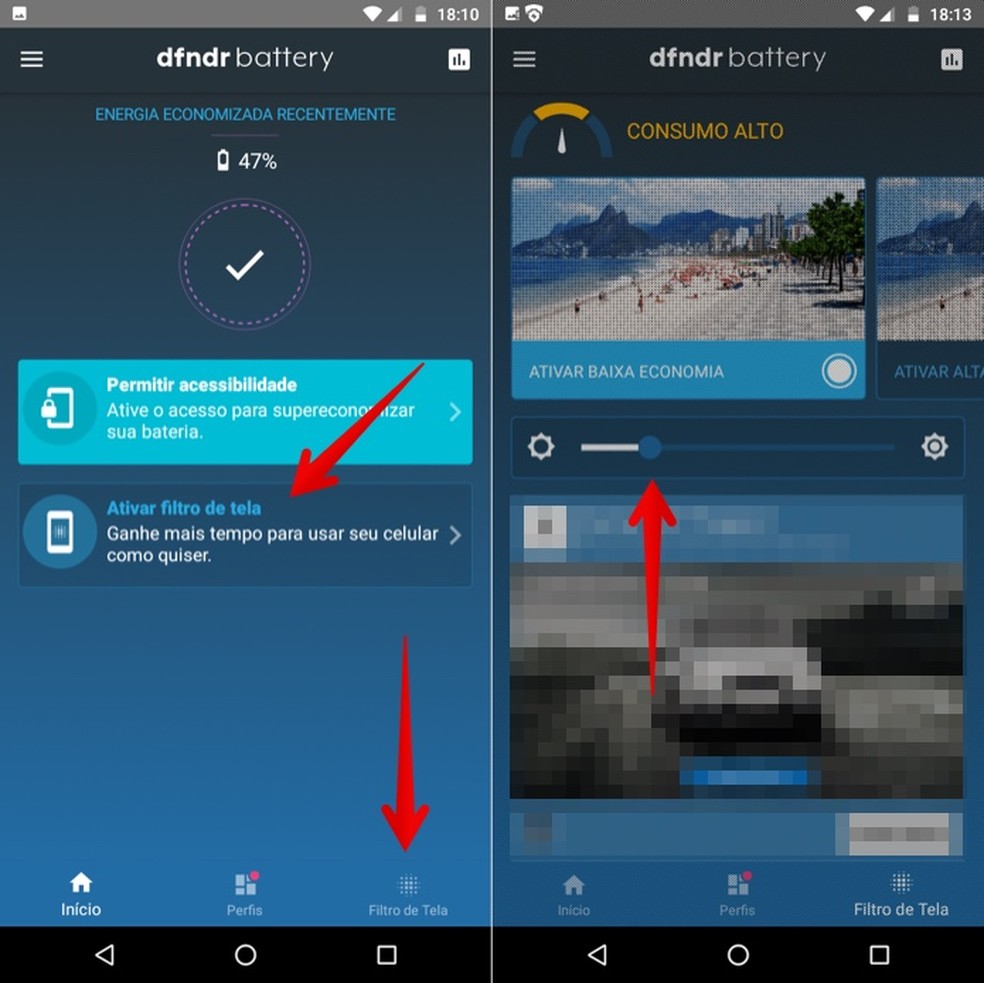
Set up screen filters by the dfndr battery app Photo: Playback / Helito Beggiora
Step 6. In "Profiles", you can activate an automatic battery saving profile according to percentage (upon reaching 10%), location and period. If you want, choose the profile "Frequent" to activate the tool all the time;
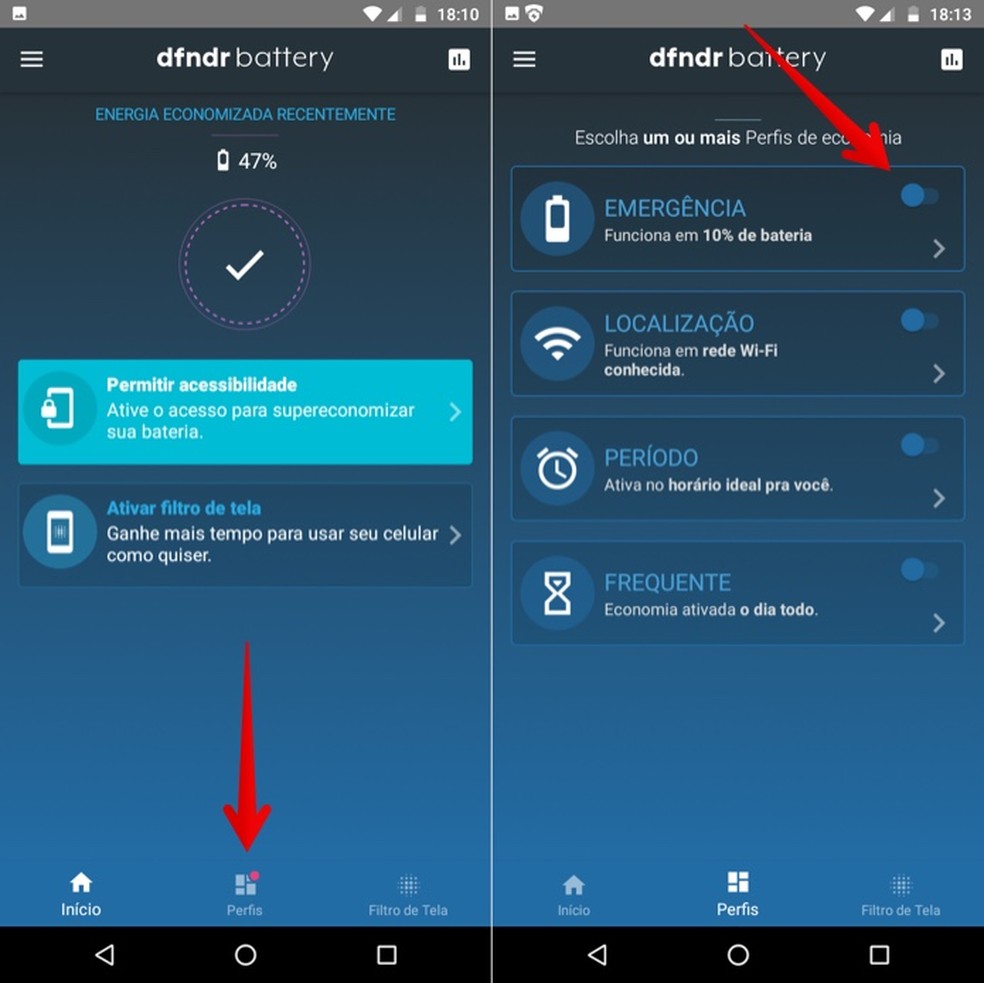
Enable battery saver profiles with the dfndr battery app Photo: Reproduo / Helito Beggiora
Step 7. Tap the icon located in the upper right corner of the screen to access the battery usage report. On this screen, see the estimated remaining battery time for games, listening to music, and watching videos. You can also check the battery condition of your mobile phone with an indication of the current status, temperature and estimated capacity.
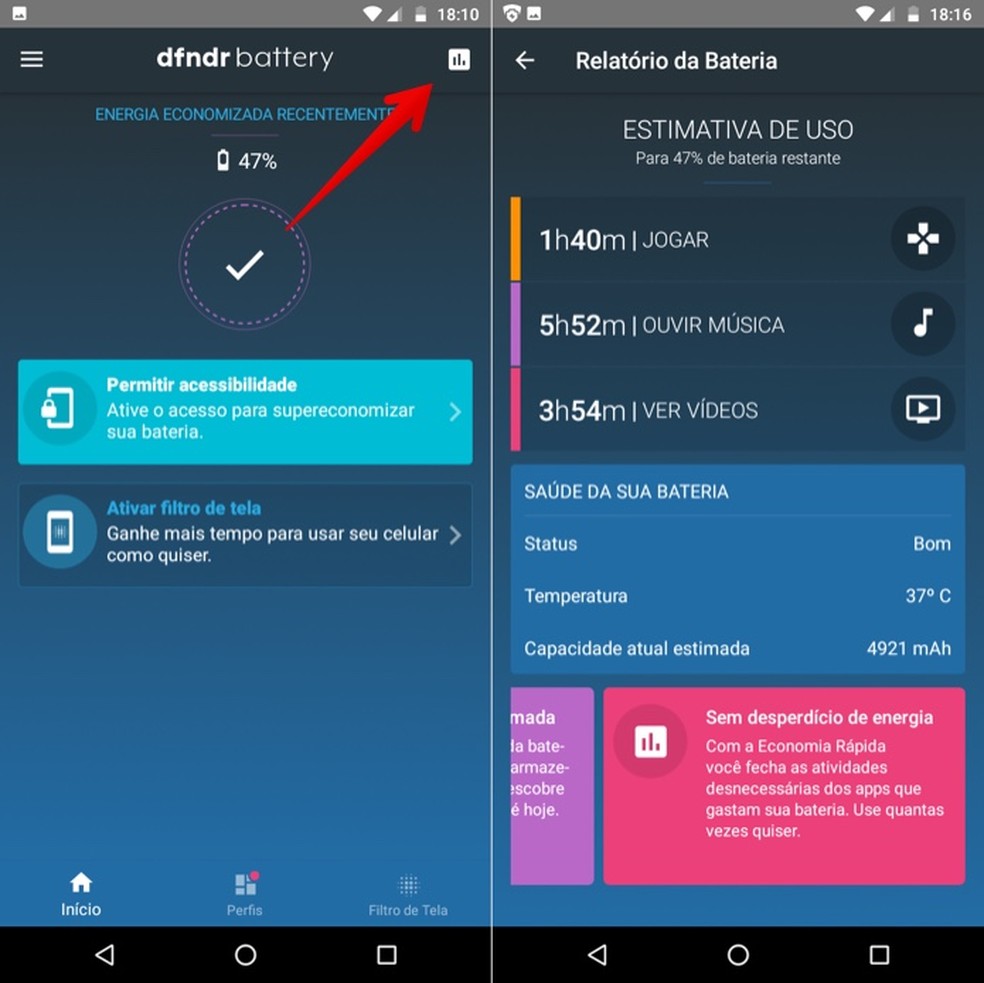
View battery report prepared by the dfndr battery app Photo: Reproduction / Helito Beggiora
Ready. Take advantage of the tips to improve battery life of your Android phone with the free dfndr battery app.
What are the recent phone models that have pure Android? Find out at dnetc Forum.

iPhone: Four Tips for Increasing Battery Life
