If you have a Galaxy S7 running Android 7.0 Nougat and want to use one of the new features of the Galaxy S8, you'll love to hear that you can already count on Bixby cards, Samsung's new virtual assistant. At this time, however, it will not be possible to use it by voice commands, but as an alternative to Upday and in Portuguese.
Bixby is Samsung's new virtual assistant, announced in conjunction with the new Galaxy S8 and Galaxy S8 +. The difference to other wizards on the market is that Bixby promises to replace screen touch with the use of voice commands only.
Thus, in the Galaxy S8, for example, instead of being enabled by a keyword, Bixby is started via a physical button on the left side. In the video below, you can see a brief demonstration of what you can do using Samsung's new virtual assistant:
So far, we know that Bixby will only be available in two languages: English and Korean. However, thanks to the staff of the XDA Developers, We already have the chance to use at least Bixby cards on other Samsung smartphones, such as the Galaxy S7.
We already have a chance to use at least Bixby cards on other smartphones
Installing Bixby doesn't require much knowledge, but you will have to download the APK from third party service and this may compromise the security of your device. I installed followed the tutorial available on the XDA forum and after a few crashesEverything is working fine so far.
Opinion by Camila Rinaldi
how to have Google Now more integrated into the system.
Requirements
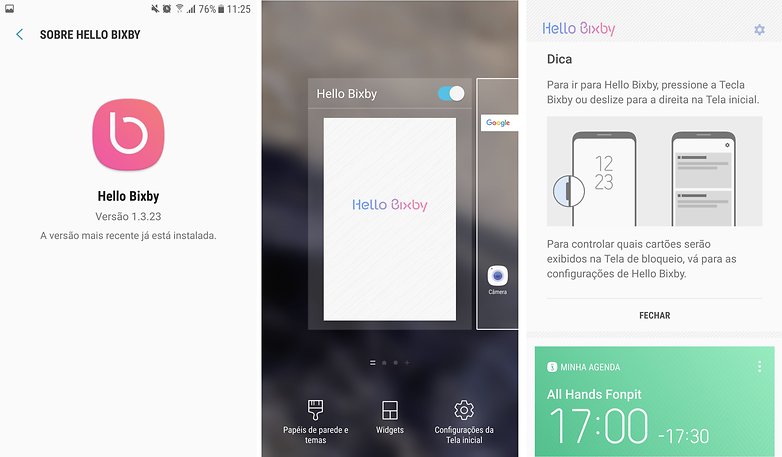
Bixby cards can be used in Portuguese / AndroidPIT

Some of the cards you can already use / AndroidPIT
Setup
- After downloading and installing the Galaxy S8 launcher and the Bixby wizard APK, access the settings and enable IncioTouchWiz as the default launcher (if you already use this setting, skip this step). Way: Settings> Applications> HomeTouchWiz> Home Screen> select HomeTouchWiz.
- I had a problem at the beginning, so if it happens to you too, after selecting the default launcher, then Settings> Applications> HomeTouchWiz> Storage> Clear Cache.
- If hello Bixby does not automatically appear, long press the home screen, Settings> Hello Bixby Settings.
- Okay, just swipe right on the home screen and you can now use Hello Bixby cards as an alternative to Upday.
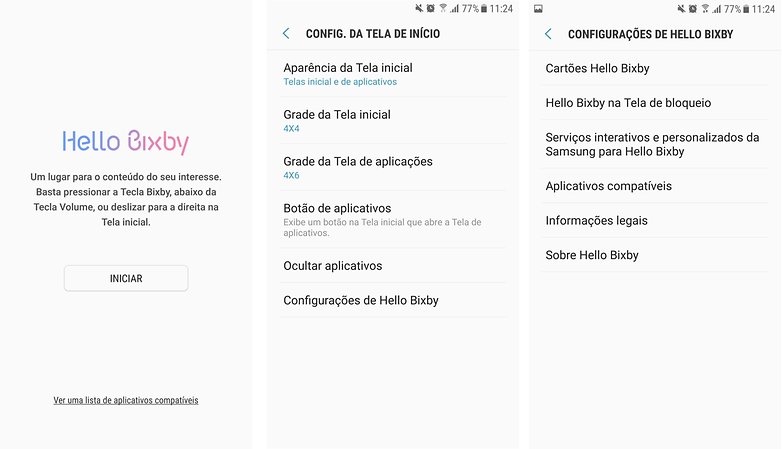
Getting started with the S7 service is easy / AndroidPIT
What I'm finding so far
An extremely positive point is that the service is all in Portuguese and the translation is not bad. Honestly, I don't use Upday or any other native Samsung news feed, not even Google Launcher on my Galaxy S7, so my first positive impression, as I have Google Now more integrated with the system, due to the use of native apps from the manufacturer.
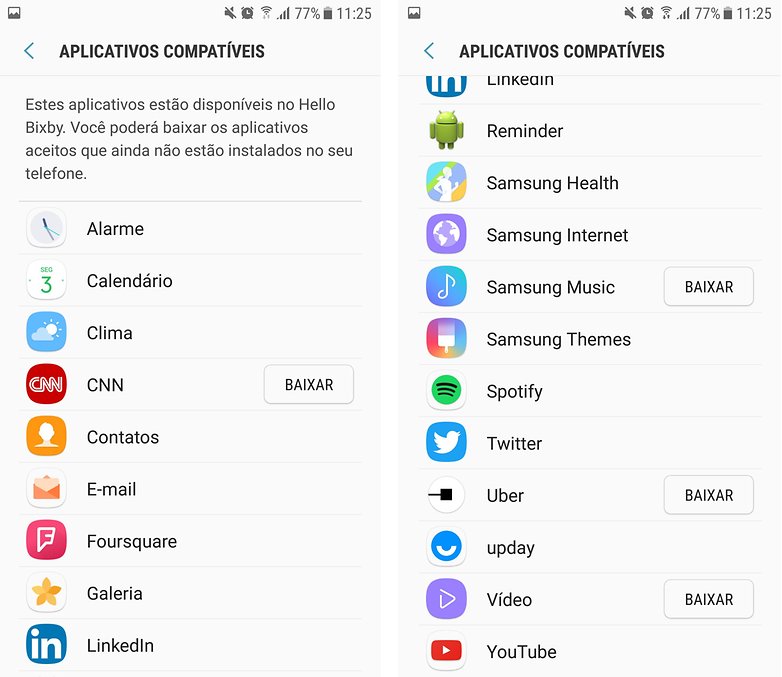
Apps that can be used right now with Bixby / AndroidPIT
Battery consumption has remained stable for the past two hours, but due to the fact that I manually installed Android 7.0 Nougat, my system has been compromised and some interconnected services do not work, such as Samsung Pay. The strange thing was to see that Samsung Health is also among them.
Unfortunately, as stated above, we can only use Bixby cards, and we do not have the full experience with Samsung AI (Artificial Intelligence) Assistant. This way, we will have to wait until Samsung releases Hello Bixby for (almost) all its smartphones.
Finally, using the Galaxy S8 launcher is more interesting to me than the Galaxy S7, since the app drawer access is faster and more intuitive, just by sliding your finger up and down.
If you would like to see some more screenshots of Hello Bixby, visit this folder in Google Photos.
So, did you try to install Bixby cards on your Galaxy? What are you thinking?
(tagsToTranslate) how to have bixby now (t) how to use bixby wizard on any samsung smartphone (t) download and install bixby
