WhatsApp allows you to send birthday commemorative stickers to all your contacts. Interested parties can use the Birthday Stickers app, which combines several package options with dedicated images for Android cell phone users. All stickers are free and serve as a creative way of wishing best wishes to friends and family.
In the following tutorial, learn how to use the Birthday Stickers app to add birthday stickers to your WhatsApp. The procedure was performed on a Moto E4 with Android 7.1.1 Nougat, but the tips also apply to other devices. The app is unique to the Google system and does not have an Apple iPhone (iOS) back.
Top four polemics involving WhatsApp in 2018
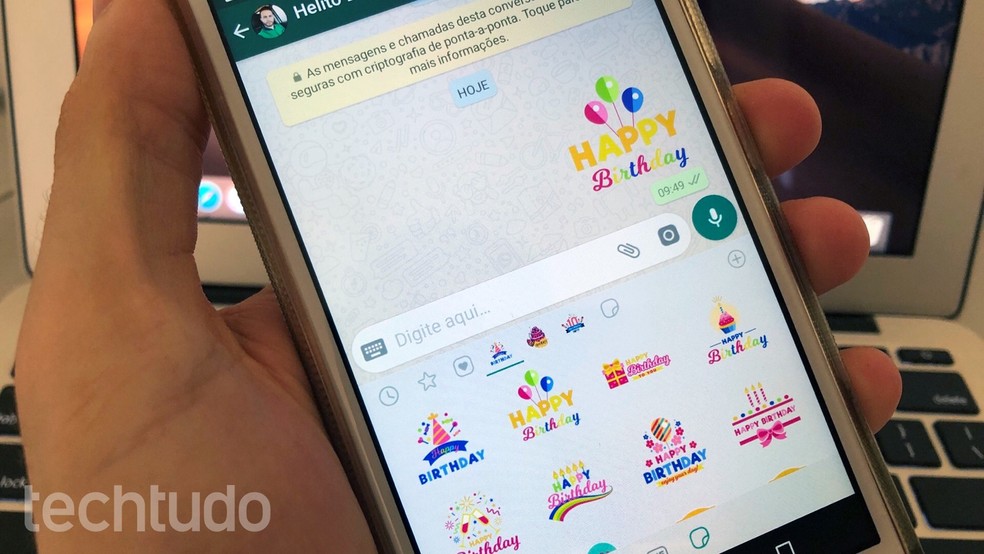
Learn how to use birthday stickers on WhatsApp Photo: Helito Beggiora / dnetc
Want to buy cell phones, TV and other discounted products? Meet Compare dnetc
Step 1. Install and open the Birthday Stickers app. Then find the package you want to install and tap on it to see all the items. Click "Add to WhatsApp" at the bottom of the screen to include the stickers on your WhatsApp;
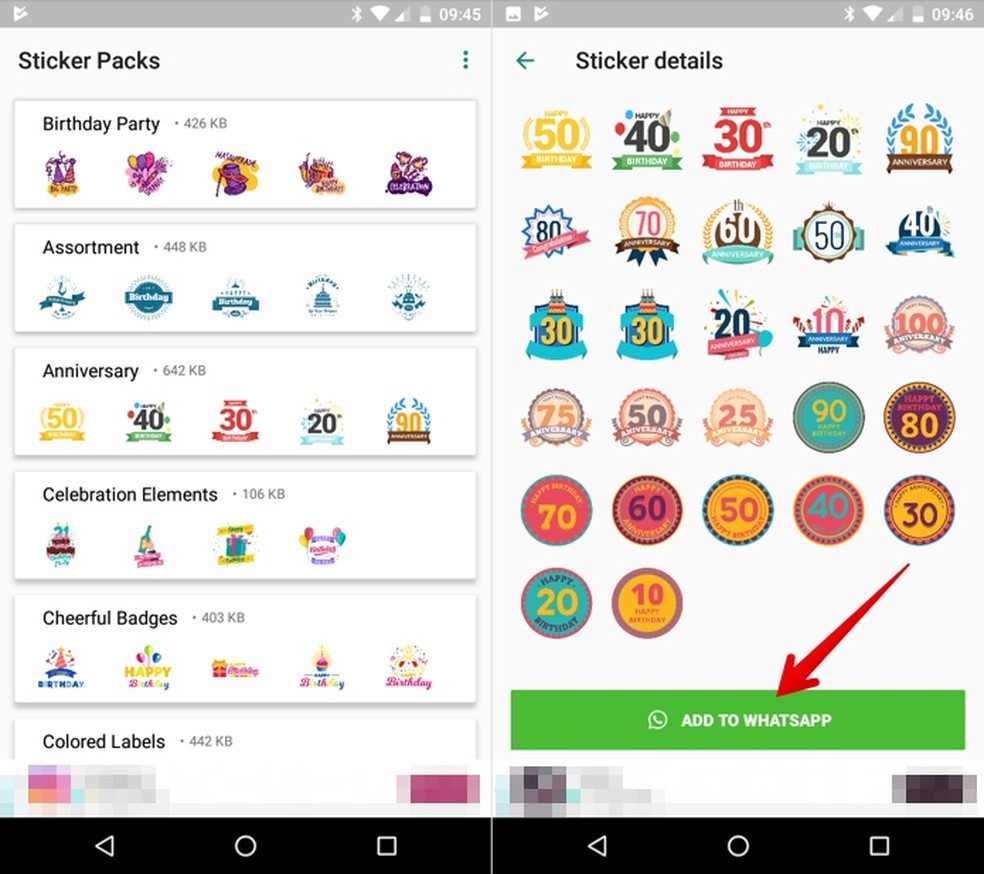
Open the package you want to install on WhatsApp Photo: Reproduo / Helito Beggiora
Step 2. Then, tap "Add" to confirm the installation of the stickers. A message then appears in the center of the screen to inform you that the package has been successfully added;
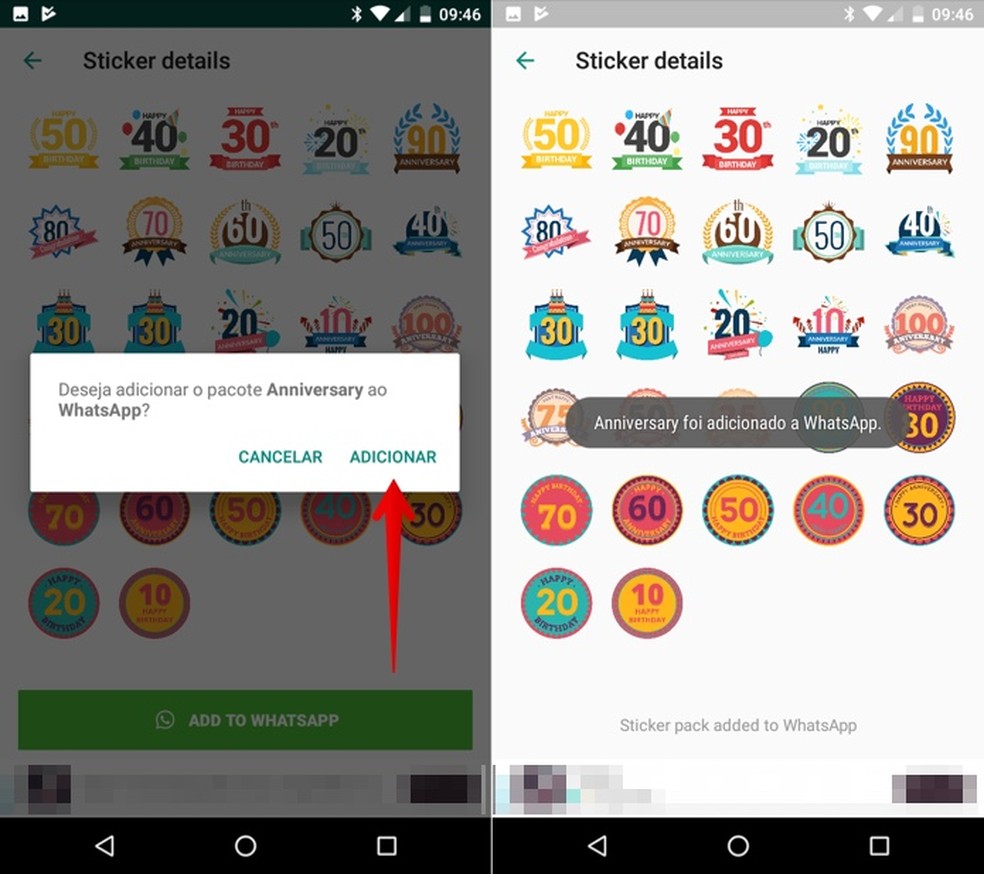
Install birthday stickers on WhatsApp Photo: Reproduction / Helito Beggiora
Step 3. To access the birthday stickers, open a WhatsApp conversation and tap on the icon of the left face in the text field. Open the sticker flap and touch the package icon at the top. Finally, choose the image you want to send to your friends and family.
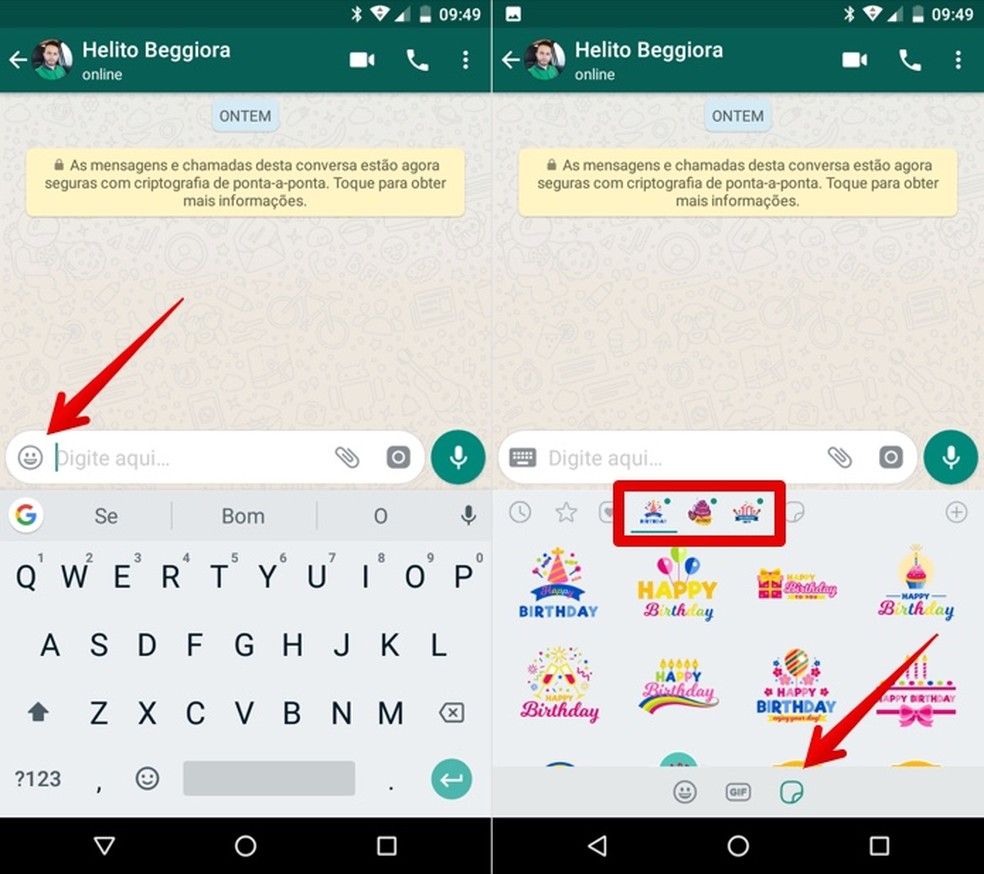
Access the birthday stickers integrated with WhatsApp Photo: Reproduo / Helito Beggiora
Ready. Take advantage of the tips to send birthday stickers in your WhatsApp conversations.
How to unlink a WhatsApp account from a cell phone? Users respond in the dnetc forum.

How to read deleted messages on WhatsApp
