Windows 7 stops receiving updates from 2020. Learn how to upgrade your PC to Windows 10 legally and free of charge
despite the Windows 10 have been offered free of charge by Microsoft Until July 29, 2016, many people ended up upgrading their computer's operating system. However, all is not lost, and this is a great news, especially for those who have the Windows 7 or Windows 8.1 installed. There is a small trick to update the computer to the Windows 10 free of charge and legally.
End of support
THE Microsoft already announced that the Windows 7 it's near the end. The operating system will stop receiving updates next year, more precisely from January 14, 2020, and with this even more important than anyone who still has this version of Windows on your computers update as quickly as possible.
Despite being an old version, released 10 years ago, the Windows 7 it is still present in about 27% of computers worldwide.
As of July 30, 2016, notifications for the free update to the Windows 10 stopped appearing on computers. This means that, theoretically, it would no longer be possible to upgrade for free.
However, there is still a way to achieve the Windows 10 without having to pay for it, and legally, from the Windows 7 or the Windows 8.1. In this tutorial we will teach you how to do this.
Upgrading to Windows 10
The first step is to enter the Microsoft website that offers download of Windows 10. In it, you will see the option Create Windows 10 installation media, which will download the update tool. Just click Download tool now and wait.

Once you finish downloading the Windows 10 Media Creation Tool, click to start the program. Wait for a few seconds, it will show the message Making some preparations until it boots completely.
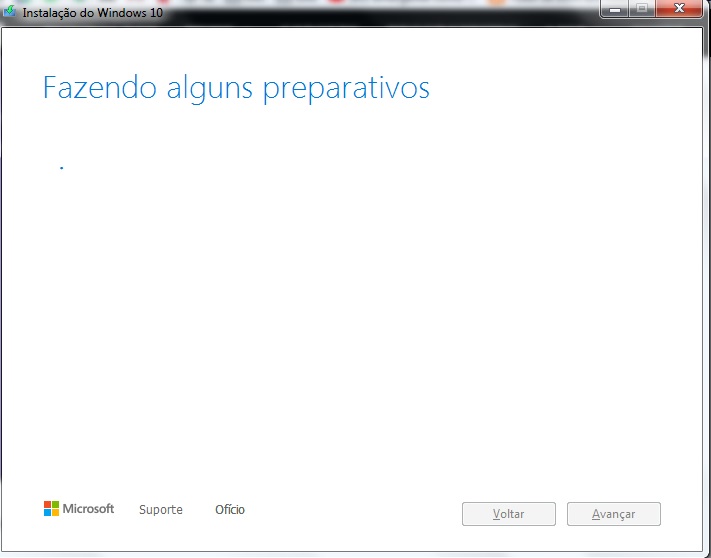
Initially, notices and applicable license terms will appear. click in Accept.
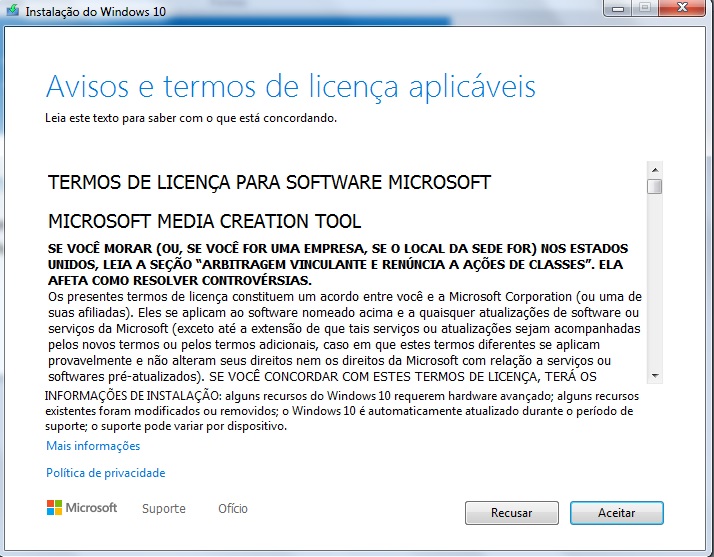
Now he will ask you what you want to do. Select the option Update this computer now and after that Forward.
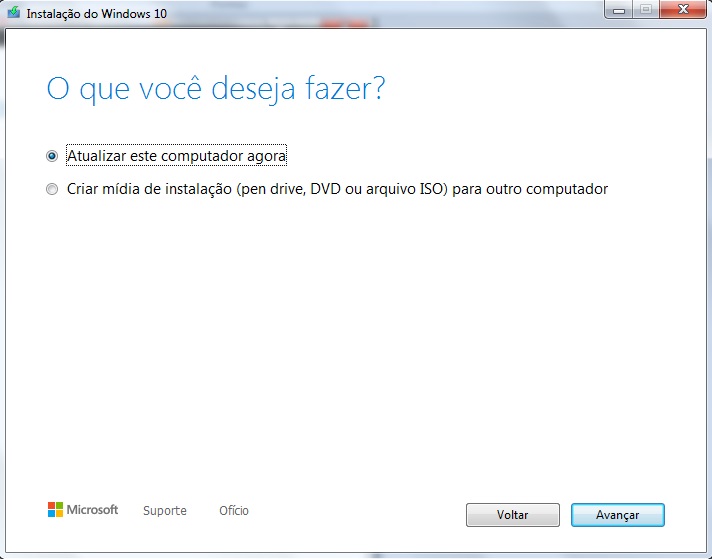
Remember to be connected to the internet for this to work. He give you a license key for the Windows 10. You can check this license key by going to Settings> Windows Update> Activation and license key activated.
Another important detail worth remembering is that for this method to work, you need to be using a original verse of Windows 7 or the Windows 8.1, with a genuine license, and not a pirate.
You managed to update your Windows to the latest version with this tutorial? Leave it in the comments and share it with your friends!
