Archiving and unarchiving conversations in Messenger are simple procedures in the application for Android and iPhone (iOS). The useful feature for those who like to keep the messenger's main screen clean without losing the content of the chat. In addition, the function also prevents silenced friends and groups from being displayed on the Facebook messenger conversation list.
READ: iPhone trick lets you change app icons; Look
In the following tutorial, check out how to archive and unarchive Messenger conversations on your mobile phone. The procedures were performed on a Moto G7 Play with Android 9.0 (Pie) and on an iPhone XR running iOS 13, but the tips also apply to other smartphones with Google and Apple systems.

See how to recover Messenger messages on your cell phone Photo: Helito Beggiora / dnetc
Want to buy cell phones, TV and other discounted products? Meet Compare dnetc
How to archive Messenger conversations on iPhone (iOS)
Step 1. Locate the Messenger conversation you want to archive and drag it to the side. Then touch the trash can icon;
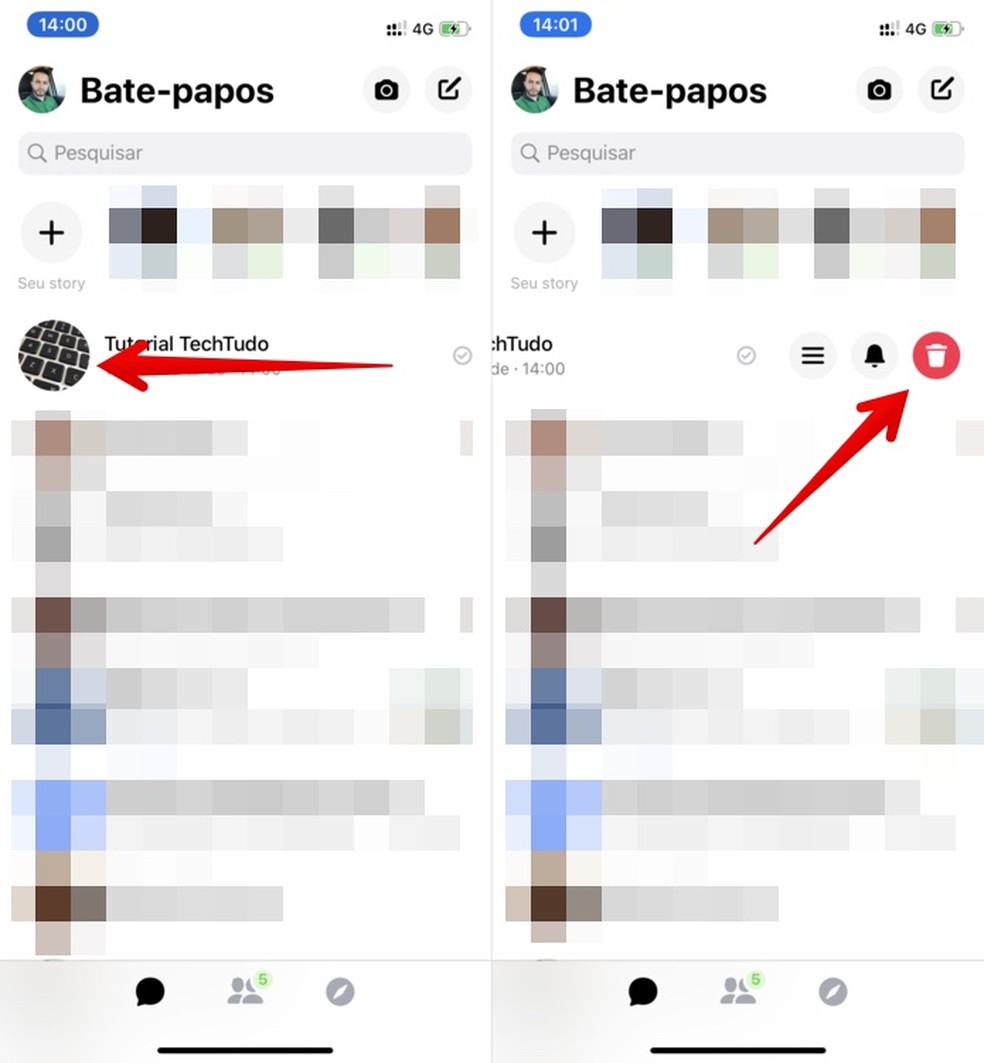
How to archive conversation in Messenger Photo: Reproduo / Helito Beggiora
Step 2. In the menu that appears, tap "Hide chat" and finally press "OK".
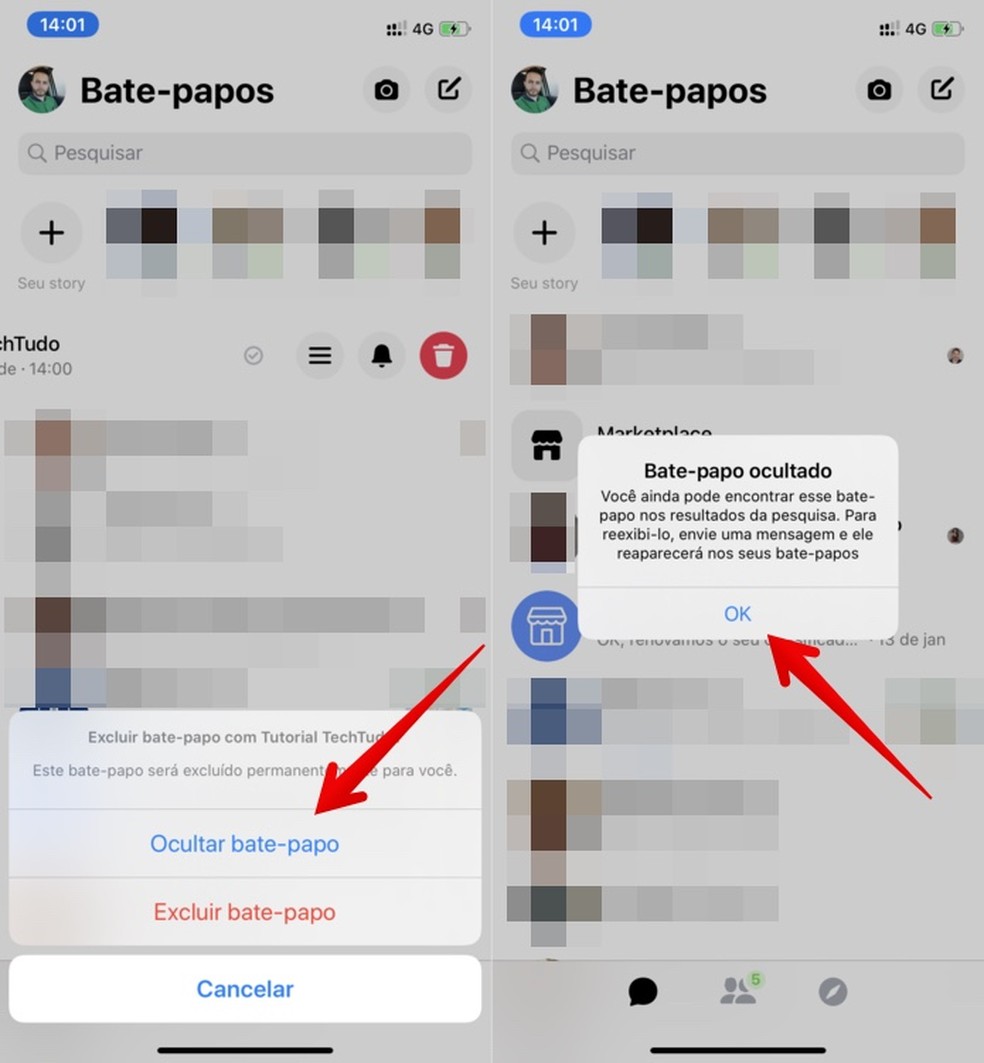
Archiving conversation in Messenger Photo: Reproduo / Helito Beggiora
How to archive Messenger conversations on Android
Locate the conversation you want to archive and drag it to the side. Then, tap on the menu button and go to "Archive".
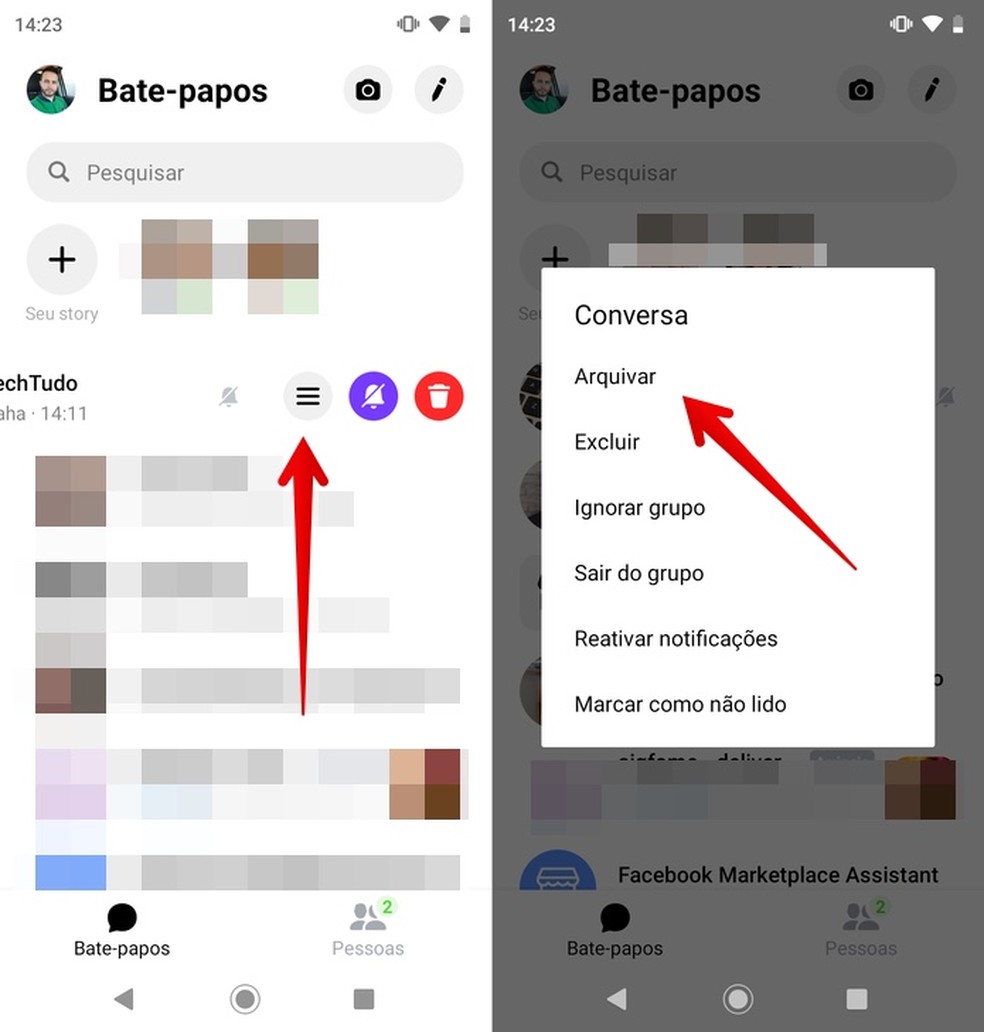
How to archive conversation in Messenger Photo: Reproduo / Helito Beggiora
How to unarchive a conversation in Messenger
If you want to unarchive a conversation, use the search tool and enter the name of your friend or group. Finally, open the chat and send a new message. The content is displayed again at the top of the Facebook Messenger conversation list.

How to find archived conversations in Messenger Photo: Reproduo / Helito Beggiora
Ready! Take advantage of tips to learn how to view archived conversations in Messenger on your mobile.

How to delete all Facebook Messenger chat messages
