Removes a free website to remove the background from photos with people. The feature, present in complex software such as Adobe Photoshop, ideal for creating montages applying the person's cutout over other images. Unlike what happens in editing apps, Remove automatically removes the background to offer the download of the clipping in PNG format – which is ideal for overlays.
To use the service, you do not need to log in or create an account. All done quickly, with few clicks. Check out, in the following tutorial, how to remove the background from photos leaving only the people in the image.
Six Beginner Photoshop 2019 Features You Should Know
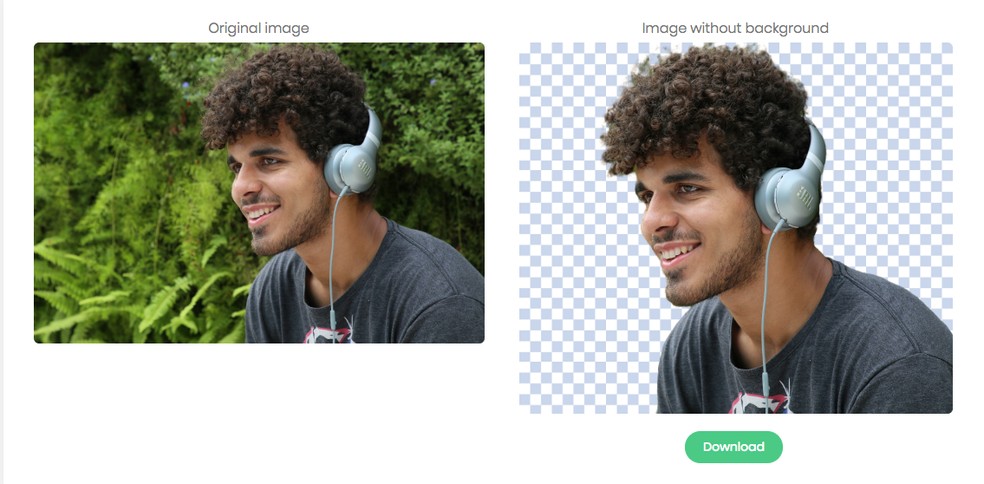
Tutorial shows how to take background photos using the Social Book Post Manager online service Photo: Reproduo / dnetc
Want to buy cell phones, TV and other discounted products? Meet Compare dnetc
Step 1. Access the Remove website (https://www.remove.bg/) and click the "Select a photo" button to use the file explorer and find a photo from your computer to edit;
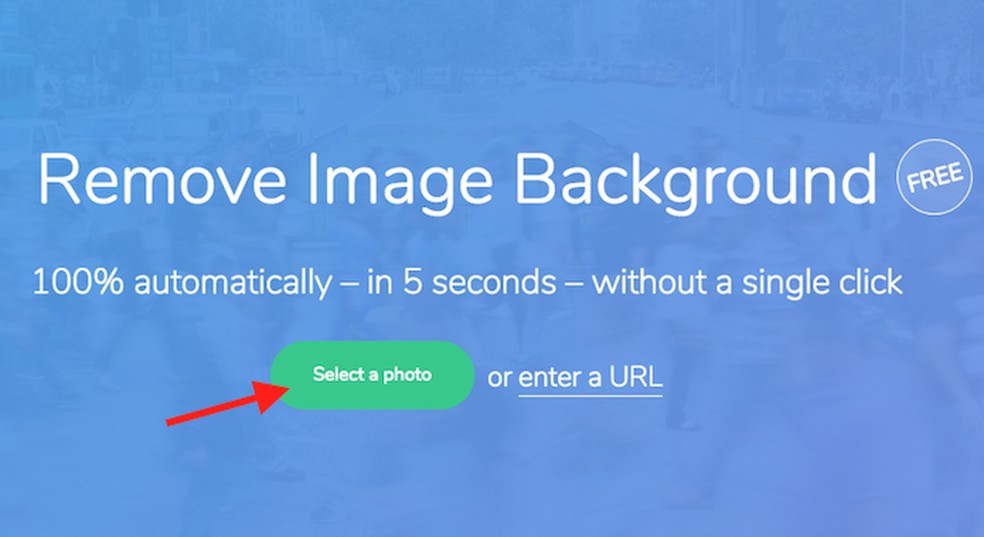
When searching the computer for a photo to remove the background with the online service Remove Photo: Reproduction / Marvin Costa
Step 2. Select the image you want to edit and click the "Open" button;
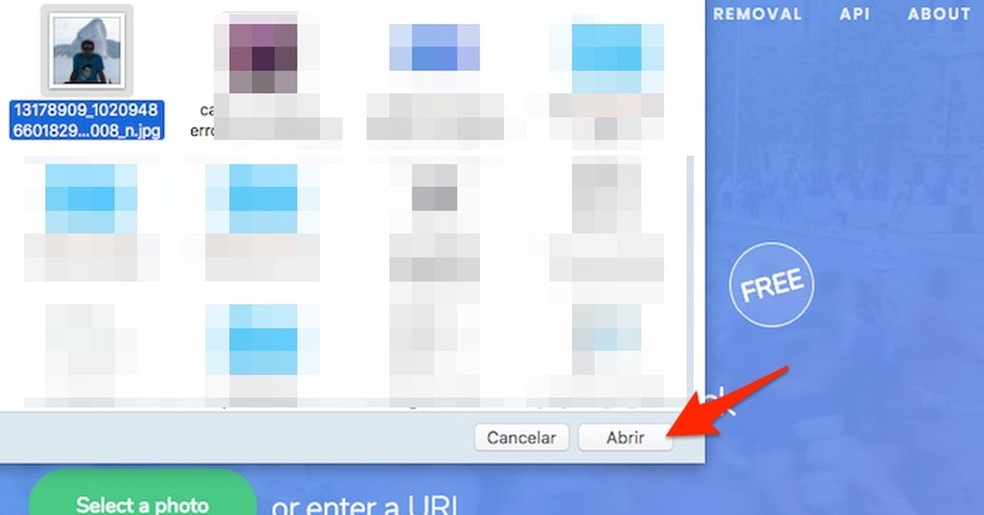
When importing a photo from your computer to the online service Remove Photo: Reproduction / Marvin Costa
Step 3. Just wait a few moments for the site to remove the background from the image leaving only the person apparent in the scene. To download the image to the PC, click the "Download" button.
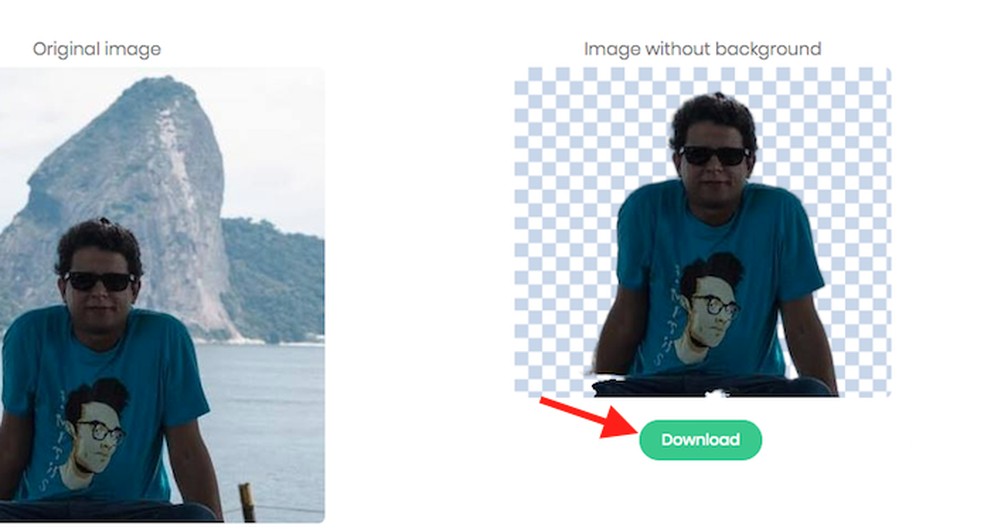
When downloading an image with a background removed by the online service Remove Photo: Reproduction / Marvin Costa
Use the tip whenever you want to make a quick cut to create montages with your photos or images of your friends.
How to copy an image URL? See the dnetc forum.

How to use Lightroom presets to edit your Instagram photos
