The Virtual School (EV.G) is a Federal Government service that has free online courses with training in various areas. Offering content formulated by various educational institutions, the platform is geared towards servers and citizens seeking professional training or wanting to broaden their chances in the job market. The areas of training include: People Management, Leadership, Public Policy, Innovation, Finance, Statistics, Information Technology and various other subjects. The modules last a few hours and at the end of the course a certificate is issued.
Worker's School has free online courses; know how to participate
To access EV.G, new users need to make a quick registration informing personal data such as full address and CPF number. To participate in the courses, the platform requires the completion of a quick questionnaire that does not prevent participation in the activities. The site can be accessed by any web browser on the PC or by mobile phone.
To learn how to register and browse the Federal Government Virtual School, check out the following tips.
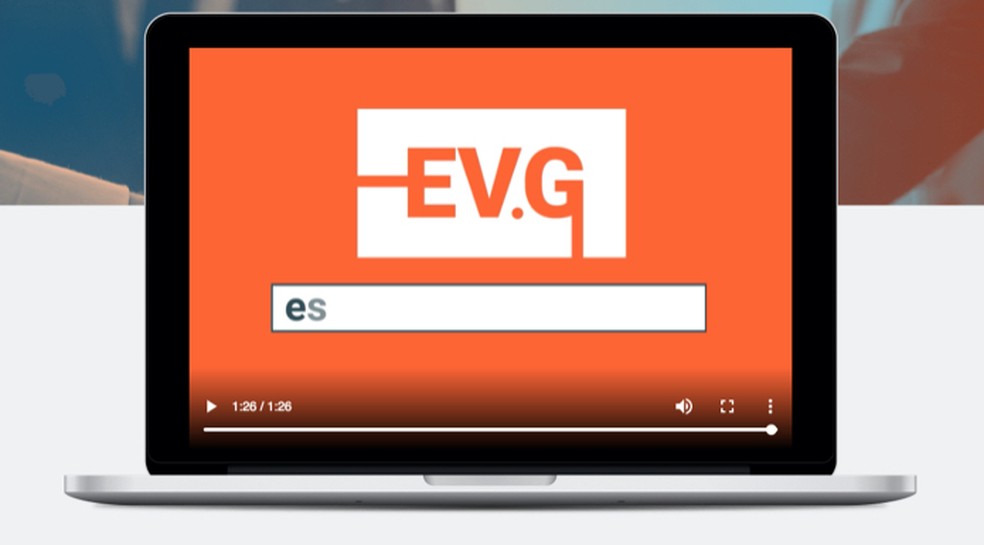
Tutorial shows how to register and participate in Federal Government Virtual School courses Photo: Reproduo / Marvin Costa
Step 1. Go to the Virtual School website (https://www.escolavirtual.gov.br/) and click the "Login" button;

By viewing the login area of online courses offered by the Federal Government Photo: Reproduo / Marvin Costa
Step 2. Enter your CPF at the indicated location and click the login button;

By trying to access the Federal Government's online courses page Photo: Reproduo / Marvin Costa
Step 3. The platform will inform you that you do not have a registration and ask you to provide an email address. Enter your email and click "Send";

When to start the registration of a new user at the Federal Government Virtual School Photo: Reproduo / Marvin Costa
Step 4. You will receive an email to confirm your registration. In the body of the message, click on the "Access here" link, as shown in the image below;
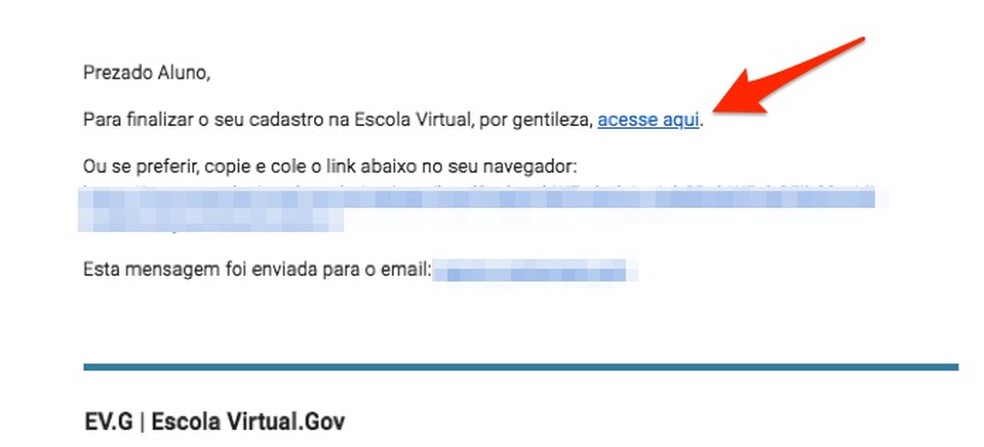
Email received to confirm new user registration at Federal Government Virtual School Photo: Reproduo / Marvin Costa
Step 5. Fill in your personal details and click the "Confirm Registration" button;

By providing personal data when creating an account at the Federal Government Virtual School Photo: Reproduo / Marvin Costa
Step 6. The site confirms that your registration has been completed. At this time, click the "Continue" button to access your user page.

When to confirm a new registration and access the user area of the Federal Government Virtual School Photo: Reproduo / Marvin Costa
Browse profile and access courses
Step 1. At the start page, click on the "Course Catalog" option;

Home page of the Federal Government Virtual School website Photo: Reproduo / Marvin Costa
Step 2. Browse the themes on the left side of the screen to view the courses. When you find one you like, click on the "Subscribe" option;

When to choose and access a course on the Federal Government Virtual School website Photo: Reproduo / Marvin Costa
Step 3. Fill in the required data that are required to start the course;

When filling in data to attend a course at the Federal Government Virtual School Photo: Reproduo / Marvin Costa
Step 4. After setting the data, click the "Save" button;
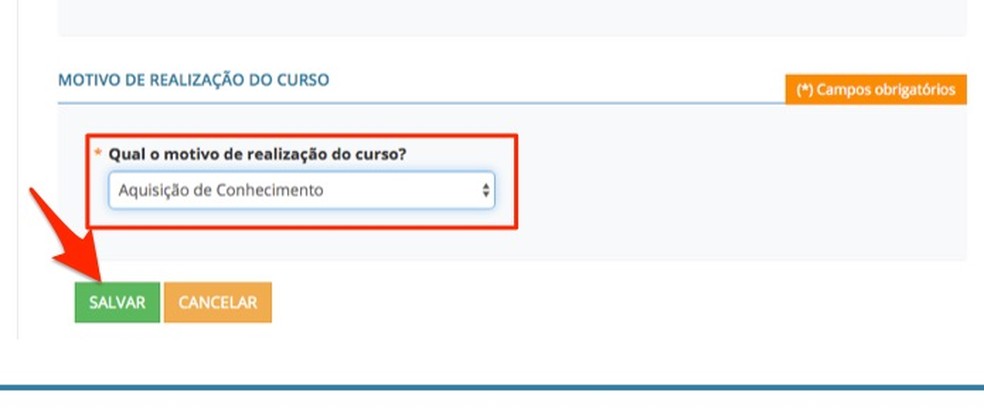
When to finish information to participate in a course of the Federal Government Virtual School Photo: Reproduction / Marvin Costa
Step 5. To continue, click the "Access Course" button;
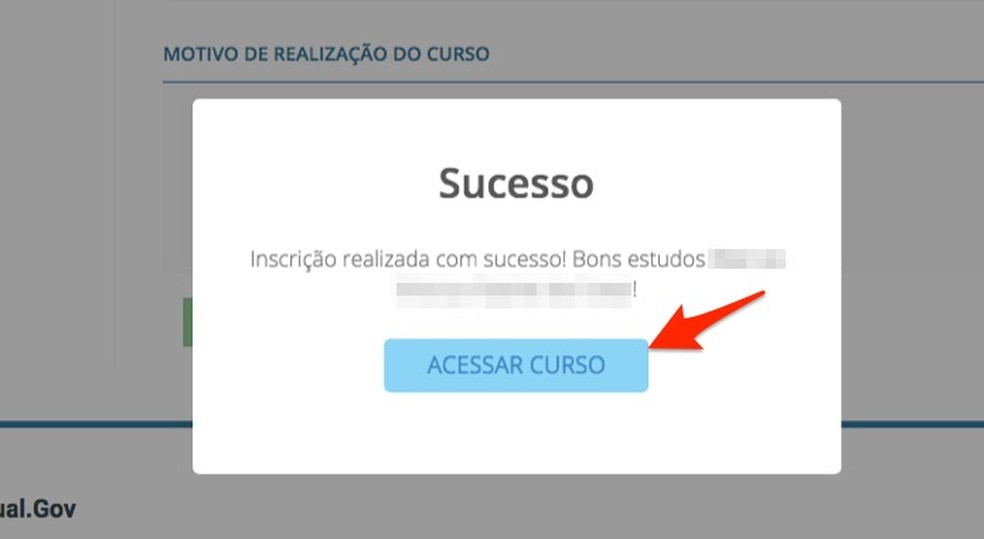
By accessing a course from the Federal Government Virtual School Photo: Reproduo / Marvin Costa
Step 6. Use the links on the left side of the screen to access course modules. You can start classes through the links in the center of the screen;

When browsing a course at the Federal Government Virtual School Photo: Reproduo / Marvin Costa
Step 7. On the homepage of the service, check out the courses you are enrolled in in the "Courses in Progress" area. On the left side of the screen, navigate through the options to view certificates, courses, and vouchers.

Home page with user courses on the Federal Government Virtual School website Photo: Reproduo / Marvin Costa
Take advantage of the tip to improve your curriculum with the free courses offered by the Government Virtual School.
