
Many users may not know, but the Apple Watch is compatible with gym equipment that track physical activity data, such as treadmills, indoor bikes, among others.
All of this data is added to that collected by the watch itself, through its internal sensors, to provide more accurate information about the exercise being done.
Before synchronizing your Apple Watch with any gym equipment, make sure it is compatible with this option (usually they come with some kind of sticker “Connects with Apple Watch” or “Connect with Apple Watch”).
That done, just check if the watch is set to detect the gym equipment in Settings »Exercise» Detect Equipment.
With equipped detection turned on, keep your Apple Watch a few inches from the reader close to the fitness equipment, with the screen facing the reader. The watch will notify you when it is properly synchronized.
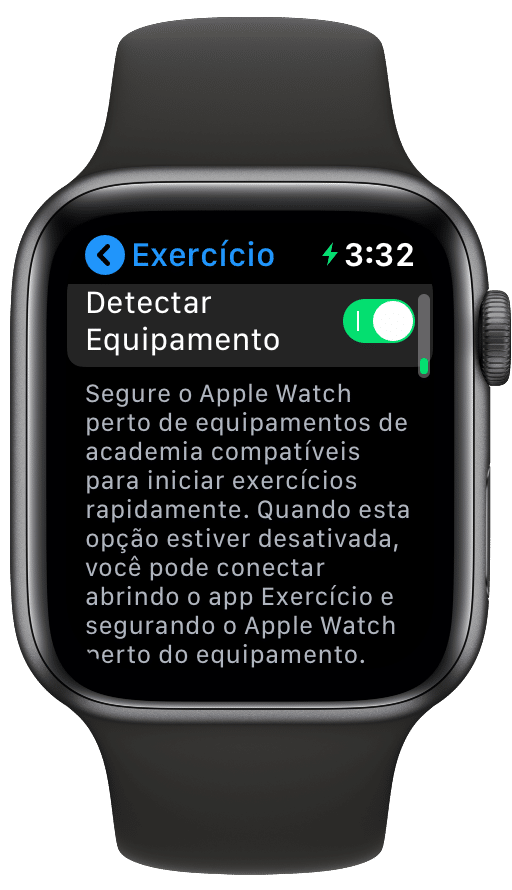
Once synchronized, there is no need to keep your Apple Watch close to the device’s reader – so do your physical activity as normal. When the exercise is finished, the equipment data will appear in the Activity app – both on the watch and on the iPhone.
· • ·
Pretty simple, isn’t it? Check out our tutorials section to see other tips on iOS, iPadOS, macOS, watchOS and tvOS.
