Share race at 99 possible on the service app for Android and iPhone (iOS). The company started to allow the passenger to send the route in real time to a friend or family member to ensure the safety of the race. In this way, the contact will be able to see the exact location of the vehicle on the map and the route that the driver is taking during the trip.
READ: 99 launches safety features for passengers and drivers
The route can be shared with trusted people by the application itself or sent via a link to social networks, such as WhatsApp. Check out how to share a race on 99 below.

It is possible to share race in 99 with trusted contacts Photo: Rodrigo Fernandes / dnetc
Want to buy cell phones, TV and other discounted products? Meet Compare dnetc
Step 1. Open 99 and request a run. As soon as the trip starts, touch the security icon, located in the right corner of the screen;
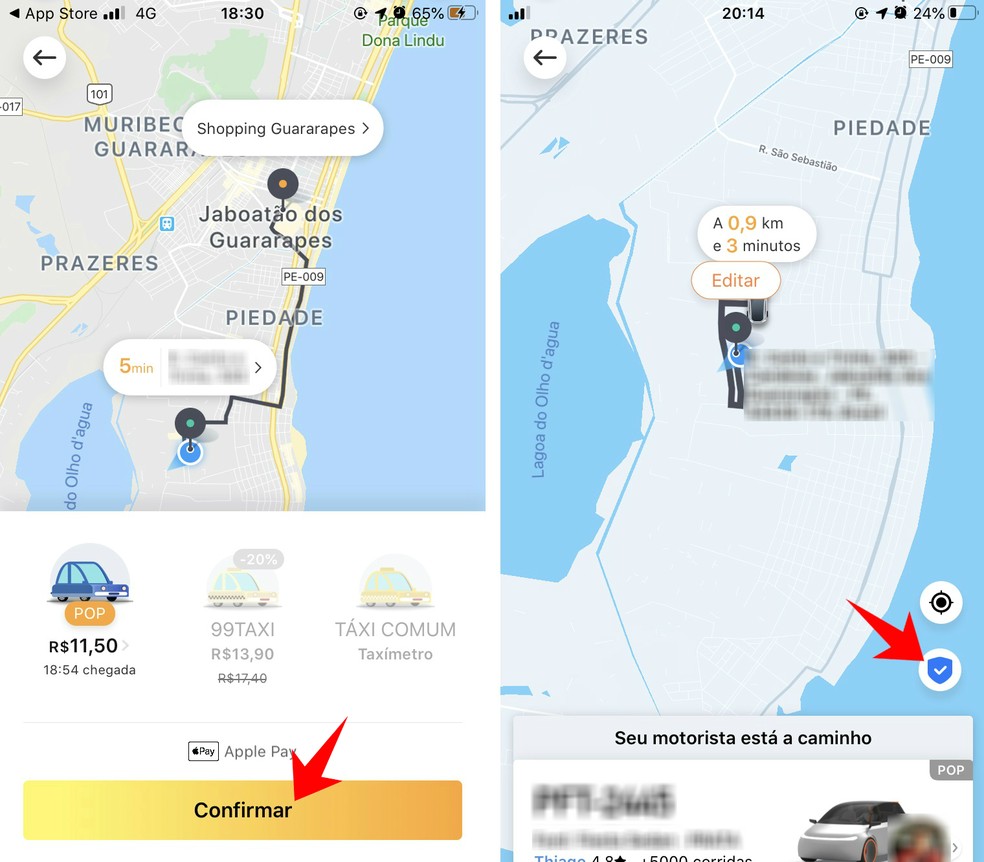
Activating security items to share the race at 99 Photo: Reproduo / Rodrigo Fernandes
Step 2. Choose the option "Share race" and select the desired contact;
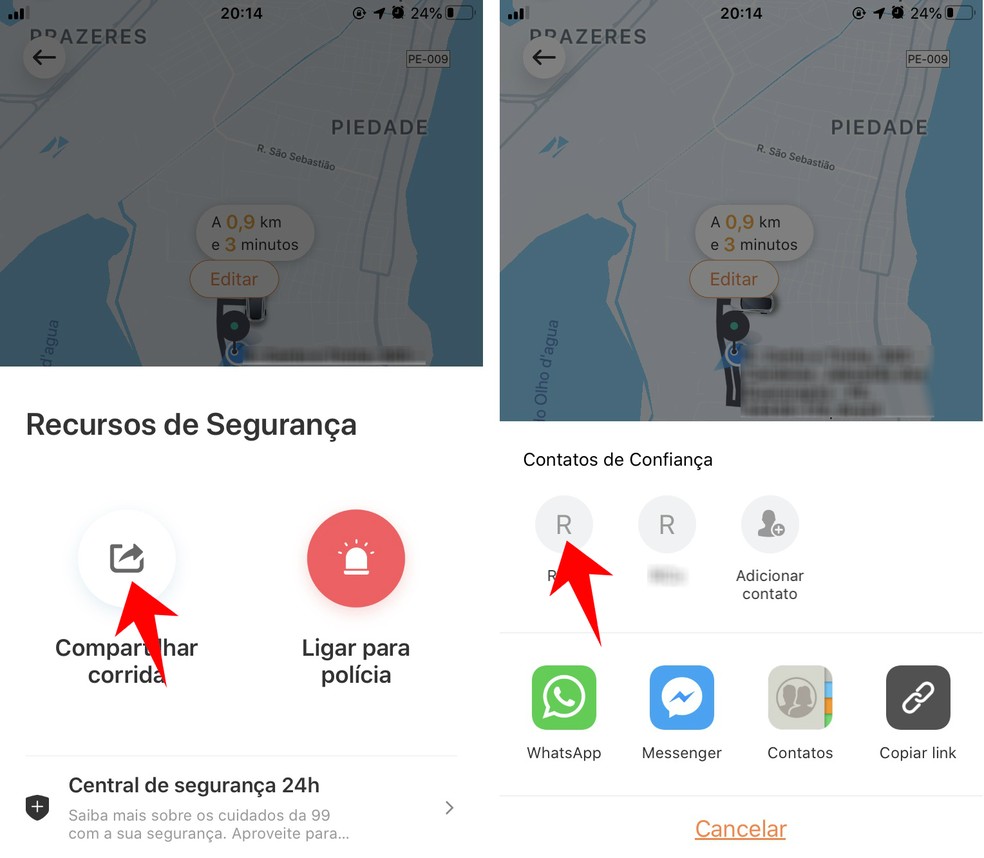
Sharing the route of a 99 real-time trip with a contact Photo: Reproduo / Rodrigo Fernandes
Step 3. The person will be notified by SMS and will be able to view their location on the route. See the confirmation of sharing on the screen.
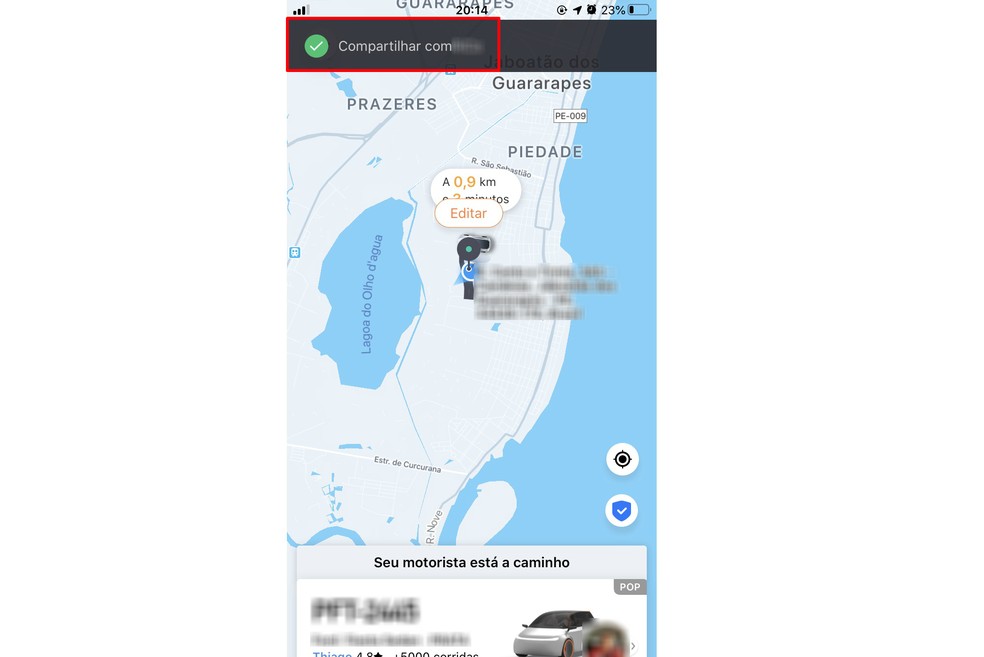
Confirmation screen to share race at 99 Photo: Reproduo / Rodrigo Fernandes
How to share race on 99 by WhatsApp
Step 1. During the race, touch the safety icon and go to "Share Race". Then select the WhatsApp icon;
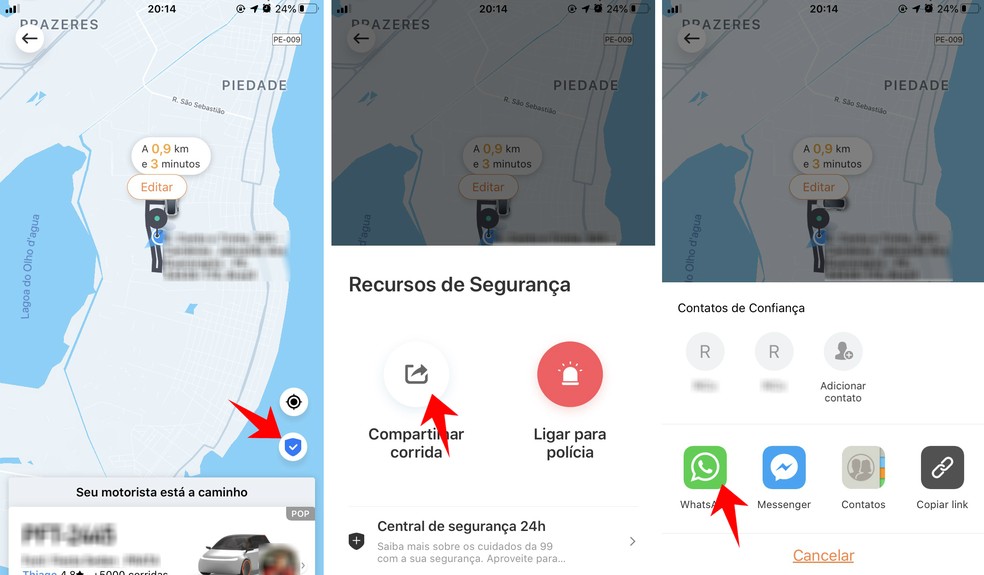
Sharing the route of a 99 trip in real time via WhatsApp Photo: Reproduo / Rodrigo Fernandes
Step 2. Make a contact and confirm the sending;
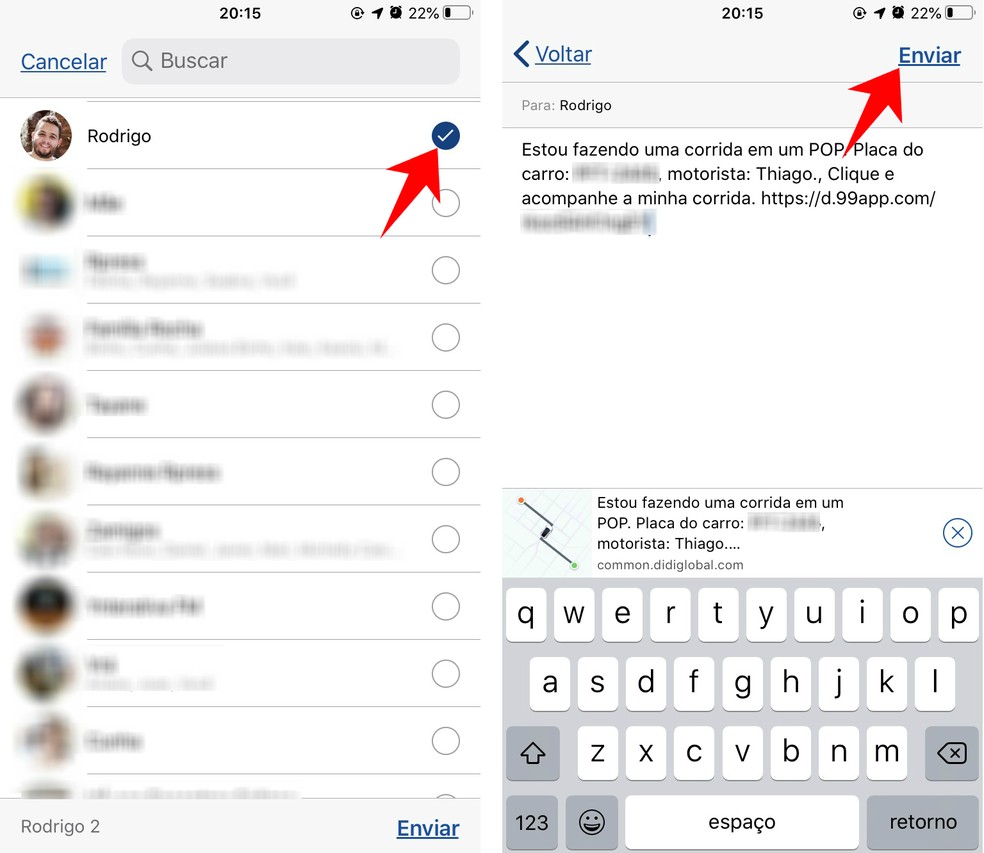
Sending 99 route sharing link via WhatsApp Photo: Reproduo / Rodrigo Fernandes
Step 3. The contact will receive a link that will show the location in real time to follow the route.
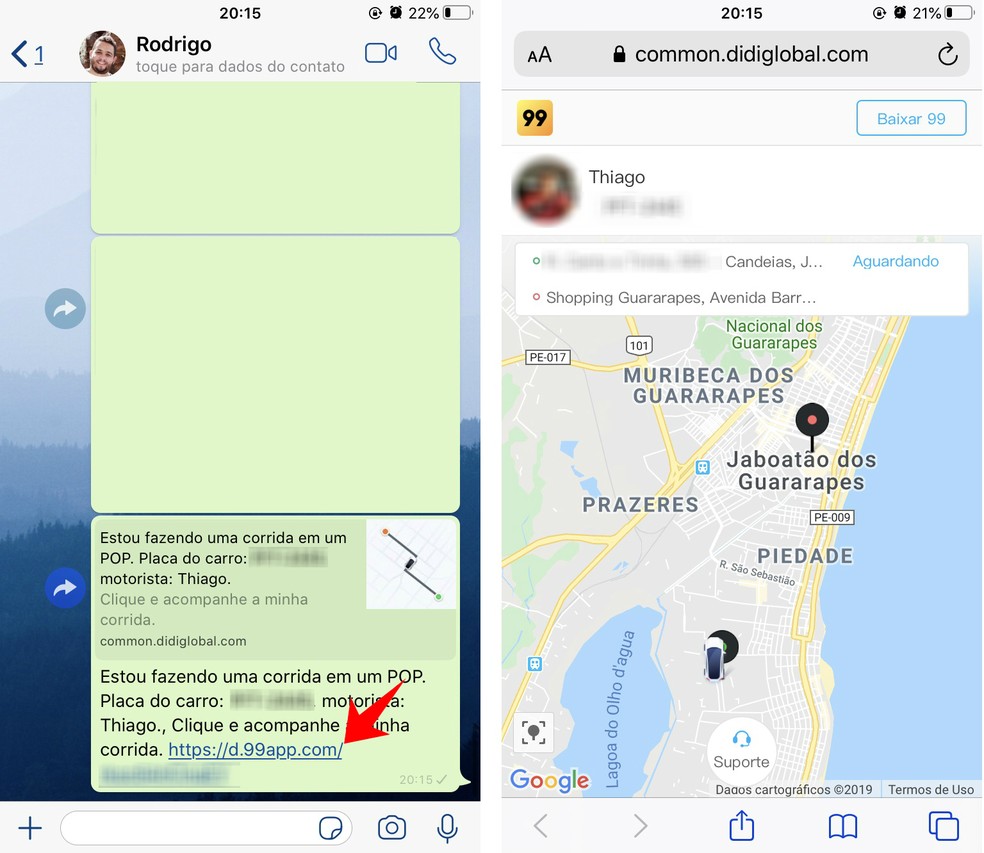
Link sent by 99 allows WhatsApp contact to view the route in real time Photo: Reproduo / Rodrigo Fernandes

99POP: How to Pay a Race Cash
