Undoubtedly, Youtube has become a real television for many children. Given this, they end up being vulnerable to dangerous contents. Thinking about it, Google decided to launch Youtube Kids. It is possible for children to see only children's contents without the risk of watching anything improper.
By setting it up correctly, Youtube Kids allows parents or guardians to limit how long their child can use. At the end of the set time, the application automatically closes and even if the child tries to open again, you will be prompted for a password. Check out how to configure it below.
- First, download it from the Play Store, then just open it;
- When opening, enter your year of birth. Then sign in with your Google account and create a profile with the child's name;
- Arriving on the tab enable or disable the search need some attention. Within the application, you can choose whether the child is allowed to search other content or not. By leaving the option disabled, the video suggestions from the app will continue to be displayed;
- By following these steps, the child can already watch and you no longer have to worry about improper things that she can see.
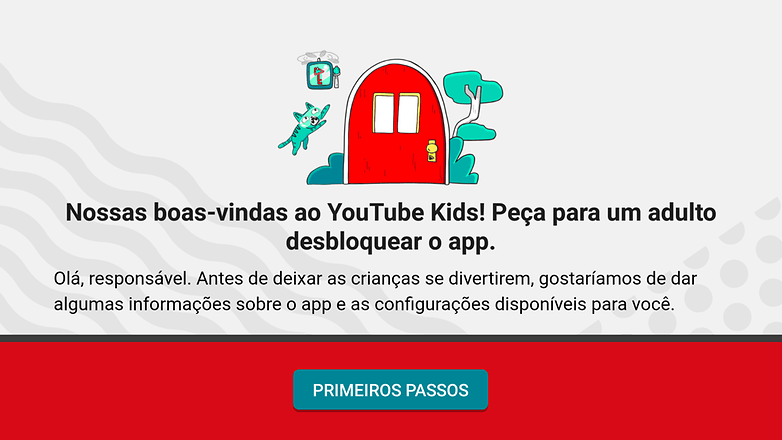
Youtube Kids / AndroidPIT (screenshot)
Remember that you can add other profiles in the same application. When you access the profile, the home page will open, where a multitude of videos will appear at the child's disposal. In addition, at the top there are some tabs where give access to music videos, series, and learn, where teaching videos are available.
And you, do you use Youtube Kids when kids want to watch some drawing?
. (tagsToTranslate) Youtube Kids (t) android (t) tutorial (t) how to set up (t) tips (t) kids (t) drawing (t) videos (t) watch
