Having a virtual assistant is the closest thing to what we are now in old science fiction movies. Siri's arrival at Apple and Amazon's Alexa are living proof of this. More accessible, the device from Amazon allows you to connect your entire home and perform useful functions, such as helping you remember everyday tasks. To achieve this, you must first learn how to set up routines on Alexa.
These routines are automatic tasks, which you can schedule to run on any weekday or schedule. Just as you do when saying phrases to Alexa, you can use your voice or the application itself to configure these routines.
Are you listening to everyone talking about this Alexa, but still not sure what it is for? Also stay with us!
Before teaching you how to set up routines on Alexa, you will be able to see what the virtual assistant is, how it works, what devices it is compatible with and what it can do to help your day to day.
Check it out below!
What does Amazon Alexa?
An application for Android and iPhone, Alexa is a virtual assistant compatible with smartphones and mobile devices. In addition, it can also be used with appliances that make your home asmart home. That is, a smart and connected home.
These devices – called Amazon Echo – are positioned in strategic parts of your home and can connect to your cell phone, your smart TV, video games and almost any type of device with Wi-Fi connection. Alexa that allows you to configure routines and send commands to them, regardless of where they are.
Using it is much easier than it looks. Just open the app and access the appropriate menu, defining the actions it should take and when these actions should be taken.
What are these "routines"?
Nothing more than commands programmed to run automatically. For example, instead of telling Alexa to play your favorite playlist every day for breakfast, you can set it up so that she does it without needing to command it.
Here are some routines that you can program on Alexa:
- Alarm clock;
- Play music;
- Schedule reminders;
- Help you develop good habits;
- Search culinary recipes to get ideas of what to prepare every day;
- Many others!
Now that you've understood what Amazon's virtual assistant is and how it works, here's how to set up routines on Alexa!
How to set up routines on Alexa
1– Download the app on your Android or iPhone;
2– Log in to your Amazon account;
3– Do the security procedures as instructed by the application itself;
4– Allow the app to access your microphone and do the calibration to recognize your voice;
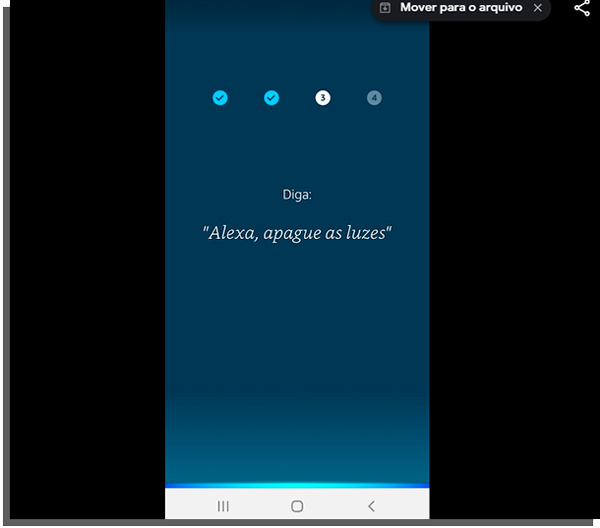
5– To send any command, touch the bottom central button of the screen;
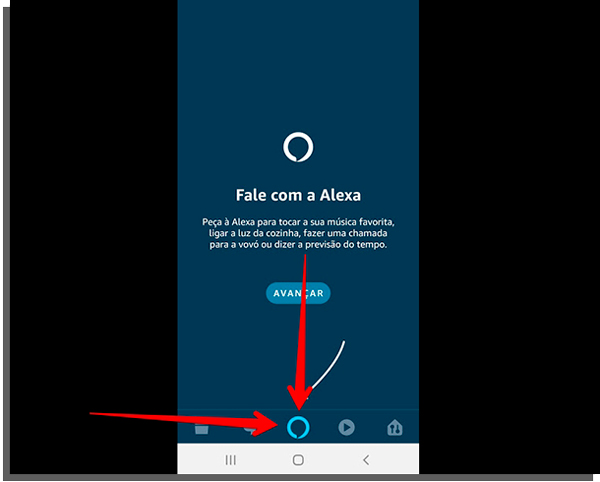
6– Click on the cone in the upper left corner of the screen;
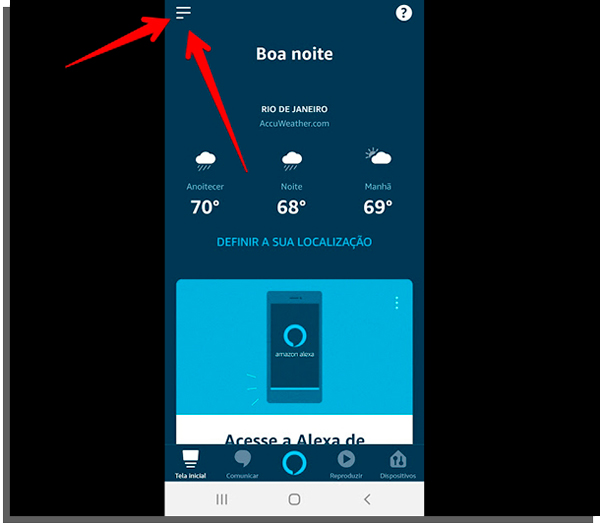
7– Choose the optionRoutines;
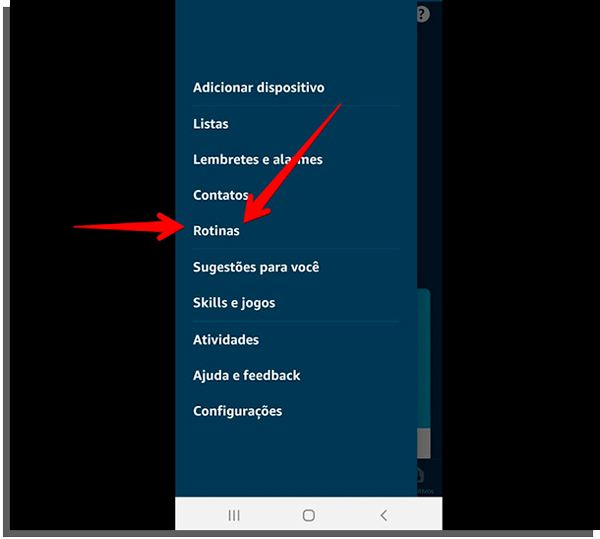
8– Click inWhen this happens;
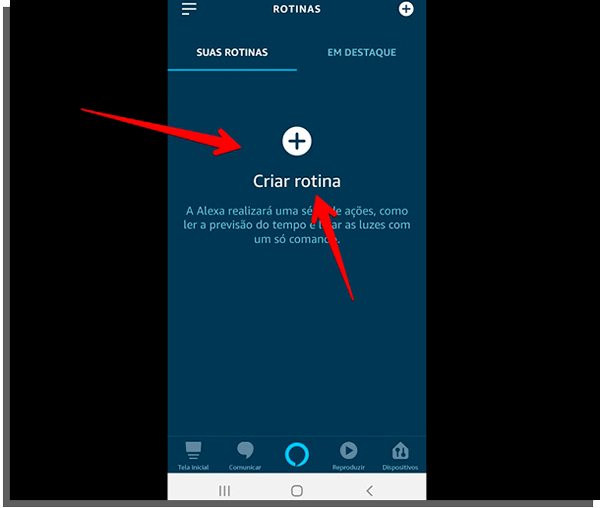
9– Choose one of the four categories. For this example, we will selectSchedule;
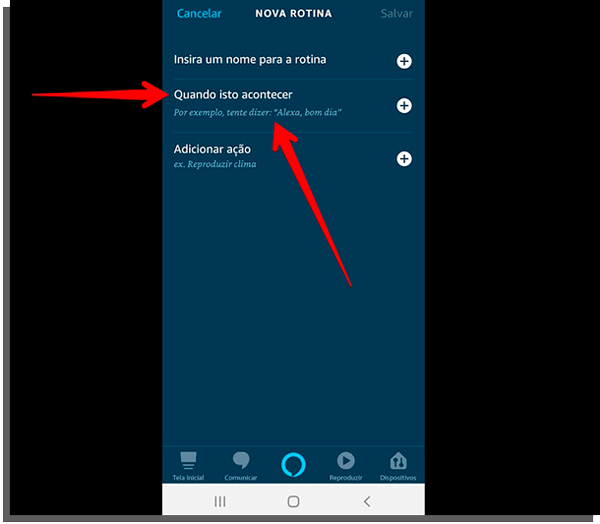
10 – Now, proceed toAt the timeto define a specific time of day;
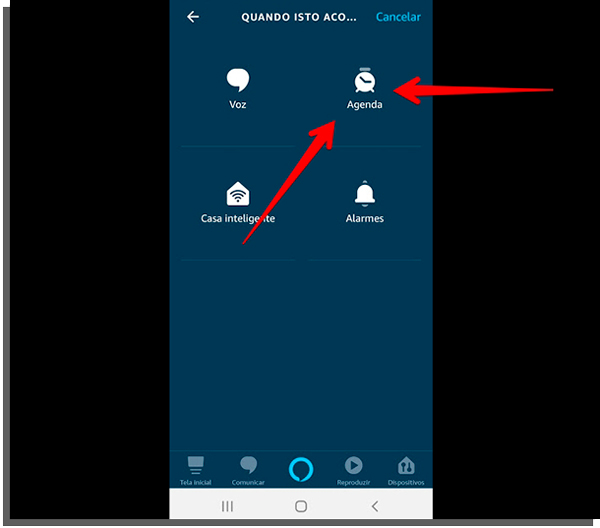
11– Click the buttonSelectbeside At the time;
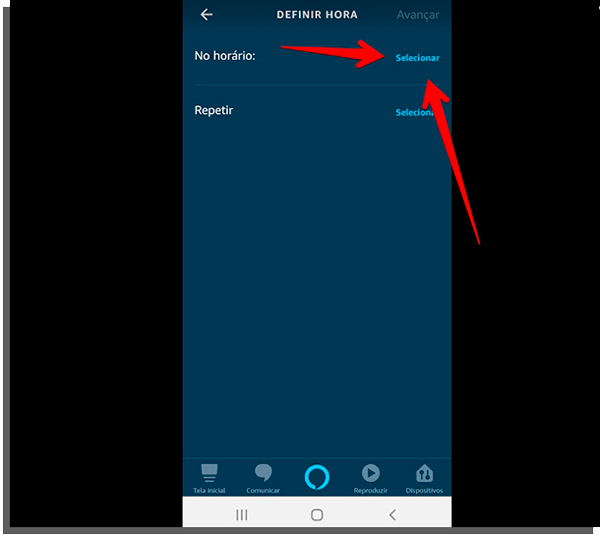
12– Set the reminder time. Then, tap Selectstanding besideRepeat;
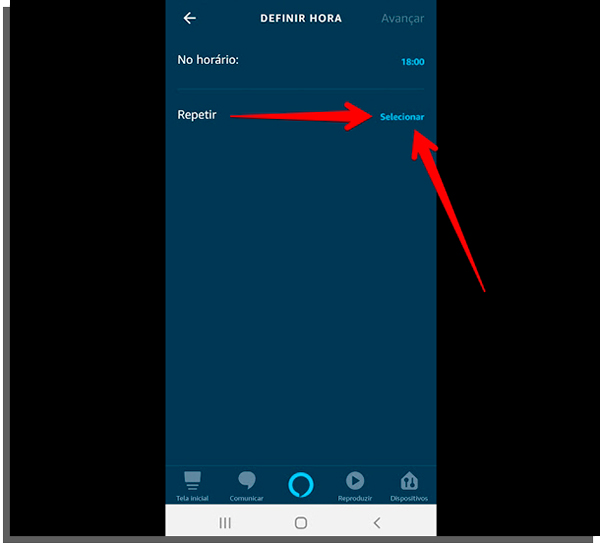
13– Choose if the routine happens every day, only on working days, on weekends or on specific days of the week;
14– Now selectAdd to;
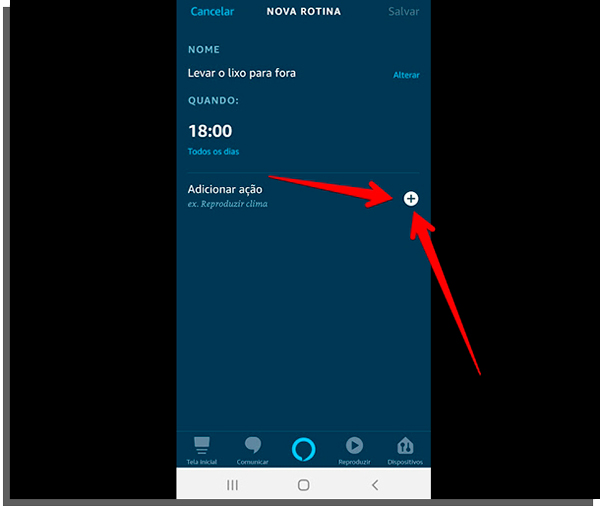
15– Choose which Alexa to take. For this example, we’ll chooseSounds;
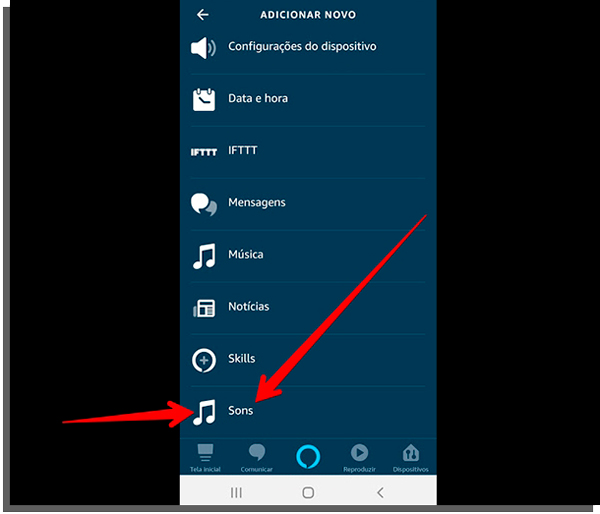
16– Choose what type of sound to play. Then click Select device. If you only have to use Alexa on your phone, just click onThis device;
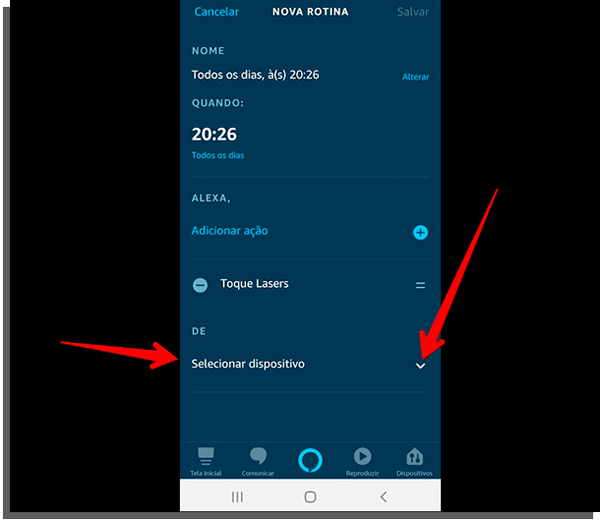
17 – Touch To saveto finish learning how to set up routines on Alexa!
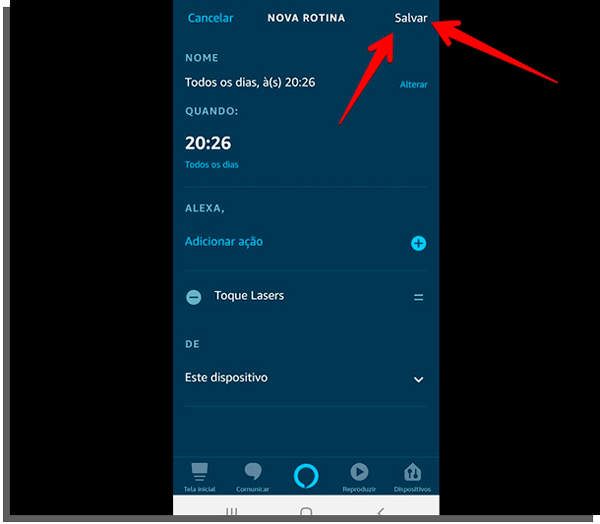
Did you learn how to set up routines on Alexa?
As you can see, configuring routines on Alexa is quick and easy. Each step here should not take even 10 seconds to complete.
That is, in a few minutes you will be able to have your entire routine automated, making your day to day considerably easier. How about turning your home into a science fiction movie?
