Your schedule is a very personal thing. In it, you like to keep your family, friends, acquaintances, customers and, v there, some service providers. But you don't want to add the whole world to your calendar. It turns out that with the popularization of WhatsApp, a lot of business is done by the messaging app, and to talk to anyone, you need to add your number to your calendar. No more.
No more sticking with the busy schedule with people who, within a few months, you don't even remember who they are anymore and can even bring you relationship problems, haha. A simple trick that requires nothing to install helps you get in touch with someone without having to add that person to your calendar. Let's learn.
With the number of the person to be contacted in hands, go to the browser of your smartphone. Open a new tab and enter the address below:
https://api.whatsapp/send?phone=

Enter the above address in your browser / AndroidPIT (screenshot)
Before pressing Enter, just after the equal sign "=" enter the person's number, including the country code and region where you live (in the case of Brazil, type 55, without the "+" sign, plus the area code). It looks something like this:
https://api.whatsapp/send?phone=5521995876344

Now enter the phone number of the contact you want to chat with / AndroidPIT (screenshot)
Okay, now you hit Enter. You will be taken to a Portuguese page like the one below. Don't worry, a site that uses the official WhatsApp API.
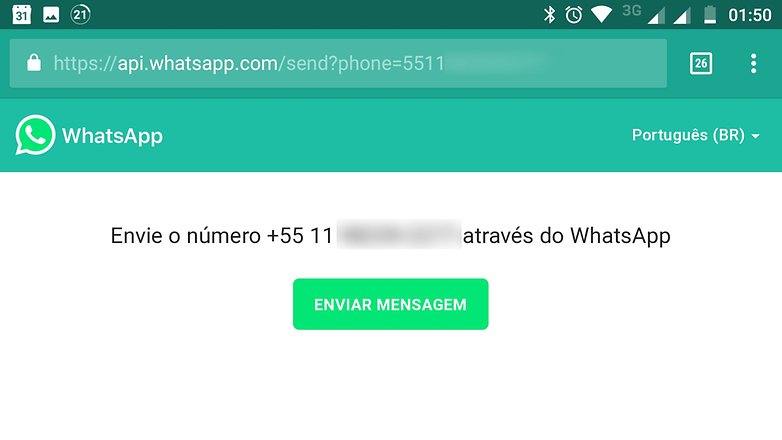
The page appears like this above / AndroidPIT (screenshot)
Click on "Send Message" and you will automatically be redirected to your WhatsApp application from your browser. That's it, the new conversation is already open, and as the number has not been added to your calendar, no name appears at the top, next photo of the person. Just start talking.
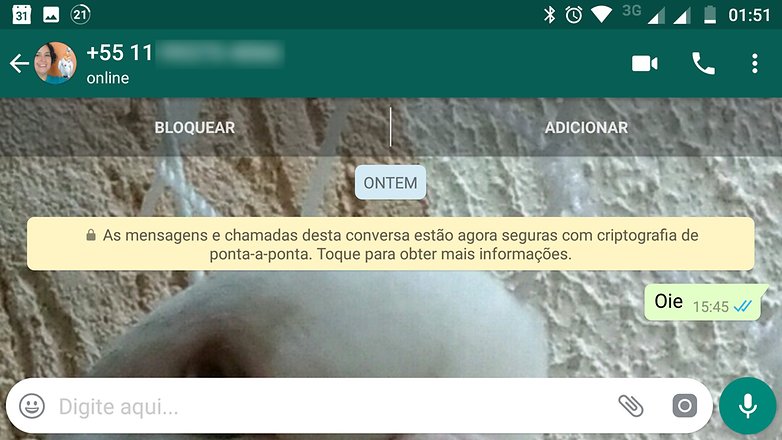
Ready, without polluting your calendar / AndroidPIT (screenshot)
One more use for this useful function
And it doesn't stop the utilities of this simple trick. One of the things I like about WhatsApp competitor Telegram messenger is that you can access your own profile and send messages to yourself using this space as a notepad where you can redirect messages, audio, images and more. , erasing whenever you want.

One more use for this unusual function: save your personal notes / AndroidPIT (screenshot)
The same can be done now in WhatsApp. If it is time to fill the phone at the browser address you enter your own number, you will be directed to a conversation with yourself. Here you can do the same things I explained about Telegram, and you can also archive your profile and access it when it's convenient.
Unfortunately, you cannot record audio notes for yourself, but you can still redirect audio from yourself and others there.
Did you find this trick useful? What would you use it for?
(tagsToTranslate) whatsapp (t) message whatsapp (t) send message off schedule (t) send message without adding on schedule (t) quick message whatsapp (t) how to send message whatsapp (t) tutorial whatsapp
