The website of the National Institute of Meteorology (INMET) informs the weather forecast in cities and regions of Brazil. The institute, managed by the Ministry of Agriculture, Livestock and Supply, presents climate data by municipalities, cities, capitals and all regions of the country. In addition, the platform also allows you to receive forecasts by email. See in the following tutorial how to check the weather forecast in your city or in different locations in Brazil through the INMET website.
Five free weather apps for mobile
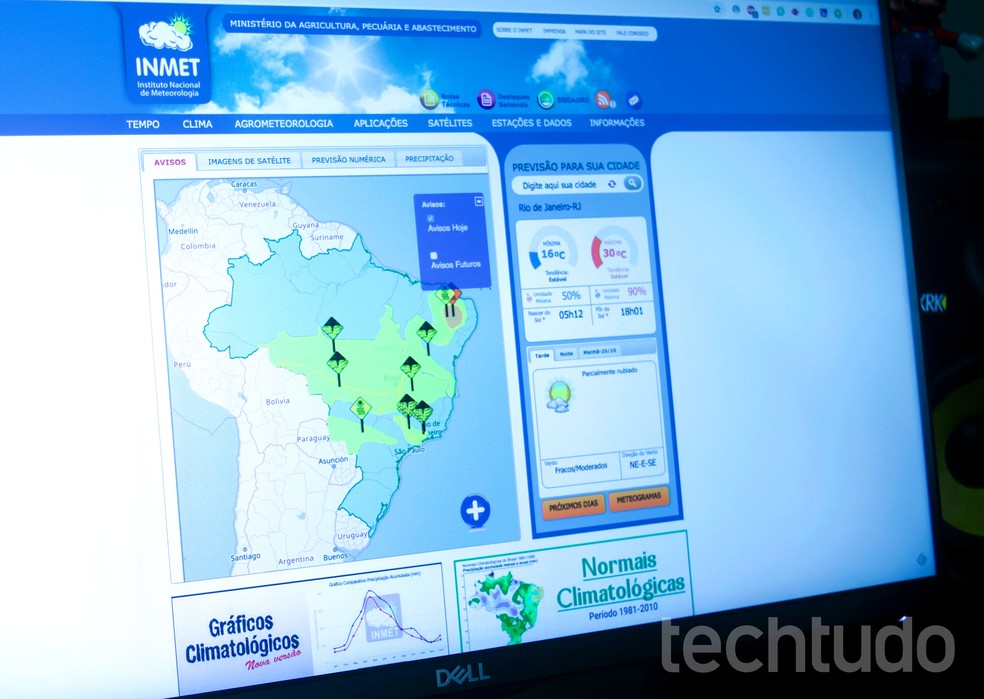
Tutorial shows how to access the weather forecast in different cities and regions on the INMET website Photo: Marvin Costa / dnetc
Want to buy a cell phone, TV and other discounted products? Meet the Compare dnetc
Step 1. Go to the institute's website (inmet.gov.br/portal) and enter the name of your city in the search bar. At this point, the system launches a preview of the forecast. To see more details, press the "Next days" button;

By to check the weather forecast for a city on the INMET website Photo: Reproduo / Marvin Costa
Step 2. The detailed forecast shows data for several days ahead. It is possible to check maximum and minimum temperatures, relative humidity and the approximate time of sunrise and sunset;
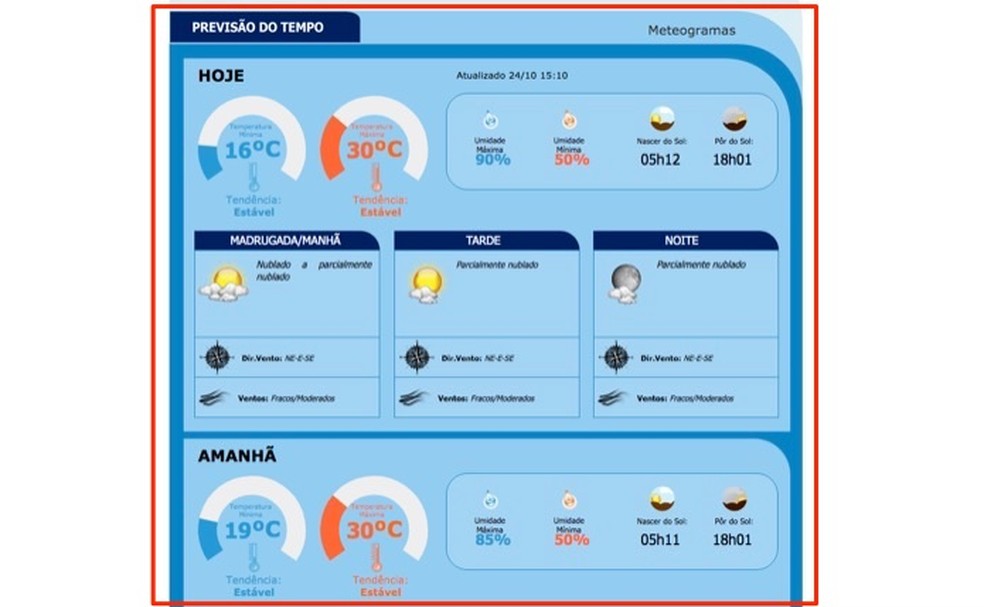
Detailed weather information for a city presented on the INMET website Photo: Reproduction / Marvin Costa
Step 3. Position the mouse pointer over "Time" to view other features of the site. The platform can present the forecast by regions, states, capitals, municipalities, weather in the world and offers an e-mail newsletter. For this example, let's access the "Regions" option;
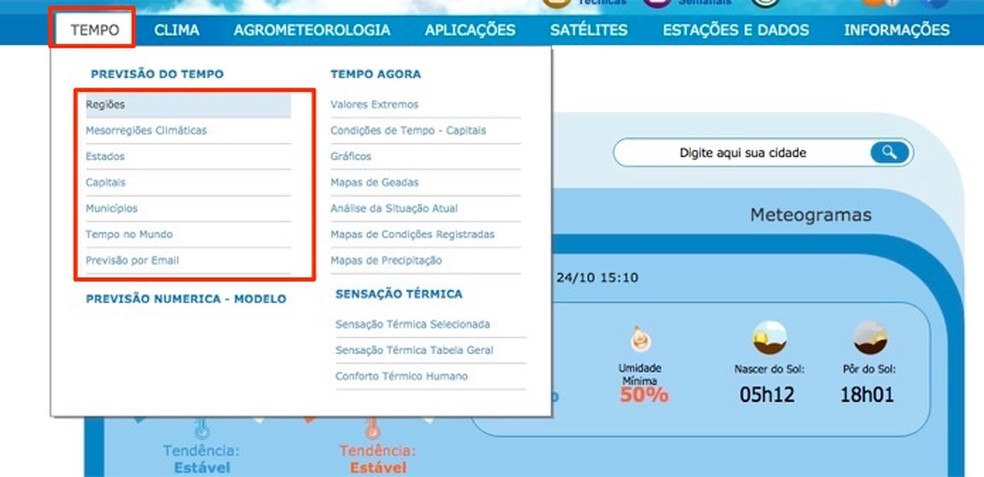
Options for checking weather information on the INMET website Photo: Reproduction / Marvin Costa
Step 4. Browse the tabs of the Brazilian regions to check the forecast for these locations;

Weather information for regions of Brazil on the INMET website Photo: Reproduction / Marvin Costa
Step 5. If you would like to receive weather information, select the "email forecast" option from the top bar menu;

By to view the tool to receive weather information by email on the INMET website Photo: Reproduction / Marvin Costa
Step 6. Enter your email, enter the character code and press the "Enter" button
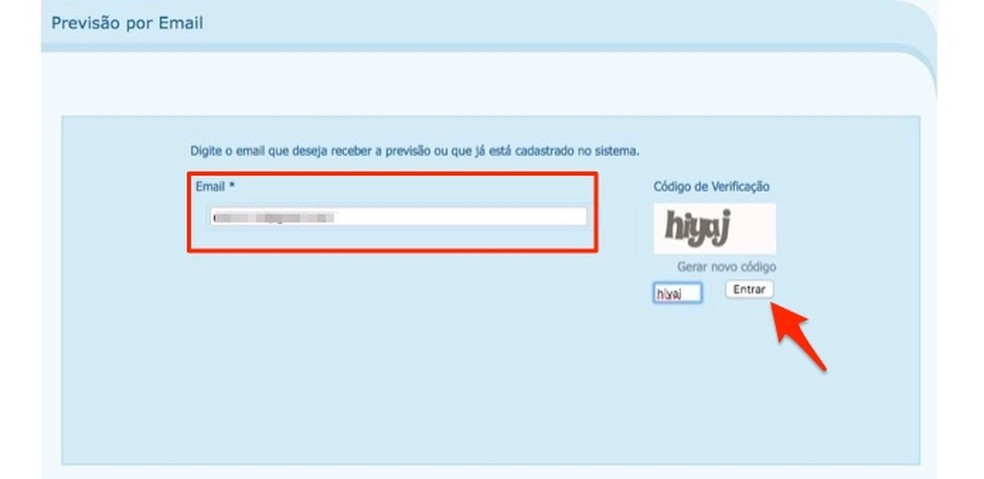
When to register to receive weather information on the INMET website Photo: Reproduction / Marvin Costa
Step 7. Confirm your name, city, state, profession, and email. Then under "General Forecast", select the forecasts you want to receive. You can choose by region, state or capital. You can set to receive information from all locations or choose specific cities;
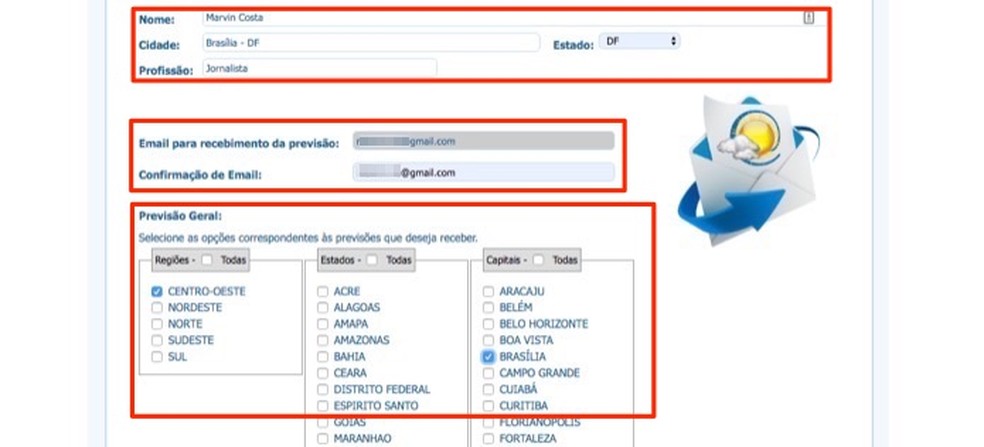
Registration on INMET's website to receive weather information by email Photo: Reproduction / Marvin Costa
Step 8. Retype the city name and choose which days of the week to receive a forecast message. Finally, confirm the action under "Save Registration".
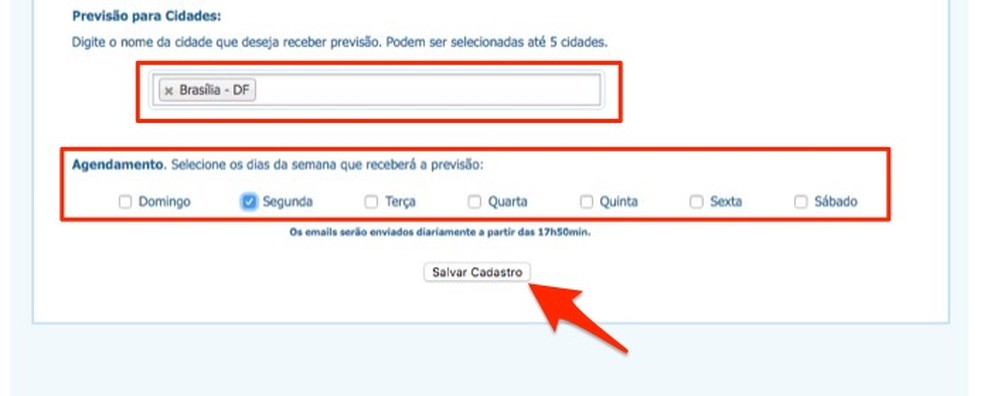
By completing registration to receive weather information on INMET website Photo: Reproduction / Marvin Costa
Take advantage of the tip to stay informed about the weather forecast in your region by visiting the INMET website.
How to request business reviews on Google Maps? Ask questions on dnetc forum

WhatsApp: How to enable and disable real-time localization
