Scielo (Scientific Electronic Library Online) is an online platform for publishing scientific papers from various countries. The site has an advanced search tool that allows the user to apply filters to find exactly what they are looking for. The resource may be useful to academics looking for articles to use in bibliographic references.
In the following tutorial, check out how to use Scielo's advanced search to find articles and other scholarly work. The procedure was performed by computer, but the site also has version adapted for mobile. The network can be accessed for free and requires no registration.
Ten Tips for Doing Scientific Research on Google Scholar
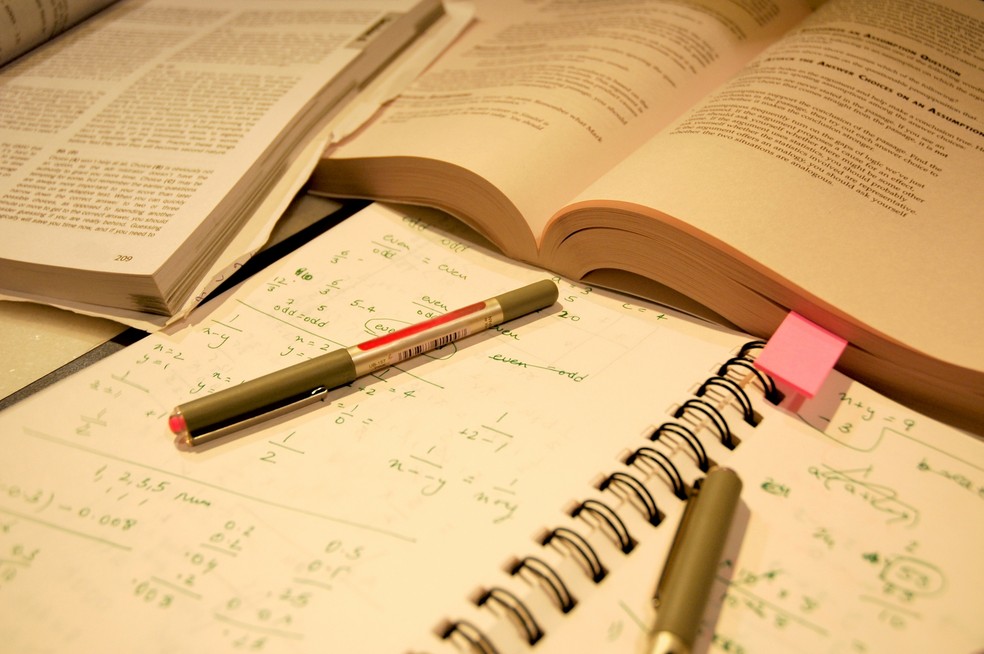
Learn how to search scientific articles on Scielo Photo: Pond5
Want to buy a cell phone, TV and other discounted products? Meet the Compare dnetc
Step 1. Go to the Scielo website (scielo.org) and select the "Advanced Search" option just below the search field;

Access the advanced search Photo: Reproduction / Helito Beggiora
Step 2. In the advanced search, to the right of the search field, you can select the index you want to search, such as author, journal, abstract or title;
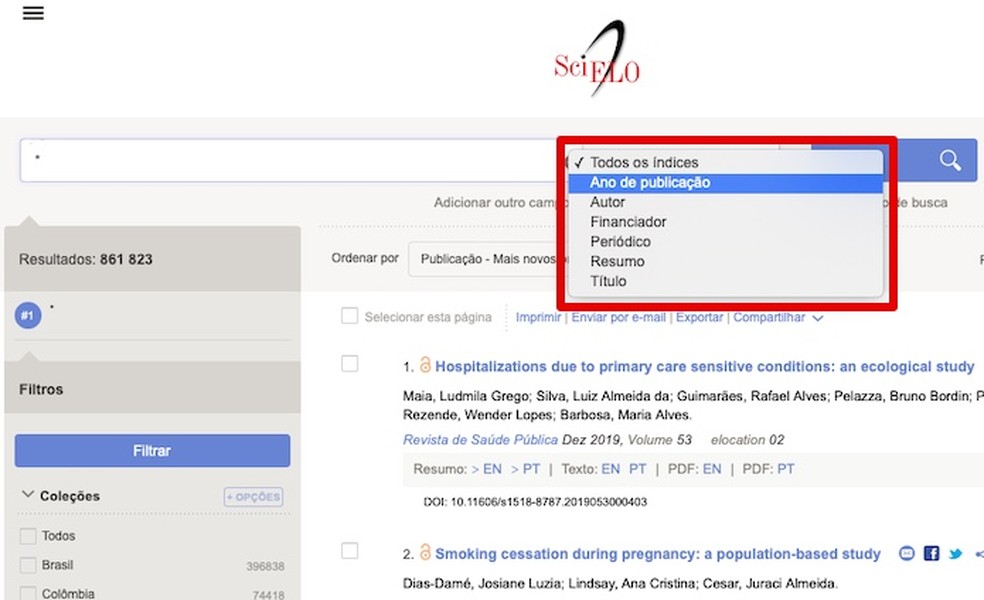
Advanced Scielo search Photo: Reproduction / Helito Beggiora
Step 3. Below, if you wish, select "Add another field" to enter a new search field and include or exclude terms. direct, you can also select an index;

Adding new search fields Photo: Reproduction / Helito Beggiora
Step 4. In the left sidebar you can add collection filters, periodicals, language, year of publication, citations, literature type and more. After selecting the desired filters, press the "Filter" option;
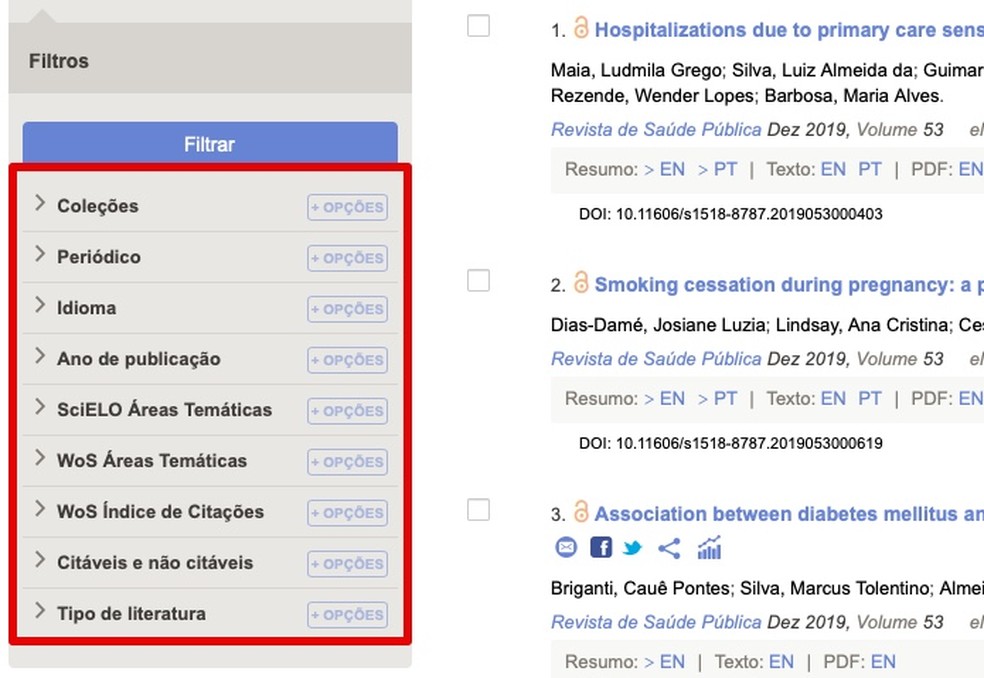
Using Search Filters Photo: Reproduction / Helito Beggiora
Step 5. By default, the search results are displayed in chronological order. You can change to the oldest, most relevant, most cited or most accessed publications;

Changing result ranking Photo: Reproduction / Helito Beggiora
Step 6. Finally, to open an article, simply click on the job title in the search results.
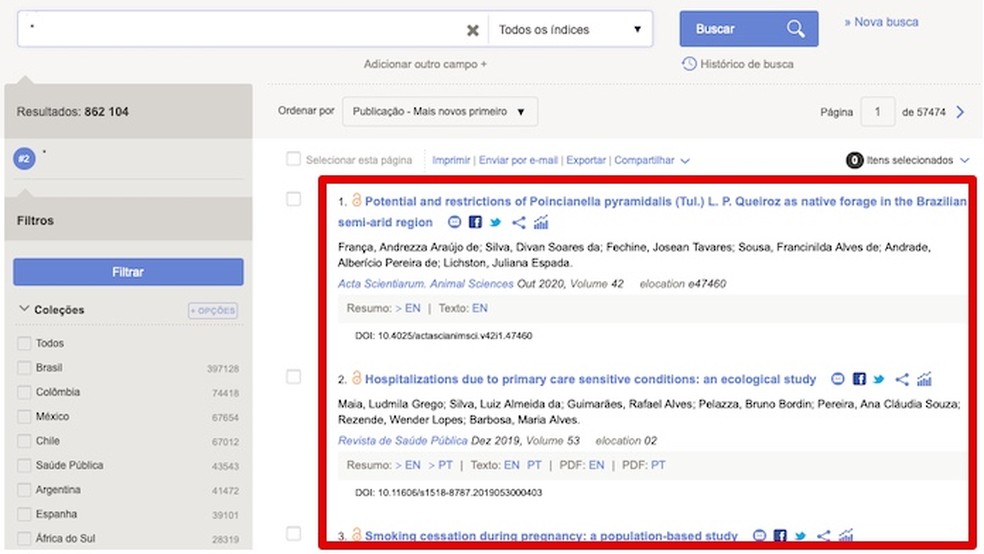
Accessing search results Photo: Reproduction / Helito Beggiora
Take advantage of the tips for performing advanced searches on the Scielo website.
How to make backslash "" on english keyboard? Find out on the dnetc Forum.

Free and complete English course; enjoy the website and the app
